Achievement 5 Task 2 by @jyotisingh : Review Steemscan.com
Hello all,
Once again I am here with my new topic review Steemscan.com, which is going to help me completing my Achievement 5 Task 2. when i have started to collect information about this task i have learn many new things which is definitely going to help me on this platform, so lets start our topic.
So first we are trying to understand what is steemscan.com?
In short and simple we can say Steenscan.com is a DApps where we can know about current price and volume of Steem for buying and selling in market by using of various currencies, here we can do many more things such as collect information about latest transactions and blocks, votes on witnesses, Quick conversion of steem to other currencies. Lets understand it one by one.
Current Price and Volume Source
When we open this site on home screen we can find this type of image where current Price and Current volume is display. Time when i take this screenshort steem price is 0.62 USD is but when i am writing this post it's gone to 0.57 USD and Volume is 58612.84 USD. After this we can see this Image under price and Volume.
As we can see in this image we can collect information about latest transaction done on steemit platform here we can find who done this transaction with whom and which type of transction is this and when it's happen.
On the right side of latest transaction we can find latest blocks as seen in above image, here we can collect information about latest blocks on steemit platform and by whom it is mined. Here another type of informations can also be collected such as hight and block transaction and many more.
In menu when we click on witnesses above image will appears and here we can gather various information such as how many witnesses are active as per there ranks and who is the current witness and many more. Here in the last column we have an option of voting from where we can vote theme. How it's done is explained by images:-
Step-1
Source
Step-2
Source
Step-3
Source
Step-4
Source
Step-5
Source
In menu our 3rd option is DApps, so what is it?
In Simple we can say that these are the Website developed by developer to perform various operations on steemit by the help of which we can perform our task easly. Example of some popular DApps are:-
- Steemit
- Steemworld
- Steemscan
There are many more option in this menu such as Dev Tool, Quick Convert, Search and Steem engine in these Quick convert is a very usefull option as shown in below image.
Source
It is very easy to use, as you see in the above image just enter amount of steem and choose on which currencies you want to convert after that enter your withdrawal address and creat order by giving some fee for it. Fee you pay to convert in USDT for 20 steem is 1.11193316 USDT.
Source
As you see in this image Search option is also very important, from where we can search any transactions, block and Accounts. For searching you can also use various parameters such as Transfer, comment, power down, power up etc.
These are some Important things which we can learn from here.
At the end of the post I would like to thank @cryptokannon mam whose post helped me a lot in completing this task.
Cc:
@cryptokannon
@yahon2on
@sapwood
@rishabh99946
Thank you
With Regards
@jyotisingh

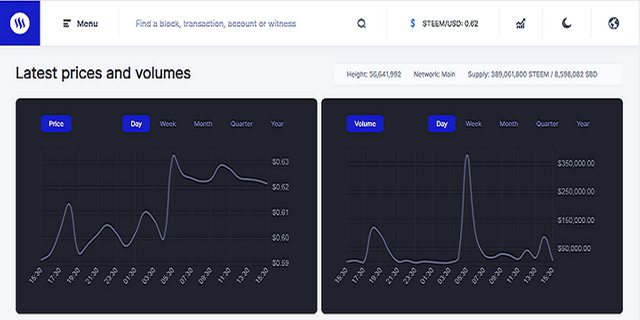
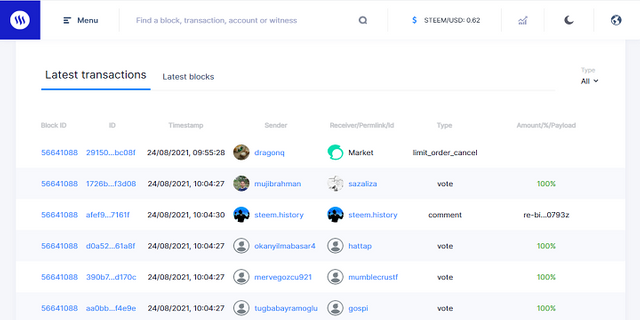
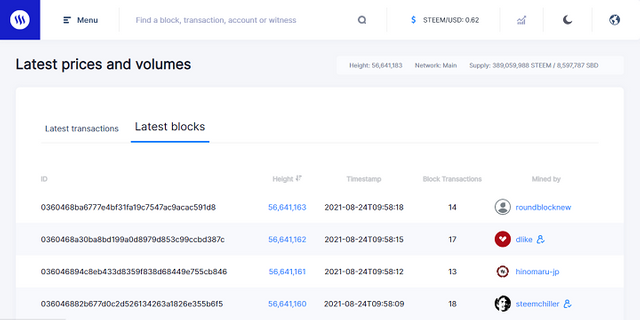
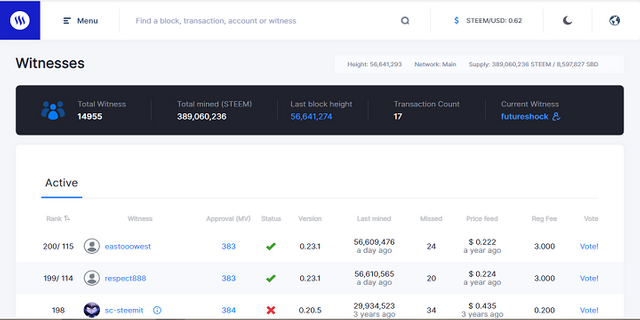
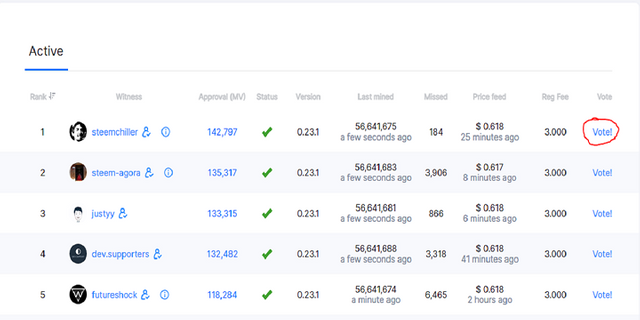
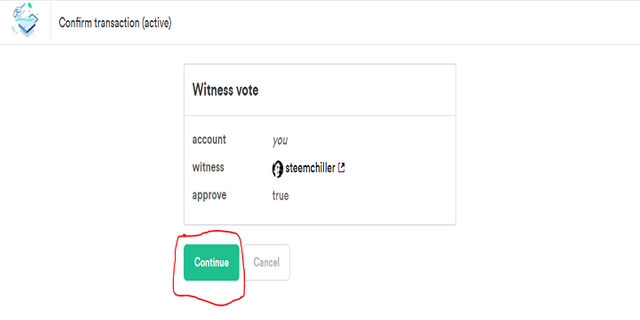
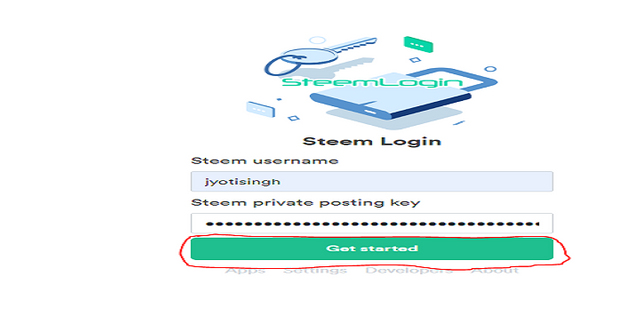
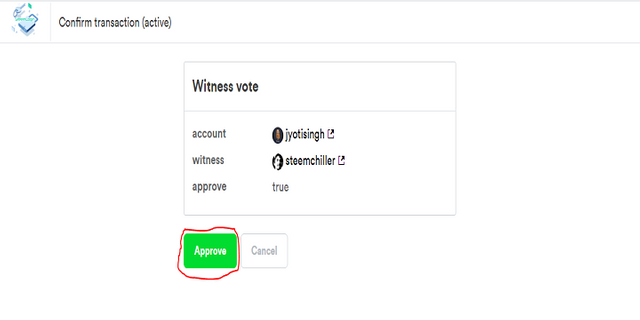
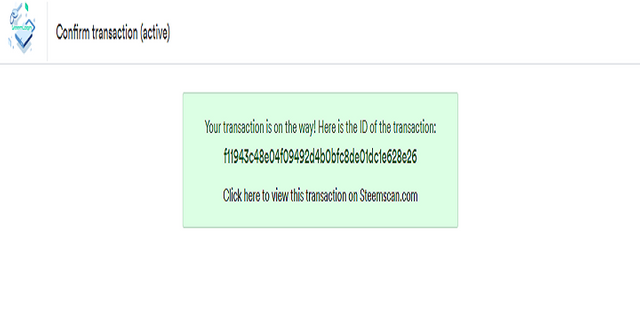
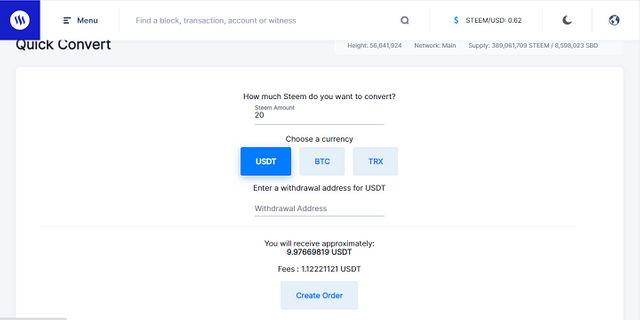
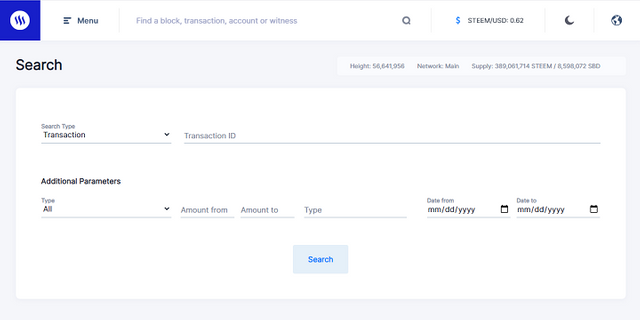
cc:
@tocho2