ACHIEVEMENT 2: BASIC SECURITY ON STEEM
ACHIEVEMENT 2
I wish to thanks @charis20 for your unrelenting effort in completing my achievement, her post made the work easier for me. I have read through and have been greatly enlighten by cryptokannon post which gave light on this achievement. My foundation of this achievement was built through some posts on the newusers community basic security on steem, that encourages me much more to answer the questions.
Question 1
Have you retrieve all your keys on steemit?
Answer: Yes I did. The first thing was to retrieving my key above all things that will be done.
Question 2
Do you know all the keys functions and restrictions?
Answer: Yes I know the functions of the keys and there restrictions because I read through newusers community basic security on steem.
A. Posting Key: This is the first. This key is use frequently. It is use for posting, voting and when you want to comment on a post.
B. Active Key: This is the second key. This key is used for currency transfers, power up/down transaction, converting steem Dollars, voting for witnesses, updating profile details and avatars and placing a market order.
C. Owner Key: This is the third key. This is the most powerful key of steemit account owner because it can be used to effect any change in the account. I will use the key when I want to change any of the keys. This key cannot be retrieved if missing. It use to recover a compromise account.
D. Memo Key: This is the fourth and possibly the last key. This key is used for encrypting and decrypting of memo when transferring fund. It is not frequently used as The posting and active keys.
Question 3
How do you plan to keep your master password?
Answer: Yes I have come to know that this key cannot be retrieved if missing, I will save it up in a place that no third party can gain access to. I also safe it some where in case of hard drive failure, lost of phone and other calamities.
Question 4
Do you know how to transfer your steem token to another steem user account?
Answer: Yes I know how to transfer my steem to another user account base on the following steps:
Step 1- Login with my active Key.
Step 2- Go to steem in my wallet.
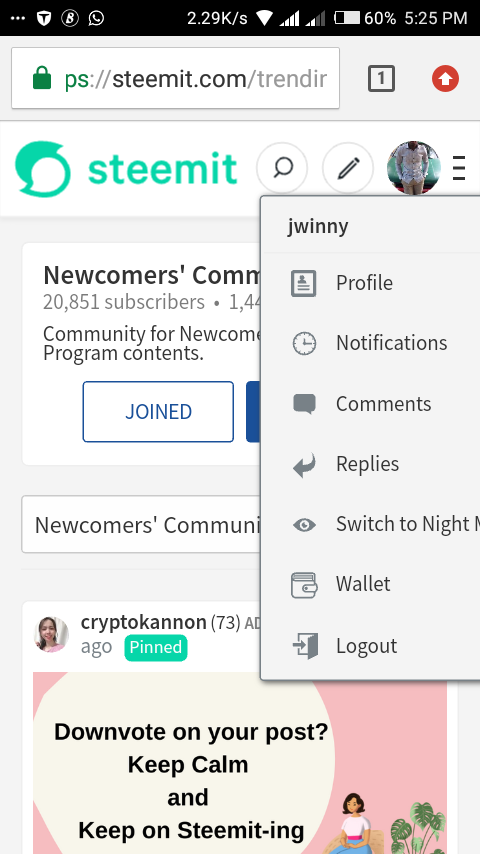
Step 3- click on steam logo
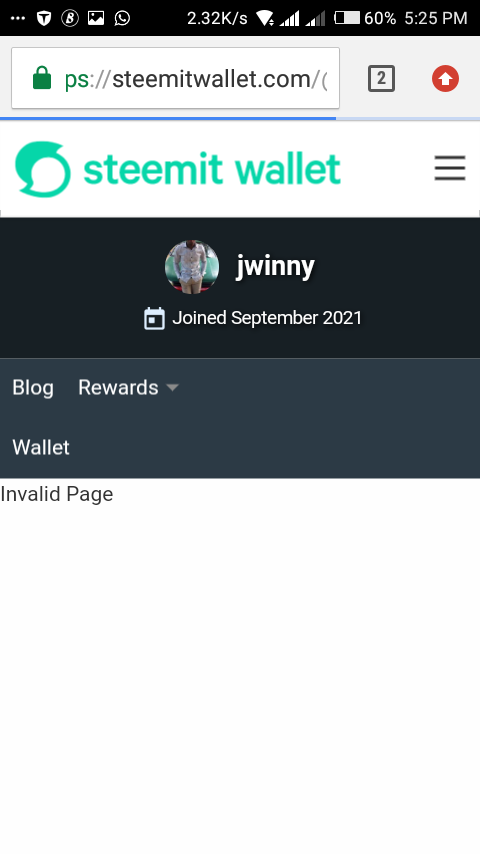
Step 4- click the drop down.
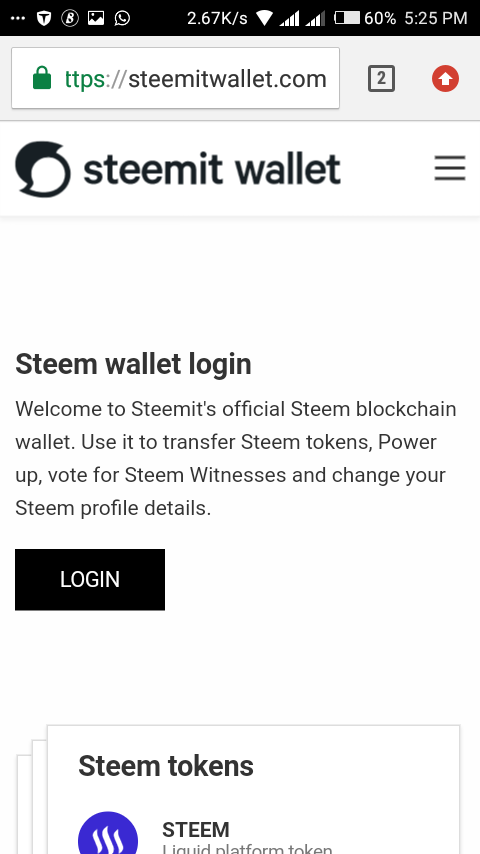
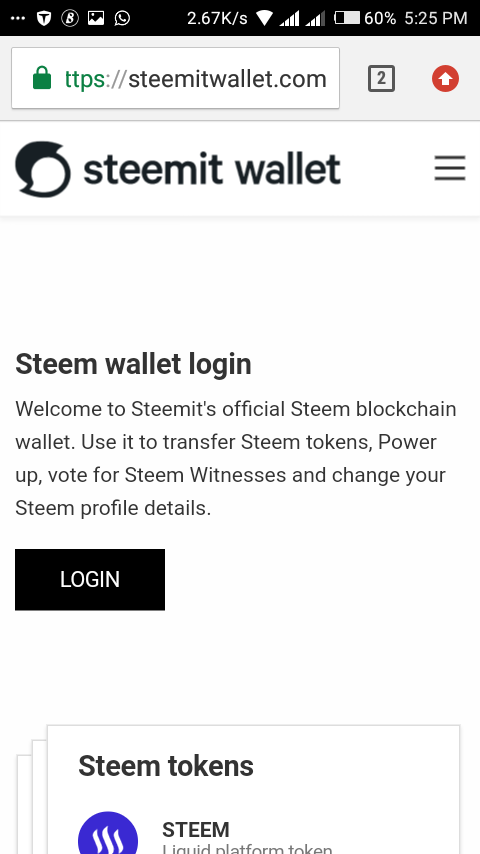
Step 5- click on transfer.
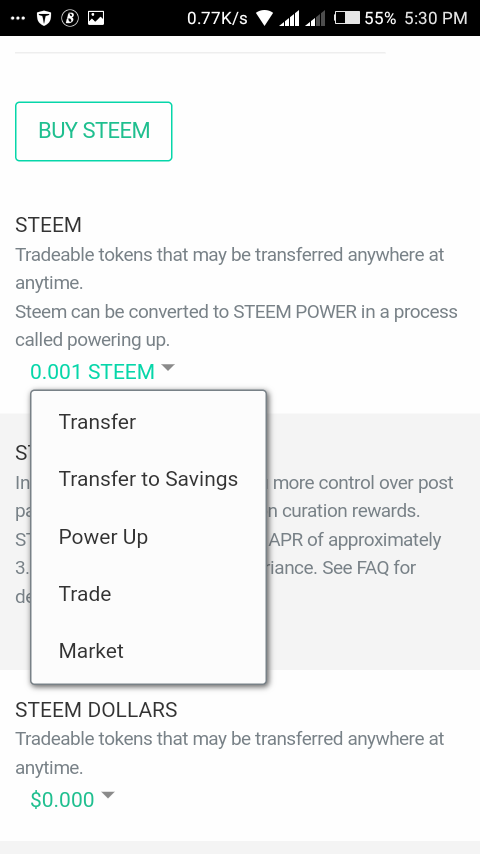
Step 6- Go to the table type in the name of the account to be transferred to.
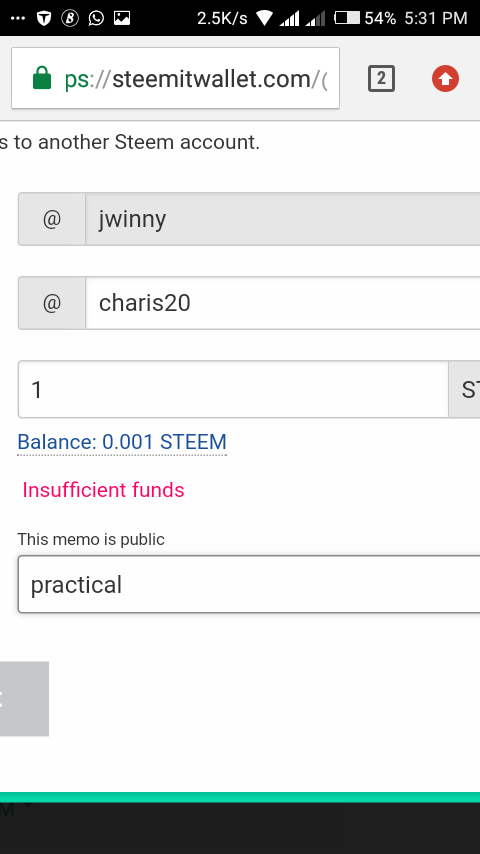
Step 7- type in the amount you desire to transfer to.
Step 8- click on next
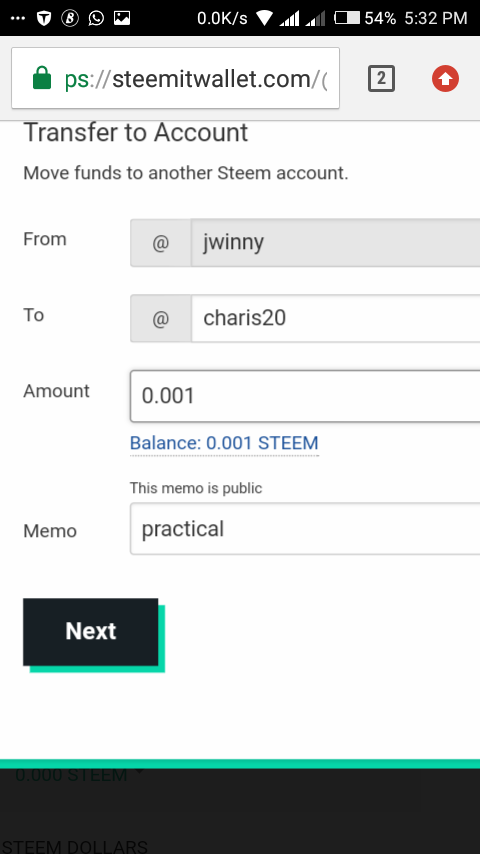
Step 9- click on ok
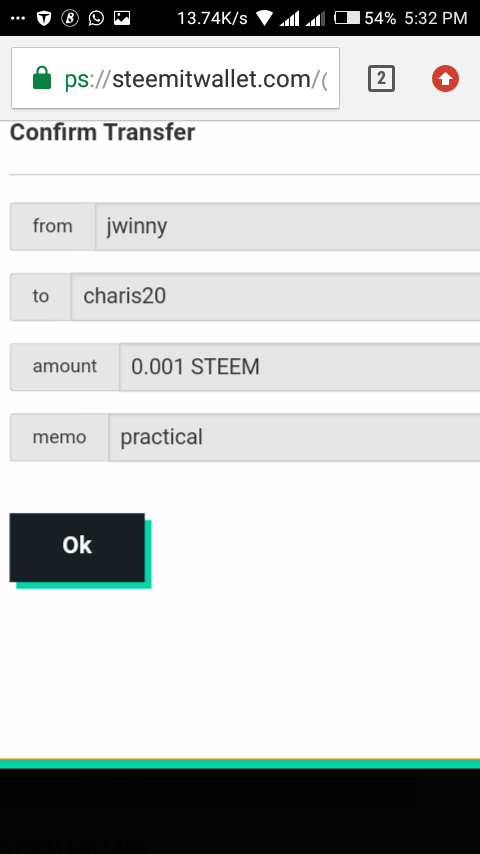
Question 5
Do you know how to power up your STEEM?
Answer: Yes do I know how to power up my steem.
Step 1- Login with my active Key.
Step 2- I will click steem in my wallet
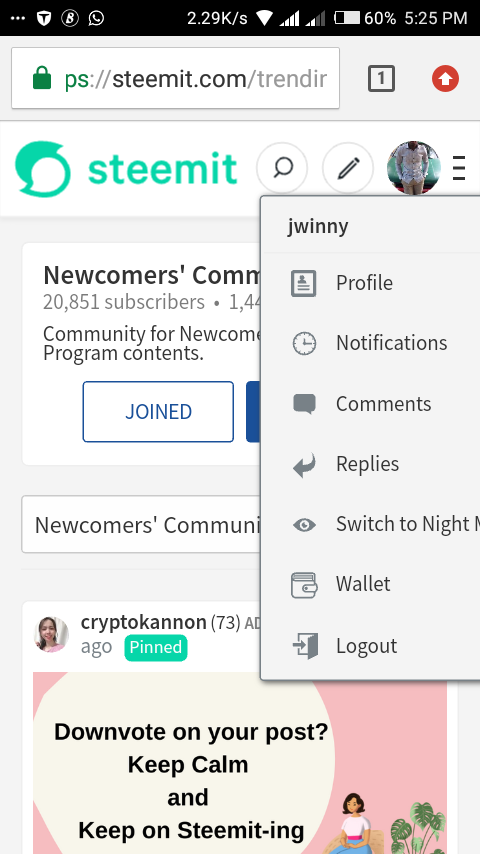
Step 3- I will click on the power up
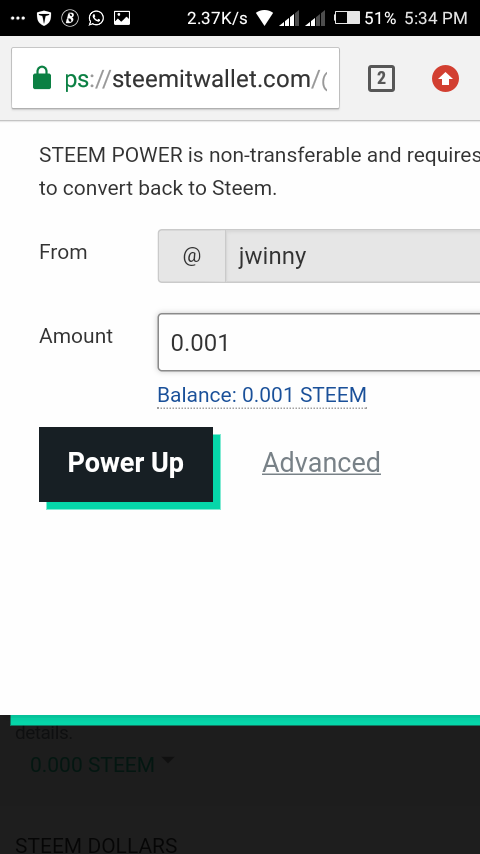
Best regards
@jwinny
Please make the corrections in your Achievement 1 so this can be verified.
You are not yet eligible for this task until your previous Achievement is verified
You have completed this achievement task. Please proceed with the next one. @jwinny