IAchievement 2 by @jrsijan169: Basic Security on STEEM
Hello everyone,
I am Jobayed Rahman. I am from Bangladesh. I have successfully completed achievement 1 so now I am working on completing achievement 2.

Question 1
Have you retrieve all your keys on steemit?
Ans- Yes, I save all keys.
Question 2
Do you know each of these key functions and restrictions?
Ans- Yes, I definitely have a good idea about all the keys. I have discussed them below.
Posting key:
The posting key is used to log into the account, to post, to edit, to vote, to comment, to resteem, to follow or to mute.
Active key:
Active key plays a very important role. Active key is used for any fund transfer, power up or down transaction of steem account, to convert any steem dollar, to update profile and change picture of own account, to place any market order. Active key is very necessary for these sensitive important tasks.
Owner key:
The owner key is the most important key that plays the most important role for the steem account. With this key, all other keys including the owner key of a steem account can be changed. And a steem account can be recovered by this key. So very carefully this owner key should be saved in a safe place.
Memo key:
Memo key is used for data encryption and decryption during fund transfer
Question 3
How do you plan to keep your master password?
Ans- I have saved my master password both online and offline. So that I can use it at the moment of need.
Question 4
Do you know how to transfer your steem token to another steem user account?
Ans- Yes of course, I know very well about the steem transfer process. I have discussed them below:
1st- First click on Profile avatar.
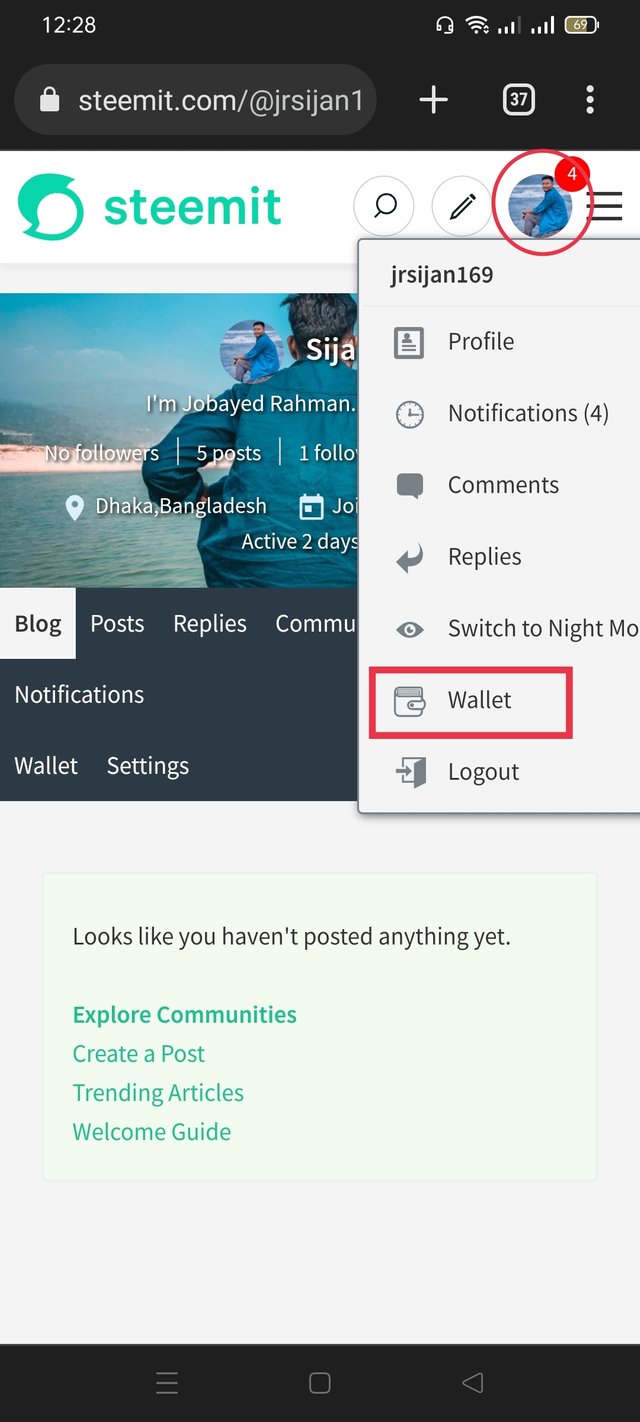
2nd-A box will open, from there click on wallet.
3rd- A page will appear, from there click on steem written icon.
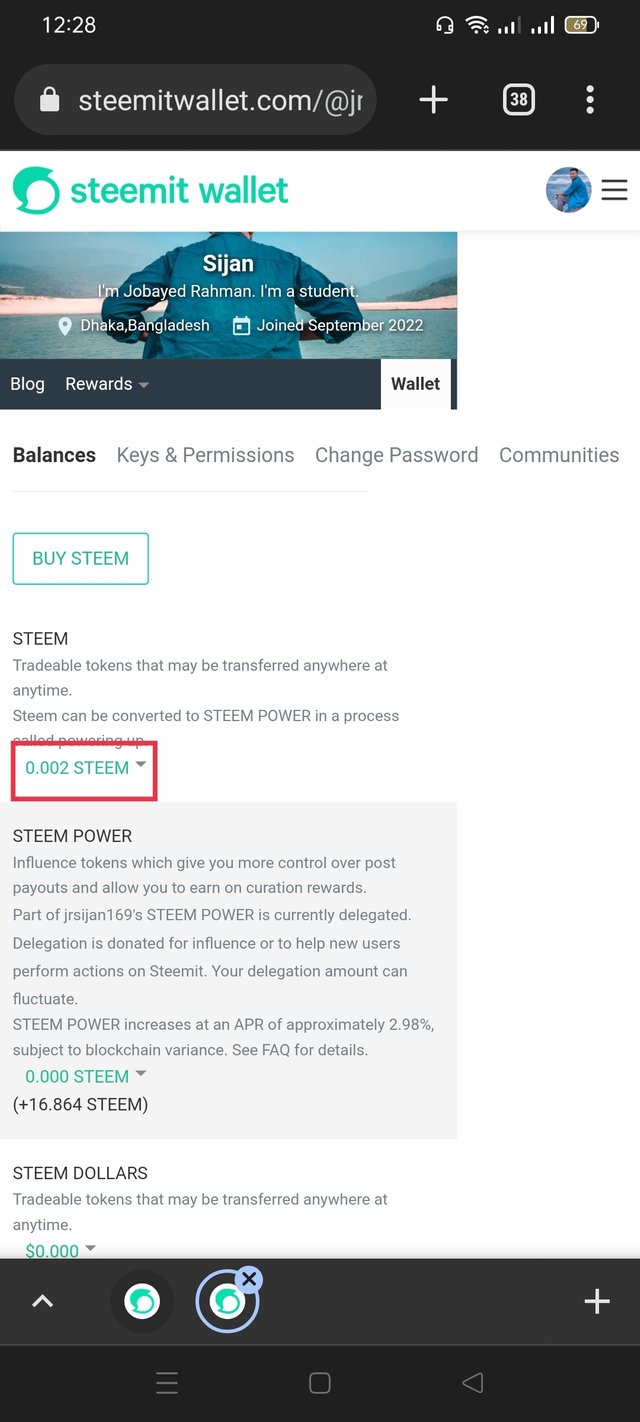
4th- A box will appear again, click on transfer.
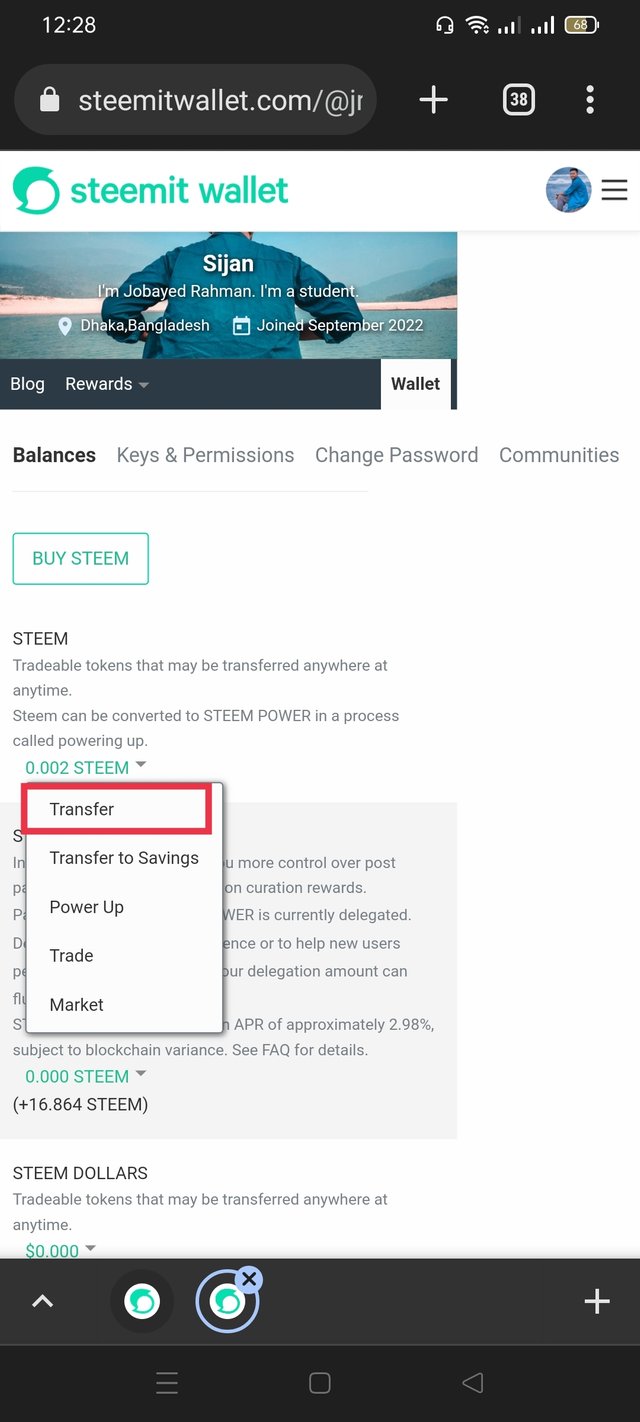
5th- The steem transfer box will open, in the TO option, enter the username of the recipient, then set the amount and click next.
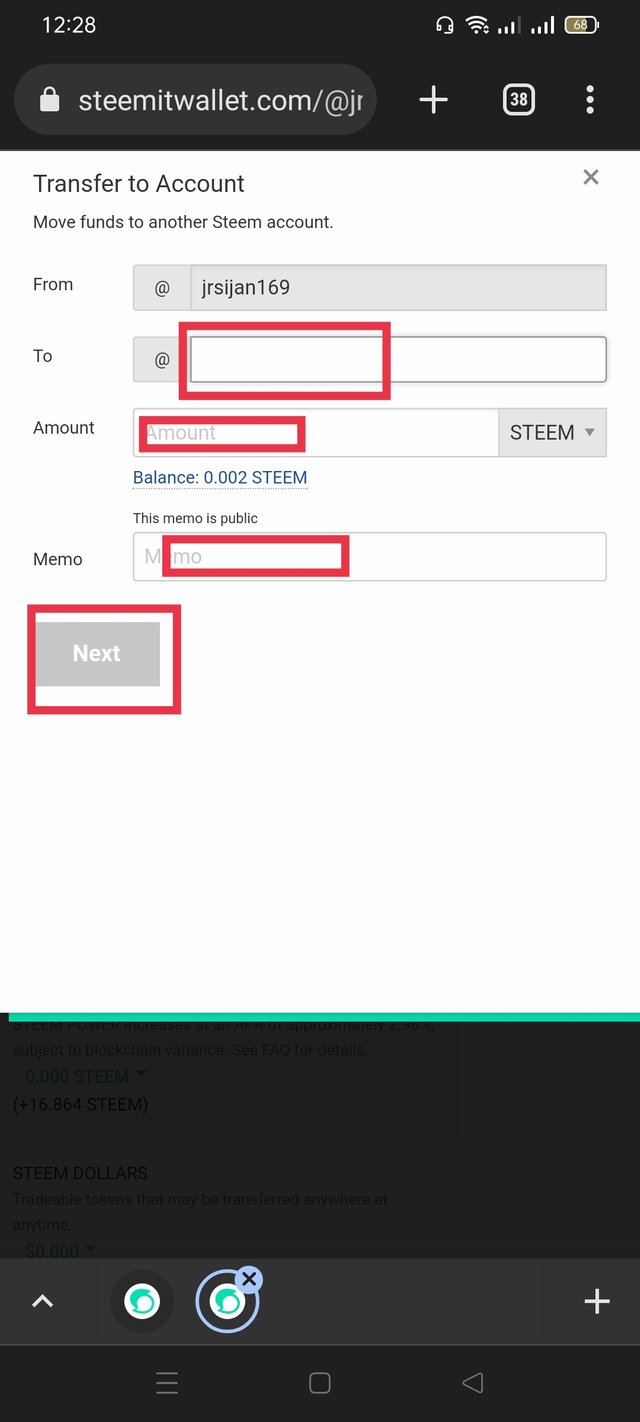
Question 5
Do you know how to power up your STEEM?
Ans- Yes of course, I also have a good idea about the steem power-up process. How to power-up steem. I have discussed them below:
1st- First click on Profile avatar.
2nd-A box will open, from there click on wallet.
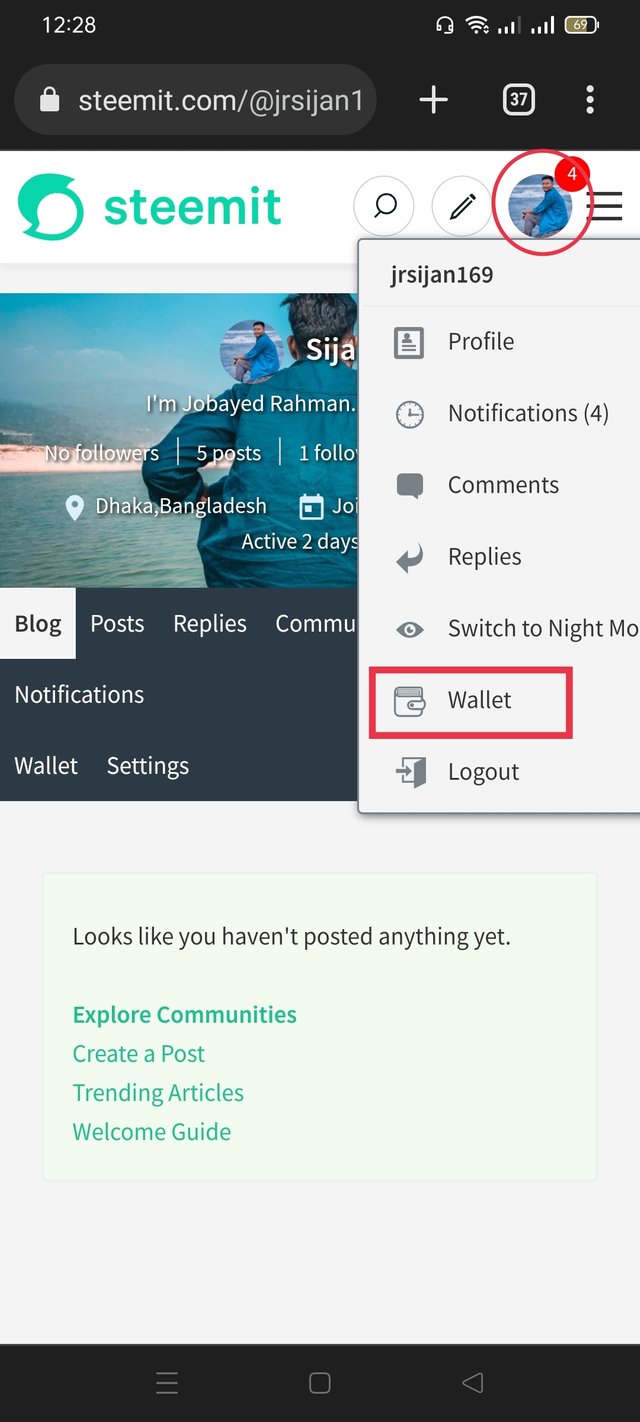
3rd- A page will appear, from there click on steem written icon.
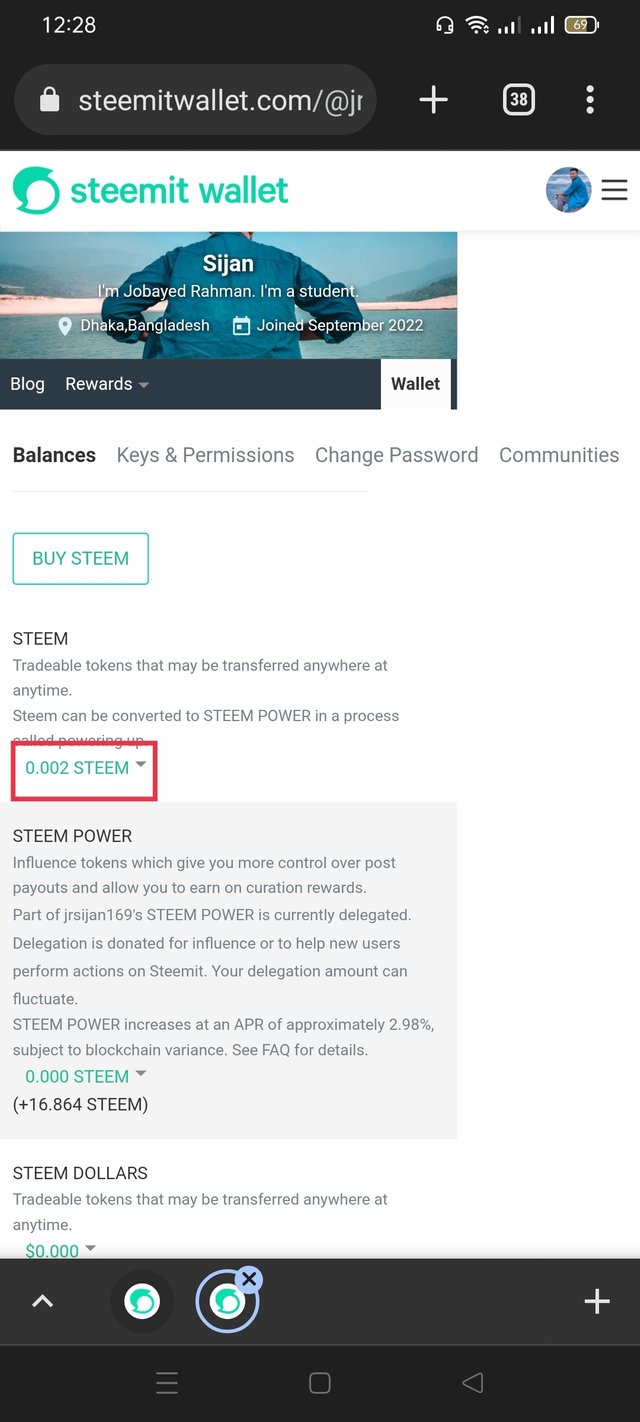
4th- A box will appear again, click on Power up.
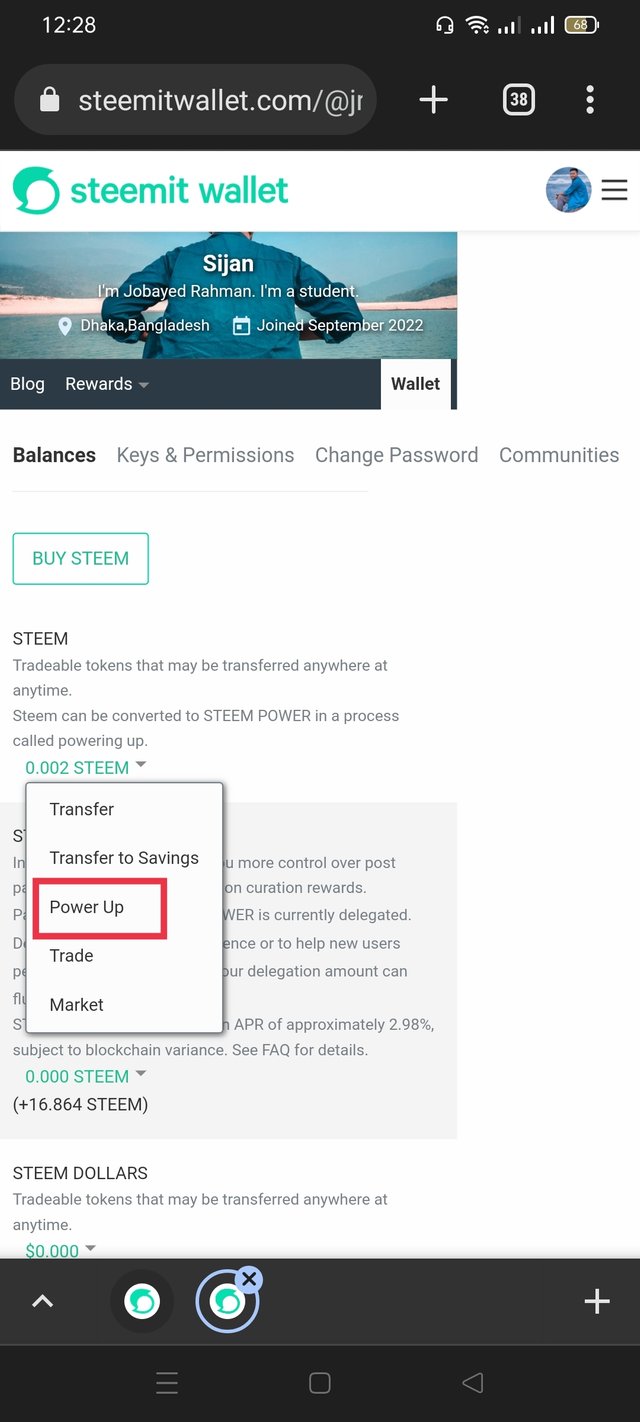
5th- The steem power box will open, then put the amount and click on power up.
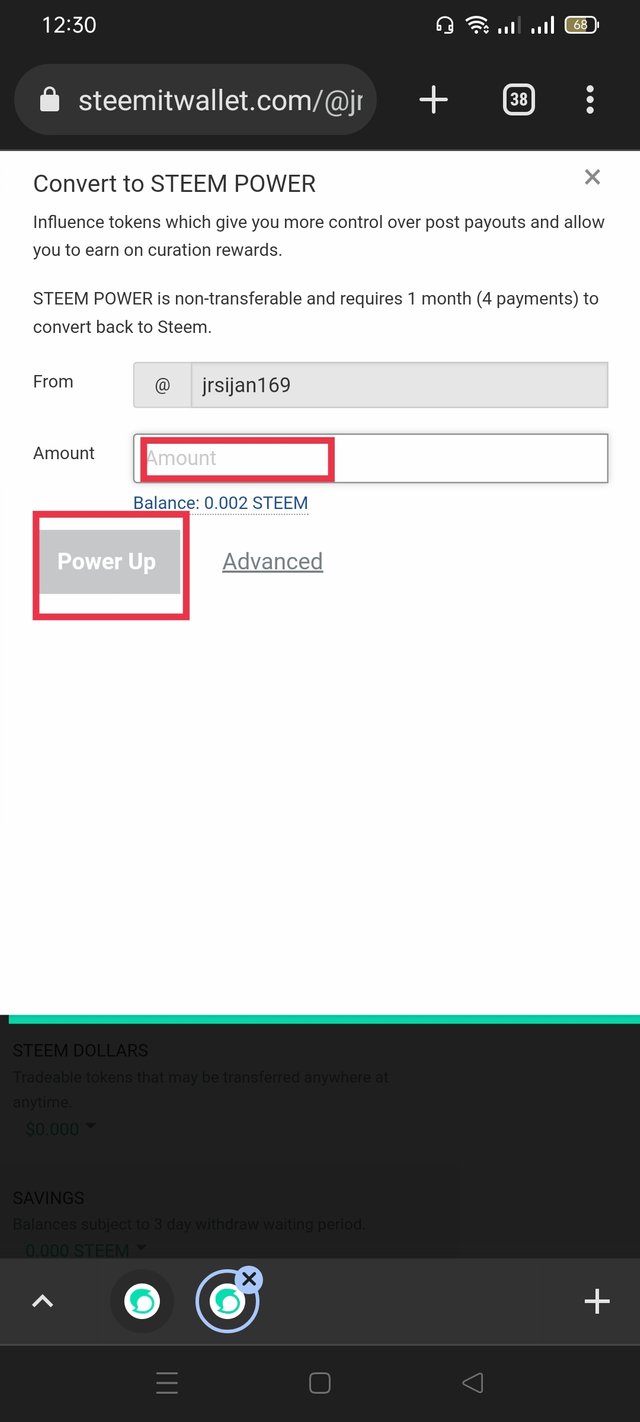
Love for all. Thank you all.
Congratulations, your Achievement 2 has been verified by the Greeter team, please continue to Achievement 3 task.
Important for you:
I invite you to join #club5050 #club75 and #club100 by powering up steem from the rewards your Post
You can read the steps to join here
Regards @heriadi
All achievement task posts are posted only once. if your post has not been verified, you should be patient and make sure to mark the greeter to verify your achievement task
You are also expected to be active in other communities to publish posts and comment on other users' posts to get Next support
Thank you.