ACHIEVEMENT 2// BASIC SECURITY ON STEEM BY @jovita30 .
Being careful is very important in what ever you do, that is why it is very important for new babies like us to understand our keys and how to secure and recover our keys.
You can save your key in your private mail
You can write it down in a dairy
Your account is an important asset guard it jealously
Always use the appropriate key that permits your actions
*KEYS AND THEIR USAGE *
POSTING KEY: this is for everyday use, this allows you to post, comment, edit, vote, resteem, follow and mute other account.
ACTIVE KEY: This is for fund transfer, voting, updating profile, Placing market order.
OWNER KEY: this meant to be use when necessary, this key is can change any key of any account, note:(always store In a safe place preferably offline)
MEMO KEY: this is for encrypting and decrypting memo when transferring funds, note: (use the pound# sign before it)
THE DIFFERENT BETWEEN MASTER KEY AND OWNERS KEY.
master key is for generating all other key including the owners key.
Yes I know my keys
Yes I have memorized their functions
Yes I have safe guarded my keys
Below, I'm going to be writing in details on how to transfer you steem token to another steem user account.
From your home page click on wallet
See the image below
To perform wallet transactions, u need to first log into your wallet by using your private posting key. Initially it may look blank as the picture above. Just click on the three horizontal lines at the top right highlighted with blue, then sign in with ur posting key.
HOW DO YOU TRANSFER STEEM TO A STEEM WALLET
First step: Click on the arrow pointing downwards under STEEM, just beside where u find the 2.204 STEEM. Here, mine is showing that i have 2.204 steem. A small box will appear bellow, go ahead and click transfer. Use the image below to understand better.
SECOND STEP: After clicking on transfer another box will appear which looks like the image below. In this box fill in the details as desired and press next. This step will give u a successful transfer.
HOW TO POWER UP STEEM
Another thing we may have to learn is how to power up steem. Ok let me show you how.
STEP ONE: Still under STEEM, click on the arrow facing downwards just beside the 2.204 STEEM. A small box will appear underneath.
STEP TWO: click on power up and a dialogue interface will show up.
STEP THREE: Fill in the amount u wish to power up then click on the power up bottom below.
CC
@bright-obias
@focusnow
@cryptokannon
Thank you every one. Hope this helps
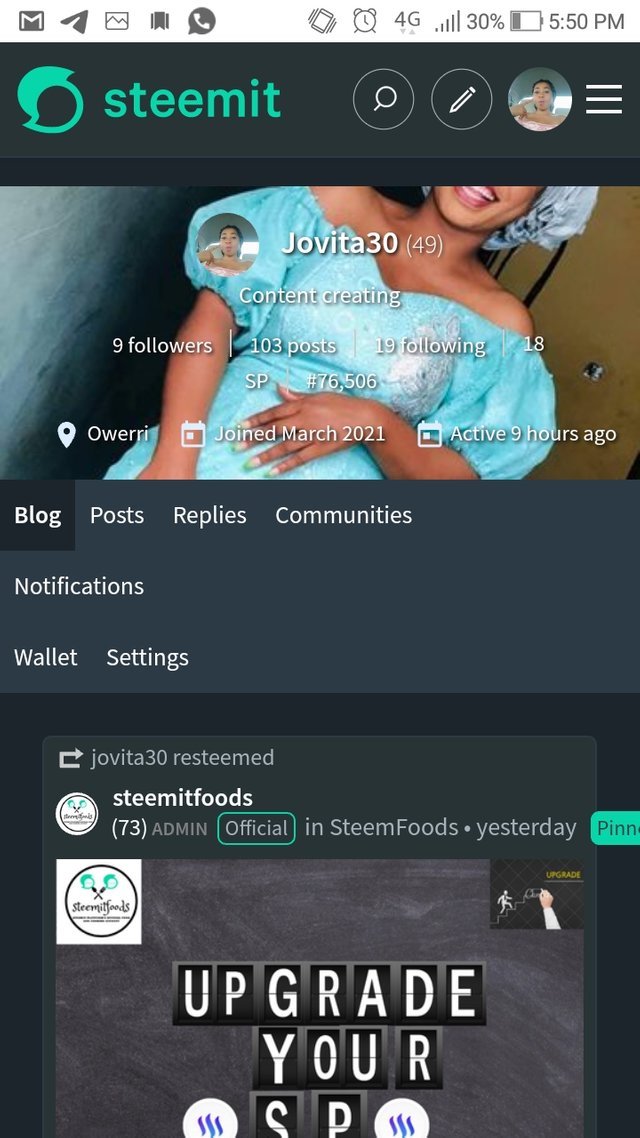
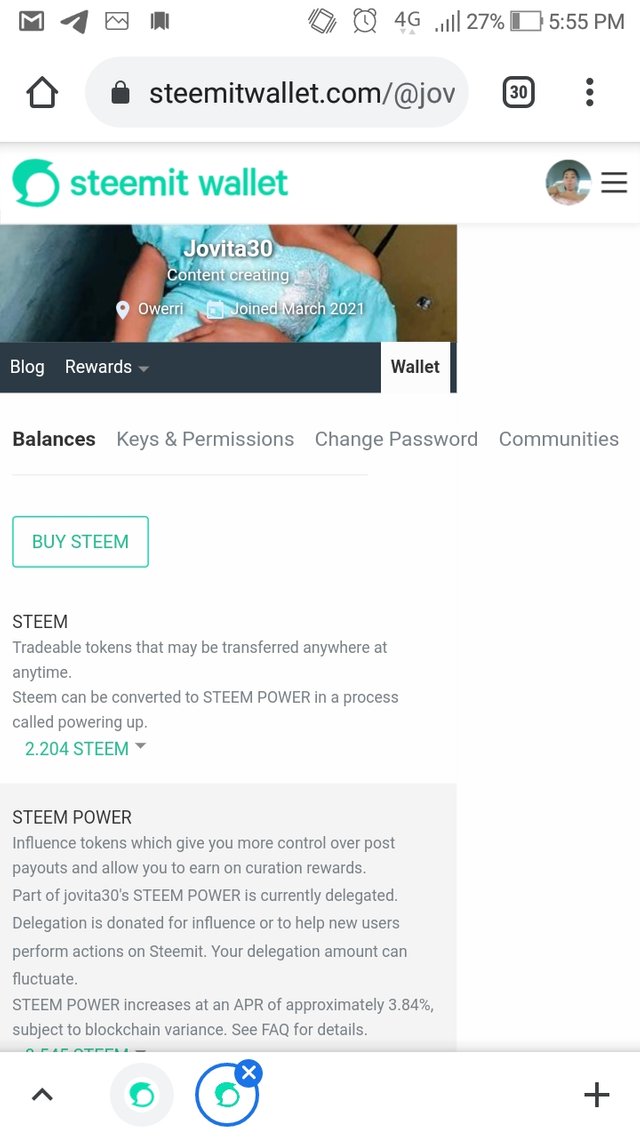
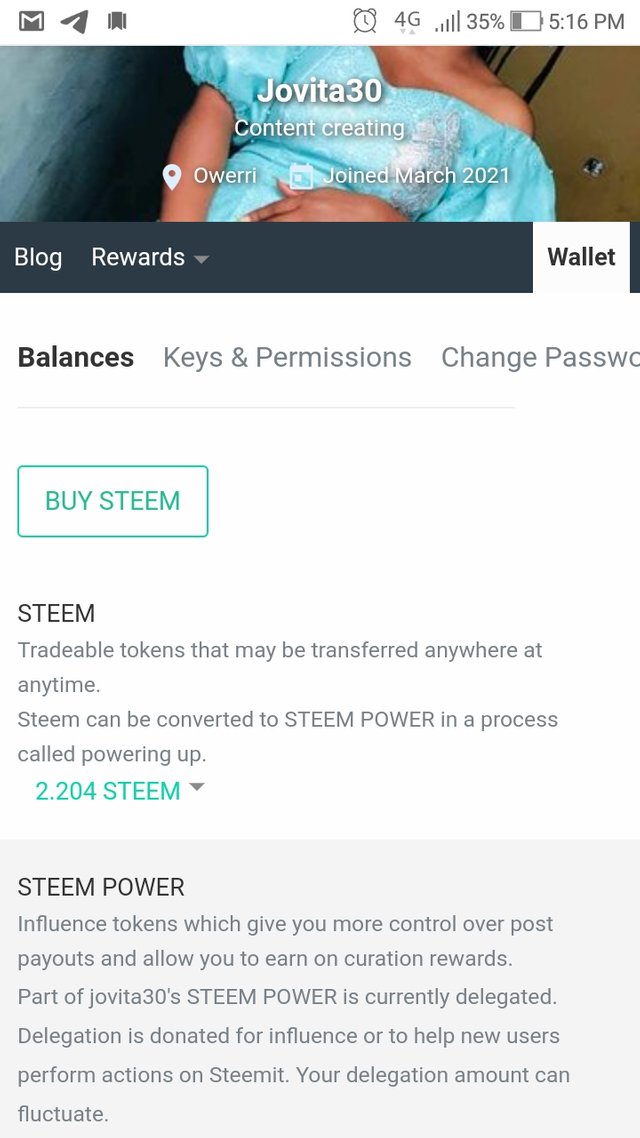
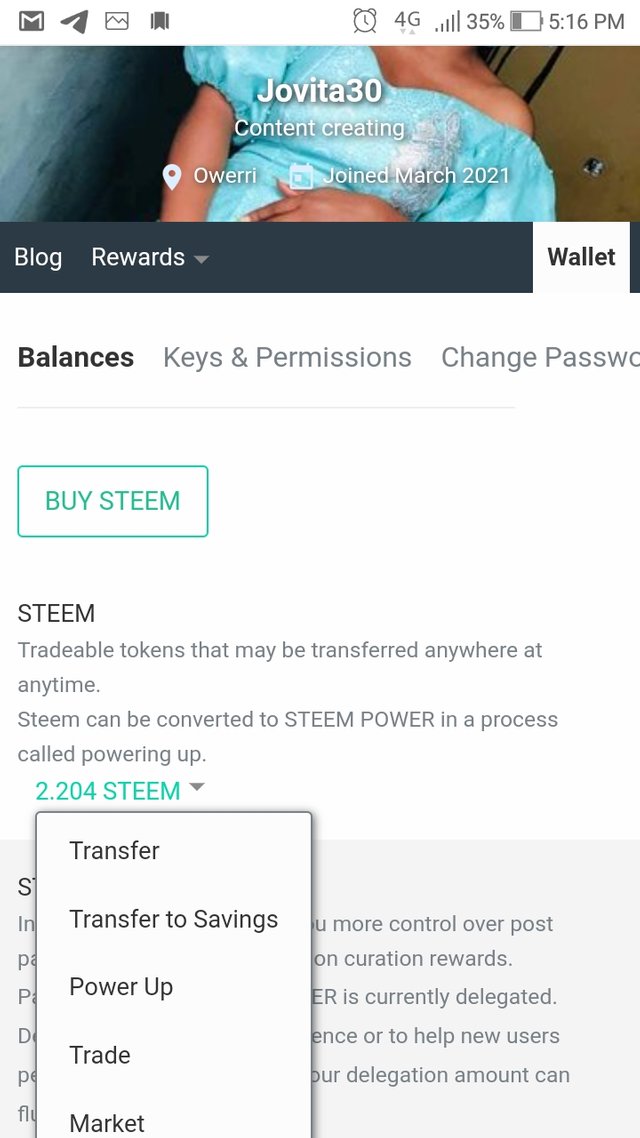
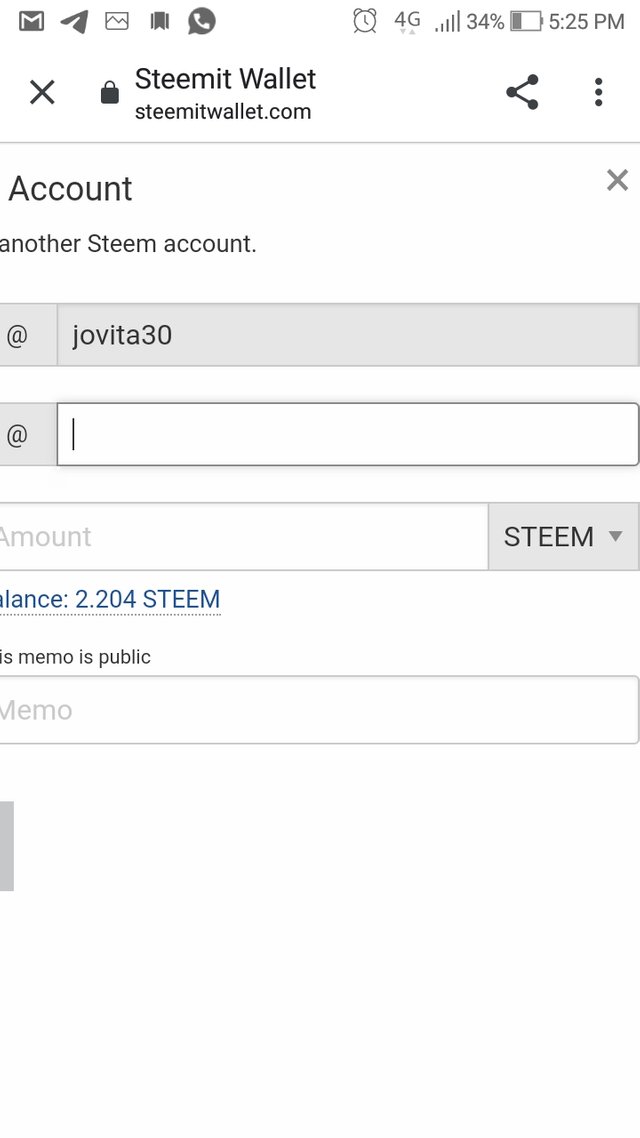
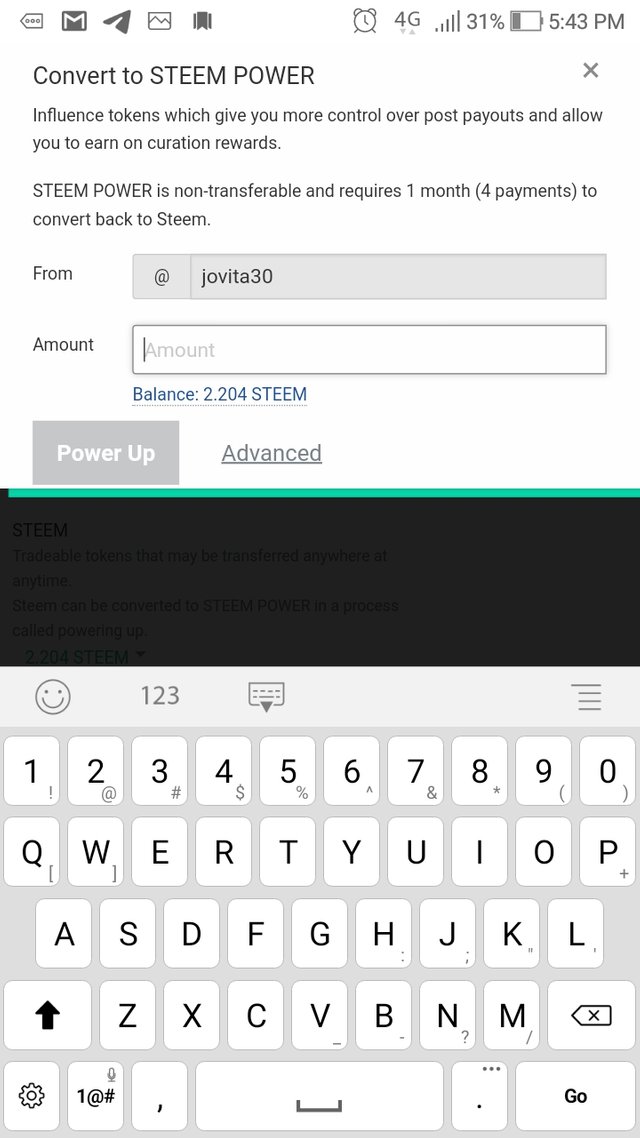
Hey @jovita30, This is @aniqamashkoor, a greeter helper.
congratulations! you have successfully completed your achievement 2. Now you can head towards completion of achievement 3. For this I'll recommend you to first read and understand this Achievement 3 : Content Etiquette guideline by cryptokannon
TASK RATE: 2
NOTE: Attach the link of your achievement 1 at the end.
I encourage you to complete your achievements till 4 to be a part of NEWCOMERS SUPPORT PROGRAM which is 500SP Minnow Support Program in the Newcomers' Community.
Happy steeming :)
Thank you very much
You have been upvoted by @yohan2on, a curator and a member of the steemPOD project. We are voting using the steemcurator03 to support newcomers participating in the Newcomers achievement program.
Thanks for responding to achievement task 2: understanding the basic security of a steem account. You may now proceed to other achievement tasks.
Always follow @ steemitblog for updates on steemit.
Thank you @yohan2on