Achievement 5 Task 2 by @josantos : Review Steemscan.com || (10-06-2021)
Introduction
Hello guys,
I am so delighted to write again and work towards completion of my achievement post. Today I will be writing on achievement 5 task 2 since I have already completed achievement number 5 task 1. I will be reviewing steemscan.com. steemscan.com was made by @futureshock. Follow me as I carry you on a tour towards this journey.
View of Steemscan Home page
Once you visit the steemscan.com website, you will be seeing the image above. Now from the image above we can see a number of things which include graphs showing current prices and volumes, latest transaction and latest blocks. At the top left hand side of the page you will see a menu bar.
This menu bar consist of seven navigation bars namely,
- Home
- Witnesses
- DApps
- Dev tools
- Quick convert
- Search
- Steem Engine
The image below shows all the menu bar once the menu icon is clicked.
Latest Prices and Volumes
The latest prices is the graph located at the left hand side. From the graph you can see that the current price of 1 steem is US $0.50. Same goes to the volume, it is located at the right hand side side and the graph shows the volume of latest steem and it is approximately about US$40,000.
Latest Transactions and Blocks
The latest Transactions shows all the transactions that is done within the steemit block chain which include Block ID, ID, Timestamp, Sender, Receiver/permitlink/ID, type, and amount.
The latest block consist of the ID, Height, and block transaction. The image of the latest block is seen below.
Witnesses
The witness section shows all the active witness and their details which include Rank, Witness, Approval (MV), status, version, missed, price feed, Reg fee and vote.
DApps
This section helps a user to view several other dapps. It is actually a quick access to other dapps within the steemit blockchain. The features it carries include Name, About, users, transactions and publisher. The image of all the dapps are shown in the image below.
Quick convert
This section as the name implies is a section where you can convert your steem to any of this other crypto I.e USDT or BTC or TRX. It's actually a simple process to activate. First and fore most, you have to enter the amount of steem you wish to convert, then choose a currency you which to convert it to I.e either USDT, BTC or TRX. After that, enter the withdrawal address where you want your steem to be converted. Then click on the Create Order to place the order & enter your private active key to confirm the order. The image below shows the quick convert section.
There are still more section like the search section, dev tool section etc. For the sake for this writing we have made it far.
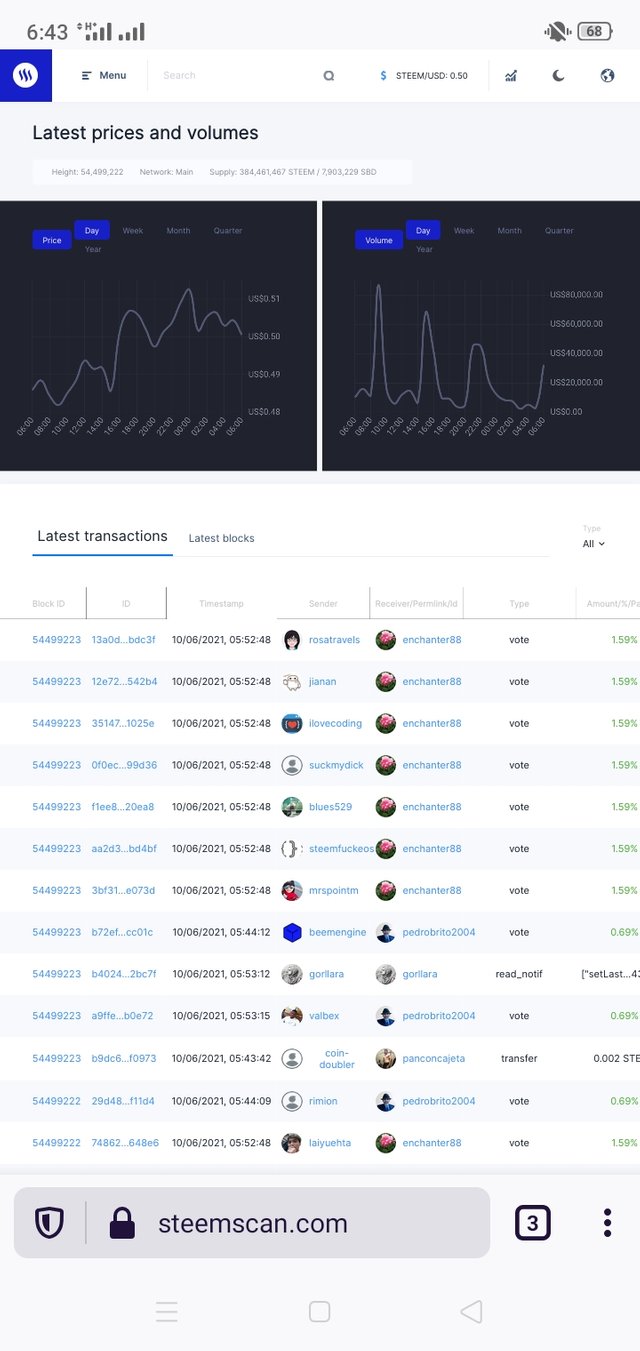
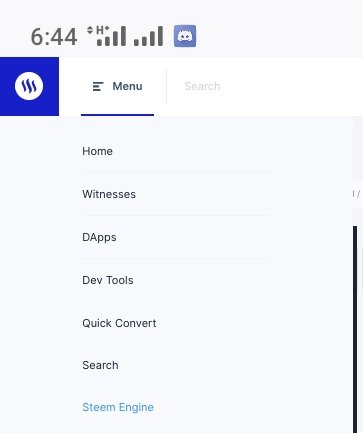
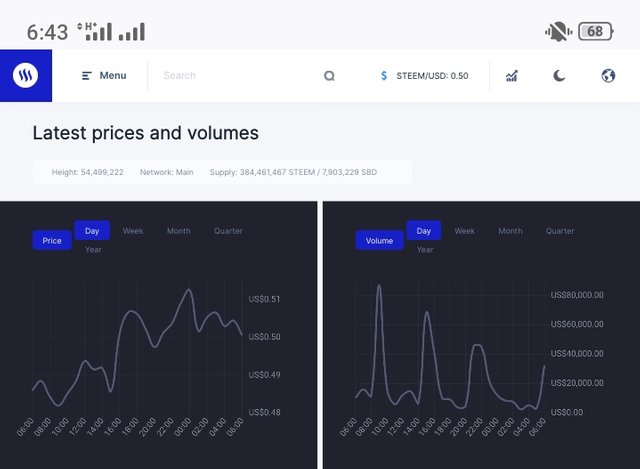
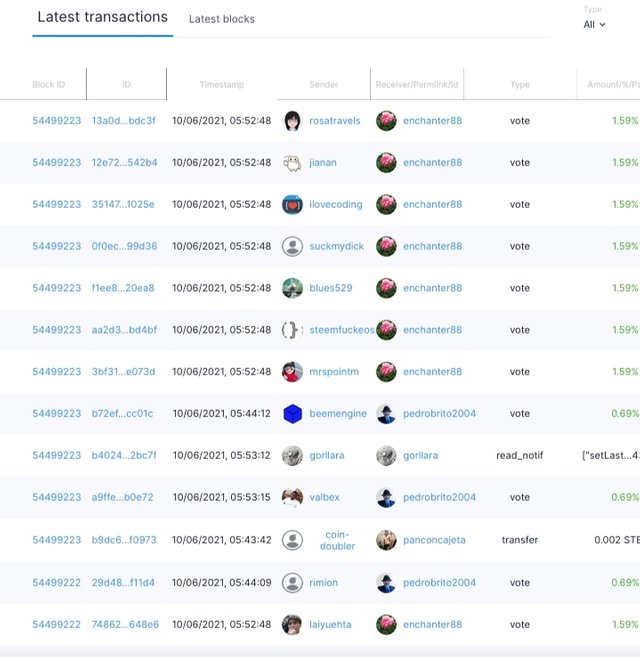
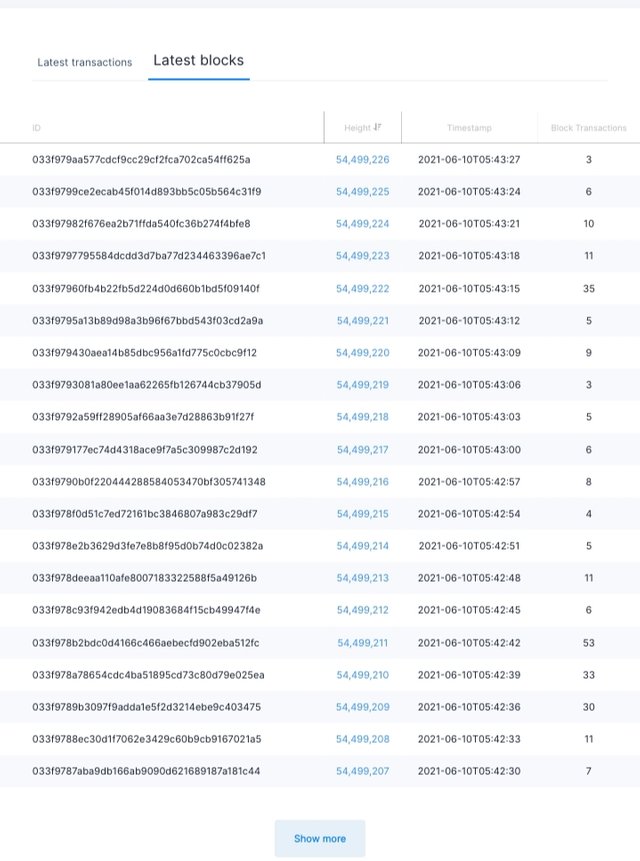
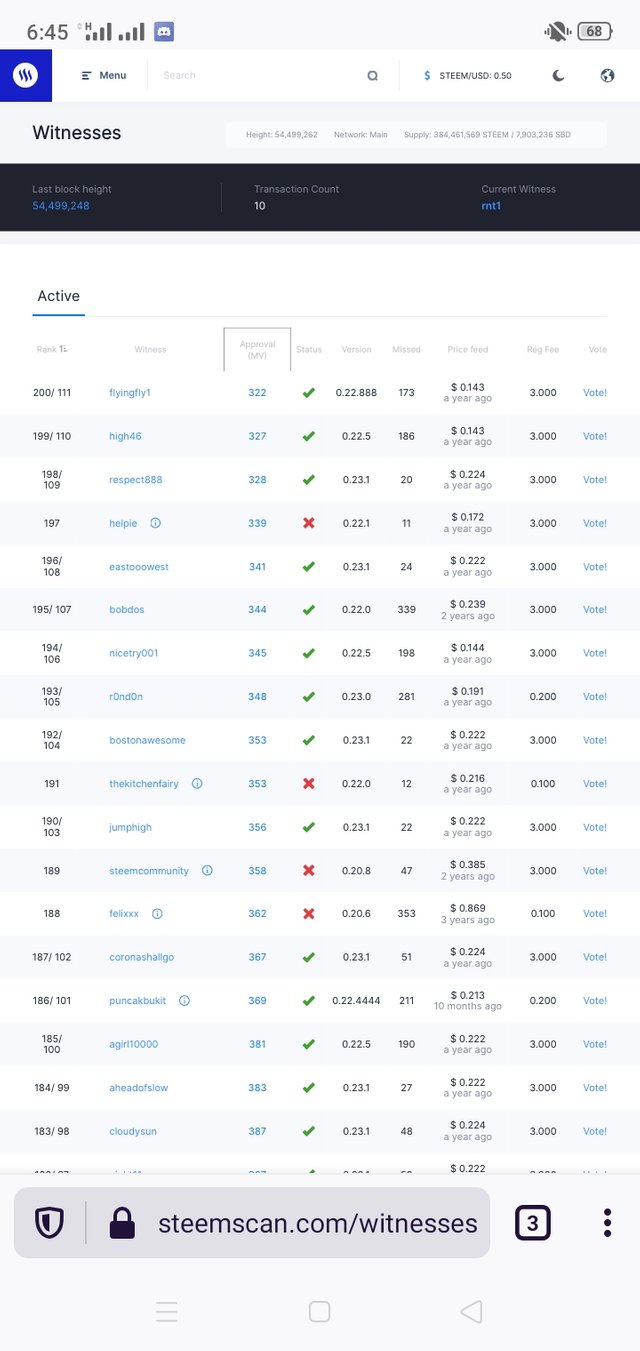
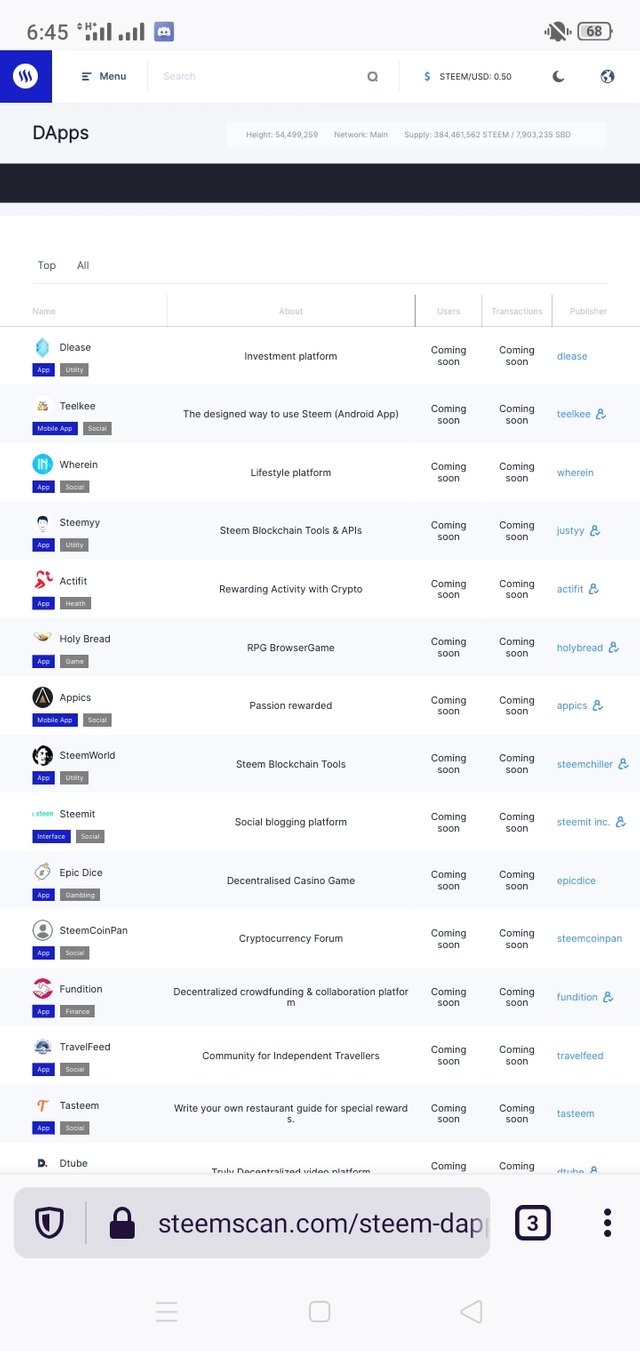
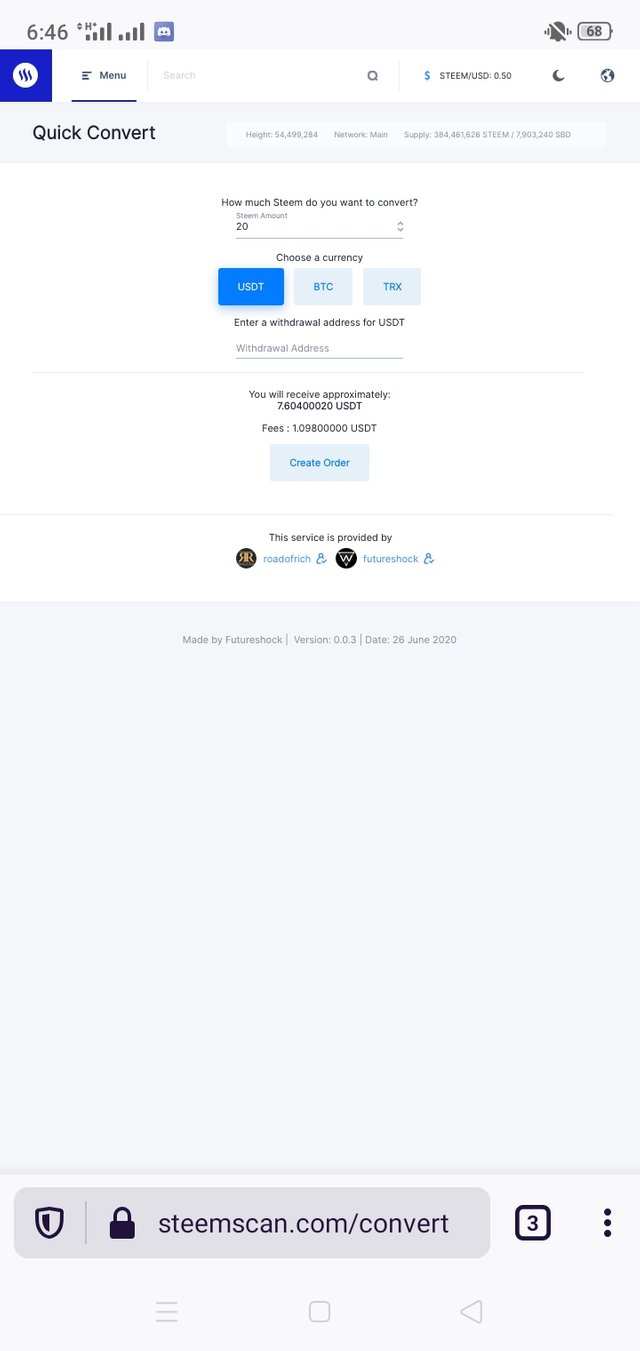
Congratulations @josantos
You have passed Achievement 5(2) on the understanding used steemscan.com web app. I'm happy you able to read the current Steem price and to get the latest transactions and latest blocks on the steemscan.com web app
Rating 2
Please get ready for the next tool used on the steem ecosystems. Achievement 5-3: Review steemyy.com Link You expected to understand check the Transfer History between any two Steem accounts
Thanks
Greeter helper
Thanks
Saludos @fombae hace días hice mi publicación del logro 5.2, ¿podrías revisarla a ver si cumplo los requisitos para aprobar por favor?
https://steemit.com/hive-172186/@viajero123/logro-5-consigna-2-por-viajero123-resena-steemscan-com
Hi, @josantos,
Your post has been supported by @nattybongo from the Steem Greeter Team.