ACHIEVEMENT 5 TASK 1 POST by @joemuknic: REVIEW Steemworld.org
Hello everyone welcome to my achievement 5 task 1 post, wow I can already feel my self becoming a pro but not to get carried away thanks to all the Steemit greeters they have been on point and great.
Today I will be writing about steemworld.org which is a dapp in steemit that was built by @steemchiller which was a smart project anyway let's begin with the post.
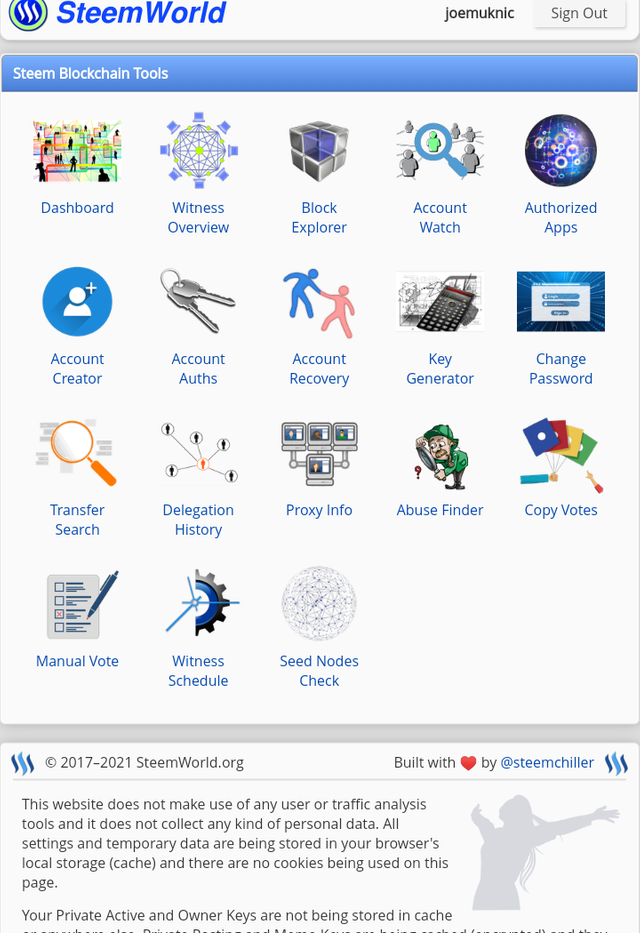
Homepage
Firstly you have to sign in to steemworld.org with your steemit logins, you can access it by looking at the top right hand of the page and then sighing with your account and the website will recognize your account and display everything thing concerning it.
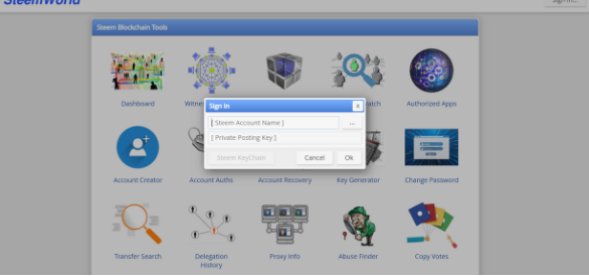
How To Check Reward Summary
Firstly open your browser then search for steemworld.org, then when it opens sign in to it with you steemit logins, after it has login to your then click on dashboard then scroll down and click stats after that you will need to locate your stats that will show you reward summary that shows all my rewards, in my own case, it shows: all the time, last 30 Days and last 7 Days. It can be in so, sbd or trx.
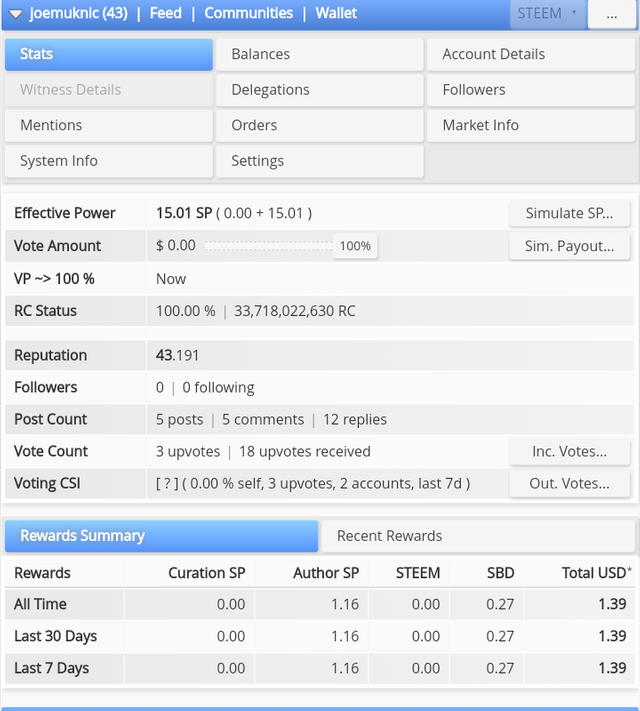
DELEGATIONS
This is simply the process of sharing your steem power with other steemit so that their account can power up so that they can vote, comment and post article.
TYPES OF DELEGATION
There are two classes of delegation which are outgoing delegation and incoming delegation.
Outgoing delegation which is the delegation that is given to other steemit user through your steemit account and with the help of steemworld.org.
Incoming delegation which is the delegation you get from other steemit user so that you can vote, comment and post article.
HOW TO DELEGATE STEEM POWER (SP)
If you want to delegate steem all you need to do is login to steamworld.org then click dashboard, in the space you will scroll down and select delegate that you will locate very close to stats tab, when you locate it you will see that it shows your delegation summary.
If you want to delegate, you just need to simply click on delegate and fill in the amount and user name of the person you are delegating to then click OK.
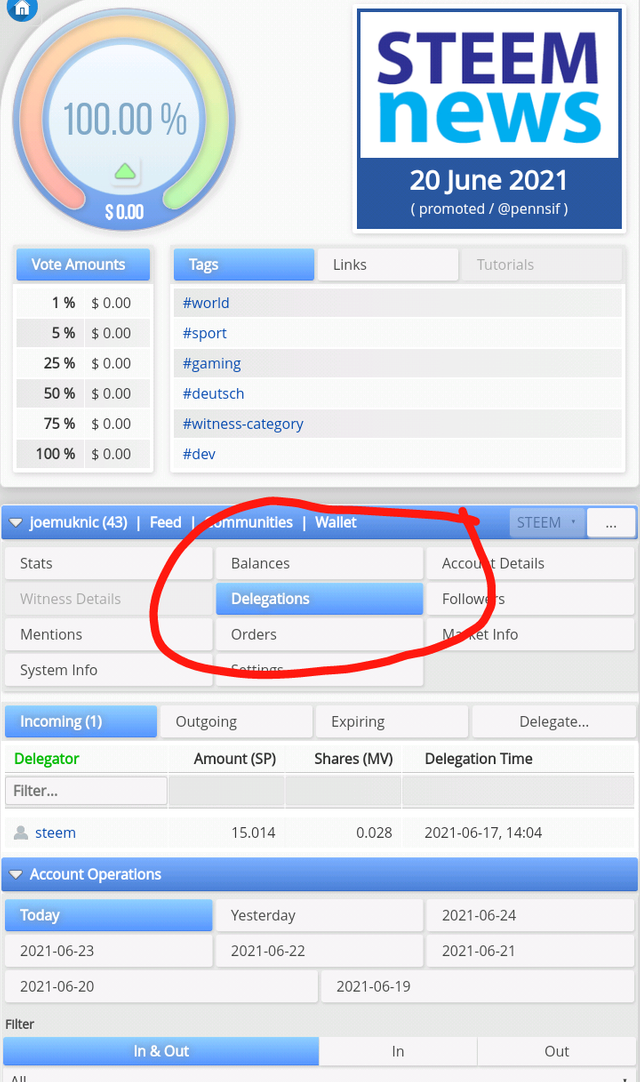
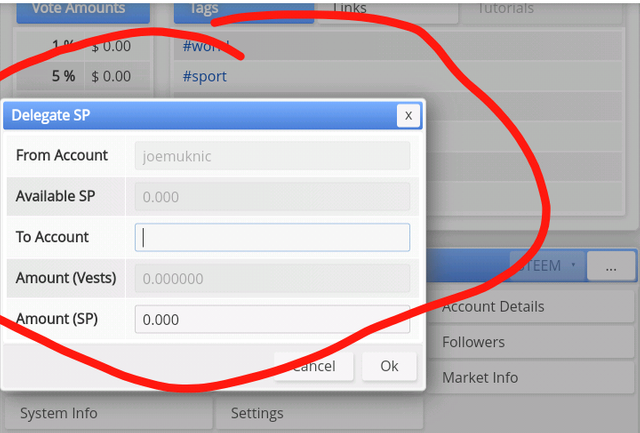
HOW TO CHECK INCOMING AND OUTGOING VOTES
The process of checking your incoming and outgoing votes all you need to do is scroll down see the number of votes i have 114 votes in total from incoming and outgoing votes, to see mor details in the right hand side click on incoming and outgoing post and it will show more details.
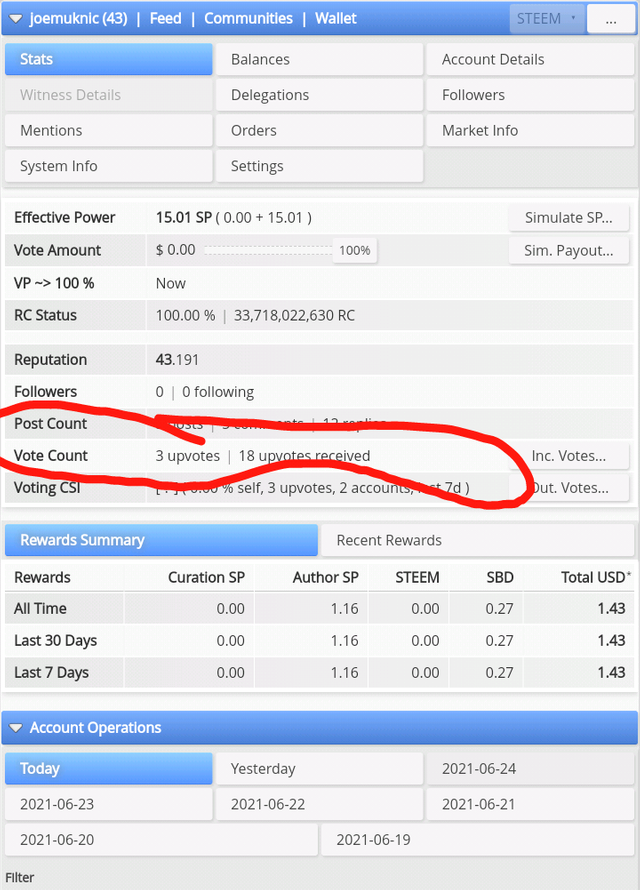
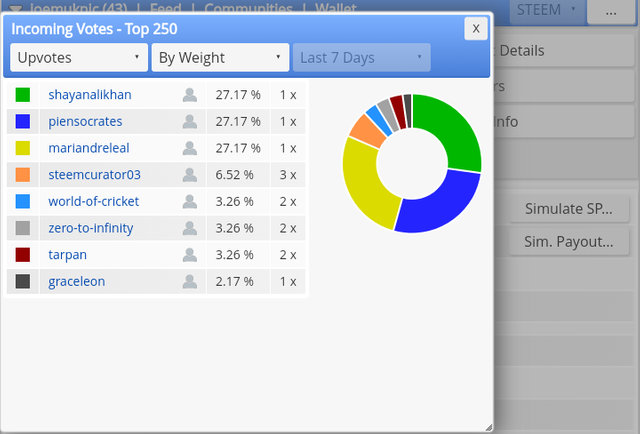
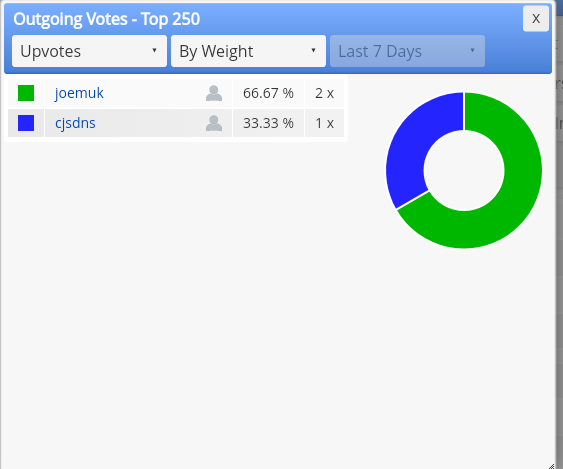
HOW TO CHECK YOUR ACCOUNT OPERATIONS FOR THE PAST 7DAYS AND WHAT YOU HAVE BEEN DOING, ALL DETAILS CAN BE CHECKED.
The same way login then click dashboard then scroll down to the tab that says operation which display all your account operation from today to the past seven days, you can also filter the way you want to see the operations in your account, The account operations show votes, vote post, comments, rewards, earnings. It shows all the operations that has been operated by you in your account and the users involved.
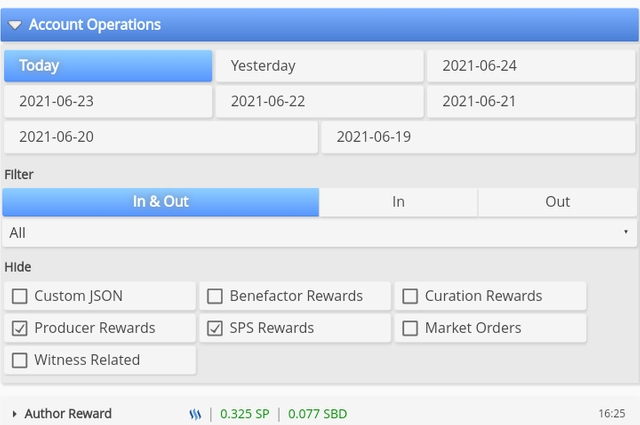
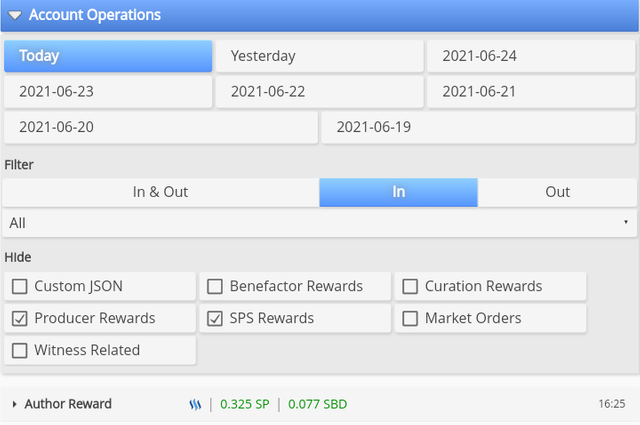
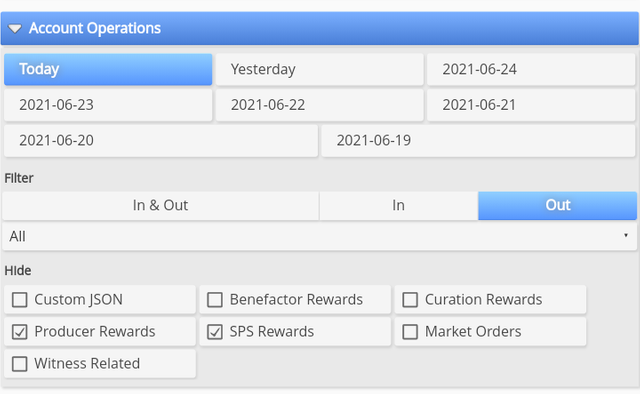
WHAT ARE AUTHOR, CURATION, AND BENEFICIARY REWARDS?
- Author reward is the reward which is given to for sharing an original content on the steemit platform.
. - Curation reward is the reward given to you when you up vote a post with already pending reward.
Beneficiary Reward: is a feature that enables the author to share he/her post reward with another steemit user. In order to form this, the author needs to add a certain amount of percentage he/she wants the beneficiary to get. For the past 7 days, the author's reward is 0.15SP while the curation reward is 0.00SP.
Source
CHECK UPVOTE VALUE AT DIFFERENT VOTING WEIGHTS.
When inside the steem world platform all you need to do is click dashboard then yow will see a meter that has 100% written below it just look at it and you will see votes value at different percentages, in my own case my vote value from 1% - 100% is 0.00.

Thanks to everyone that read this well this is all for my achievement 5 task 1 post, next will be achievement 5 task 2 post, but until that see you guys.
Thank you @cryptokannon for the valuable Instruction Post.
Best regards
@joemuknic
Please edit these , its coming under plagiarised content.
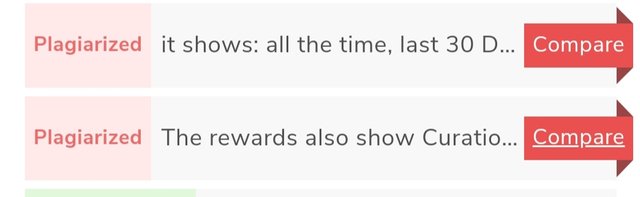
@sumit71428 sorry about that it has been edited and I checked it and it was the titles that were similar to another persons post obviously