Achievement2;steem basic security
Good evening steemian
Hello steemians....
Happy New month......
My name is Joel Maxwell, I am new to this platform , I completed my achievement1 task yesterday. It took some time to make my achievement2 post, this is because I needed to fully understand the basic security of Steemit before making my post. Thanks to @cryptokannon for the mentorship on achievement2 on the newcomers community.
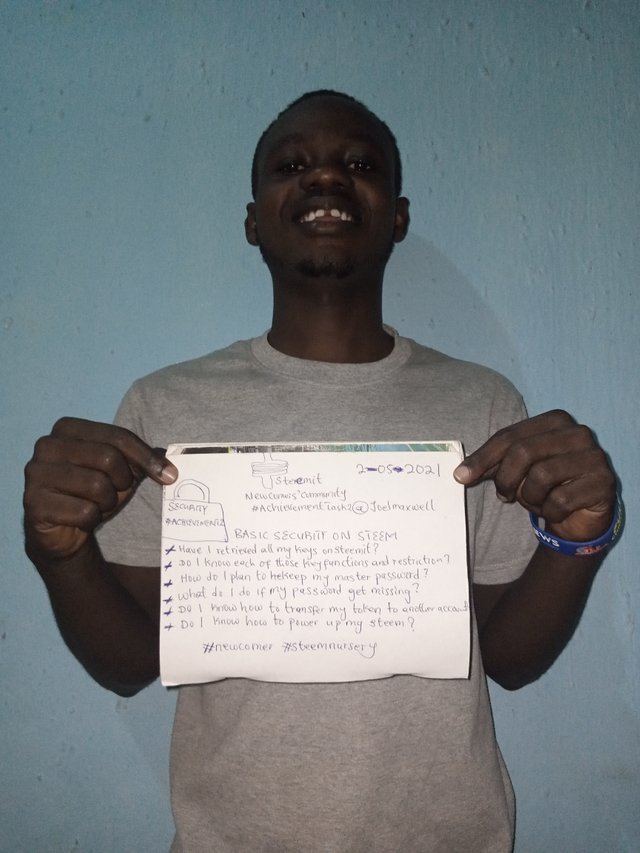
QUESTION 1
Have I retrieve all my keys on steemit?
Yes, I have retrieved all my keys on Steemit. The first thing I did after retrieving my keys was to save it in my mail account and a screenshot. It can never get missing and I can access it anyway even without my own phone. No one knows the password to my mail except me, so it is save.
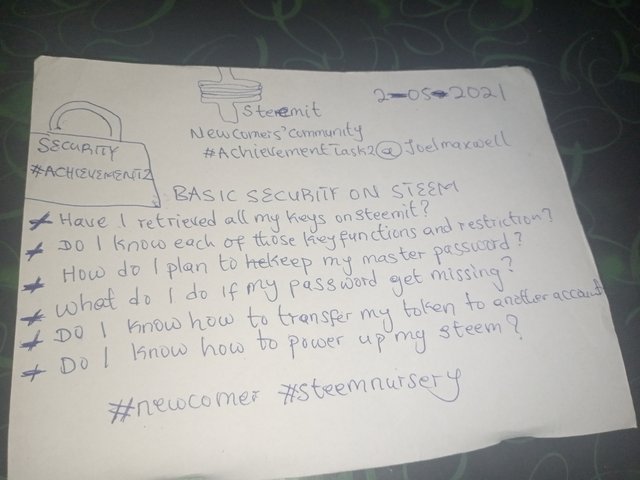
QUESTION 2
Do I know each of these key functions and restrictions?
Yes, I have gone through the achievement2 mentor post by @cryptokannon, it was well explained and now I know each of their functions and restrictions.
Posting key:
Before now I noticed that when ever I wanted to subscribe to some community, I am being asked to login with my posting key. It allows us to post anything, comment on post, edit, vote, resteem, and follow or mute other accounts.
Active key:
@cryptokannon explained that this key is for sensitive wallet related actions which includes transferring steems, powering up your steems , updating profile details, avatar, and placing a market order.
Owner Key:
This is the most powerful key and you can only use it when it is necessary . it is used to change any key of an account, recover a closed account and it gives you full control over your Steem account. It is advisable to store it offline.
Memo key:
It is used specially for private messaging and it helps you to encrypt and decrypt private messages that are sent through the blockchain.
QUESTION 3
How do I plan to keep my master password?
I kept my master password secure by sending it to my Gmail because I am the only one who has access to my mail and I can access my mail anywhere even without my phone.
QUESTIONS 4
What do I do if my password/keys gets missing?
while I was introduced to Steemit, one of the important information I was told is that there is no way I could recover my account if I lose it. Because your account has real value. So I sent my keys to my mail for security.
QUESTION 5
Do I know how to transfer my steem token to another steem user account?
Yes, I know. These are the steps:
Step 1- Go to wallet
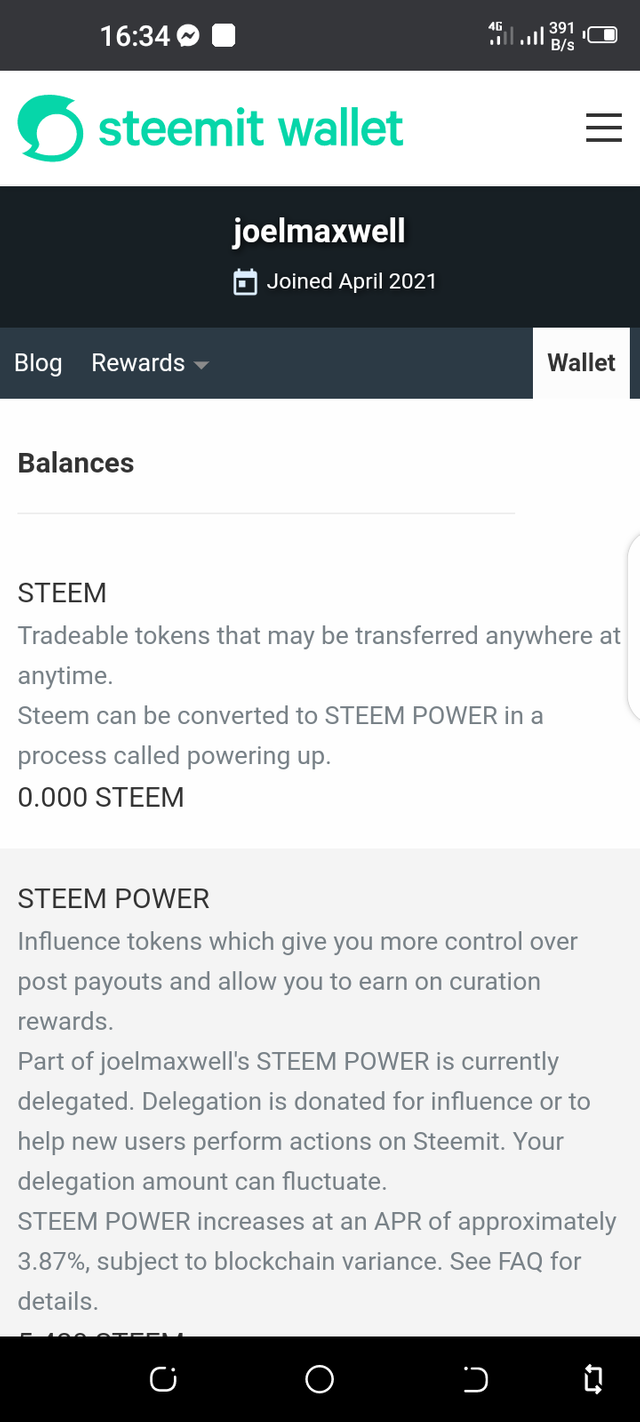
Step 2
Click on drop-down steem
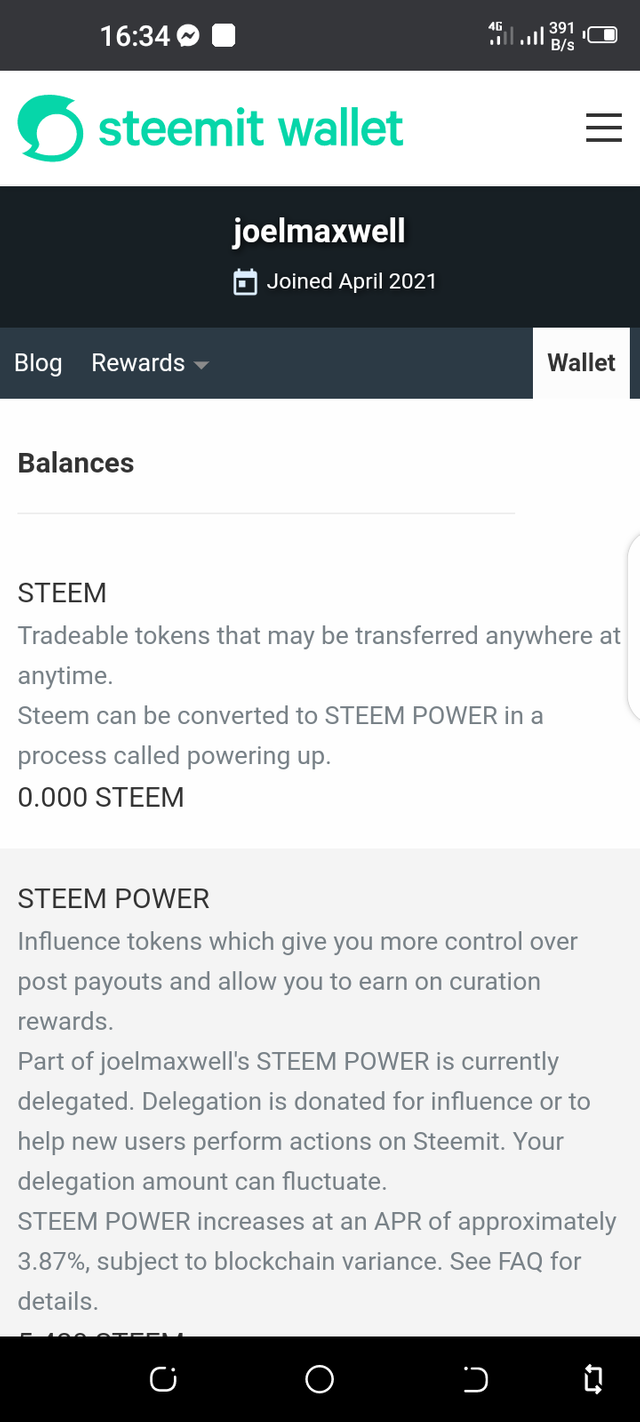
Step 3
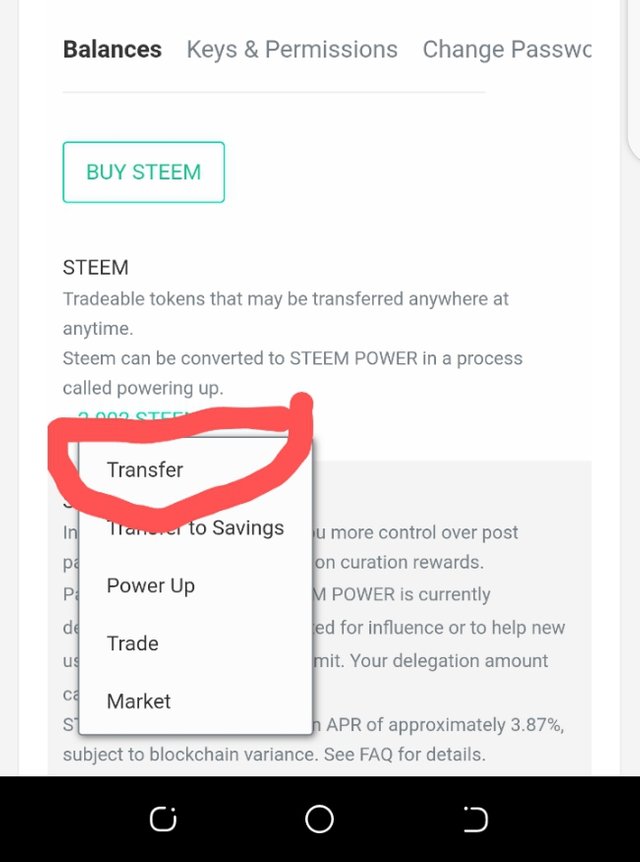
Step 4
Insert the person username an amount
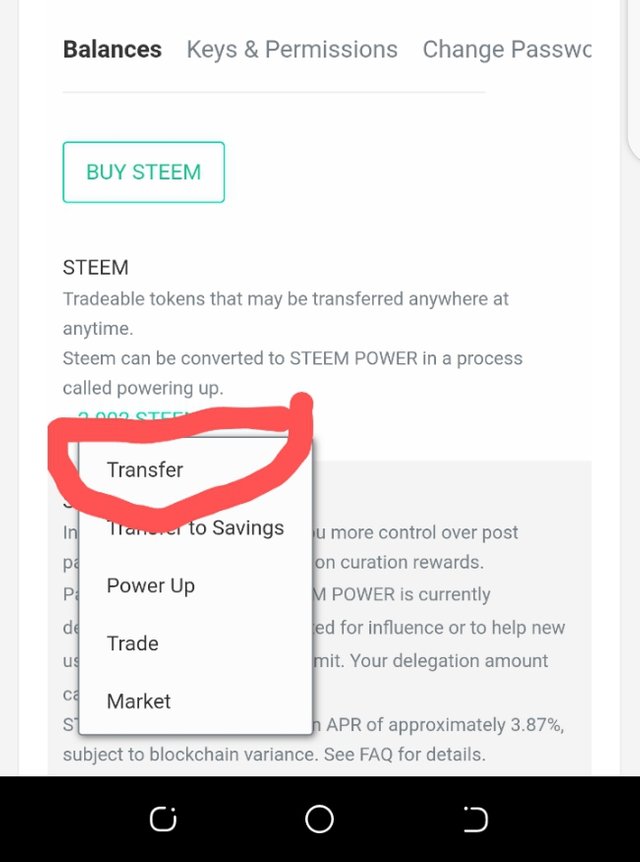
STEP 5
Enter the required key and steem will be transferred
QUESTION 6
Do I know how to power up my steem?
Yes, I know how to power up my steem. Using the following steps:
Step1- Go to wallet then steem
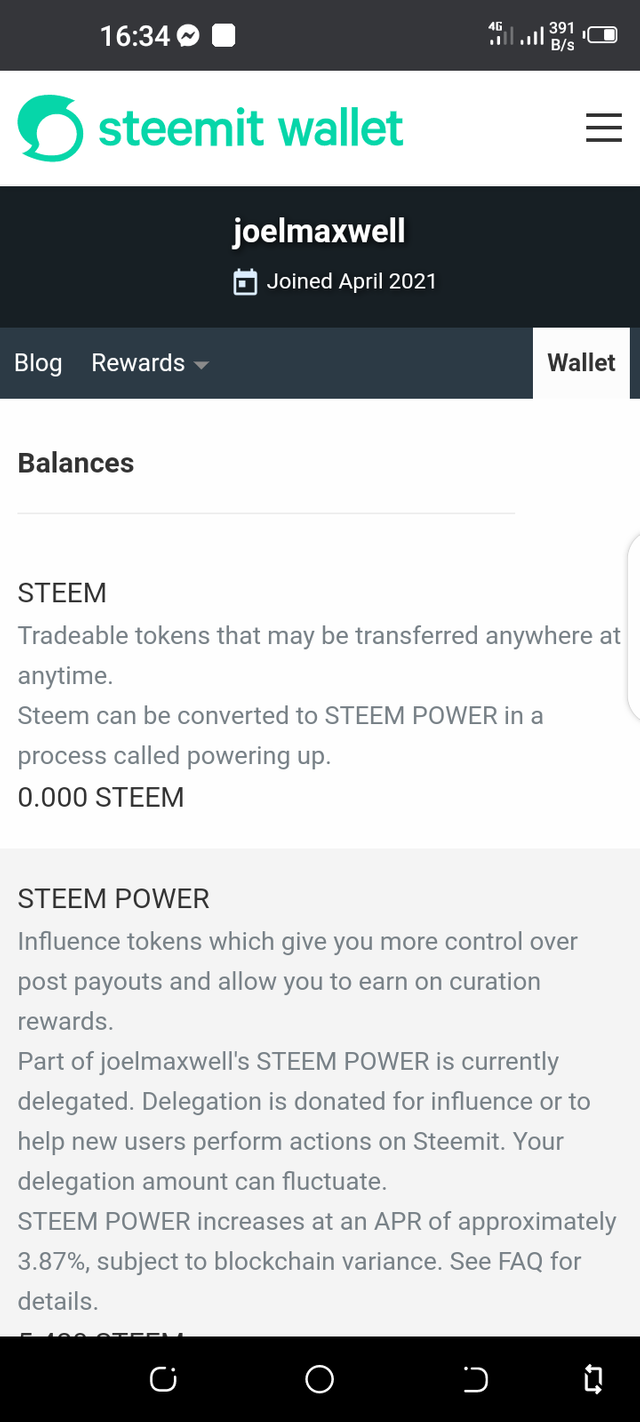
Step2-
click on dropdown and select powerup
Step 3
Enter the amount and key and steem will be converted to steem power
Lack of image because the site has been updated
@bright-obias I have answered the achievement2 questions, corrections will be welcome
Please help verify
Thanks to
@cryptokannon
@bright-obias
@steemitblog
@booming01
Happy New month once again
You have been upvoted by @bright-obias, Steem Greeter from STEEM POD Project and we are voting with the Steemit Community Curator @steemcurator03 account to support the newcomers coming into steemit. Follow @steemitblog for the latest update on Steem Community. Steem on!
Please @bright-obias check
Good job and good luck
Weldone, and keep it up prepare for achievement three now