Achievement 5 Task 4 By @jerryofkingz: review Steemdb.io
TASK 4
1. How to see the “recent history’s”
In other to view the recent history, you load the page “steemdb.io”, you would see on the top page the steemdb tab, account tab, the post tab, the witness tab and lastly the lab tab. Under this different tabs Is the steemdb tab page which contains steem details history. You can view the history by moving either to the left or right through the chart using the arrow keys showing on displays, the dates are modifying in other to see the particular history you are searching for.
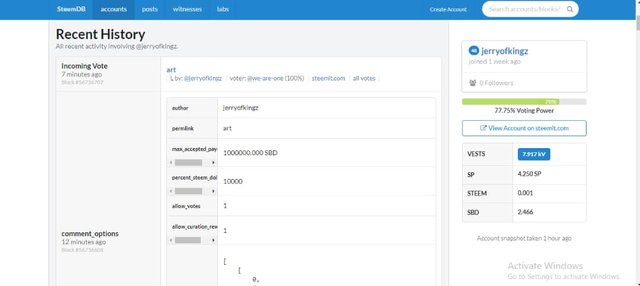
2. How to check on different activities: post,votes, Reblogs, rewards, replies and transfers.
To check the different activities you put in your username and search for it, you can also search for someone else. the next page is where you see the Activity tab. In this activity tab consist of post, votes, Reblogs, rewards, replies and transfers. Using “steamcurator01” account history as an instance
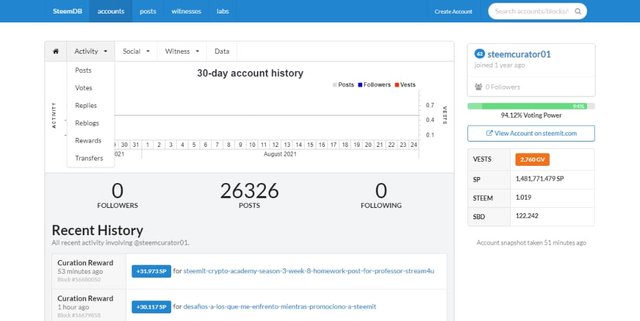
To check on the votes, you click on vote and it would take you to the vote page, where you would see all the voting activities in you account or that of another.
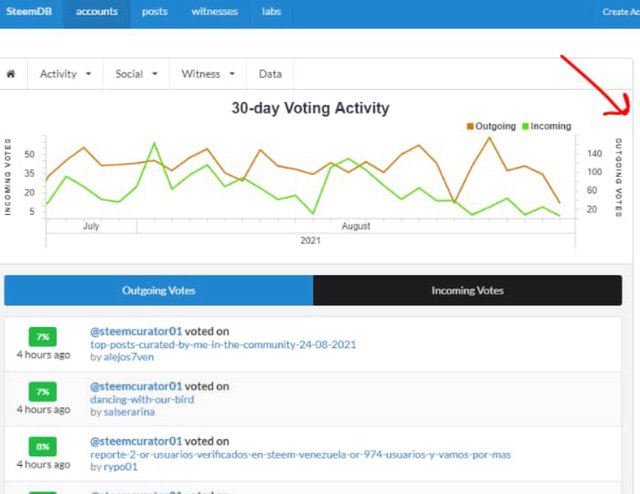
On that of “post,” you click on the tab displaying “post” to view your 30days posting activities .
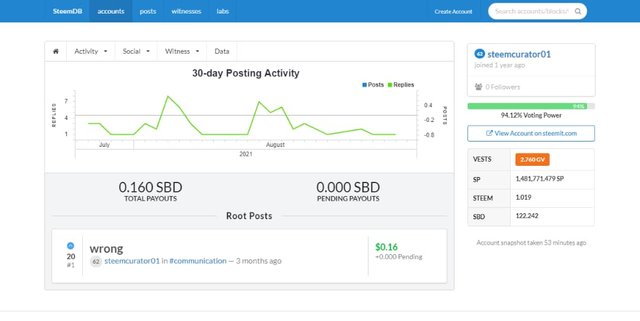
In other to view other activities; Reblogs, reward, replies and transfer respectively, there bars are shown close to the previous ones explained earlier (vote and post).
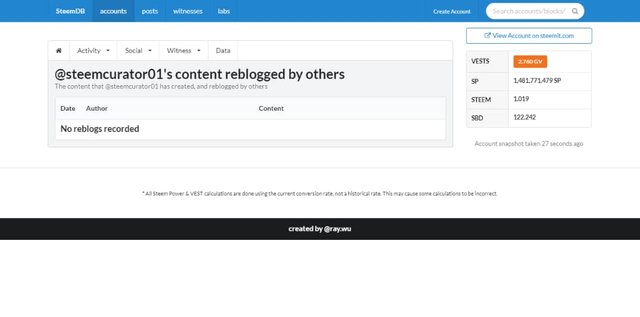
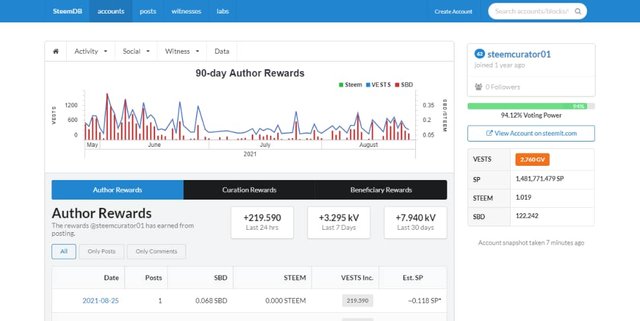
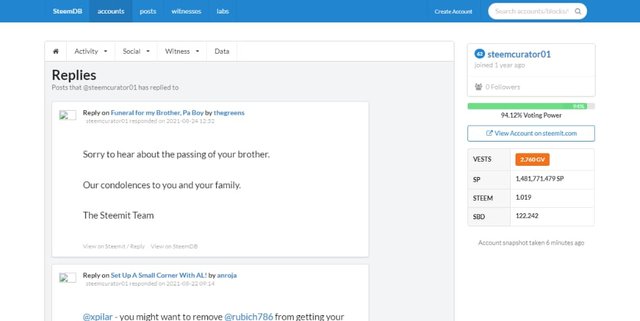
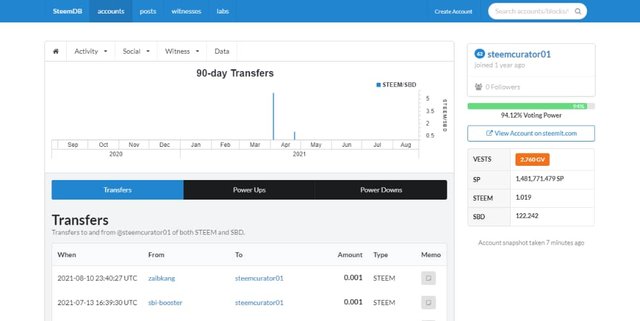
3. How to know who Reblogged your post(social: follower, following, reblogged)
“Using steamcurator01 account for instance”.
To know who reblogged your post, you Go to were you found your account under accounts close to the steamdb tab. you would see different tab below which contains; Activity, Social, Witness and Data tabs, in other to see who reblogged your post you click on socials, then under it you would see : follower, Following and reblogged.
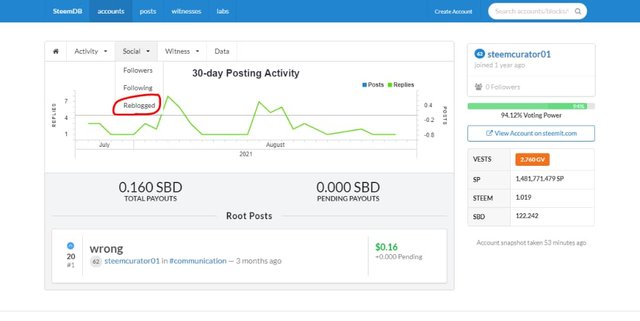
Then you click on reblog which would take you to a page where you would see your contents reblogged by others
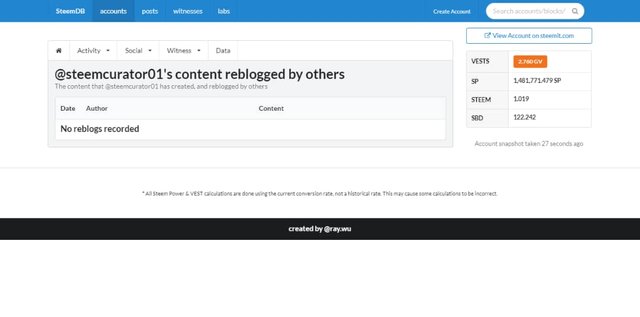
How to check your followers; you click on followers which is under “socials” to see those who you follow.
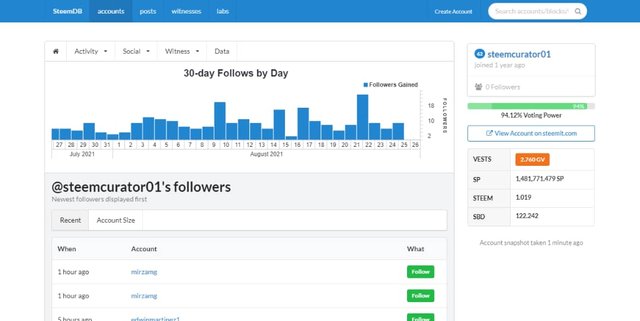
How to check those following you; you click on following under “socials” to see those following you.
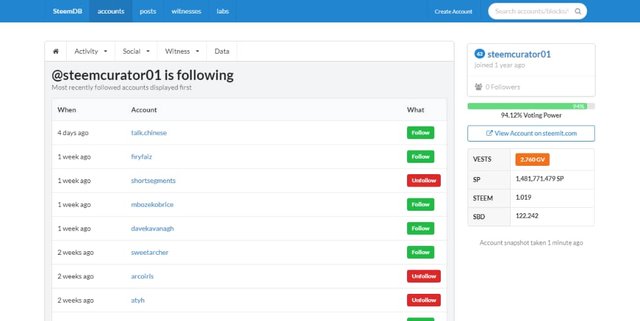
4. How to check my voting power
(Using steamcurator01 account as instance)
The dashboard at the right part of your screen when you open to account shows the voting power of an account or your account.
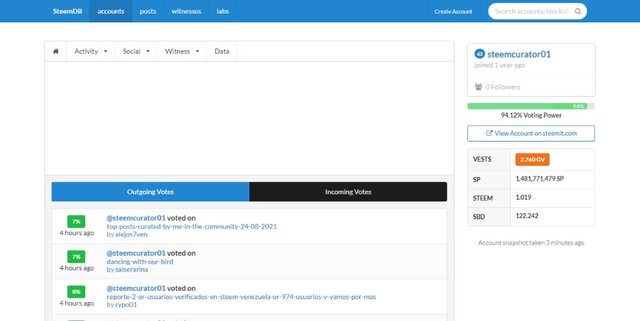
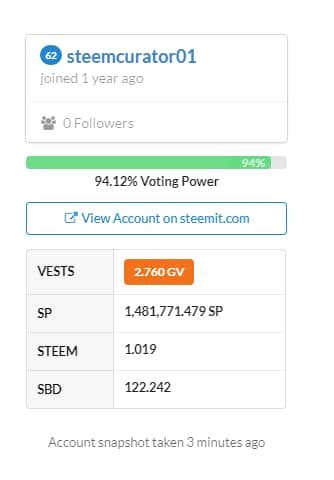
Upload the screenshot of your recent History , What you have uploaded in Q.1 is recent blockchain activity.
Here is it. I have corrected it
achievement5 task 4 post
Hi @jerryofkingz, you have been verified successfully for this task. You may proceed to the sixth achievement task.
We appreciate your diligence in completing your achievements.
Hi, @jerryofkingz,
Your post has been supported by @ngoenyi from the Steem Greeter Team.