ACHIEVEMENT 2: BASIC SECURITY ON STEEM.
Good day my great STEEMIT leaders. I’m talking about basic security on steem. I have made sure To retrieve all my keys in steem, which I saved as a note both online and offline, I did this by copying all the necessary keys which are;
(1). The master key
(2). Posting key
(3). Active key
(4). Owner key
(5). Memo key.
I have retrieved and kept them safe (both on a hardware copy and software copy, offline).
And out of all the necessary keys listed above, I would love to give hints or rather explain there functions. As we all know, all the keys in your steem account is very important and useful pertaining it’s function, but there would always be a hierarchy in everything, in life. So pertaining the keys...these are there function.
- The master password; the master password as the name implies is the most important of all keys, it’s used to derive all other keys from your account, you are restricted not to share your masters key to a third-party nor post it online, because your tokens and account can get stolen.
- Posting key; These keys enables you to make posts, comment , edit, resteem, follow or to mute others account. It’s advisable to limit the use of posting keys as to avoid much damage when a compromised password issue occurs.
- Active key; these are very sensitive keys meant for sensitive tasks such as; converting steem dollars, voting for witnesses, updating profile details and avatar, placing of market order and most importantly, transferring of fund , power up/down transactions.
- Owner key; the owner key is used o recover compromised account. It is also the most powerful keys, it’s only meant for use when necessary, it can change any key of an account.
- Memo key; these key is meant to encrypt and decrypt memos during transactions. You use the pound/# In order to encrypt a memo.
Concerning my master password, i plan to keep it safe, and not to share to a third party. I plan on saving my masters password offline (either a note or hard copy) and also online, using encrypted means ( face recognition to unlock or a finger print).
How can one transfer steem to another user account? .
Here the user clicks on the wallet option in the profile bar. Then click on the steem option, there the option of transfer and other options pops out.
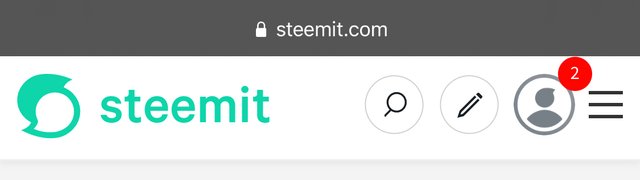
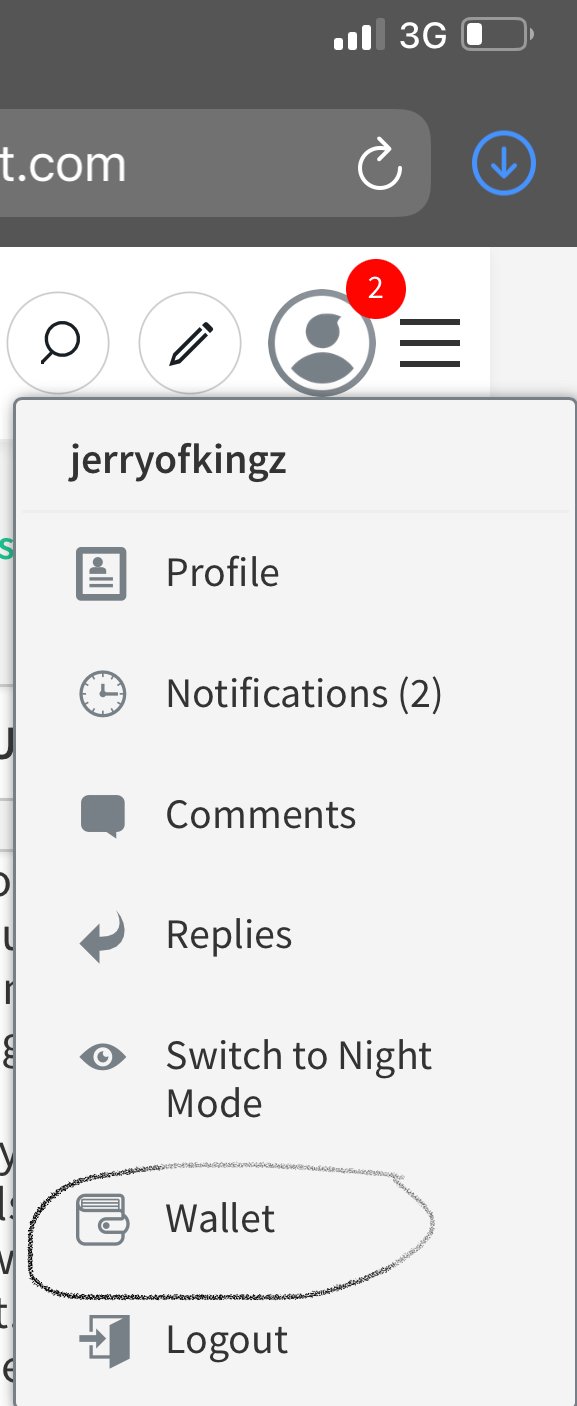
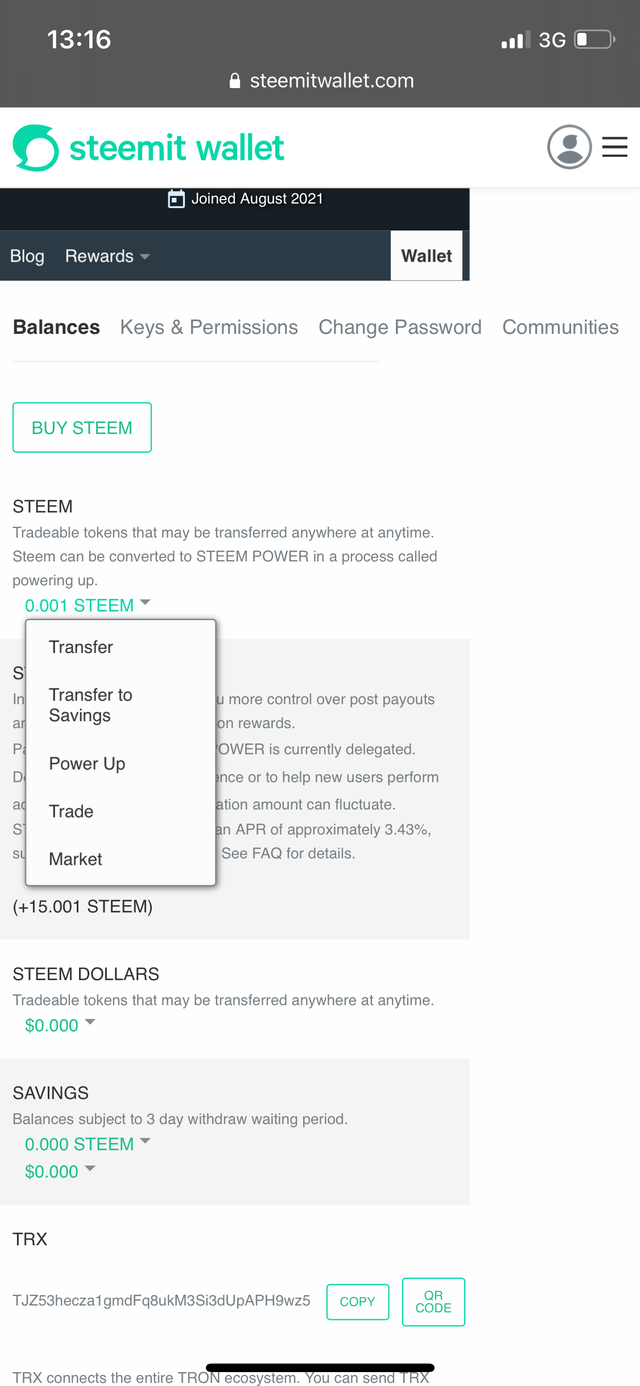
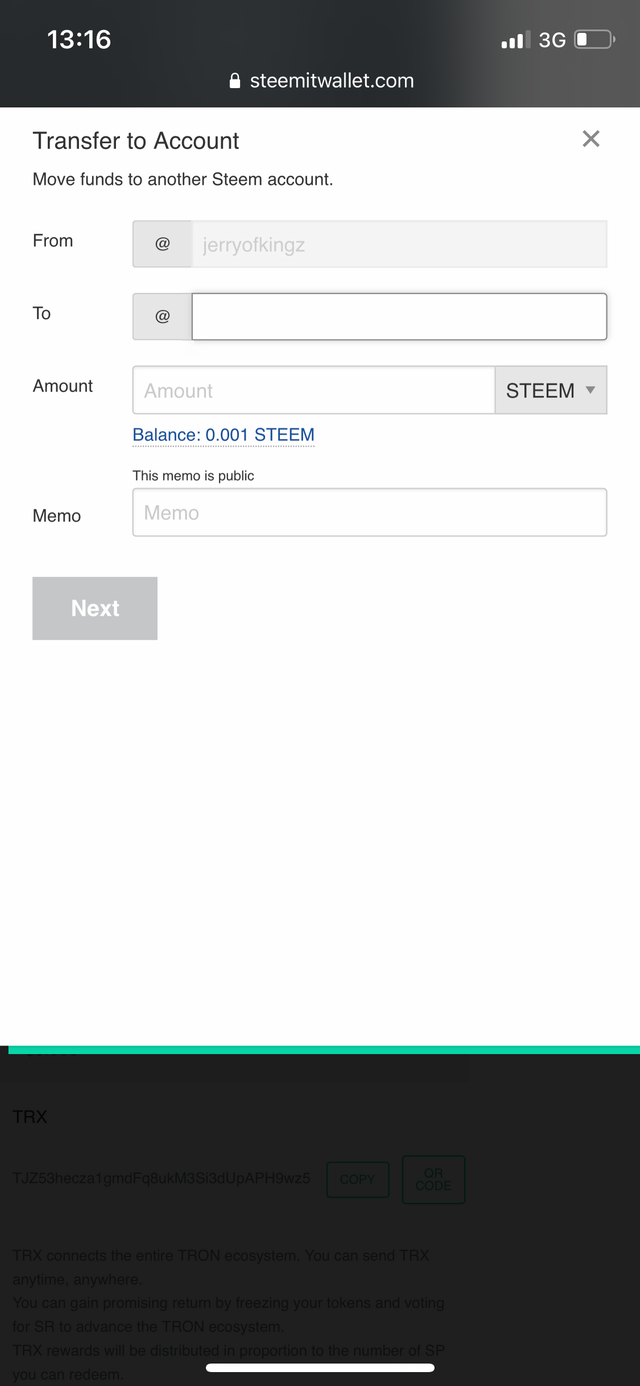
How can one power up his/her steem.
Here still the same option on the profile bar. You click on wallet. The click on steem. Then there you would see an option to power up.
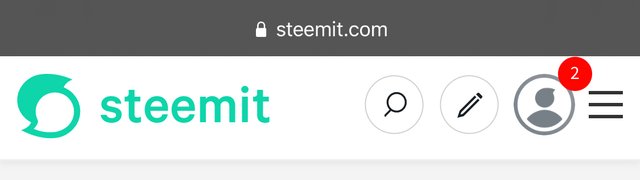
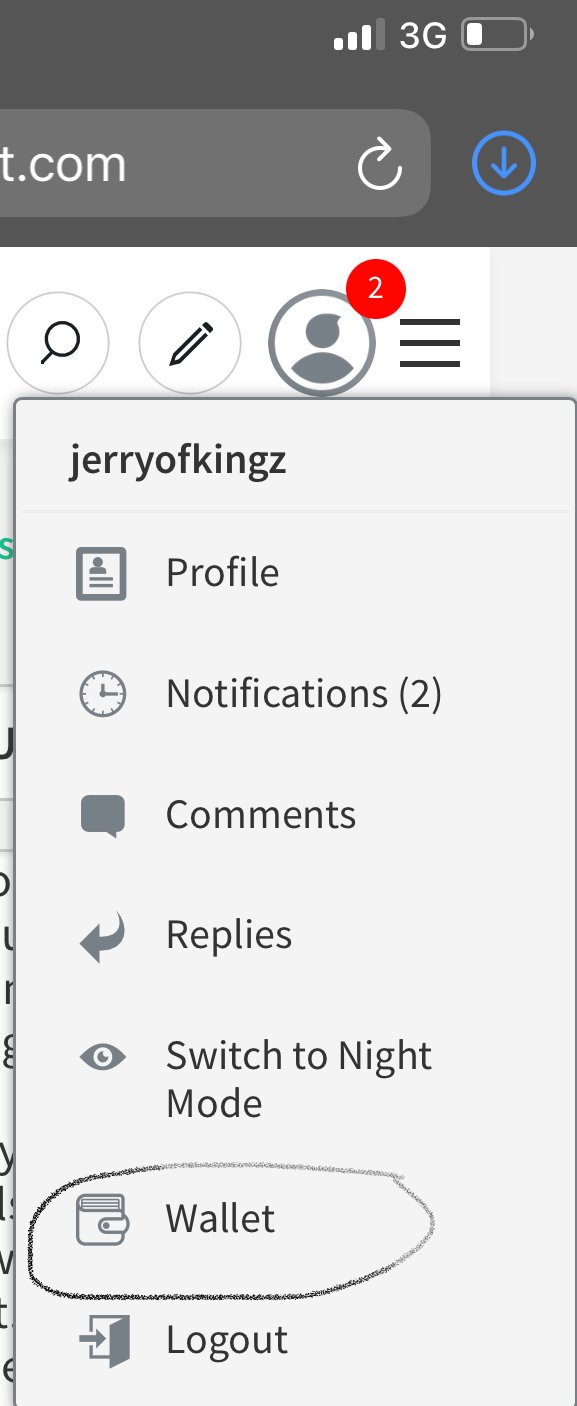
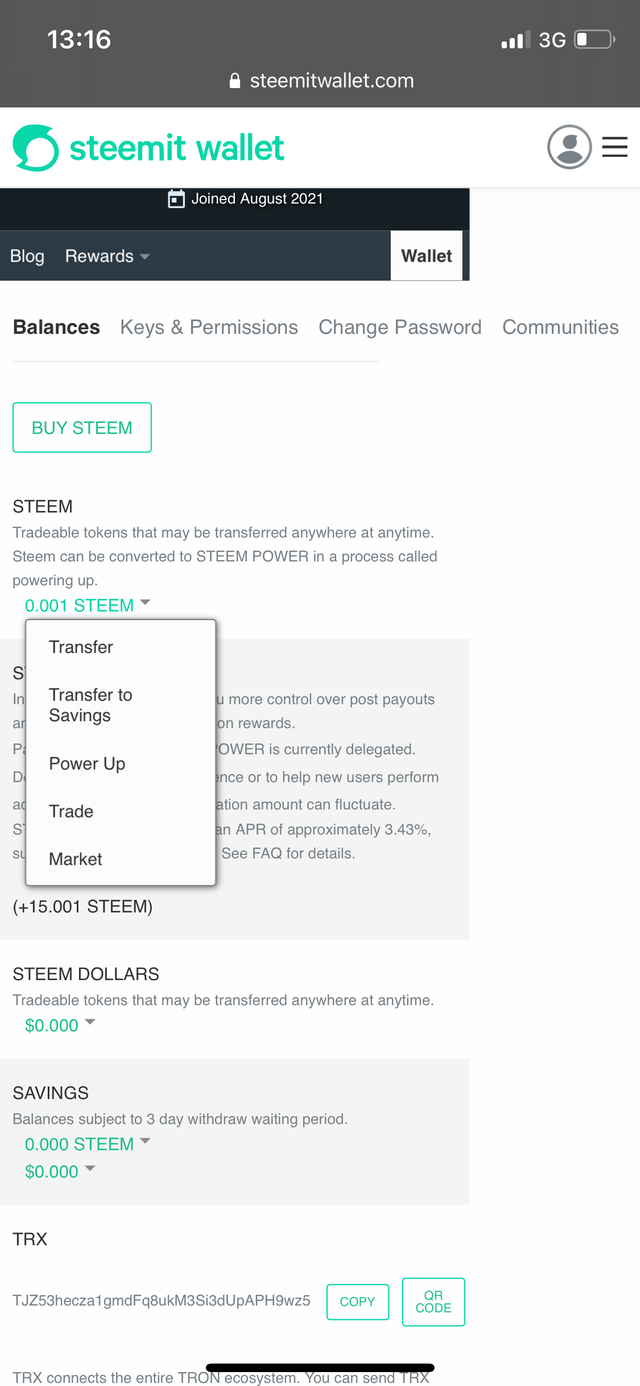
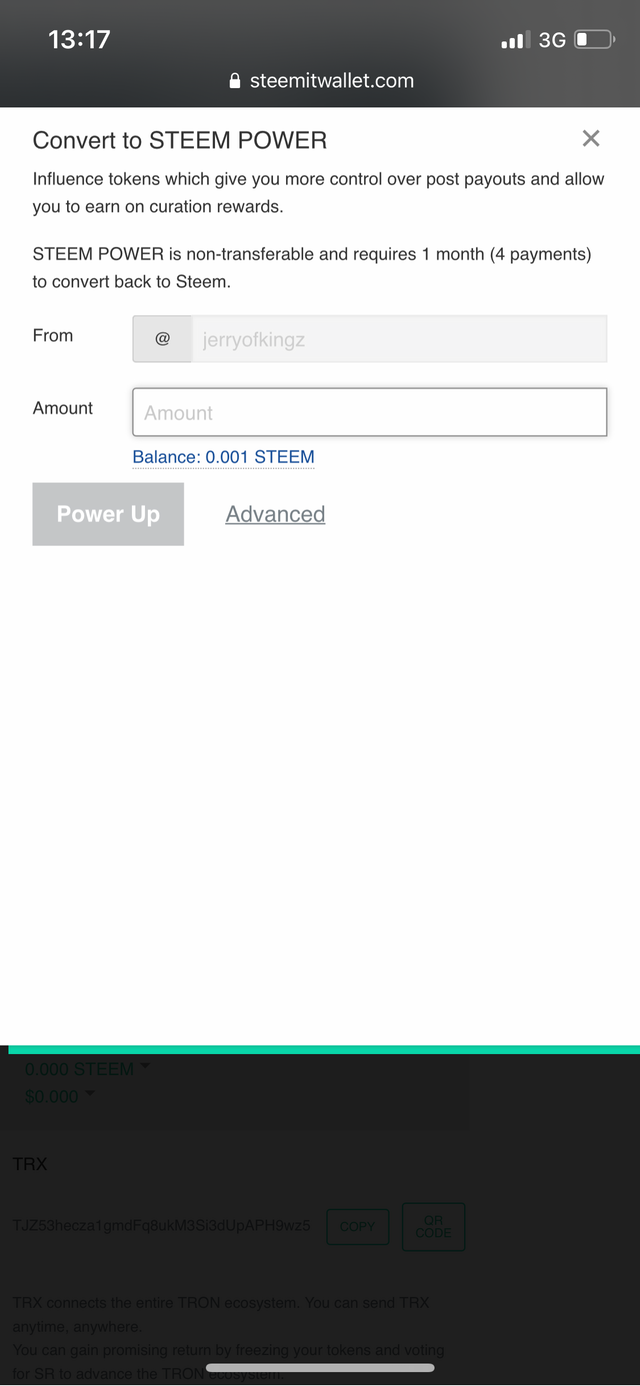
Link to my achievement 1 post
You are requested to subscribe our community💚💚💚💚.

Support us by delegating STEEM POWER.
20 SP 50 SP 100 SP 250 SP 500 SP
Follow @steemitblog for last updates
Your post has been upvoted by @mdriart Community Curation Trail.
SUBSCRIBE NOW STEEM FARMING COMMUNITY
Hey @jerryofkingz, This is Aniqa Mashkoor, a greeter helper.
congratulations! you have successfully completed your achievement 2. Now you can head towards completion of achievement 3. For this I'll recommend you to first read and understand this Achievement 3 : Content Etiquette guideline by cryptokannon
TASK RATE: 2
Add the link of your verified achievement 1.
I encourage you to complete your achievements till 4 to be a part of NEWCOMERS SUPPORT PROGRAM which is 500SP Minnow Support Program in the Newcomers' Community.
Happy steeming :)