ACHIEVEMENT 2@jennykel56
BASIC SECURITY ON STEEMIT

https://www.pexels.com/photo/house-door-business-safe-3868576/
Security is an essential thing in our everyday operations of life.
In steemit community, the need for security cannot be overemphasized. Unlike every other websites, that you need to put in a desired password; Steemit will generate a not easy to cram passwords for users. And every user is adviced to keep safe their password because account password that is misplaced cannot be retrieved.
Having gone through the tutorial posted by @crytokannon and @kiwiscanfly I have gained some knowledge about my Steemit account security and how to keep it safe, especially my private keys. With the tutorial, I can also answer the set questions:
1)HAVE YOU RETRIEVE ALL YOU KEYS ON STEEMIT?
ANSWER:Yes.
2)DO YOU KNOW EACH OF THESE KEY FUNCTIONS AND RESTRICTIONS.
ANSWER:Yes
MASTER PASSWORD
This is the password generated by Steemit upon signing up of a new user. This password is very delicate that if misplaced, account is lost and can never be retrieved. It is also used to generate the other keys.
OWNER KEY
The owner key is the most essential of all the keys. It is used to change every other keys including the owner key itself. It is advisable to secure it offline, as it is essential for recovering a compromised account. I have saved mine in email.
ACTIVE KEY
This key has a very delicate few roles it plays; it is used to transfer funds, power up and powering down, witness voting, profile updates, conversion of Steem Dollar and placing a market order.
POSTING KEY
As the name implies; it is used for posting of contents, commenting, voting, resteeming, follows, account mute, editing, deleting. It is advisable to limit the rate of use of the posting key, to avoid a compromised account.
MEMO KEY
This key is basically used to send an encrypted message. It is also used to see any encrypted message sent to you.
3)HOW DO YOU PLAN TO KEEP YOUR MASTER PASSWORD?
ANSWER: Because of its importance and delicate of not retrivable when lost. I have made an important step of saving my master key to my email. And also making sure of not disclosing it to anyone.
4)DO YOU KNOW HOW TO TRANSFER YOUR STEEM TOKEN TO ANOTHER STEEM USER?
ANSWER:YES
1)Using my active key, i logged into wallet@jennykel56.
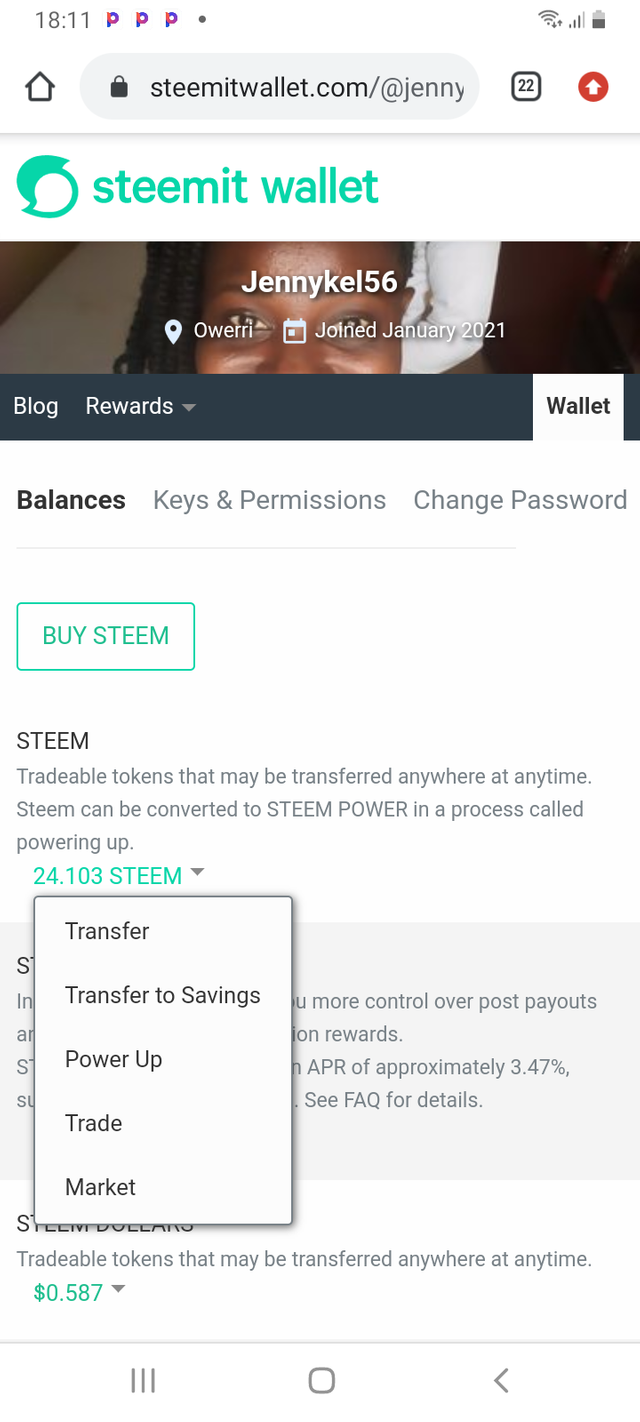
2)Click on transfer
3)Enter any steem user name I want to transfer to
4)Enter amount
5)Enter public memo
6)Click on Ok to confirm transfer
5)DO YOU KNOW HOW TO POWER UP YOUR STEEM?
ANSWER: YES

1)Click on my wallet
2)Click on steem on the inverted triangle
3)You will see the picture above then click on power up
4)Select the amount you want to power up
5)Click on power up.
Thank you @crytokannon and @kiwiscanfly for the tutorial and helping me to understand steemit as I go through my achievements.
Hey @jennykel56, This is Aniqa Mashkoor, a greeter helper.
congratulations! you have successfully completed your achievement 2. Now you can head towards completion of achievement 3. For this, I'll recommend you to first read and understand this Achievement 3: Content Etiquette guideline by cryptokannon
TASK RATE: 02
NOTE: Attach linkof your verified achievement 1
I encourage you to complete your achievements till 4 to be a part of NEWCOMERS SUPPORT PROGRAM which is 500SP Minnow Support Program in the Newcomers' Community.
Happy steeming :)
Thank you. Will surely get to achievement 4 and to the rest remaining
Amiga excelente información, acabo de hacer mi logro 1 y desde ya preparándome para cumplir con los logros dentro de la plataforma.
Hi, @jennykel56,
Your post has been supported by @tarpan from the Steem Greeter Team.