Achievement 5.1: Review steemworld.org - @jeffbradt
1: Please explain how to check the rewards summary for all time, last 30 days and last 7 days for your account.
Go to steemworld.org/@[your username]. Click on Dashboard. On the dashboard page, it shows the Rewards Summary chart:
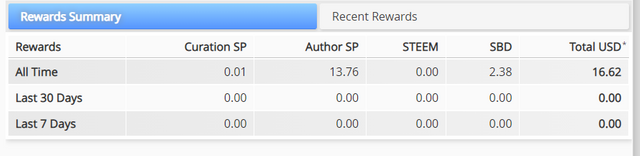
On it, you can see rewards for all time, the last 30 days, and the last 7 days.
2: Please explain what are delegations, types of delegations and how to delegate SP.
On the left side of the dashboard, find the Delegations tab and click it:
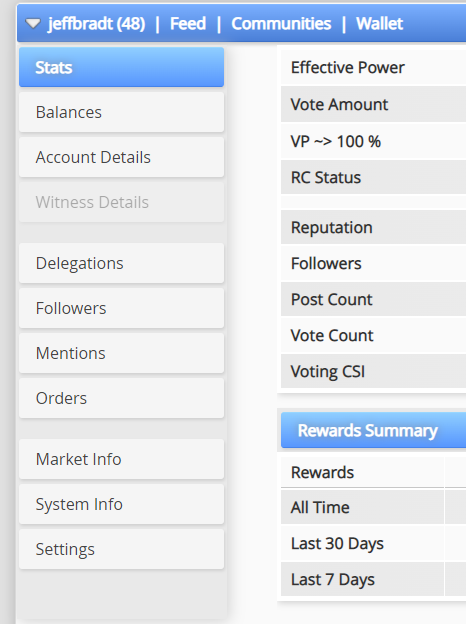
Delegating is lending Steem Power to someone else on Steemit. The delegatee's account then acts as if the delegated Steem Power were their own: They have more power to curate and act. The types of delegations are incoming, outgoing, and expiring. Incoming is the SP delegated to you, outgoing is the SP you delegated to others, and expiring is the delegating that is expiring.
In order to delegate, you need to click Delegate... on the top right side of the chart:

Then enter the account name to which you wish to delegate and the amount to delegate. After that, you will click yes and enter your private active key.
3: How do you check incoming and outgoing votes? Please explain this with screenshots of both votes for your account.
To check incoming or outgoing votes, go to the Stats tab on the left of the dashboard, and then click the button on the right: Inc. Votes... for incoming votes, or Out. Votes... for outgoing votes:
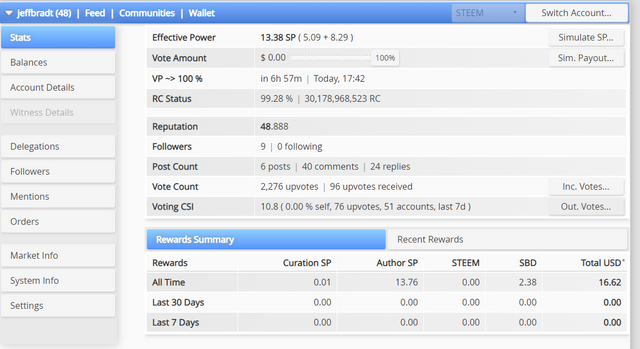
When I click the incoming votes button, I see this screen:
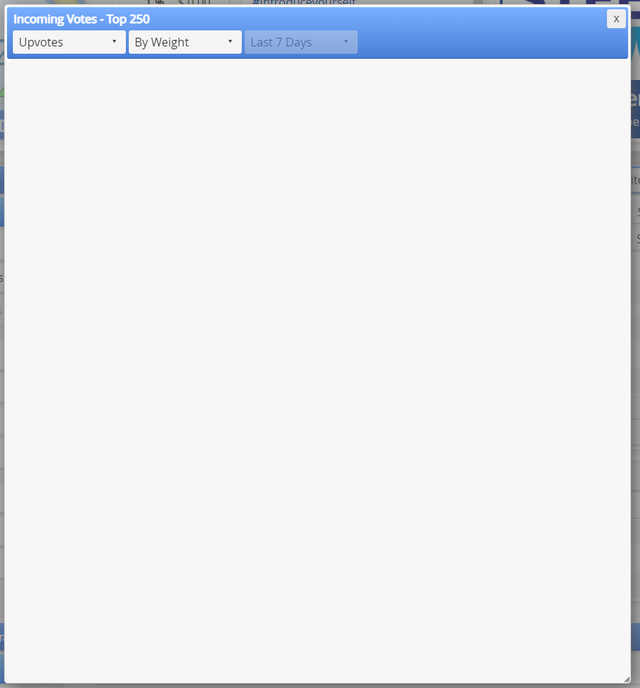
When I click the outgoing votes button, I see this:
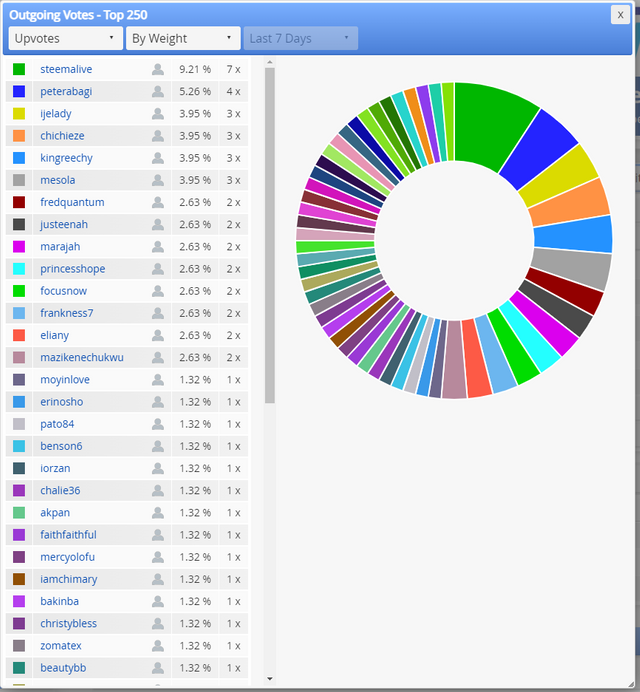
4: How do you check account operations for the past 7 days and what details can be checked?
Scroll down on the dashboard, and you will see this Account Operations section:
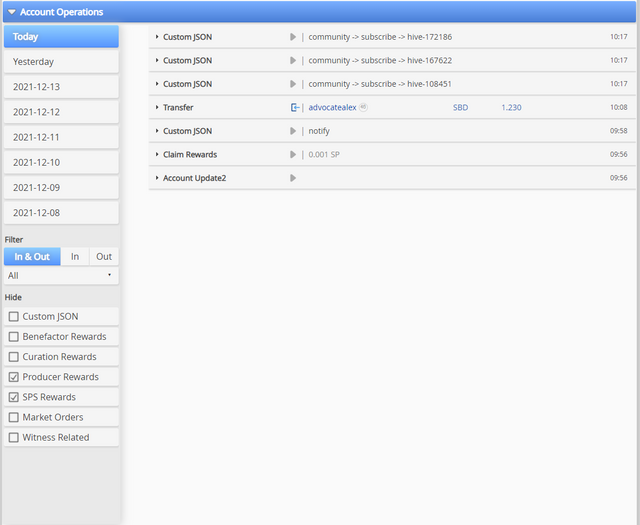
As you can see, on the left is listed today and the last 7 days. Click any one of the days to see the account operations for that day. The details are: custom JSONs, transfers, votes, rewards, market orders, and witness related.
5: Please explain author, curation, and beneficiary rewards. Show author and curation rewards for your account for past 7 days.
Author rewards are rewards for posts you have authored, garnered when people upvote those posts. Curation rewards are for curating: voting on others' posts, you get rewards for that as well. Beneficiary rewards are rewards you get for being a beneficiary.
Here on the Rewards Summary chart, you can see my author and curation rewards for the last 7 days:
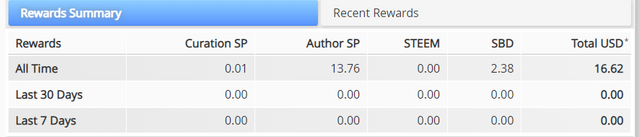
6: How do you check your upvote value and at different voting weights?
The upvote value and values at different voting weights appear on the top left of the dashboard:
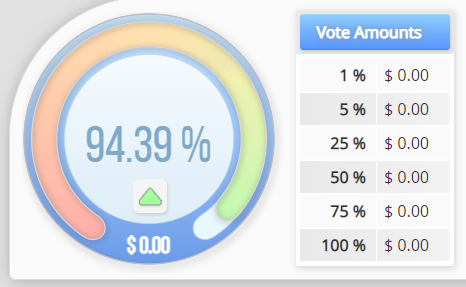
Thank you to @cryptokannon for creating this achievement and for letting me post mine.
You may proceed to next achievements task.