Achievement 2 steem basic security.
Good day Great steemitians, my name is Ekoi joshua (jayjosh ) and this is me making my achievement 2 post on basic security on steemit.
Question 1
Have you retrieved all your keys on steemit?
Yes, as advised while registering on steemit, I have retrieved and saved all my keys in my gmail account and my note pad.
Question 2
Do you know the function and restriction of each key?
I have read through the instructions and have used them in their various capacity, Yes, I know how each of the keys function.
The functions are as follows:
Master key:
This is used to generate the other keys.It is also used to change the posting keys,active keys,owners keys etc.
Private posting key:
As the name implies it can be used to login to the steemit app to carry out activities such as voting,
This is the fist key appearing on the document and is used to post, comment, edit, vote, follow accounts or resteem posts. This key is what is used to log into to your steemit account.
Owner key:
As the name goes it has owner's function in the sense that the owner of the steemit account uses his/her private owner key to reset all other keys.
private Active key:
This key is used for different transactions of monetary importance such as powering up stem or powering down stem and also to transfer tokens.
Memo key:
The function of private memo key is to decrypt or decode private transfer memos.This key is basically used for encrypting and decrypting memo during transfer of funds.
Question 3
How do you plan to keep your master password?
As an online safety precautionary measure, I saved all my keys including my master password in my offline backup file and cloud in my google account also a hard copy duplicated
Question 4:
Do you know how to transfer your steem token to another stem user account?
Yes, I have read and learnt how to transfer tokens.
Step1: log in to steem account using the private posting key.
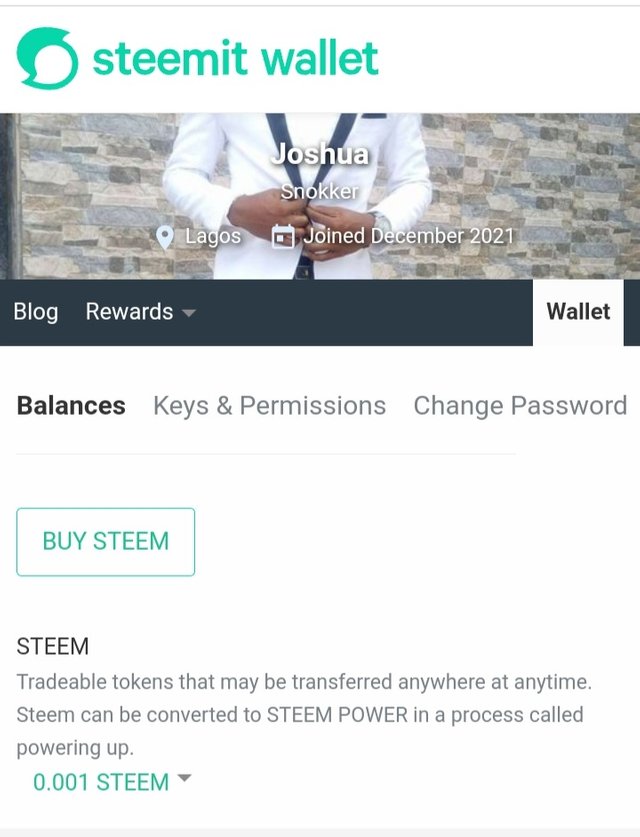
Step 2: select " transfer steem to any account option.
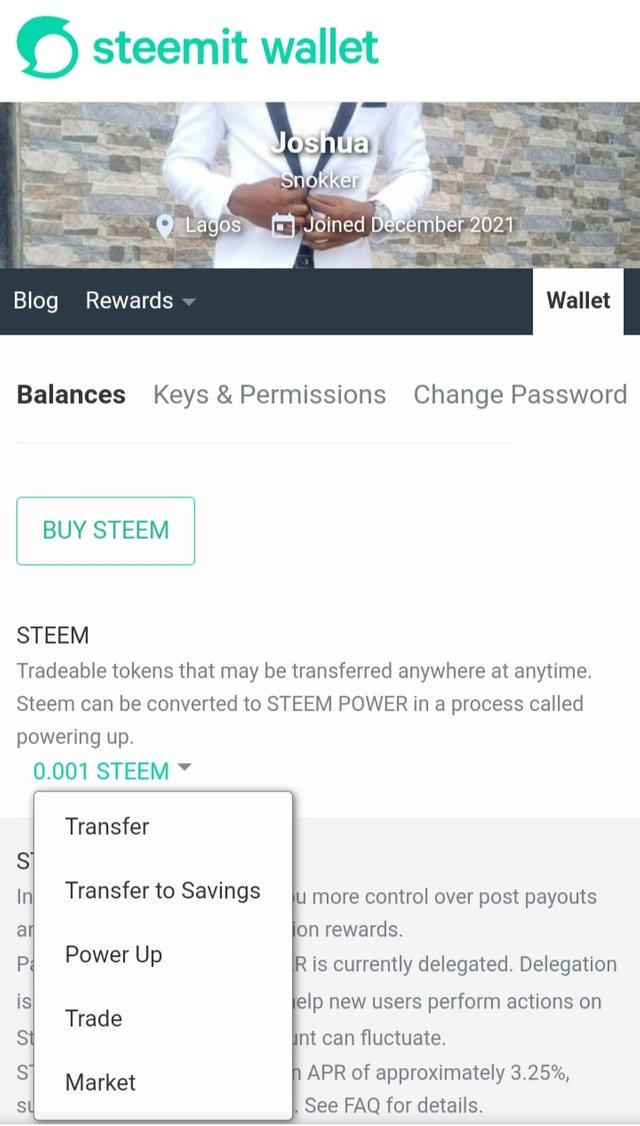
Step 3: select the steem power and transfer to the other account or memo in question by
typing the steem address and pressing select.
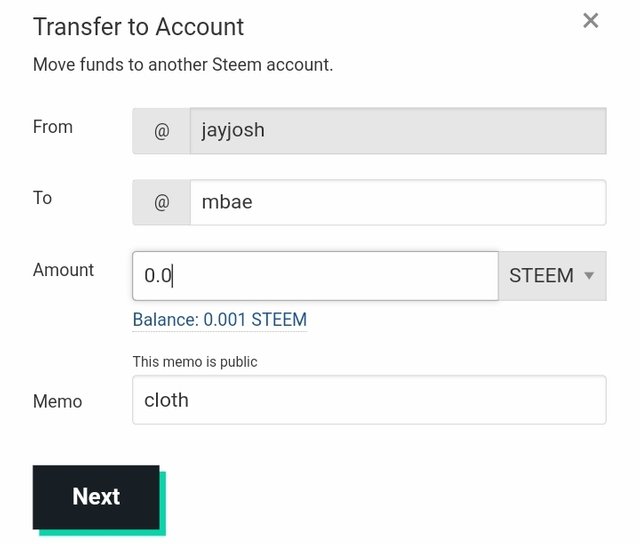
Step 4: A notification will be sent that the transaction was successfully carried out
Question 5:
Do you know how to power up your steem?
Yes, I do know how to power up my steem.
It is stated in the below steps
Step 1: log in to your wallet account by using the private active key.
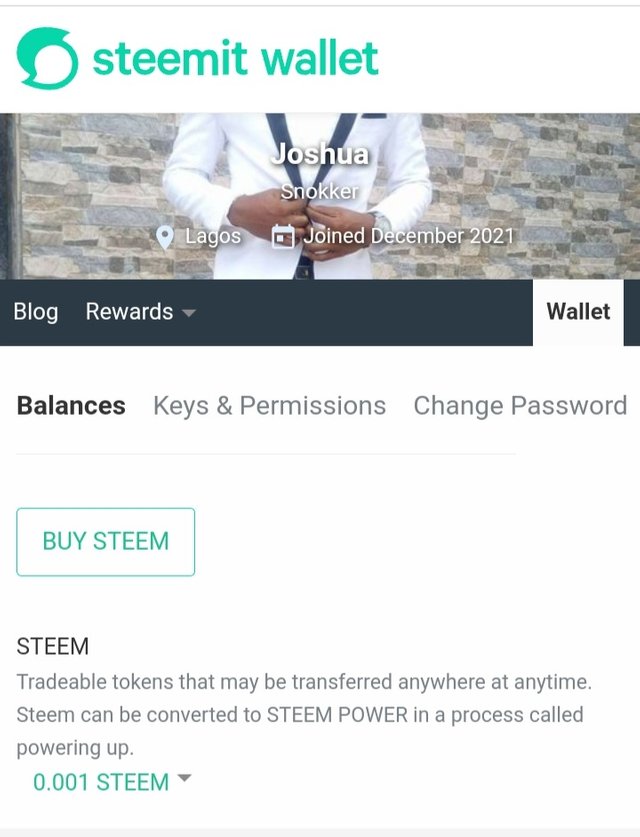
Step 2: Click on the steem botton which opens to show other options.
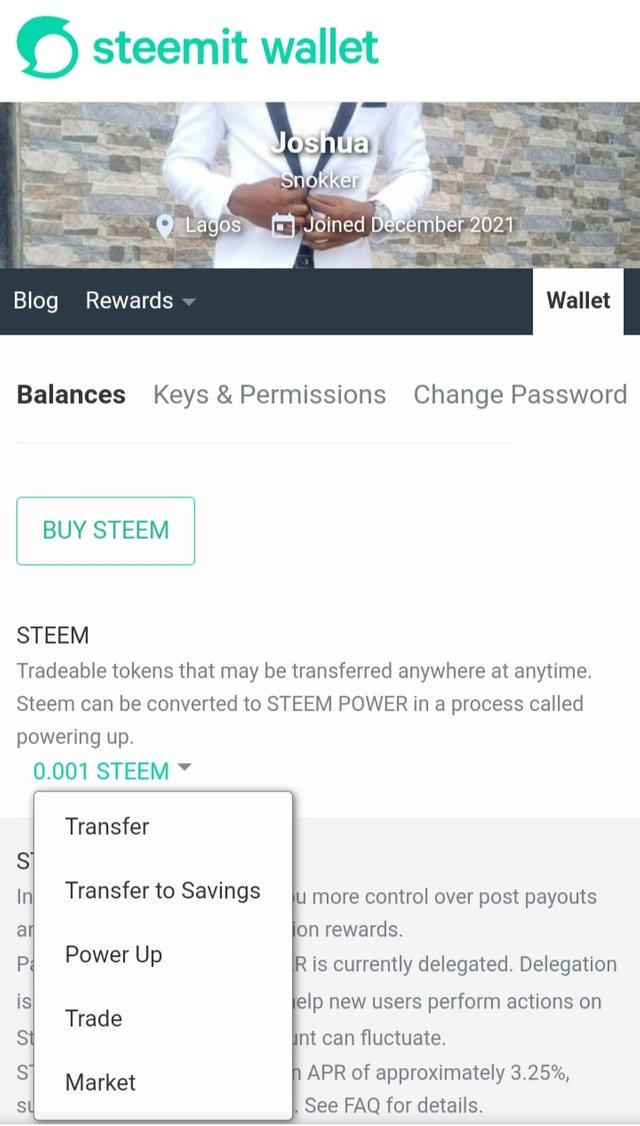
Step 3: From the options click on power up.
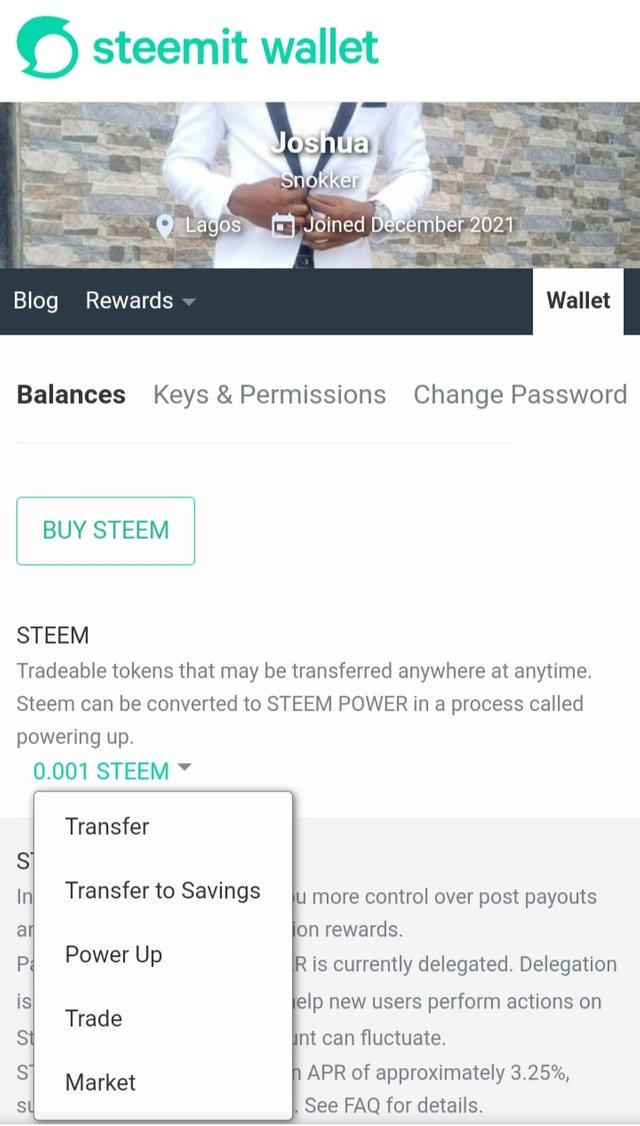
Step 4: put the amount you wish to power up
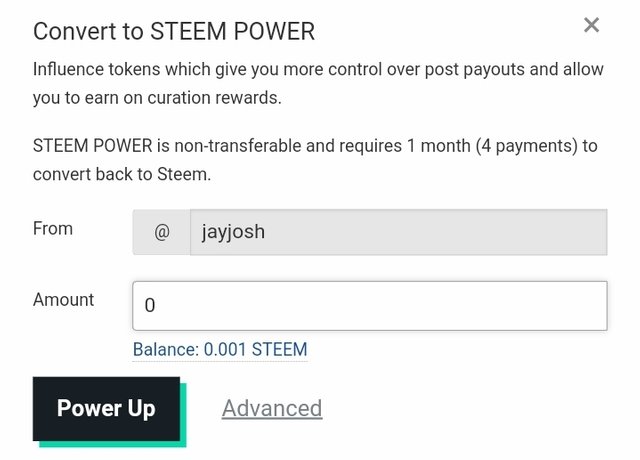
Step 5: Your steem balance will be changed to steem power. This process increases your steem power.
I am really happy and grateful to complete this achievement 2 basic on security on steem,looking forward to the next achievement,once a again thank you for talking time to read.
Congratulations @jayjosh. You have completed this achievement task. Please keep your keys safe and have a back up too. You can move to the next task.
Thank you
Hi, @jayjosh,
Your post has been supported by @alejos7ven from the Steem Greeter Team.
Nice one very impacting.
Nice basic security lessons on steem.