ACHIEVEMENT5 Task 1 POST by @jaja2: Reviewing Steemworld.org
Hello fellow steemians. Welcome once again to another post of mine on one of the exciting topics on this platform. Today, we shall be completing our achievement 5, Task 1. In this achievement, we will discuss and review the Steemworld.org, a useful tool implemented to help users on this platform and also to make activities very smooth and easy for steemians. Massive praises to @cryptokannon, @steemchiller and @yohan2on. for such marvellous works on this platform. it feels great to know such brilliant minds exist in steemit.
Steemworld.org, is a very helpful tool that helps users on this platform to navigate, view and analyze informations in their accounts with so much ease and in very simple ways.

HOW TO CHECK REWARD SUMMARY FOR ALL-TIME, 30 DAYS AND 7 DAYS FOR YOUR ACCOUNT:
Using the steemworld.org tools, one can easily access his/her reward summary of his account within the last 30 Days, 7days, and even his/her all-time reward summary. To do this,
*Login by inputting the url for the tool site https://steemworld.org and keying in your personal details
*Next, click on the tools dashboard and a box appears as seen below:
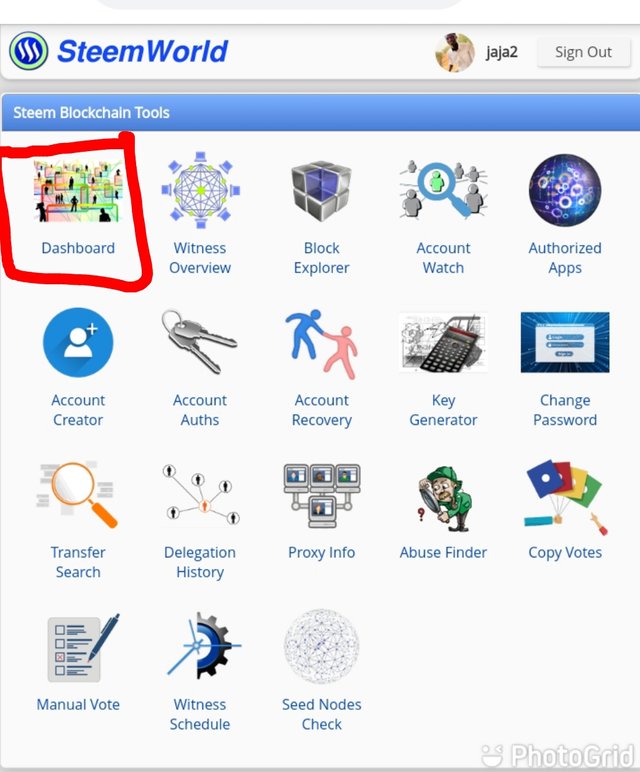
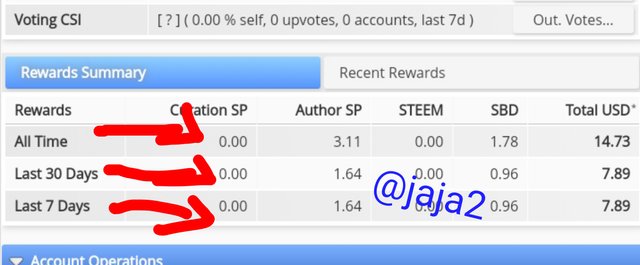
the screenshot of my dashboard above clearly indicates the summary of my earnings/rewards in the last 7 and 30 days, and also the all-time earnings/rewards of my account.
DELEGATION AND HOW TO DELEGATE:
Delegation simply refers to the transaction between two users in the platform where one lends his/her steempower to the other user, in order to help improve their impact/status on the platform.
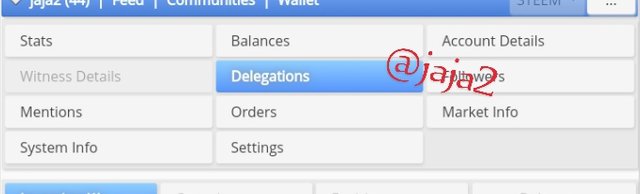
Types of Delegation:
Outgoing Delegation: This refers to the steem power I have delegated to another user on this platform
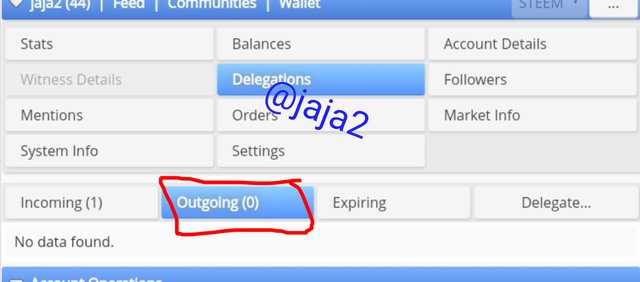
Incoming delegation: This Delegation refers to the steem power I have received from a different user, as the name suggests.
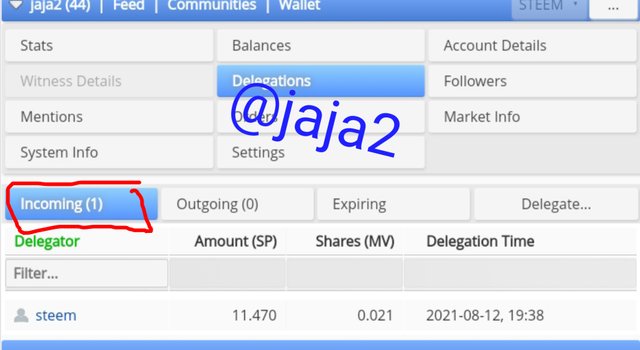
Expiring delegation: Theses are the expired delegation I have sent or received from other users. The time of delegation is automatically written down as and when you are being involved in any delegation.
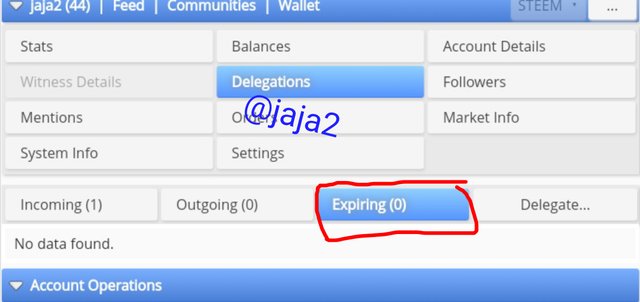
HOW TO DELEGATE:
*Click on delegation
*Move to delegate
*Put in the details of the user you wish to delegate to
*Enter the amount of steem power you want to delegate to the person
*Click on ok
*Enter your active key password and hit send

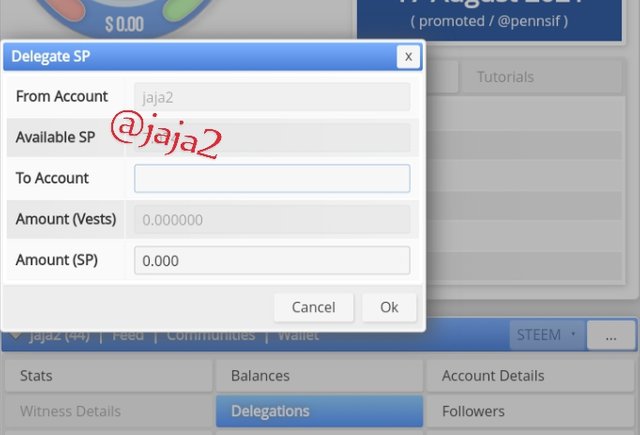
HOW TO CHECK MY INCOMING AND OUTGOING VOTES:
*Go to stats on your account screen
*A drop out will appear indicating your vote counts, effective power, voting csi, etc.
*Move to the bottom right corner and locate incoming and outgoing votes
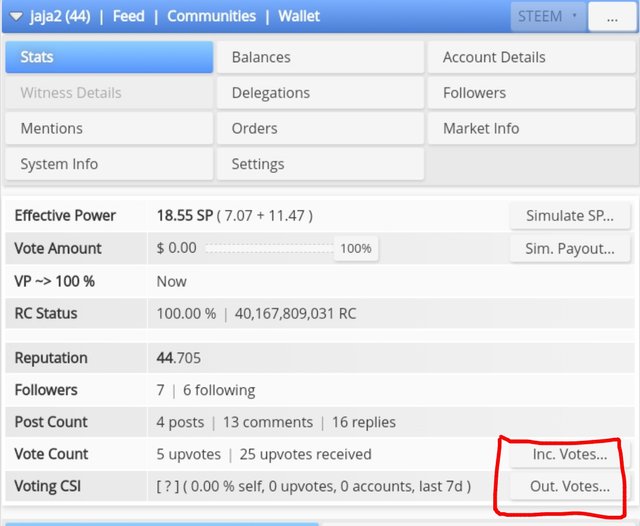
*Click on it and voila!! It will appear like this:
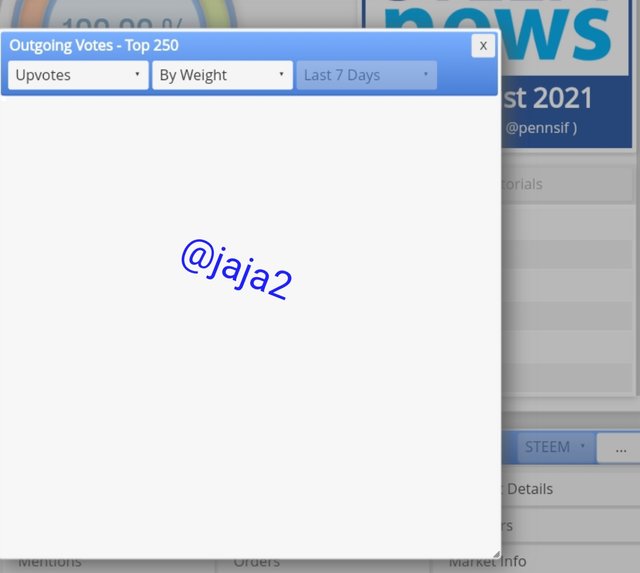
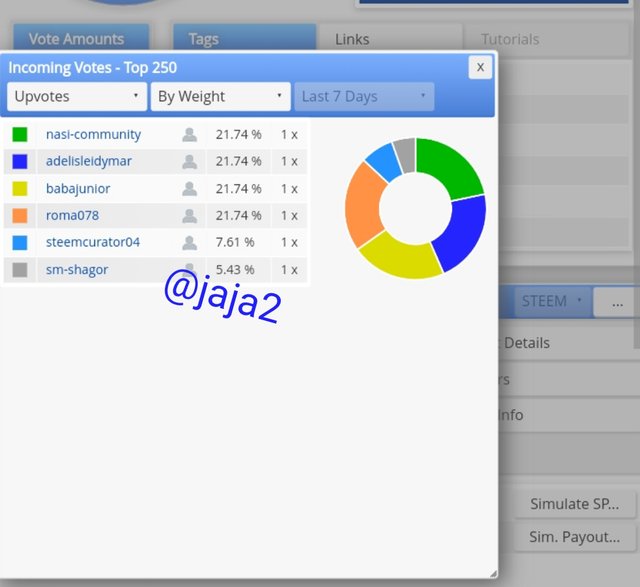
HOW TO CHECK ACCOUNT OPERATIONS FOR THE PAST 7 DAYS IN MY ACCOUNT:
*Move to your dashboard
*Locate account operations and click on it
In the account operations dialogue, you will be able to view the amount of votes of each of your posts, and your active posts.
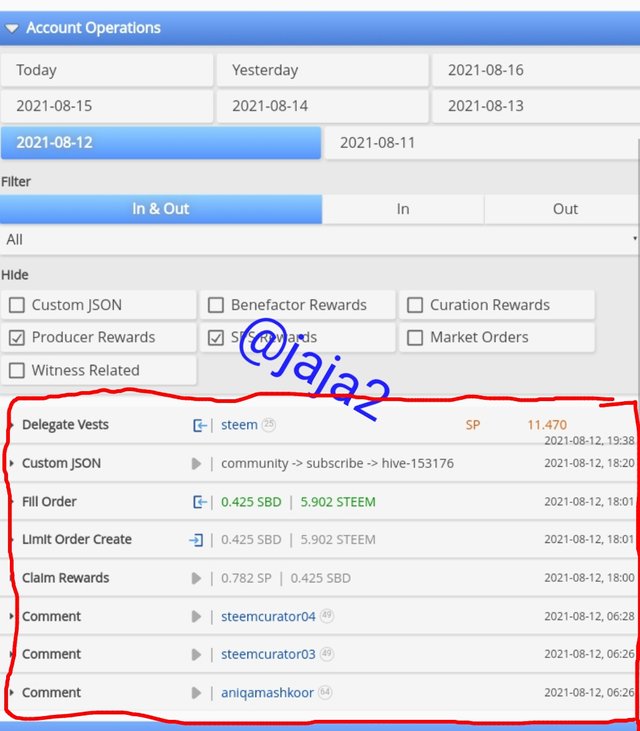
AUTHOR, CURATION AND BENEFICIARY REWARDS OF MY ACCOUNT IN THE LAST 7DAYS:
Author Rewards are the rewards you obtain by producing and posting authentic and original contents on this platform. To check your author rewards, locate the incoming rewards section and click on it. Move to author rewards and click on it. It appears as shown below:
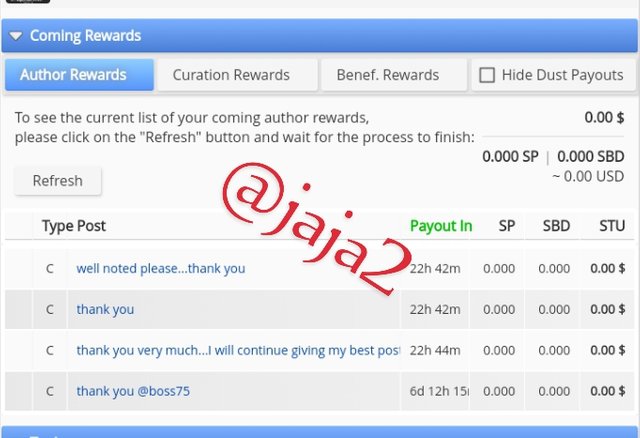
Curation Rewards: are the rewards a user obtains when you use steem power, vote or reduce other people's writeups,etc. To check your curation Rewards, location the incoming rewards section and click on it. Then click on curation rewards on the pop out menu:
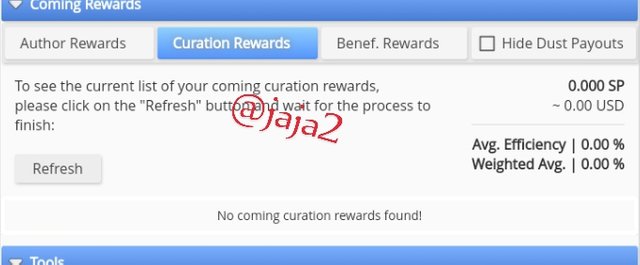
Beneficiary Rewards: Checking your beneficiary rewards using the steemworld.org tool is so easy. First click on the incoming rewards portion, then you click on the beneficiary rewards menu in the pop out dialogue:
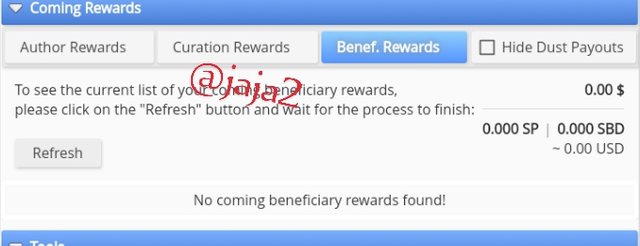
HOW TO SEE YOUR UPVOTE VALUES FOR DIFFERENT%:
To check the upvote value of your steemit account, simply move to your dashboard, and in the left top corner, you'll find a circlethat shows your account voting power(VP).

In the circle, you'll find the percentage of the upvote and the corresponding amount in USD to two decimal places. For my account, it is apparent my current voting power at 100% is equivalent to 0.00USD. The higher my SP, the higher the value of my votes and vice versa.
The above information is just a tip in the iceberg of the countless awesome things you can do with the steemworld.org tool. I really hope this post was informative and enlightening and that you guys like it. I promise to be on your timeline very soon with other posts, so we get more interactive and learn more together. Have a nice day everyone.
Hi i am Sumit one of the team member of Steem Greeter.
I am happy to announce that i have successfully verified your achievement 5.1 post. Now you are eligible for performing your next achievement task.
Note:
Rate:2
well noted please
Hi, @jaja2,
Your post has been supported by @edlili24 from the Steem Greeter Team.
thank you very much