Achievement 2: Basic security on steemit by @jahangirhussain

[source] (https://images.app.goo.gl/B4EQf1VXbyYtWbYNA)
Assalamu Alaikum everyone .Best wishes to all of you. This is my second post in Newcomer’s Community. After verifying my achievement-1 post. , I am grateful to the Newcomer's Community. today I will talk about the fundamental security of Steemit. Which I understood by looking at Steemit's guide line.

[source] (https://images.app.goo.gl/QCkLU1dY47dPvUEy7)
And I understand the purposes , regulations , use cases, and qualities of each security keys .We can earn money by expressing our creativity through steemit. So we need to make sure that these keys can be safely used in our work. After the steemit registration I got all security keys. Account security is the most important' and we have to do right action to secure our account.
In view of these, I have recovered all my Steemit passwords and saved them to my computer and email. I saved the copy to my external hard drive. Below I have tried to explain the questions correctly.
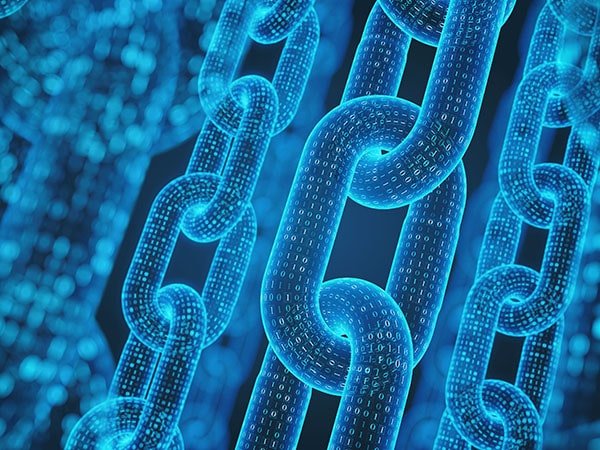
[source] (https://images.app.goo.gl/DKhaX4eDefEV83wN6)
SECURITY IN BLOCKCHAIN
" Blockchain technology creates a structure with innate security traits . it is based on the tenet of cryptography , decentralization and agreement, which guarantee confidence in the security. Blockchain Security is a complete risk management system for blockchain networks, including assurance services, cybersecurity frameworks, and best practices to mitigate the risk of fraud and cyber-attacks.
Safety means freedom from danger. It helps the users to maintain their privacy and it saves their data, information, documents, etc. from others, which means, and only the user can access the data.
Security can come in the form of keys, passwords, facial recognition, biometric authentication, fingerprints, etc. So it will be private when a user chooses his password, so data protection has an important part of security.
FUNCTIONS AND KEYS
I got my keys after the registration on steemit. I got the keys in the form of long alphanumeric format. There are 5 basic keys that are used on Steemit they are.
.Posting Key
.Active Key
.Owner Key
.Memo Key
.Public Keys
Posting Key:
Posting key is a type of key used for posting, commenting editing, voting, resteeming and following or unfollowing other accounts. It staves off any third party from transferring cash from our wallet.
Active key:
Active key is a kind of key that is used for financial transactions. This key can be used to transfer funds or token assets, it can also be used to access the Steam platform or make various changes.
Owner key:
It is similar to the mother key in that it is used to reset or change other keys. It should be kept very safe. It can amend any account key including our owner key. It is a powerful key.
Memo key:
This key is essential for decrypting encrypted messages sent privately by users. It is used to encrypt or decrypt inscriptions when transmitting funds.
KEEP MASTER
I created my account. I have saved my master password in my google drive, so no one can access my master password. I know the consequences if I lose my master password. So I make sure that I do not lose it any way.
TRANSFER
YES, I know how to transfer steem to another steem user account. Here i submit the tutorial for transfering steem token to another steem user account.
Step 1 : First of all log in to my steemit account using my username and password. After that I will get my profile, in that profile I can see WALLET button , click the button.
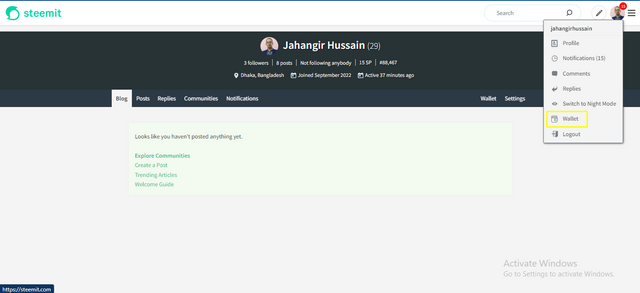
After that it will open steemit wallet page. there i can see the wallet informations .
Step 2: I will find a power down button, with options like transfer, transfer to savings, power up, trade and market.
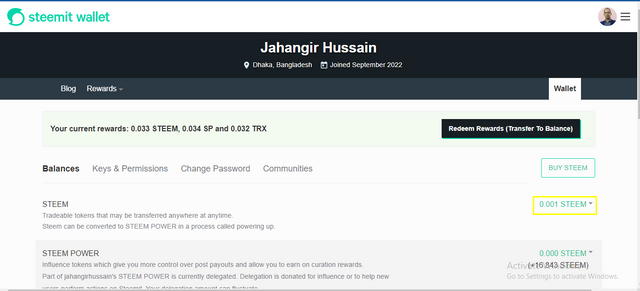
Step 3 : Click on transfer button. After that i will get a page includes From, To Accounts, and also i can see amount box...
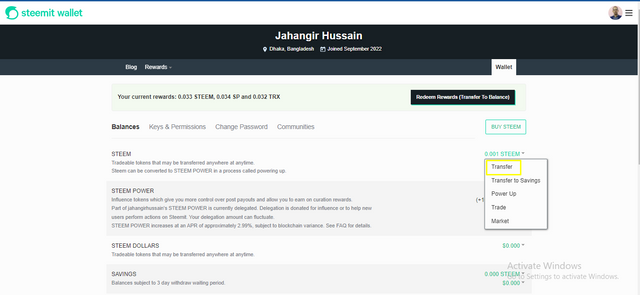
Fill up the items of the receiver address and click the NEXT button
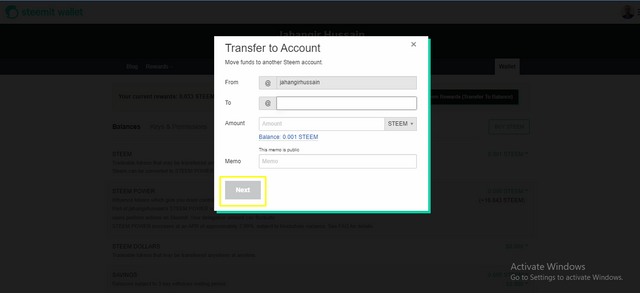
Step 4 : After that we will get a new sign in page. There we want to put our Active key or owner key or Master password to perform the action
After putting the key....enter to sign in.....Then the transaction will be completed.
POWER UP
First I have to go the power option then using the power up option I can increase my power value in steemit
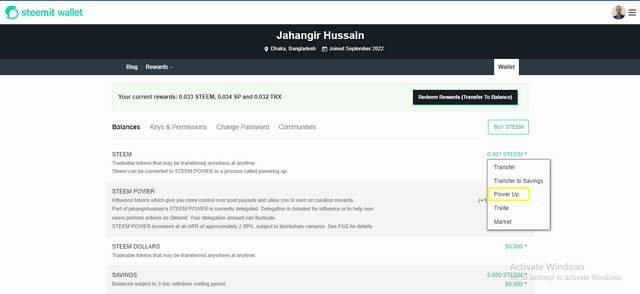
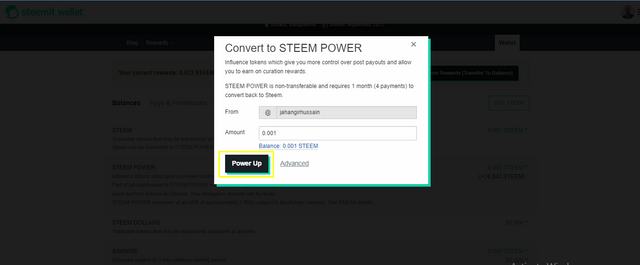
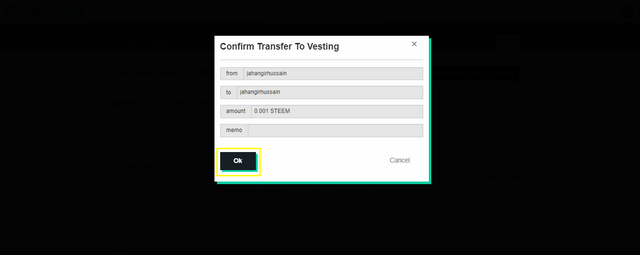
So this was my expertise about the basic security on steemit. I have provided as much as infomation I can. I think this will pleased you. Ending my Achievement 2 by wishing everyone a great future on Steemit. Thank you so much for taking the time to read it.
My Achievement1 : https://steemit.com/hive-172186/@jahangirhussain/achievement-1-my-first-introductory-post
Gran trabajo, amigo! este logro es muy importante entenderlo y aprenderlo a cabalidad, la seguridad de nuestras cuentas, depende única y exclusivamente de nosotros!!
un fuerte abrazo, que estés bien!
Thank you for your valuable feedback.