Achievement 2 @isabelle02 : Basic security on steem.
Because the security level of steemit is not based on passwords instead on highly secure keys, different ones for different purposes, it was actually a bit complicated to understand but I think I've got it now. And I'll be proving that by answering these questions
Have you retrieved all your keys on steemit?
Yes I have, it was easy to find them in wallet by clicking keys and permissionsDo you know each of these keys functions and restrictions?
Yes. There are 4 private keys, each for different purposes
a. Posting key: This is used for everyday logins and performing social activities such as commenting, editing, posting, voting, muting accounts etc
b. Active key: This is used to perform sensitive money related actions eg transfers, power ups, converting steem dollars (SBD) placing market orders and performing some certain profile changes like changing ones avatar etc
c. Memo key: This one is not very much in use although it serves it's own purpose. It is used to encrypt or decrypt private messages sent through the blockchain
d. Owner key: This is actually the most important. It's used to recover a stolen account and could also be used to change all the other keys. Another function is that it could be used to decline voting rights. It should only be used when necessary
Another key is the public keys, used to look up transactions on the steem blockchain. It is associated with a username. It's not used for logging in or other activities.
How do you plan to keep your master password?
This is the password gotten on sign up that's used to derive all the other keys including owner key.
I've printed it out as a hard copy and it's kept in a safe place with other documents. Another copy of it is on my drive which can be assessed on any device. So i believe it's safe enough.Do you know how to transfer your steem token to another steem user account?
Yes. In the wallet, after clicking on steem token, among the options is the transfer option, the first option.
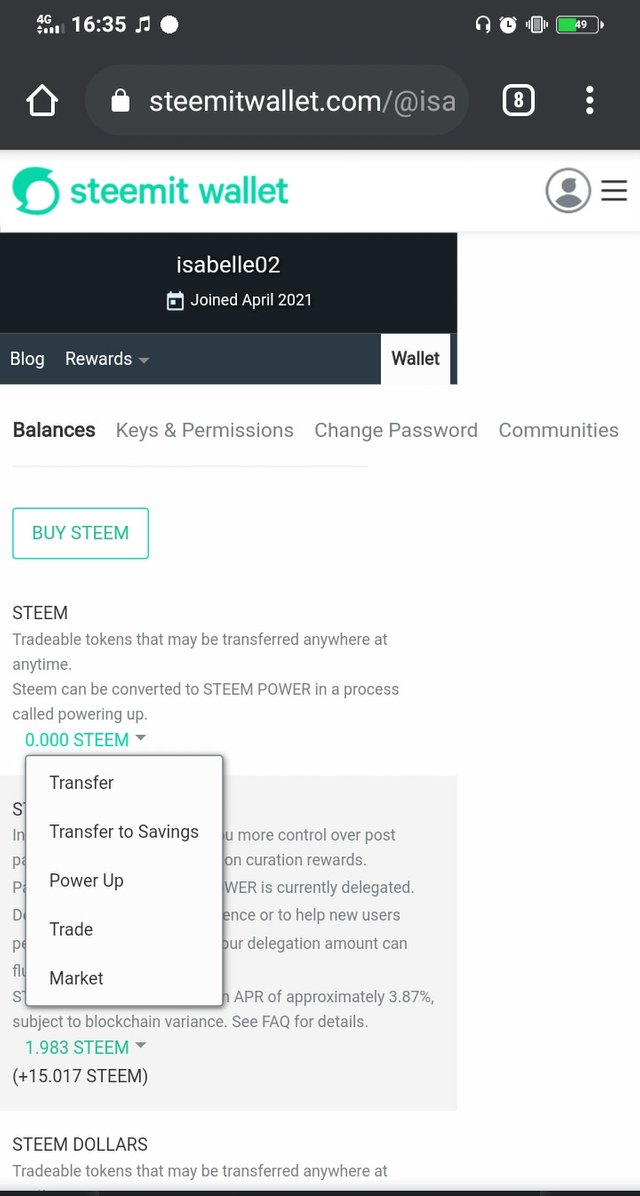
Click that and input the person you want to transfer to and amount as well as a memo
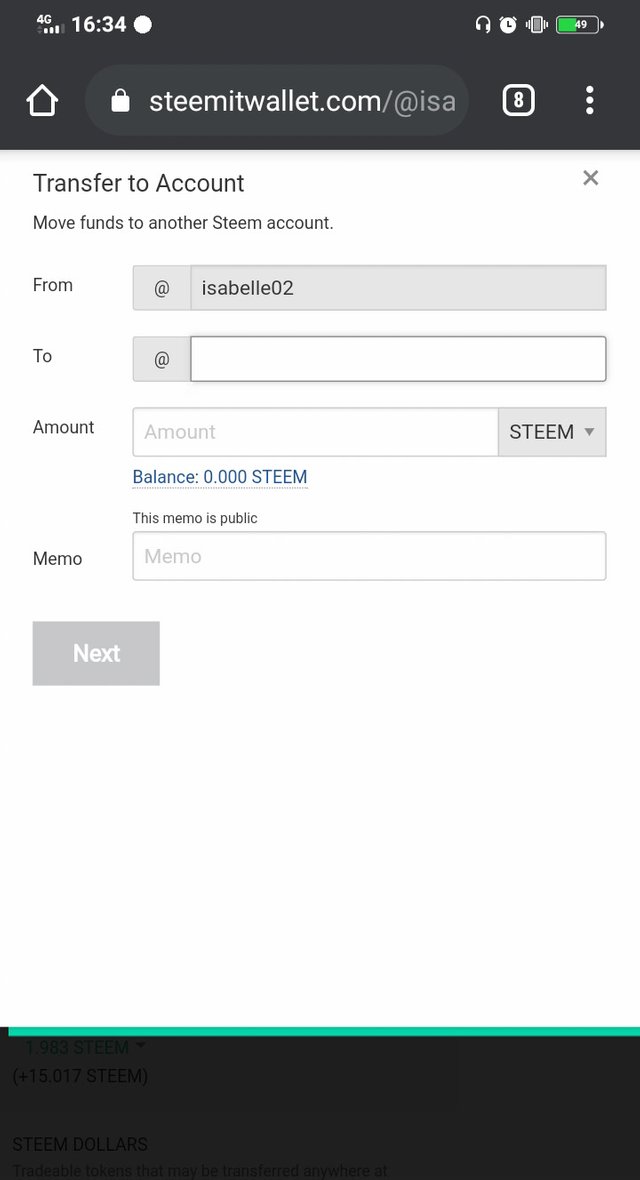
- Do you know how to power up your steem
Yes. In the same wallet, click on your steem balance and choose power up
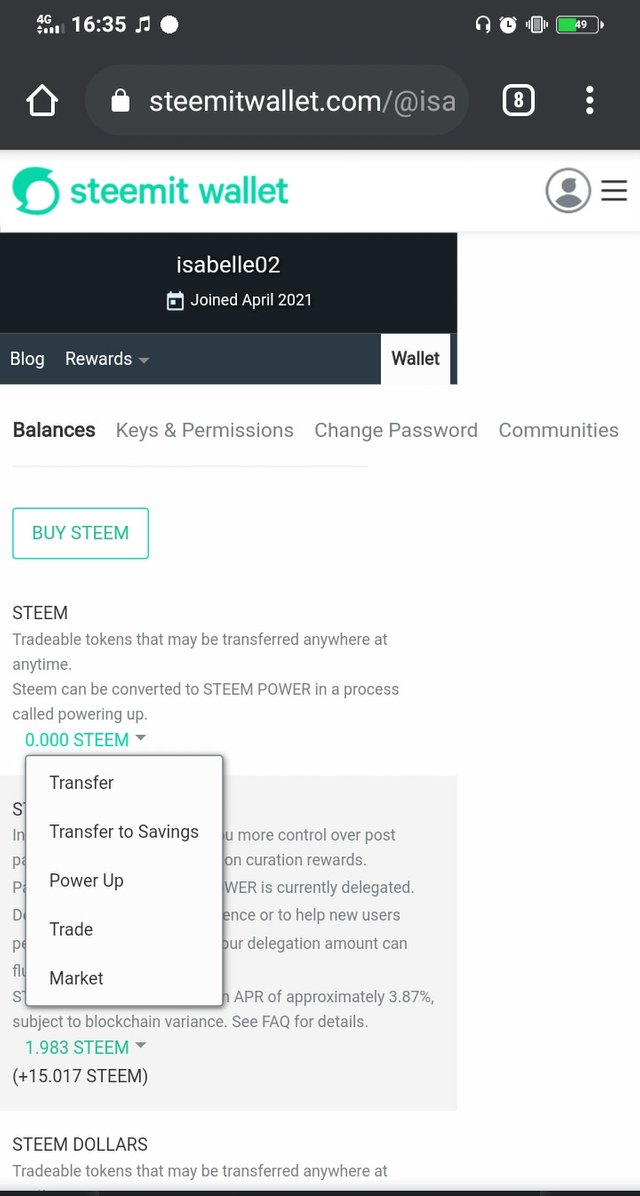
Then input amount and power up and that's it.
@cryptocannon
@steemcurator01
@steemcurator02
@steemcurator03
@whitestallion
@bright-obias
Congratulations on your progress, your achievement 2 task has been verified, you may now proceed to the next achievement task.
You have been upvoted by @whitestallion and I’m voting with the Steemit Community Curator @steemcurator03 account to support the newcomers coming into steemit.
Follow @steemitblog for the latest update on Steem Community.