Achievement 2 @infinikxs Task : Basic Security on Steem
Security is an important aspect of life, without it, order wont exist. This post is in partial fulfilment of my second task for the steemit newcomer program. Here i will answer some questions to prove that i have understood how to secure my steemit account and how to use my steemit wallet.
But before i do that, here is an explanation of what steemit keys are, their types and uses.
Steemit keys is a set of alphabumeric string, used to authorize different actions on the steemit platform.
They are of two broad types, the private keys and the public keys. The private Active, Owner, or Posting key is used to login to your steemit account, however it is recommended to use your posting key, to reduce the online exposure of your Owner key. This is because the owner key can be used to change any of your steemit keys including the owner key itself hence it is important to store it offline and use it when necessary.
Master key
the master key is used to generate every other key, if lost a scammer can use it to gain access to your steemit account and steal all the tokens there in.
Posting key
The posting key is used to post, comment, edit, vote, resteem, and follow or mute other accounts. Instead of the owner key or active key, the posting keybshoild be used for daily login to limit online exposure.
**Active key **
The active key is used for special tasks like transferring funds, power up/down, converting Steem Dollars, voting for witnesses, updating profile details and avatar, and placing a market order.
An example of a token transfer, Power up, and steem dollar conversion transaction.
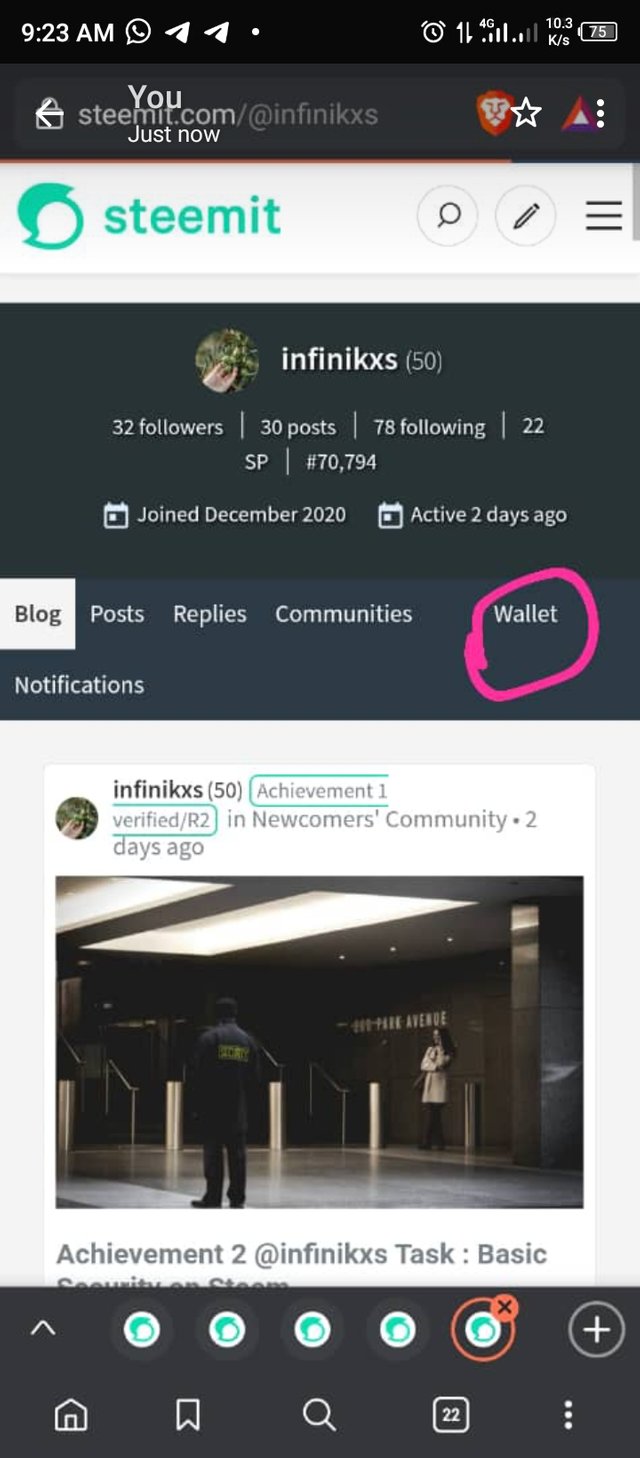
First of all open your wallet page on your steemit profile, then click on the area the arrow bellow is pointing...
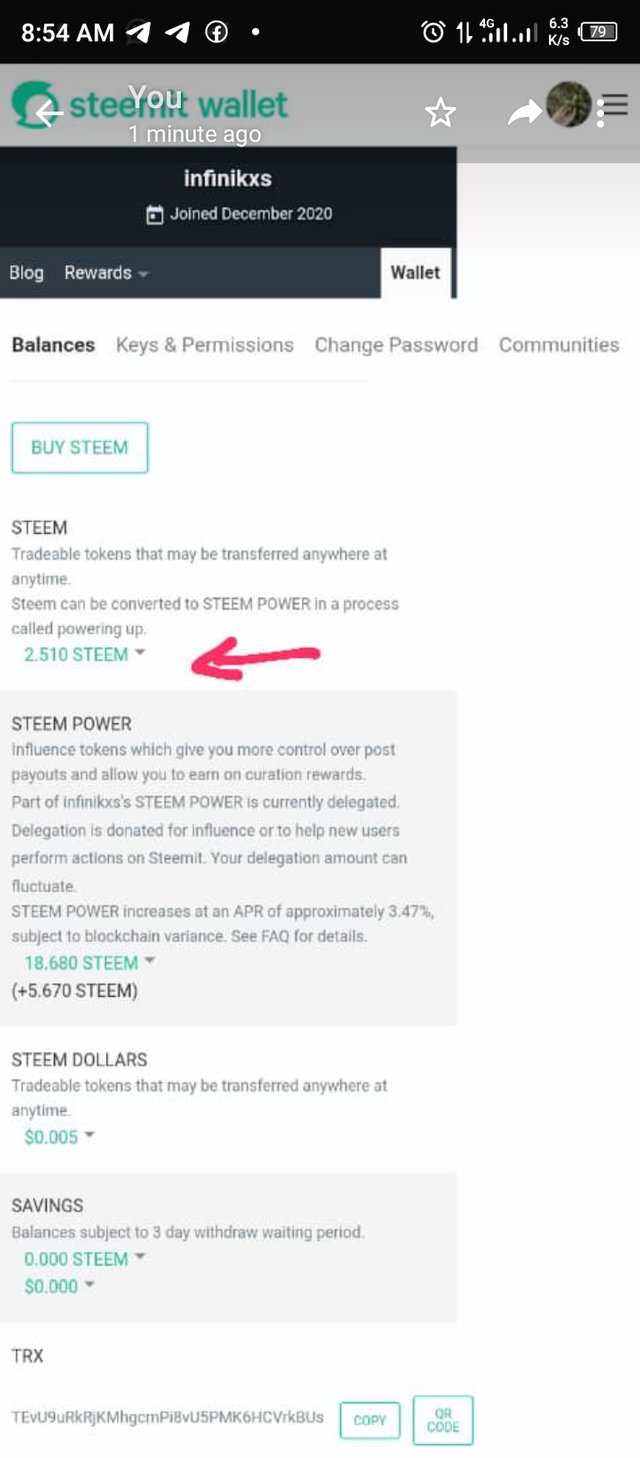
This drop box should appear...
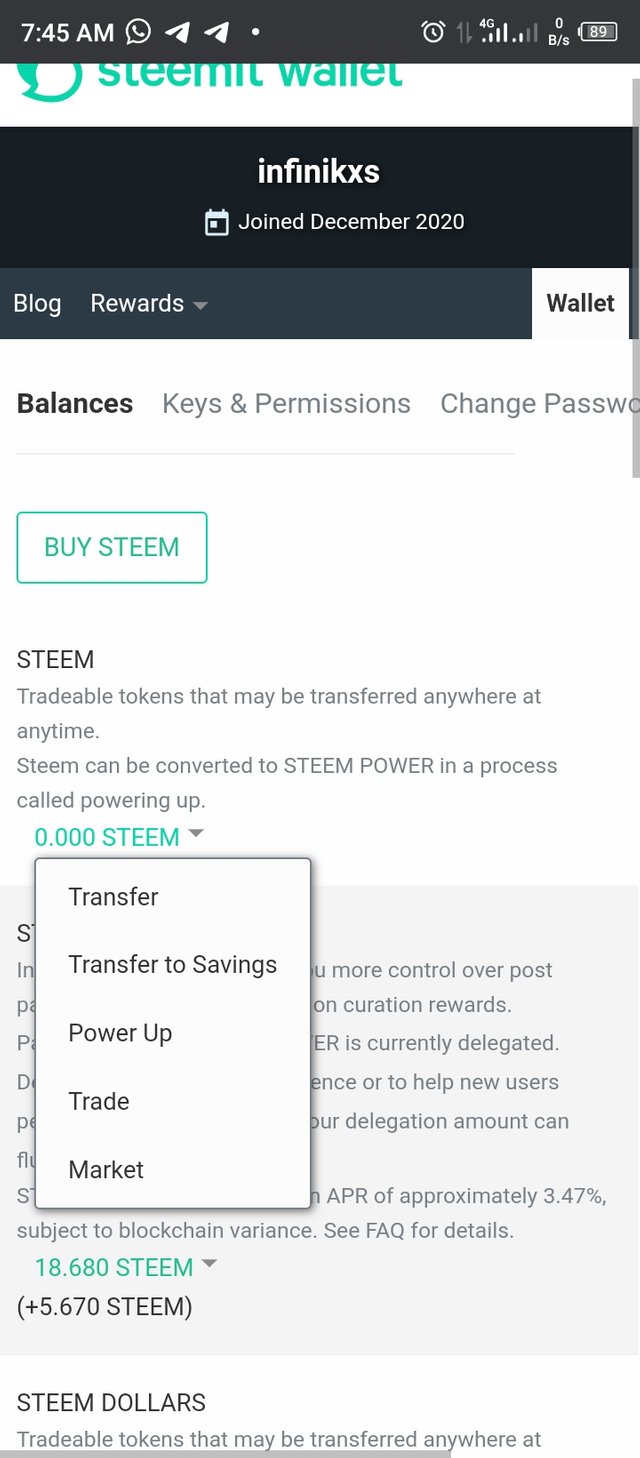
To transfer tokens click on transfer
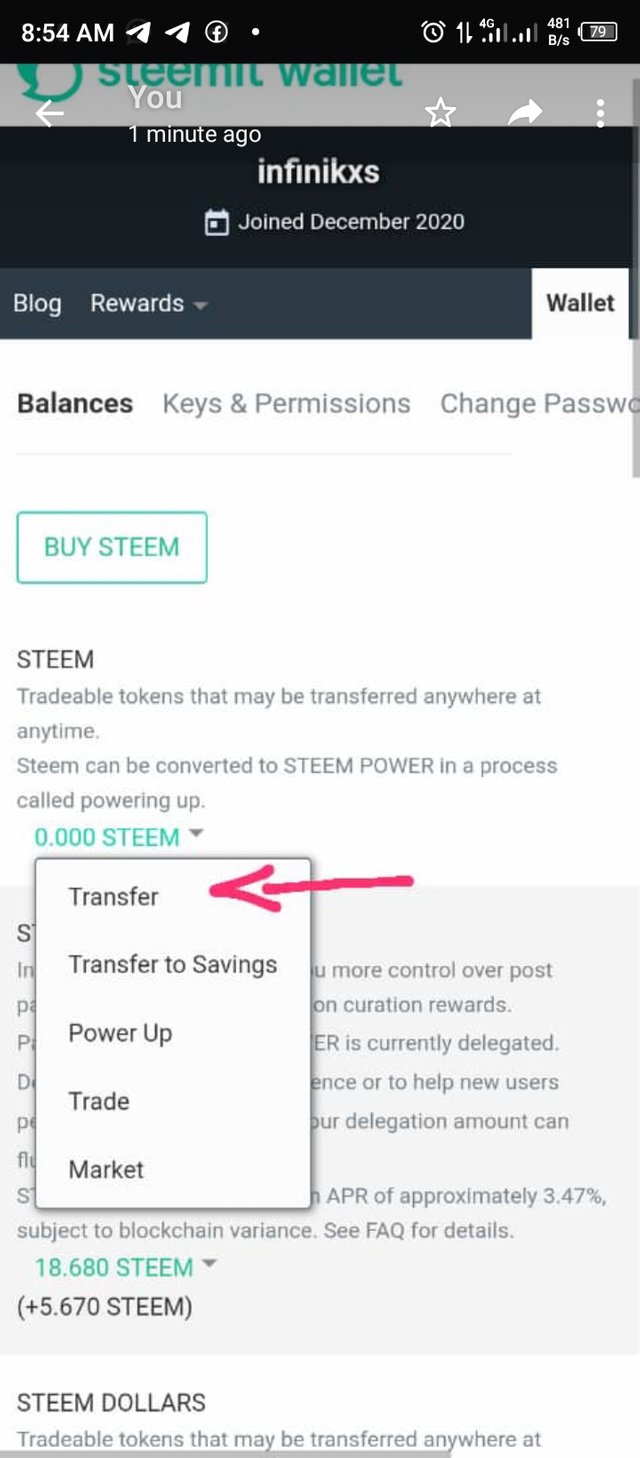
Now on the next page input the stremit user name of the recipient as address in box 1 in box 2, input amount of token to transfer then input his or her public memo in the box 3 provided, and click transfer.
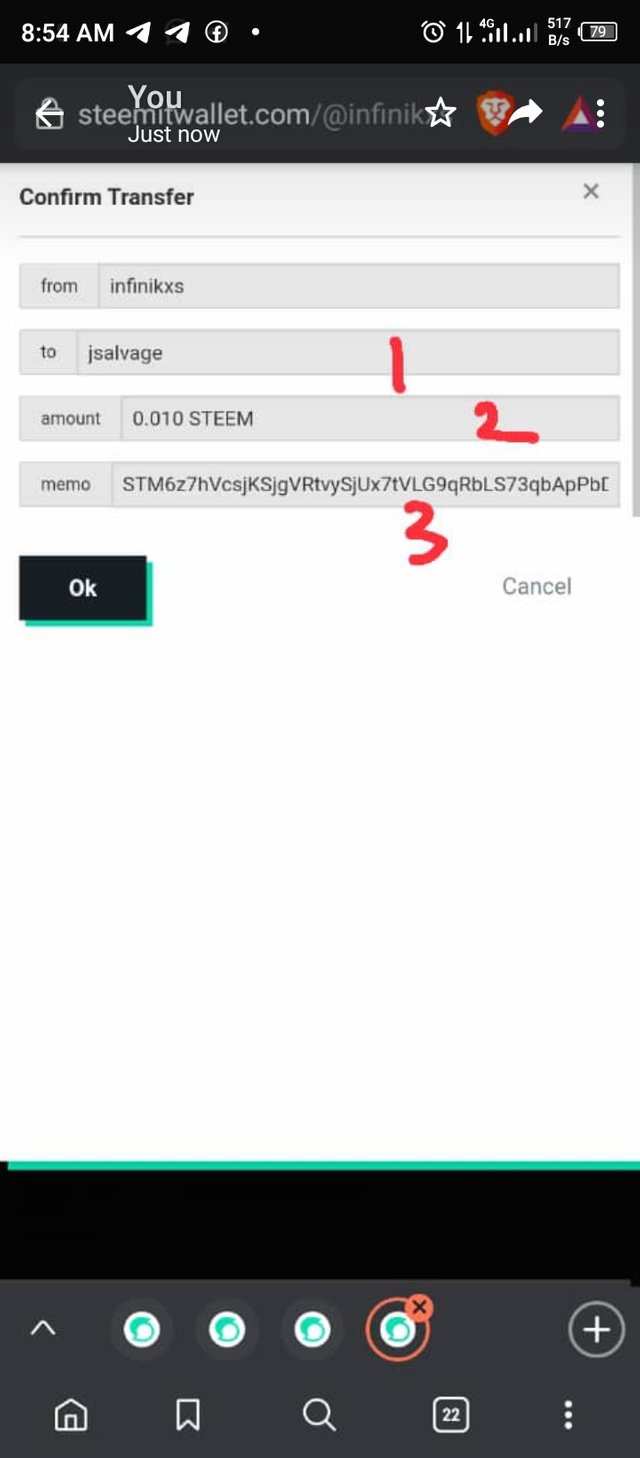
On the next page, paste your private active key to authorize the transaction.
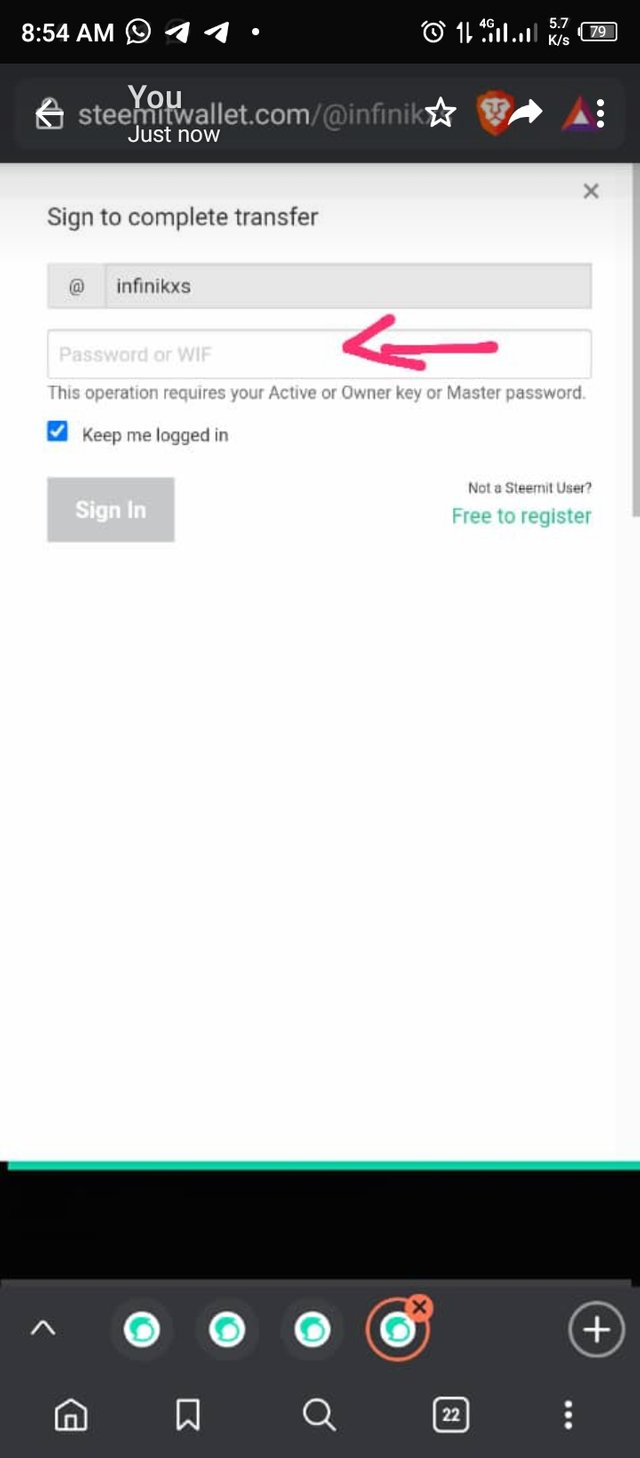
POWER UP
To power up, use the step illustrated in the screenshots above, but instead of clicking TRANSFER you should click POWER UP
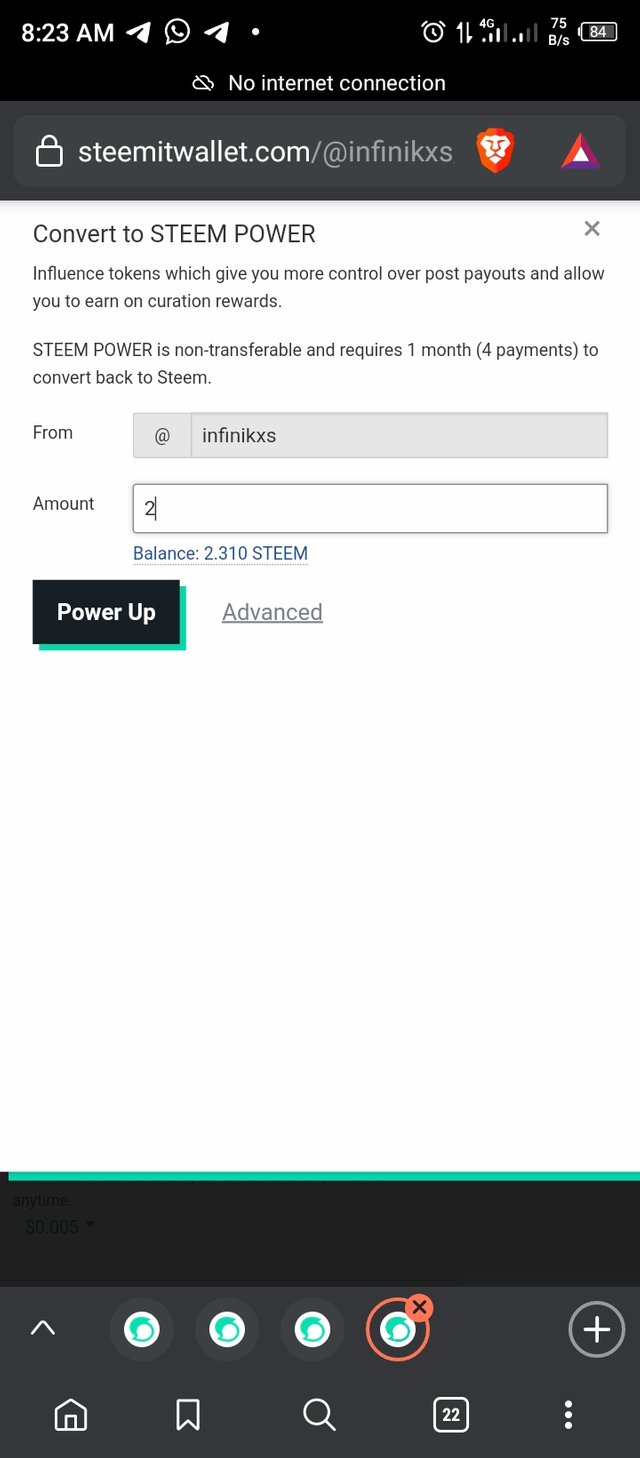
This page above will appear, input the amount of steem tokens you want to use to power up, note that 1 steem token equals 1 steem power. Click power up afterwards.
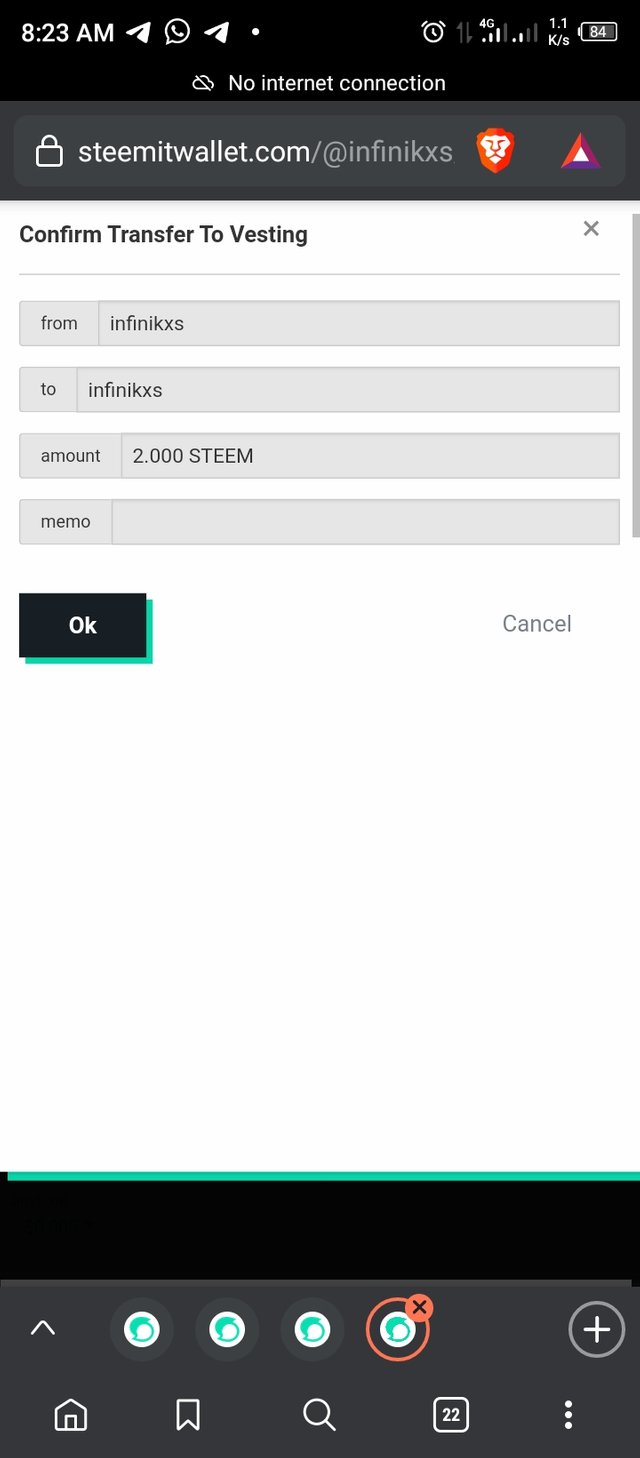
On this page click ok to confirm the transaction.
Finally the history section can be found as you scroll down your wallet
It is used to see successful transactions performed on your account.
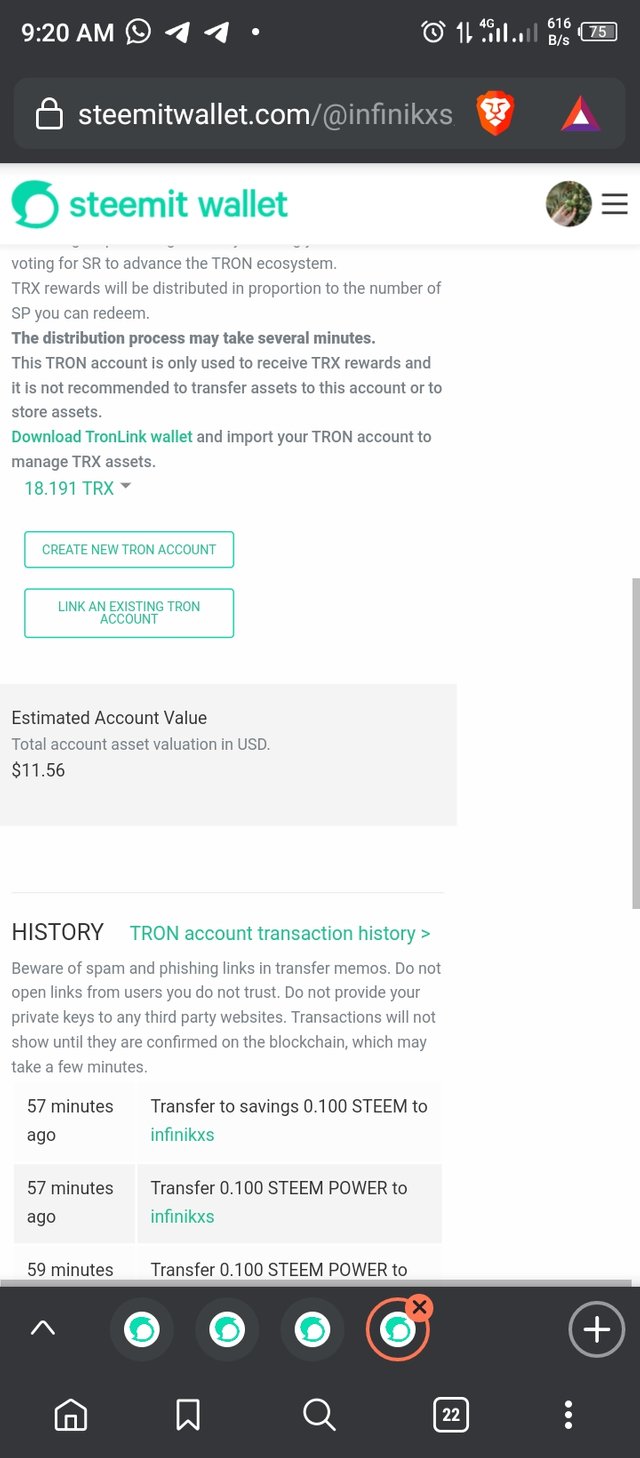
Memo key
This is used along with the account username as the address when transfering tokens from one account or exchange to the other.
To learn more about how to secure yours, i suggest you read this POST
Question 1
Have you retrieve all your keys on steemit?
Yes i have retrieved both my private and public keys from steemit, I got them when i registered.
Question2
Do you know each of these key functions and restrictions?
Yes i know the functions of each and every type of steemit key i have. Most importantly i know that the owners key and master key should be secured tightly and never be shared with a third party because they can be used to generate other keys.
Question 3
How do you plan to keep your master password?
I have printed my master key in a hard copy, i have many copies stored in different locations. This is the safest way i can think of.
Question 4
Do you know how to transfer your steem token to another steem user account?
Yes this can be done using my active key, and the receiver's username, through my steem wallet. The active key can also be used for other sensitive tasks like power ups, voting for witnesses etc.
Question 5
Do you know how to power up your STEEM?
Yes this can be done in my steem wallet using some steem tokens and my active key for authorisation.
This is the end of this episode.
Here is a link to my first achievement1

Add these tags #steemexclusive #newcomers
Hi @sumit71428 thank you for the corrections, i have effected the change, pls go through it and let me know if there is anything else to add. Thank you.
Hi Good afternoon from here, pls could u verify my Achievement 4 before it expires?
Hi i am Sumit one of the team member of Steem Greeter.
I am happy to announce that i have successfully verified your achievement 2 post. Now you are eligible for performing your achievement 3 which is about content etiquettes. You can refer this post for your next task.
Note:
Rate:1
Hi, @infinikxs,
Your post has been supported by @wilmer1988 from the Steem Greeter Team.