Achievement 2: Basic security in steem
Hello friends! How is your day going, I hope all is well. I want to write on Achievement 2, it's my privilege to do this. This Achievement 2 has to do with security tips on steemit.
Question2WHAT IS SECURITY?
It's a state of being protected or safe from harm.
Security in steemit is the act of keeping one's steemit account keys secure or safe in steemit. Every key a user is entitled to in steemit is off one importance or the other and preserving this key is totally encouraged as it is equivalent to preserving one's earnings.
QUESTIONS
1.have you retrieve all your keys on steemit?
Yes, I have done that already.
2.do you know each of these keys functions
Yes, and they a#re as follows;
.Master password
. Posting key
. Active key
. Owners key
. Memo key
. public key
And their functions are
Master key password; As the name implies this is the overall key. It is used in generating other keys. If anyone has access to it, our steems may be transferred. So it must be be properly stored.
Posting key; This key allows account to post, resteem, comments, edit, follow, unfollow or even to mute. This is a very important key but money can't be lost if someone else gets access to it.
Active key; this key is used in transferring funds,
converting steem dollars. It can also be used to power up and power down transactions. We may loose some money in the future if we don't store it in a place.
Memo key ; this key can be used to move steem token from a particular place to another. It can also be used in breaking private messages.
Owner key; this key is used in changing other keys. This is the most important key, this can be used in recovery of one's account. This key must be safe offline too.
Public key; As the name implies, we don't need to store it. It has to do with our username so no need to hide it.
Question 3
How do you plan to keep your master key password
I have safe it offline, downloaded it to my PDF and safe in my email account. With these methods my master key is safe.
Question 4
Do you know how to transfer your steem token to another steem user account?
Yes, I do
Once I click on wallet a page will display, besides where steem is written I will then tap on the arrow. A box will show, the first option there is transfer then I will click on it.
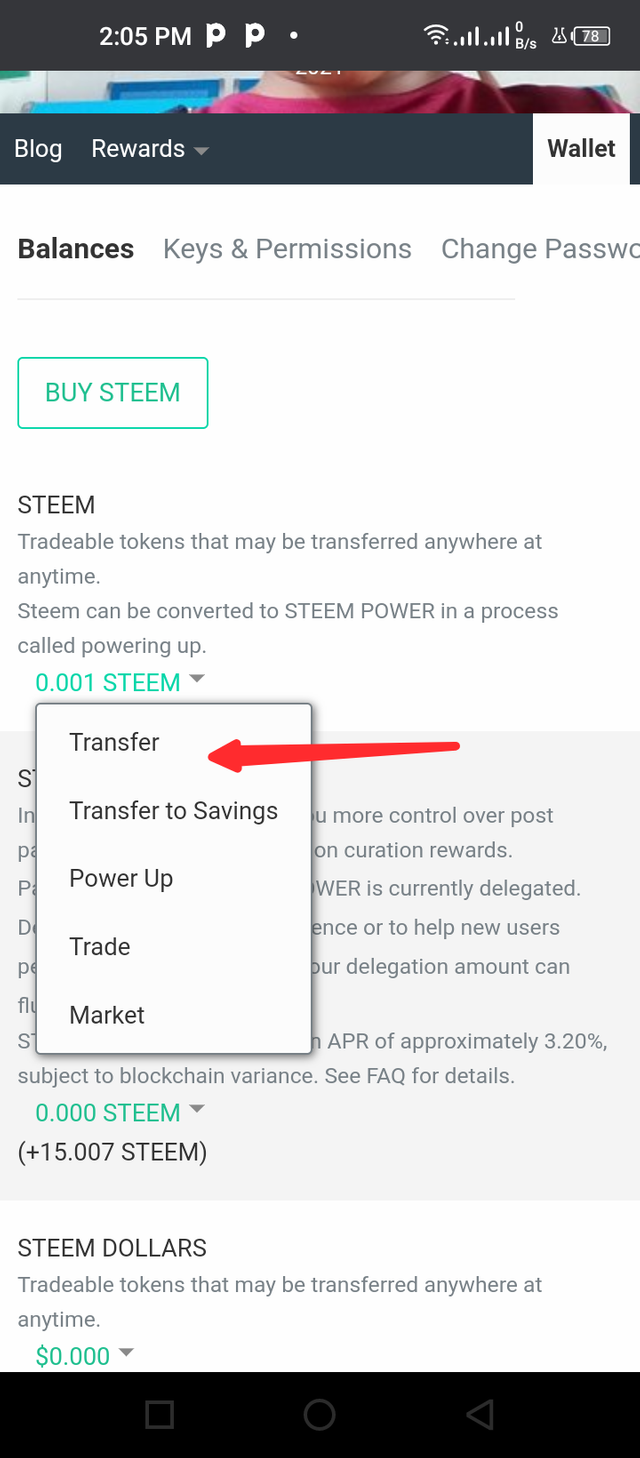
A fresh page will display showing all the details of the transaction then I will put the receiver's name and then followed by the amount
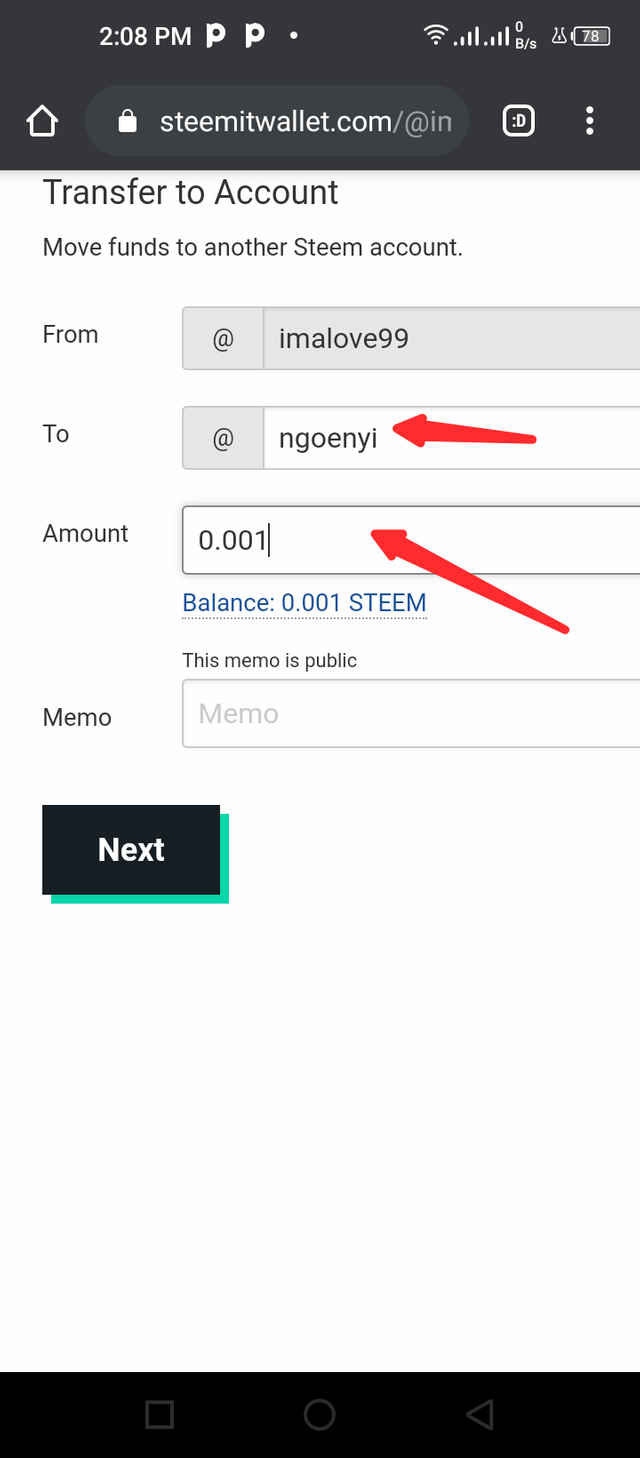
At this point the steem is ready for transfer.
Question 5
Do you know how to power up your STEEM?
When my wallet is open, I will click on the arrow besides steem then a box will show up. I have to click on power up
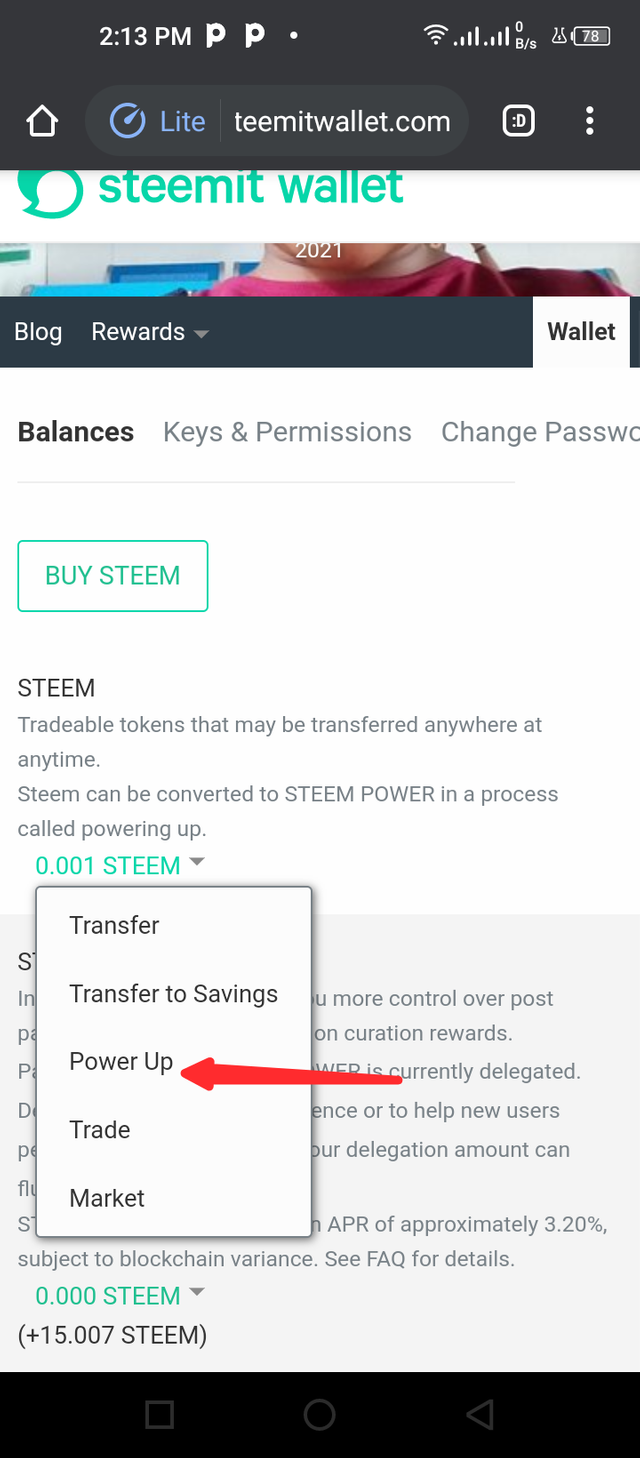
After that a fresh page will display then I will enter the amount I want to power up, then click on power up
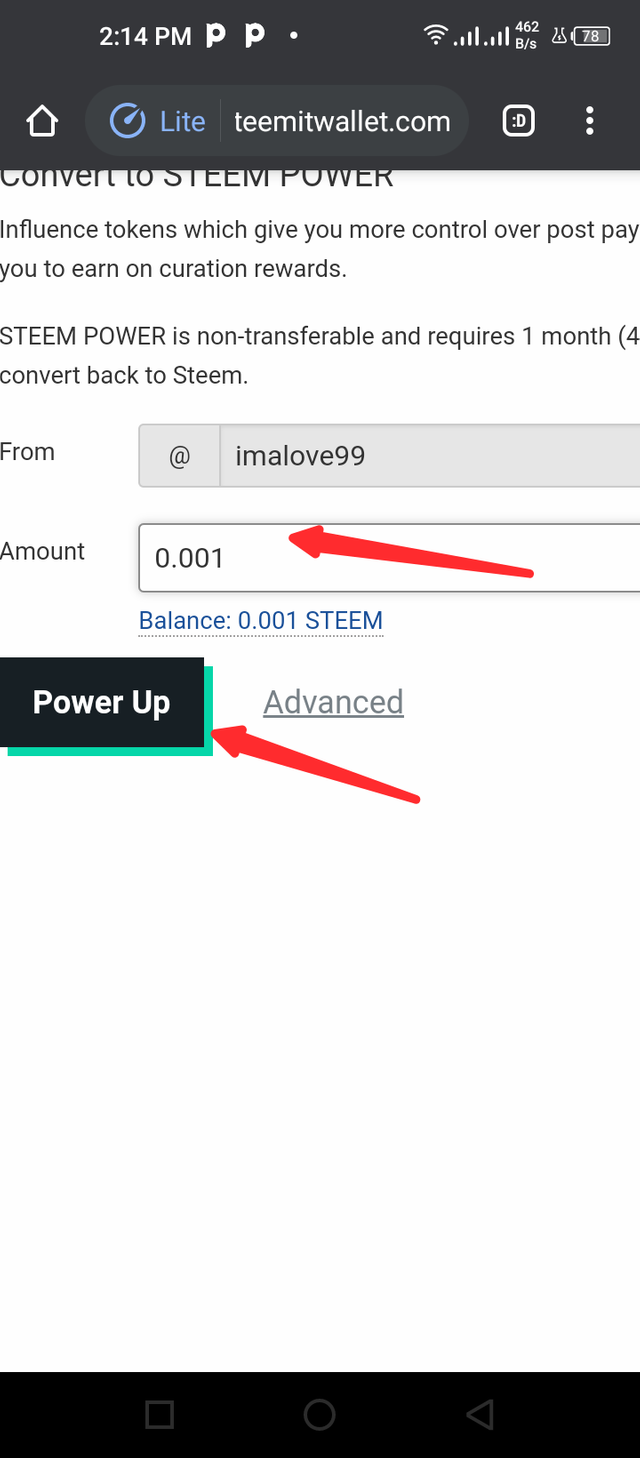
Hey @imalove99, This is Aniqa Mashkoor, a greeter helper.
congratulations! you have successfully completed your achievement 2. Now you can head towards completion of achievement 3. For this, I'll recommend you to first read and understand this Achievement 3: Content Etiquette guideline by cryptokannon
TASK RATE: 02
NOTE: Attach link of your verified achievement 1
I encourage you to complete your achievements till 4 to be a part of NEWCOMERS SUPPORT PROGRAM which is 500SP Minnow Support Program in the Newcomers' Community.
Happy steeming :)
Hi, @imalove99,
Your post has been supported by @tocho2 from the Steem Greeter Team.