Achievement 2 || Basic Security on Steemit || By @ifynwa
It is my pleasure to come up with achievement 2 tasks.
The topic of discussion is "Steem Security".
It is well understood that, security is an issue that's not worth ignoring because it affects the life in general, and to areasonable extend, the success and progress of anything depends onthelevelofsecurity attached to it, security is a protective measure that can be taken to ensure or guarantee trust.
I understand that as soon as registration into this platform is completed, different keys were given out, I wasn't left behind. The "Master key" was the first key that was generated for me with which other security keys were activated. These other security keys includes: Posting key, Active key, Owner key and Memo key. Below are the capabilities of the aforementioned keys, their functions as well as their permissions;
Posting Key
The Posting key seem to be the most regularly used key and perhaps the least if the keks are to be placed in ranking order. The Posting Key is used carry out activities in every social tools. The posting keys is used for the following purposes:
- Post a comment and create a blog
- Upvote and downvote
- Resteem a post
- Follow people and
- Mute accounts
it is advisable to login with the posting key as it helps in reducing the risk of hacking and ensure the safety of users.
Active Key
The Active key I can say is at the mid-level and is responsiblefor handling transactions like steem transfer, buying and selling on the platform, etc. This key should be handled with extreem care and be used only on trusted application because compromise on this Key may lead to loss of tokens in the wallet.
Owner Key
The Owner key has the capability of changing other keys including the itself,consequently, great care is neeede in handling this key. The Owner is also used in restoring one's account at any given time. Account holders or users should avoid interferences and involvement of third-party in as much as the owner key is concerened.
Memo
The Memo key is used for encrypting and decrypting messages sent over the blockchain.
For the questions listed by
@cryptokannon
Question 1. Have you retrieved all your keys on steemit?
Yes I have, with the help of @xkool24 who also did a good job in teaching me the importance of these various keys required for the community.Immediately my account was created, I had these keys backed up and also stored a hard-copy of it.
Question 2. Do you Know the functions of each key as well as it's restrictions?
Yes, just as narrated above and they became more explicit to me after this task
Question 3. How do you plan to keep your master password?
I have it in hard-copy which made copies of and have them filed.
Question 4. Do you know how to transfer your steem token to another steem user account?
Yes, this can be done with ease using the Active key and below are the procedures:
- Login to wallet
- Click on the small arrow pointing down beside Steem.
- Select transfer
- On the next interface type in receiving account name, amount of steem to transfer, memo key then click ok.
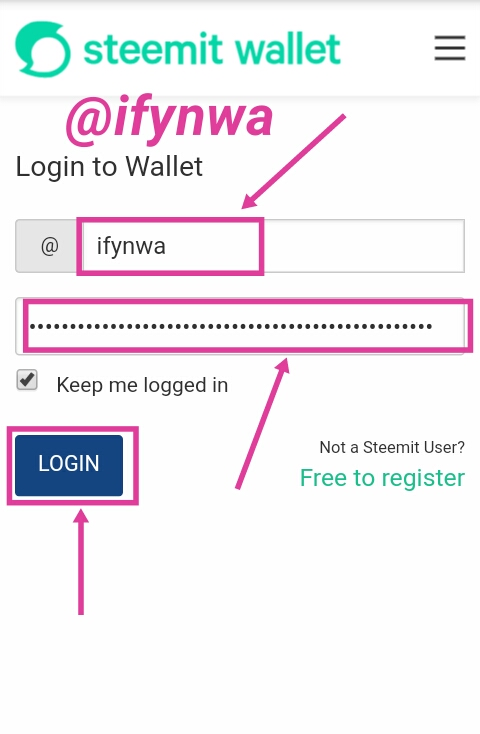
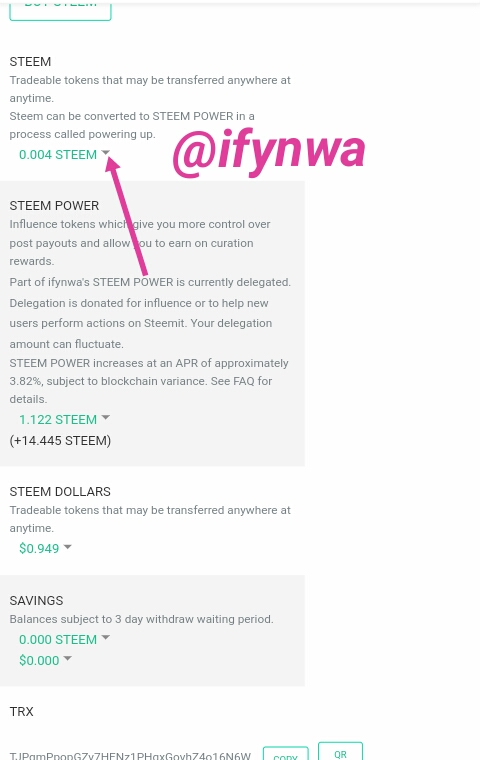
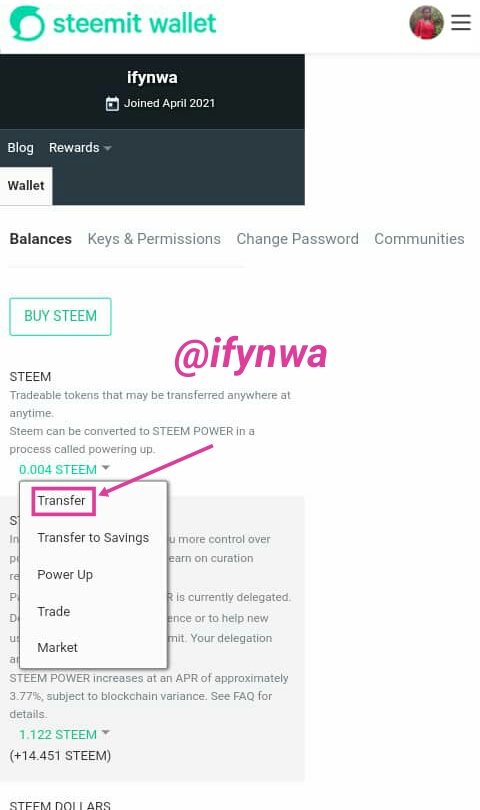
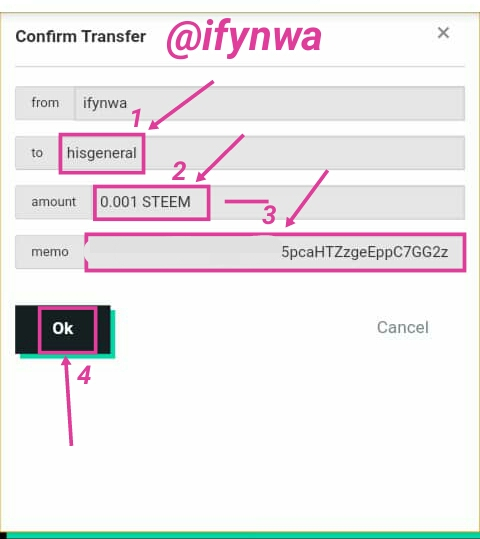
Question 5. Do you know how to power up your steem?
Yes, it was well explained by @xkool24, he gave me nice and understandable lecture on this. Steem is in a liquid form and therefore, can be powered up to continuously build steem power, powering up steem means to convert steem to Steem Power (SP) and below are the procedures involved:
- First, open wallet and click on the three (3) horizontal lines.
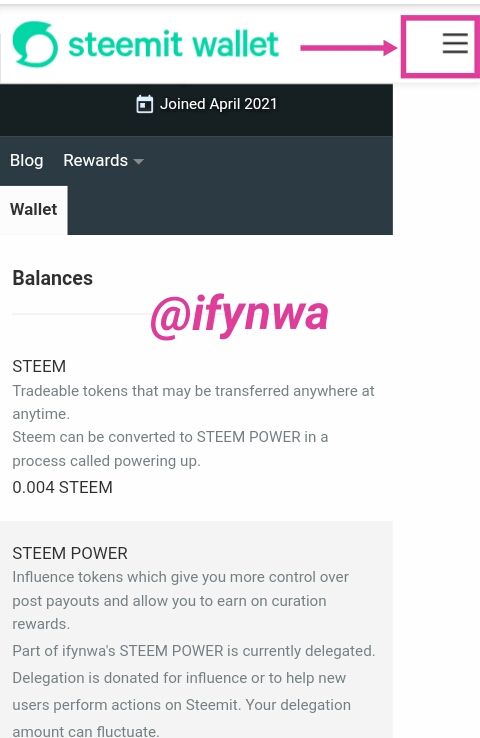
- A dialogue box opens, select sign in.
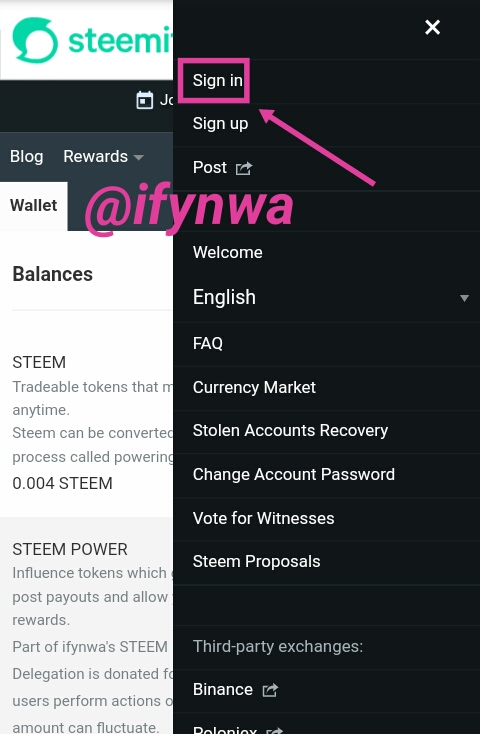
- Input your user name, enter your posting key and click login.
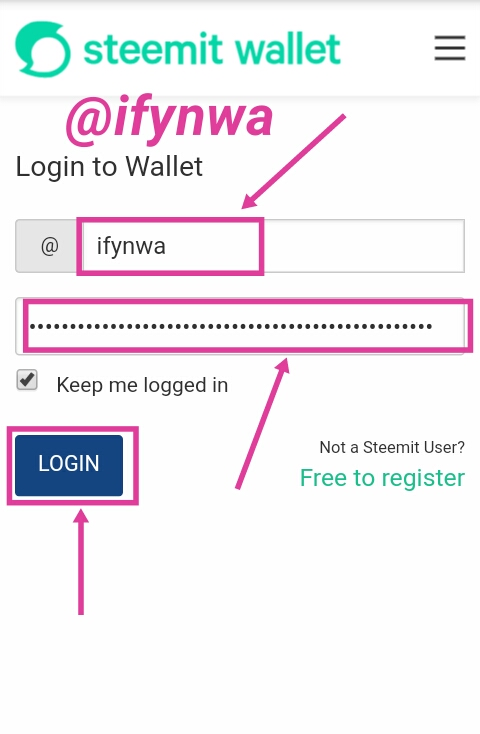
- The wallet is opened on the next interface, click on the small arrow pointing down beside Steem.
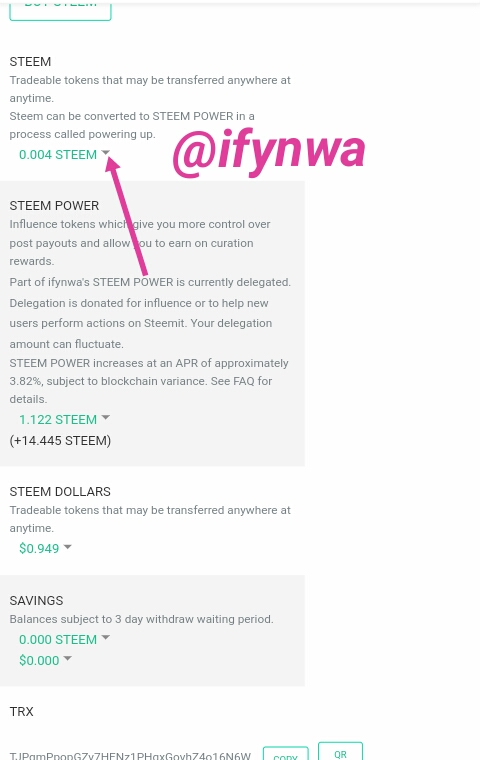
- Select power up
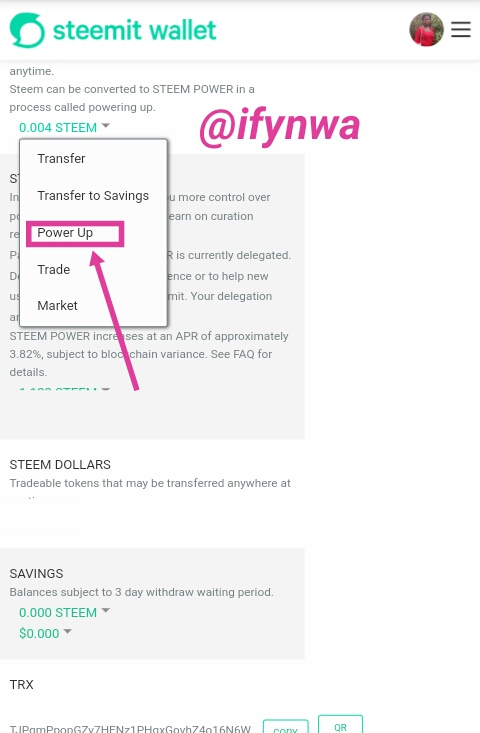
- Type in the amount of Steem you want to power up and click Power Up
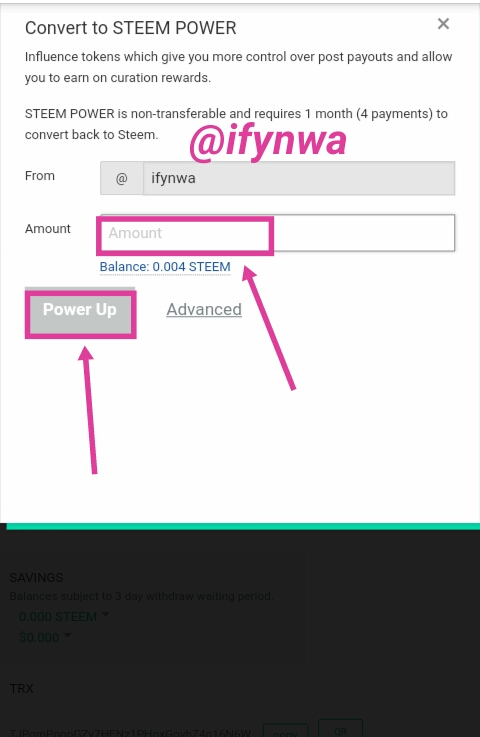
I want to appreciate you @cryptokannon for your relentless effort in gathering this various achievements. This is however an acceptable way of directly impacting knowledge. I also thank @xkool24 and @hisgeneral for their full support and standing by me not forgetting @preshdan.
Thank you @ngoenyi for calling back my attention to the committed omission, I submit my work now for verification.
Cc:.
Hello dear @ifynwa, you need to explain in steps how to transfer and power up your steem tokens, including the screenshots on them. Simply edit the post and include the missing information and then tag me back or reply to my comment so I can verify you
Thanks for pointing that out to me, but I want to ask which question number addresses that issue so that I can quickly edit the post for verification
Just as discussed, @hisgeneral will put you through on that. Number 4 & 5 should be done with screenshots please.
Best regards
Hello @ngoenyi, please I want to bring it to your notice that my achievement 2 post which I have edited has not been verified. Kindly visit the post for verification so that I can proceed to the next one, thanks.