Achievement 5 Task 3 by @cnviktor: Review Steemyy.com
For todays achievement post we are going to be reviewing steemyy.com one of the tools on the steemit blockchain which enables steemit users to check their transactions on the blockchain and their active profiles on the blockchain in a very simplified way all by their self. This tool was created by @justyy steemit witness developer on the platform to enable users conduct their transactions on the blockchain with ease😎.
For todays post I will be making this post base on what i know about steemyy.com while answering a few questions, so lets dive in guys.
1. What is Effective Steem Power? Tools- Steem Account Information
Effective steem power is a measurement of how much influence a user has in the Steem network. The more Steem Power a user holds, the more they can influence the value of posts and comments.
so then how do you check your effective steem power thats where the tool STEEM ACCOUNT INFORMATION comes in, how do you locate this?.
- You search for the tool steemy.com using your browser
- when the page loads you navigate to TOOLS which is at the top of the page with some other options click on it.
.png)
- A page loads up where you have Steem Essentials, Witness Tools, Upvotes and Flags and others, under the steem Essentials there are some other options available there select Steem Account Information
.png)
- A space is provided for you to login with your user id without using "@" e.g iamcnviktor.
.png)
- once you are login with your user ID you would be able to see your Effective Steem Power
.png)
2. How do you delegate SP using "Steem SP Delegation Tool"?
To delegate SP using the steem SP delegation tool
- you login to steeemyy.com and uder steem account information you navigate down to STEEM SP DELEGATION TOOL and click on it.
.png)
- Enter the Delegator ID and Delegatee ID then the amount of steem to be delegated.
.png)
There are several options available through which you can delegate your steem as listed in the site such as:
i. Delegate via steemlogin.com
ii. Delegate via steemconnect. wherein. mobi
iii. Delegate via Hivesigner.com
iv. Delegate via steamjs
.png)
3. How do you check the Transfer History between any two Steem accounts using "Steem Wallet Tool - Steem Account Transfer Viewer"?
- under steem essentials select Steem Wallet Tool - Steem Account Transfer Viewer
.png)
- A new page loads fill up the details needed on the form and click on Query
.png)
4. How do you automate claiming STEEM or SBD without having to click claim button each time, using "Steem Auto Claim Rewards"?
Using steem auto claim rewards which is located under steem essentials in steemyy.com
.png)
- Input your steem ID
- Input your private posting key
- Select an API: api.steemit.com or api.stemitdev.com
- Pick a claiming time frame
- select claim to confirm
.png)
5. How do you check the outgoing votes report for any specified period using "Steem Outgoing Votes Report"? (This is really an important and a beautiful feature of Steemyy)
Using steem outgoing votes report you can track the out going votes for any specified priod of time.
- select STEEM OUTGOING VOTES REPORT on steemyy upvotes and flags
.png)
- Input your steem ID, the date from and to where you might want to view your history from and click enter a chart opens showing you your outgoing voting report
.png)
- A list of authors you have voted for is also shown
.png)
6. How do you check the incoming votes report for any specified period using "Steem Incoming Votes Report"?
Using steem incoming votes report you can track the incoming votes for any specified priod of time.
- select STEEM INCOMING VOTES REPORT on steemyy upvotes and flags
.png)
- Input your steem ID, the date from and to where you might want to view your history from and click enter a chart opens showing you your incoming voting report
.png)
7. How do you check who has delegated SP to your Steem account or any Steem account using "Steem Power Delegator Checker"?
- Under Delegators and Delegatees click on Steem Power Delegator checker
.png)
- Input your steem ID and click on search
.png)
- As shown in the image below 5.47sp has been deligated to me.
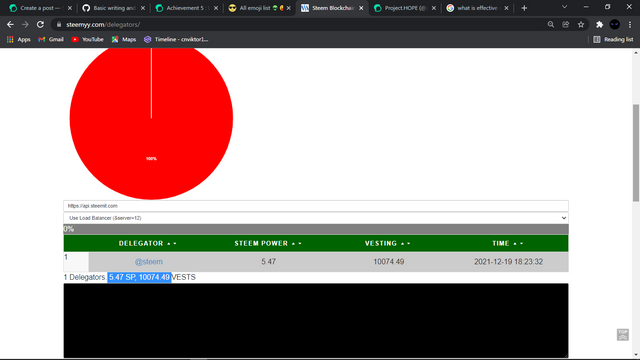
It has been a long run understanding this tool steemyy.com, there is still more to steemyy.com apart from what is here which I had to learn while exploring the site. I will be using steemyy.com more often it easy and fast to process transactions and vote for witness. Although the home page of the site isn't looking user friendly I think a redesign in the UI of the site would help create good user experience🙂.
Special thanks to
@justyy
@cryptokannon
@yohan2on
@awesononso
@futureshock
Hi @iamcnviktor, your nice achievement has been verified by @ngoenyi from the steem greeters team.
You may now proceed to the next achievement task.
Thank you for completing this achievement.
It's also very important for you to join #club5050. To join the club you need to power up at least 50% of your monthly earnings. You can also join #club75 where you will power up 75% of your earnings for 2 months or #club100 where you are to power up all your earnings for 3 months.
Thanks again.
Thank you
Hi, @iamcnviktor,
Your post has been supported by @ngoenyi from the Steem Greeter Team.