Achievement 5 Task 1 by @hocus-pocus47: Review Steemworld.org
To find your way there just enter https://steemworld.org. Click on dashboard and provide the necessary details. One hack is to add your account name to the link like so https://steemworld.org/@hocus-pocus47.
Once successful you would be greeted with this
Here, you're given general details of your account; you can view your voting power, rewards, reputation, posts and basically anything that concerns your account. I started using it recently and found it extremely useful. For a more detailed and thorough explanation you can check out @yohan2on's post.
Checking Reward Summary
From the above image, Reward Summary can be seen in the Stats Tab. By default the Stats tab is selected since it's the first. In case you're elsewhere you can just select it to view the Reward Summary section.
You are able to view your rewards received and sort it according to either All Time, Last 30 Days and Last 7 days. You can also select Recent Rewards to view the details of your Last 7 days rewards summary.
Delegations
Delegations here refers to the lending of Steem Power to someone on Steemit. By so doing the person is able to use it as the Steem Power as his/her own. This helps increase the delegate's Effective Steem Power which in turn increases in their Vote Amount.
To view your delegation related info, click on the Delegations tab. The information has being sorted into Incoming, Outgoing, Expiring and Delegate... tabs. Incoming shows the Steem Power(SP) delegated to your account, Outgoing as the name suggests shows SP credited to another account, Expiring gives information on when delegated SP will expire and Delegate... enables one to send lend SP to others.
Upon selecting Delegate... you'd have a pop up and presented with information to fill. This includes the account name and the amount of SP to delegate and click Ok.
Click Yes for conformation
Enter your active key to finalize and click Ok
You can view the details of the delegation in Outgoing and even automate the expiry of the delegation. Delegations can be removed manually by clicking on the x button on the right.
Incoming & Outgoing Votes
Steemworld.org also enables you to track the votes you give or receive on Steemit. You can find this at the bottom-right of the Stats Tab.
Click Inc. Votes... to see the incoming votes within the last 7 days. You can click the drop down arrow by Upvotes to switch to Downvotes and also switch from By Weight to Count or Amount to vary the information display.
The same is true for Outgoing Votes
Account Operations
There's no activity you partaken that isn't recorded. Account operations gives every detail of your account for the last 7 days be it comments, votes, delegations, rewards, transfers, witness and other related info there. It has a filter to make it simple to view whatever information you want displayed.
Rewards
To track your various rewards on Steemit, head on to the Coming Rewards tab. It shows rewards within the last 7. Once again the information has been split into various ones: Author, Curation and Beneficiary rewards.
On Steemit, author refers to one who makes a post.
Thus, Author Rewards are rewards you get from your contribution to Steemit either as a post or comment through upvotes given by others. Click Refresh to view them if it's blank.
Curation Rewards refer to rewards you gain from the upvotes you give to others. It displays a list of curation rewards you've received within the last 7 days.
Beneficiary rewards shows a list of rewards you gain when your account receives a percentage of rewards from someone's post. The tab only becomes active when you are allocated a portion of the rewards.
Upvote Value & Weights
To check your upvote value, you can click Out. Votes... and check the value of your votes by weight.
I'd like to say a big thank you to @cryptokannon, @yohan2on and @steemchiller. If I had known about this tool earlier, a lot of things would've been much easier.

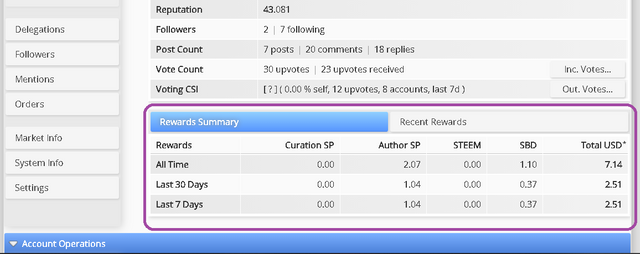
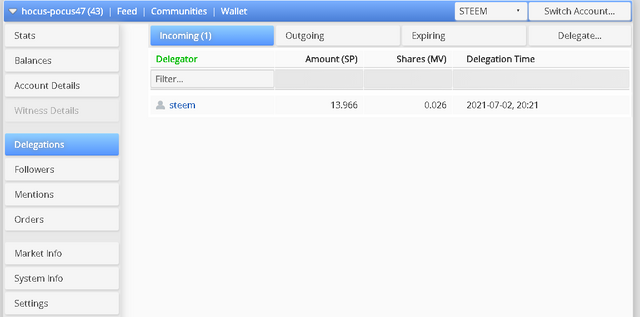
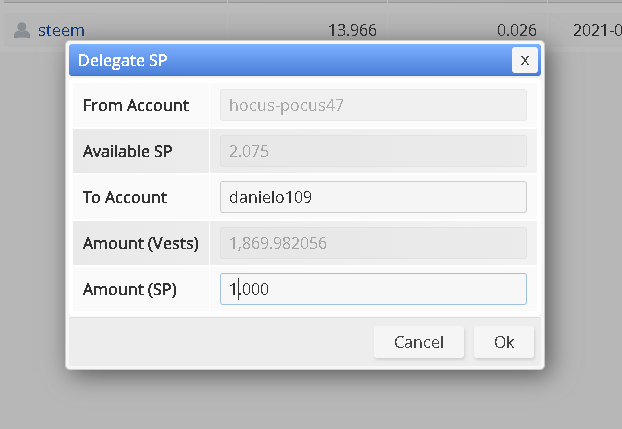
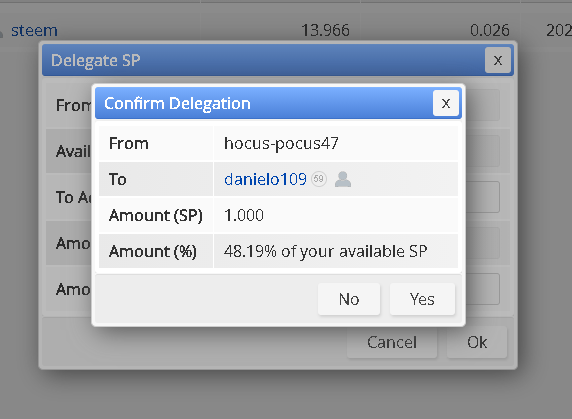
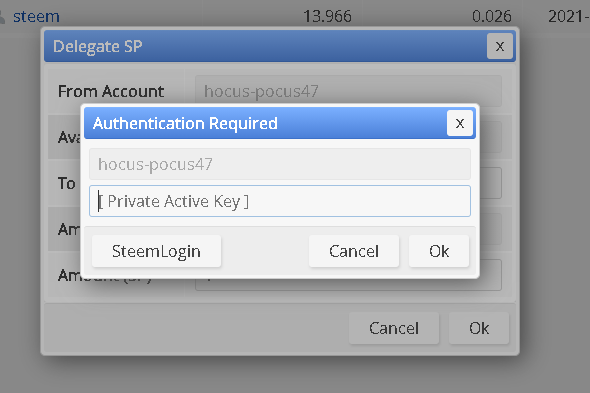
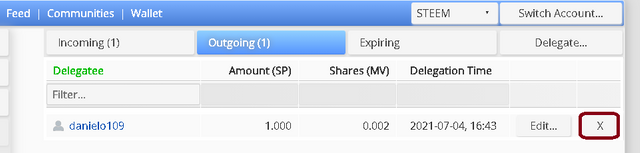
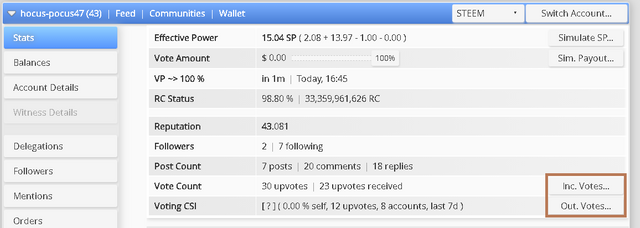
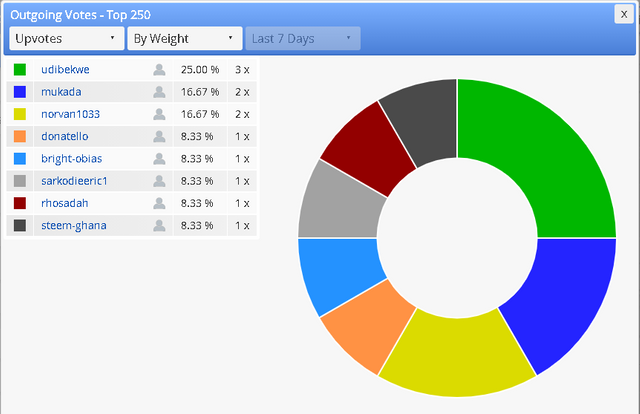
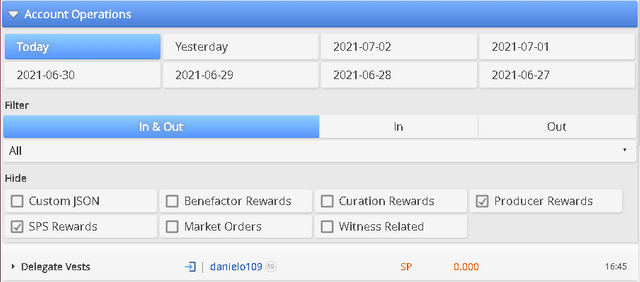
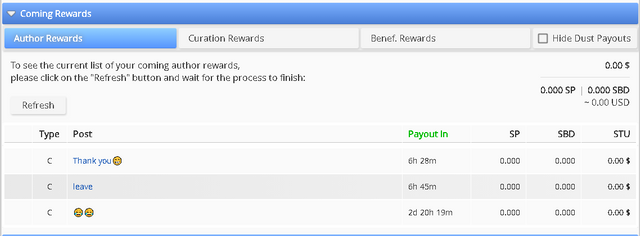
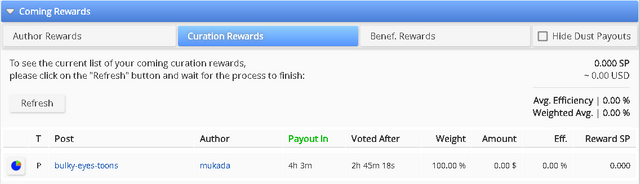
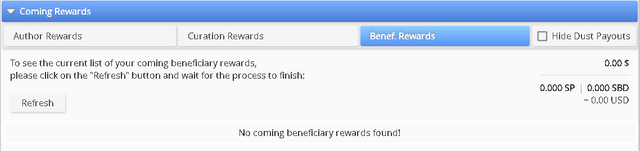
Hi i am Sumit one of the team member of Steem Greeter.
I am happy to announce that i have successfully verified your achievement 5.1 post. Now you are eligible for performing your next achievement task.
Note:
Rate:2
Thank you
Hi @hocus-pocus47,
Congratulation for completing the achievement 5 task 1
If you are looking for ways to engage in the community you can try these contests
👉 Contest Alerts: Active Contest List on 08th July 2021 – Win 2200+ STEEM
Get the maximum out of these contests! Good Luck!
Follow & Resteem for more updates.
#ContestAlerts
Thanks, I'll check it out😁
Hi, @hocus-pocus47,
Your post has been supported by @nattybongo from the Steem Greeter Team.
Thank you very much😊