Achievement 5 Task 4 by @hilarysmartt : Review steemdb.io
For the final task in the Achievement 5 quadrad, I have used the steemdb tool and gained enough user experience to face the challenge posed by @cryptokannon (1 step left to graduate into a pro newcomer 💨).
For my fellow new comers, I hope you find my post useful and for the rest of my fellow steemians, please enjoy - I have kept it short and to the point
Q1 - How do I see the "recent history"?
To see a users recent history, simply type their username with no @ at the front into the search box. By searching, you will be taken to a page where you see the user's recent history.
Q2 - How do I check the different activities: Posts, Votes, Reblogs, Replies, Reblogs, Rewards, Transfers, etc
On the page where you see the users recent history, you will see 3 tabs with drop down icons
Click on the tab for activities and you will be able to check any of these activities
Q3 - How do I know who has reblogged my post: (Social: Follower, Following, Reblogged)?
Things such as the user's followers, who they are following and who has reblogged their post can be found in the " Social" tab.
Q4 - How do I check my Voting Power?
A user's voting power can be found just at the side of the page
And that's the end to it, you can stop here if you came for the main ideas.
Hereinafter, I have added my personal experience with the tool.
On entering steemdb.io, apart from a horizontal menu at the top, I saw a chart for the STEEM/BITCOIN > highlighted by the green sphere.
If you have used this tool, you will notice my chart is different from yours, this is because I have added the bollinger band oscillator (if you know, you know) to my chart.
I did this by
a. first clicking on the section that has the currency pair,
b. then clicking on the 3 dots,
c. on the pop up box that appeared, I was able to select "add indicator" followed by selecting the indicator of choice
The section highlighted in blue shows transactions and operations in each block in the chain, it is headed as the "Recent Blockchain Activity". When new blocks are added to the chain, they are briefly highlighted in green.
Highlighted in yellow are Metrics that might be useful to witnesses, upcoming witnesses and curious steemians.
2 months ago when I joined Steemit, before making my first post, I researched and made outlines for all my Achievement posts, the only 1 I could not make any write up for was this task, this is because when I searched for myself and tried to check my activities it showed " no history", I didn't feel it was okay to use another users account. Now I realize it's because I had done nothing in the ecosystem at the time.
I'm glad to be laying this task to 🛌, till next time.
@cryptosharon created the creative horizontal rulers I have been using and hope to continue using. Check out her post on these here.
Till next time ✌️
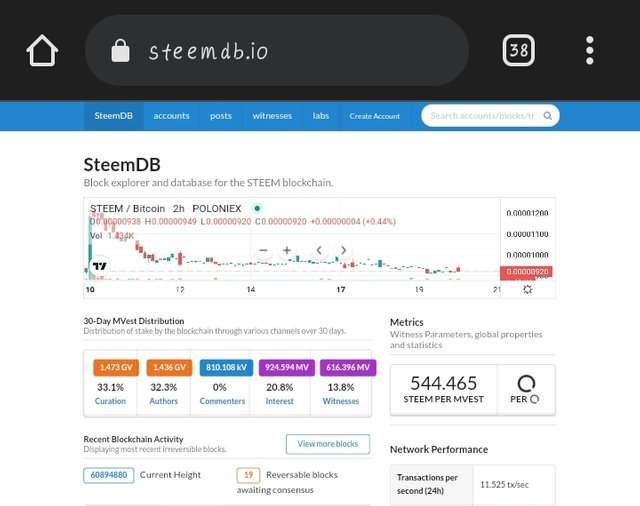

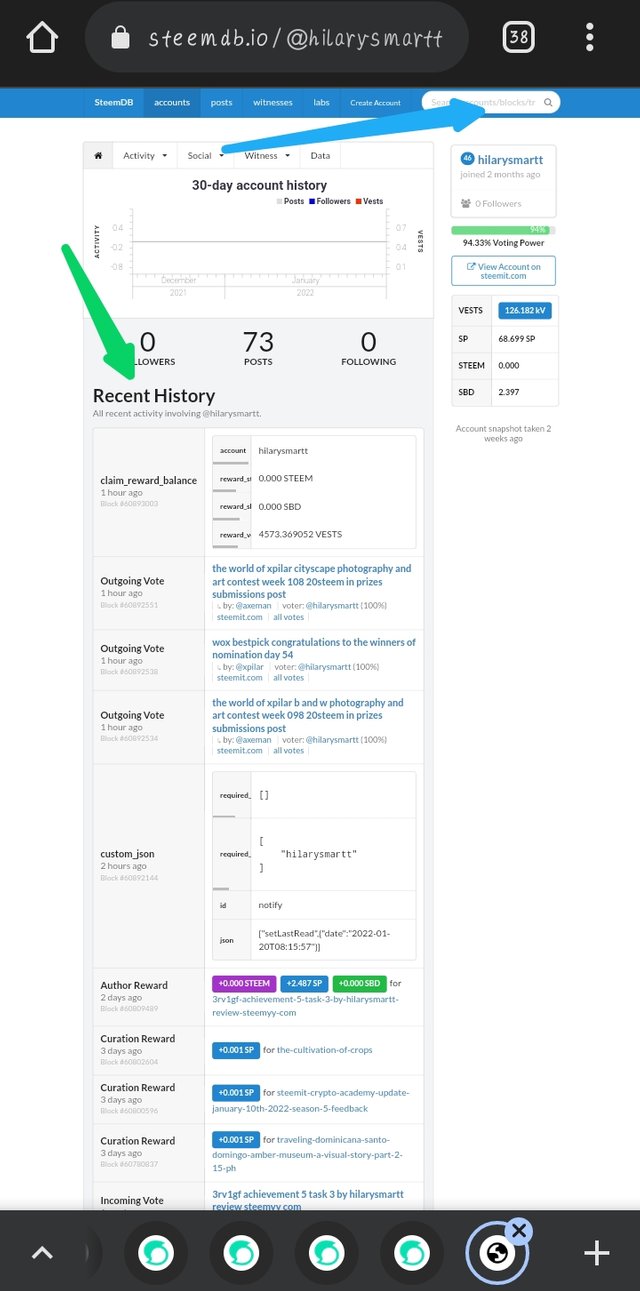
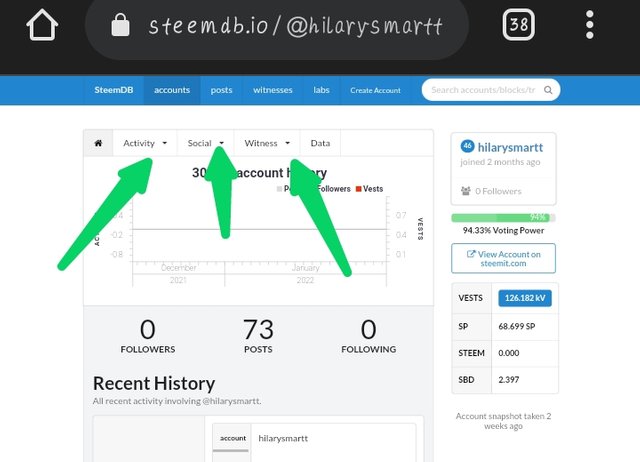
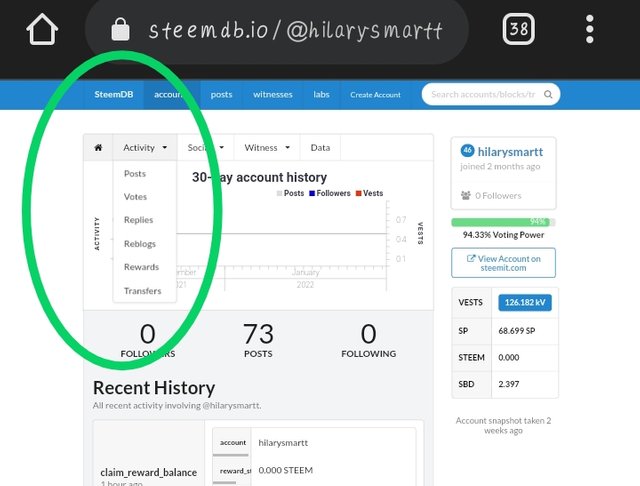
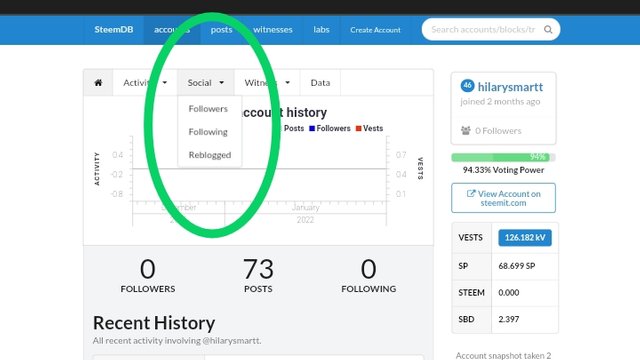
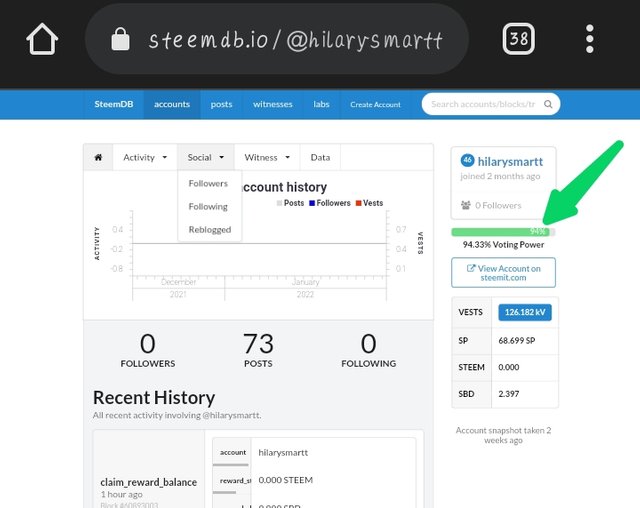
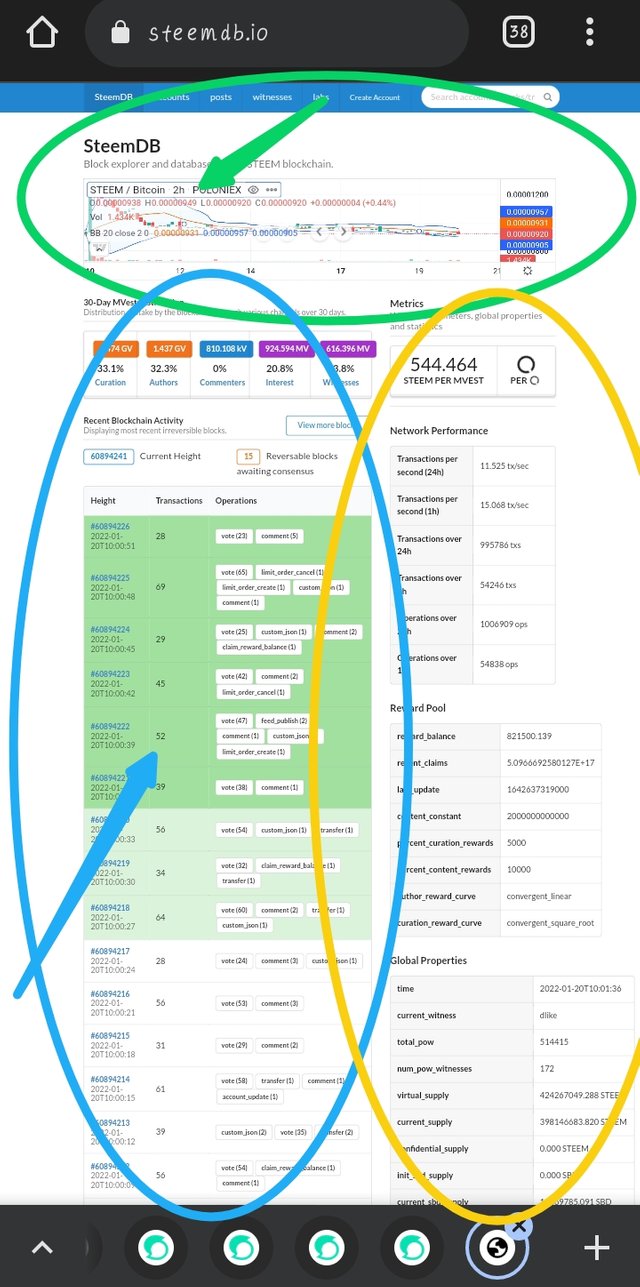
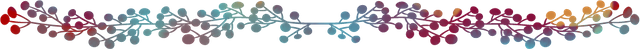
Hi @hilarysmartt, your nice achievement has been verified by @ngoenyi from the steem greeters team.
You may now proceed to the next achievement task.
Thank you for completing this achievement.
It's also very important for you to join #club5050. To join the club you need to power up at least 50% of your monthly earnings. You can also join #club75 where you will power up 75% of your earnings for 2 months or #club100 where you are to power up all your earnings for 3 months.
Thanks again.
I appreciate, thank you
Hi, @hilarysmartt,
Your post has been supported by @ngoenyi from the Steem Greeter Team.