Achievement 02 : By @hermankpsn // Basic Security on Steem
Hello steemian friends,,
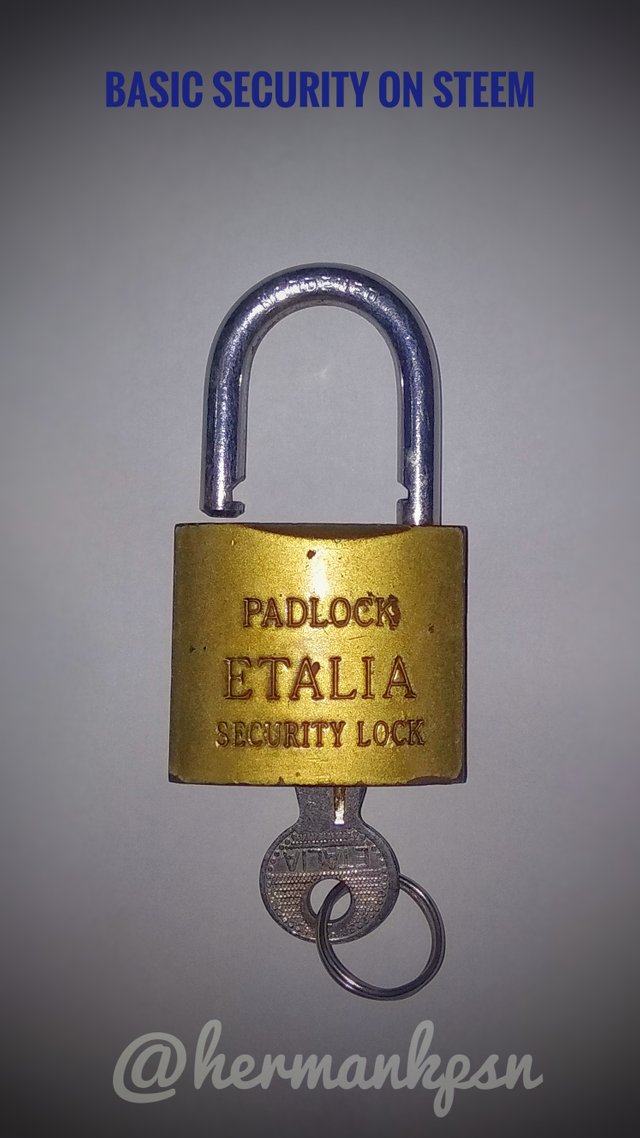
1. Private Posting Key
Question 1
Have you retrieved all your keys in steemit?
Yes, I have downloaded it in PDF format

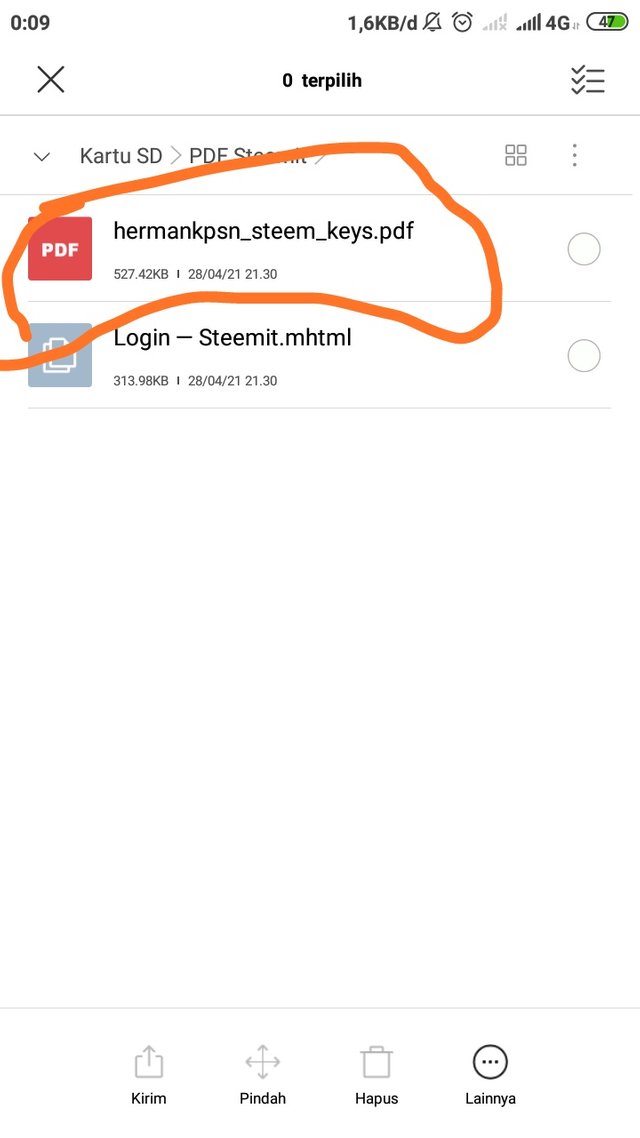
Question 3
How do you plan to store your master password?
I save it offline and on my google account.
Question 4
Do you know how to transfer your steem token to another steem user account?
Yes, I know about how to transfer steem tokens to another account. Here are the steps:
1.Open your wallet
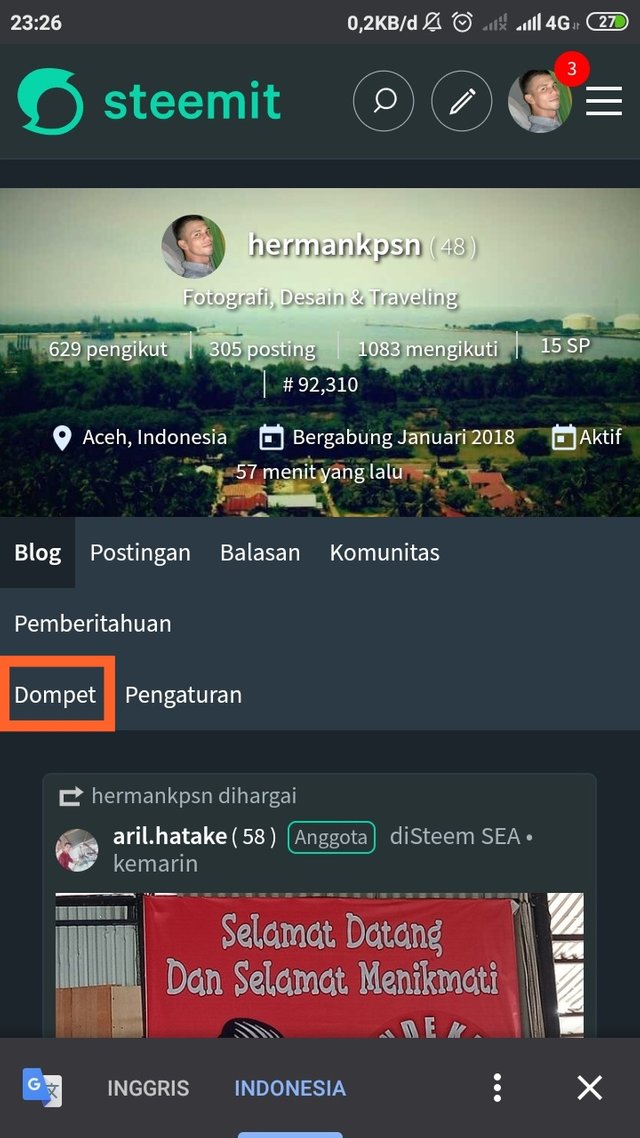
Click on transfer
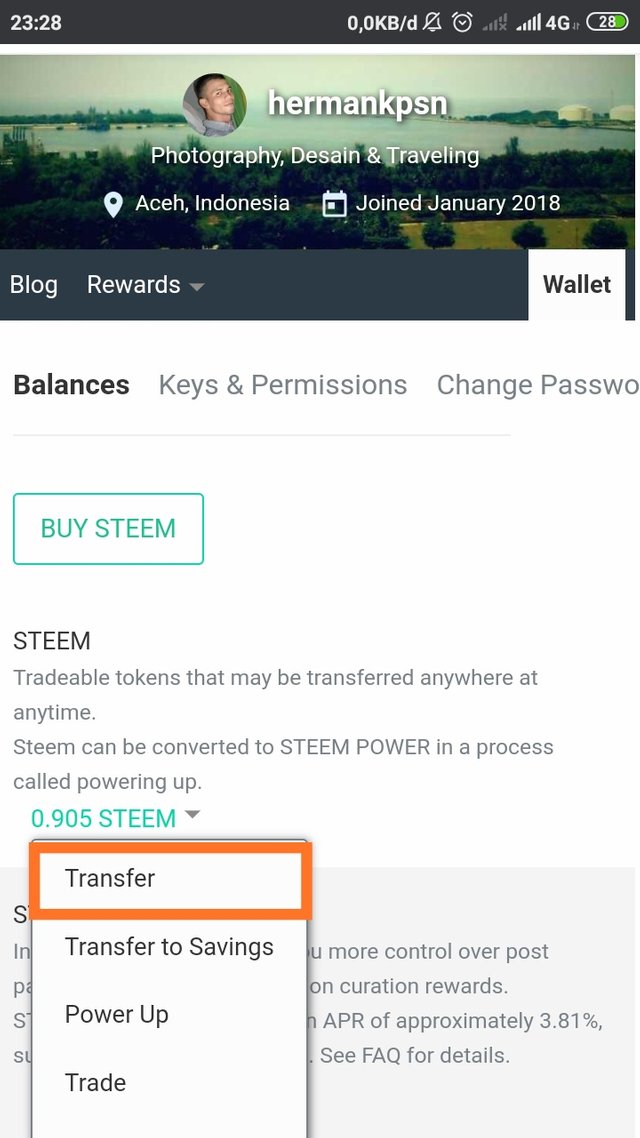
Enter the steem and the amount you want to send then click next.
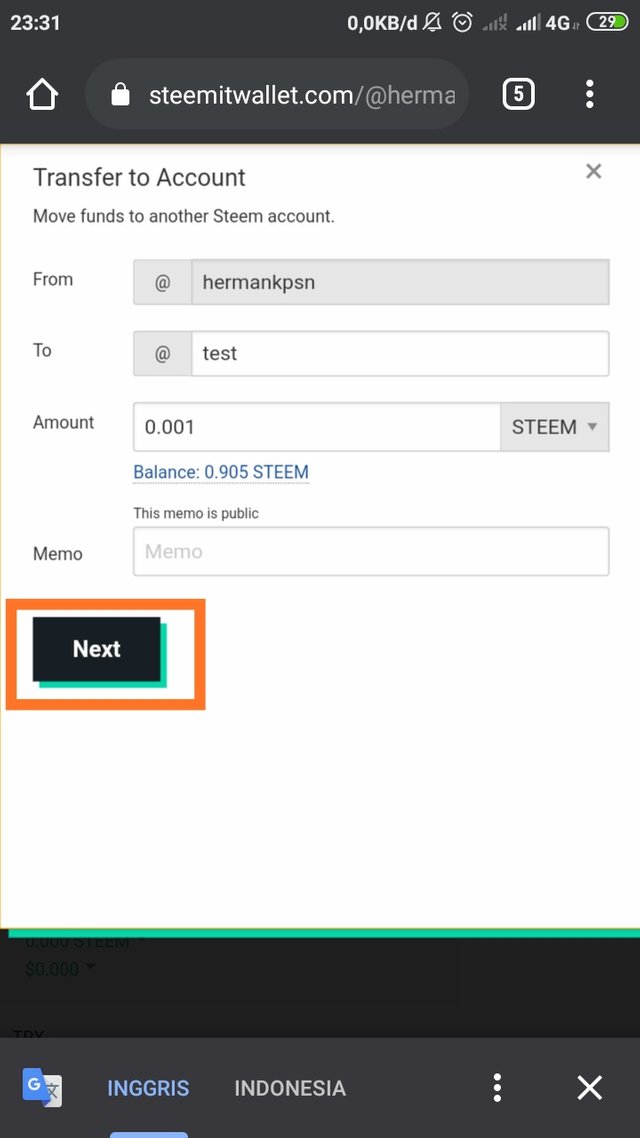
Then click OK
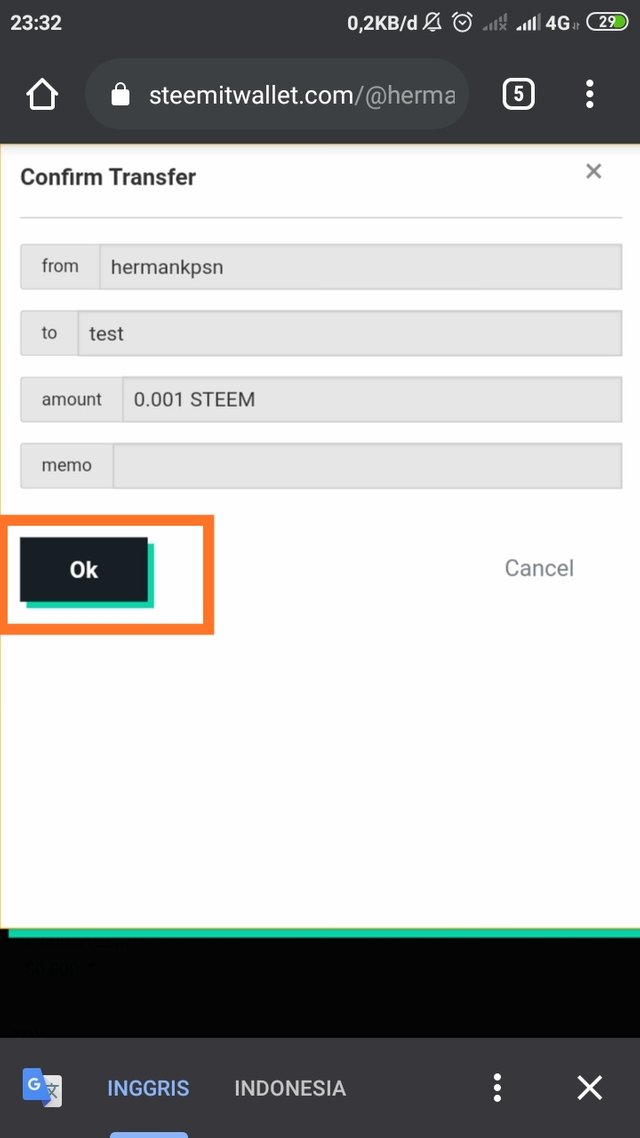
It requires active lock kunci
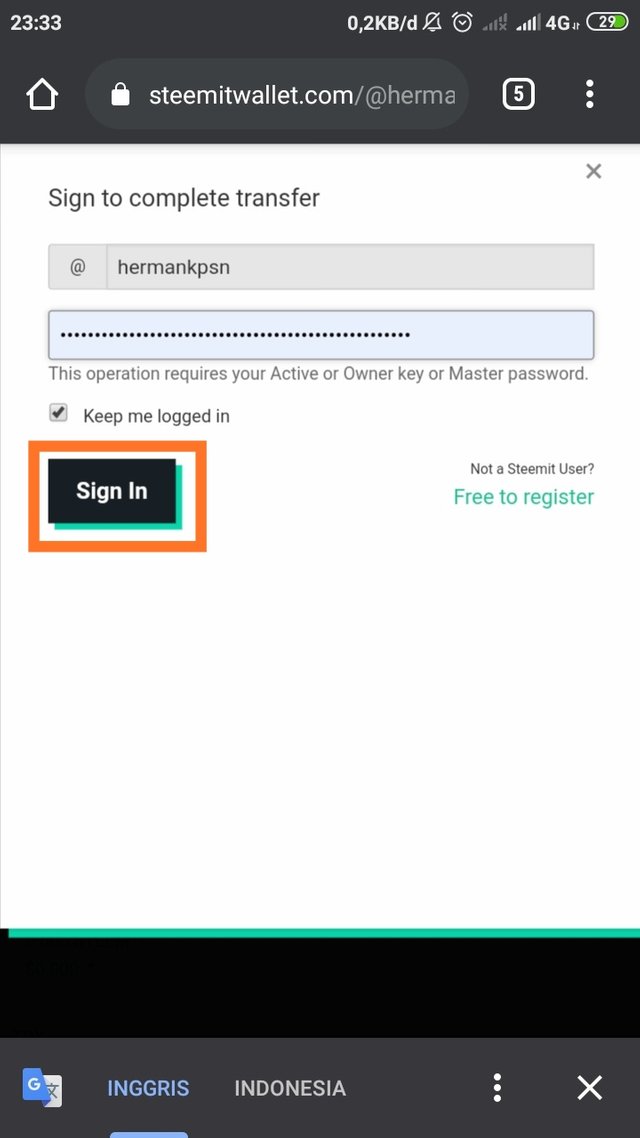
Question 5
Do you know how to turn on your STEEM?
Yes, I know how
- Click wallet
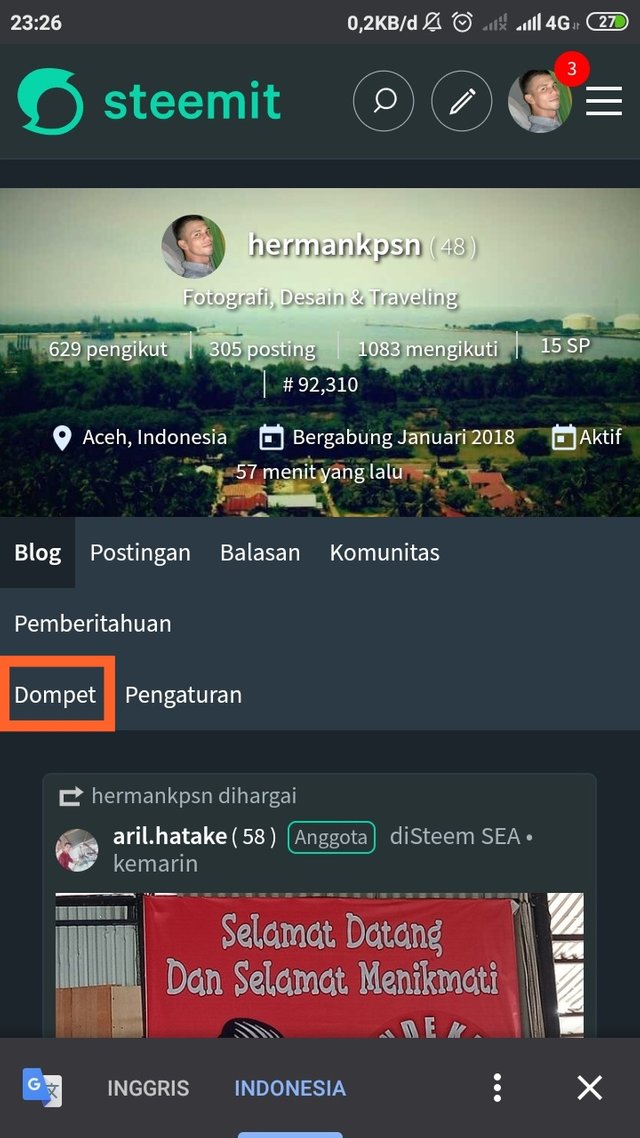
Then click on steem and select power up
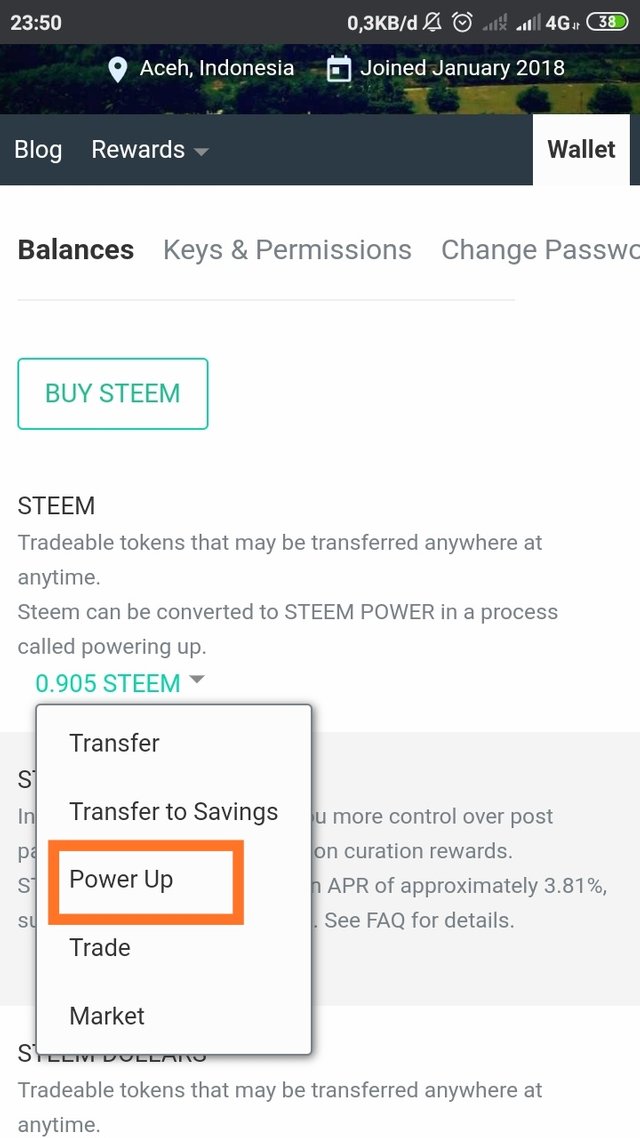
Write the amount you want to power up
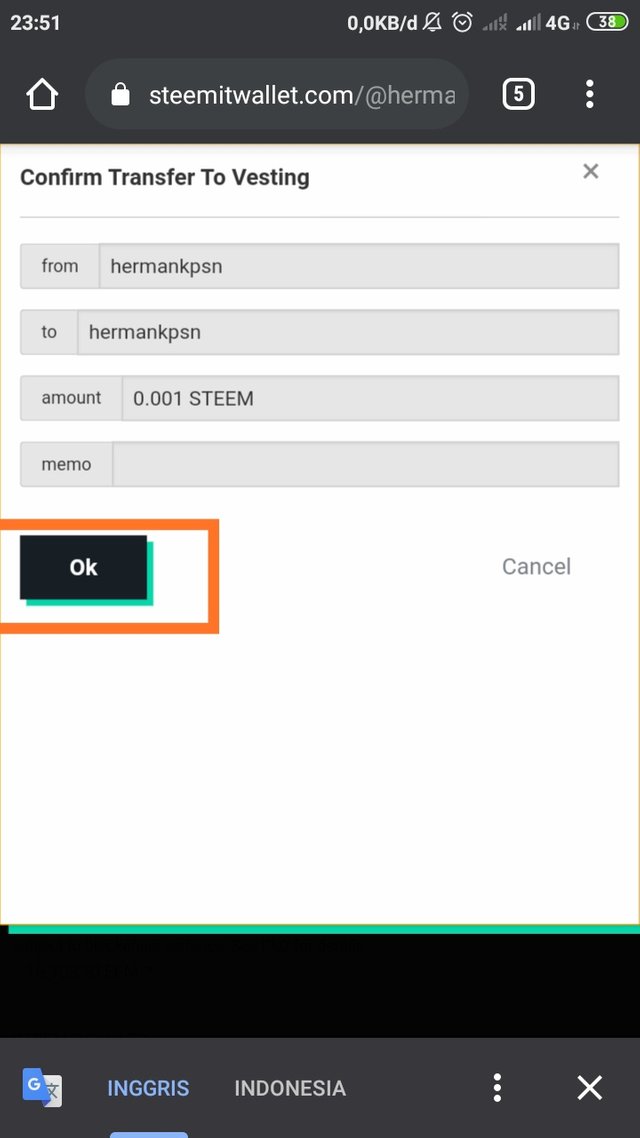
Confirm vesting and click ok
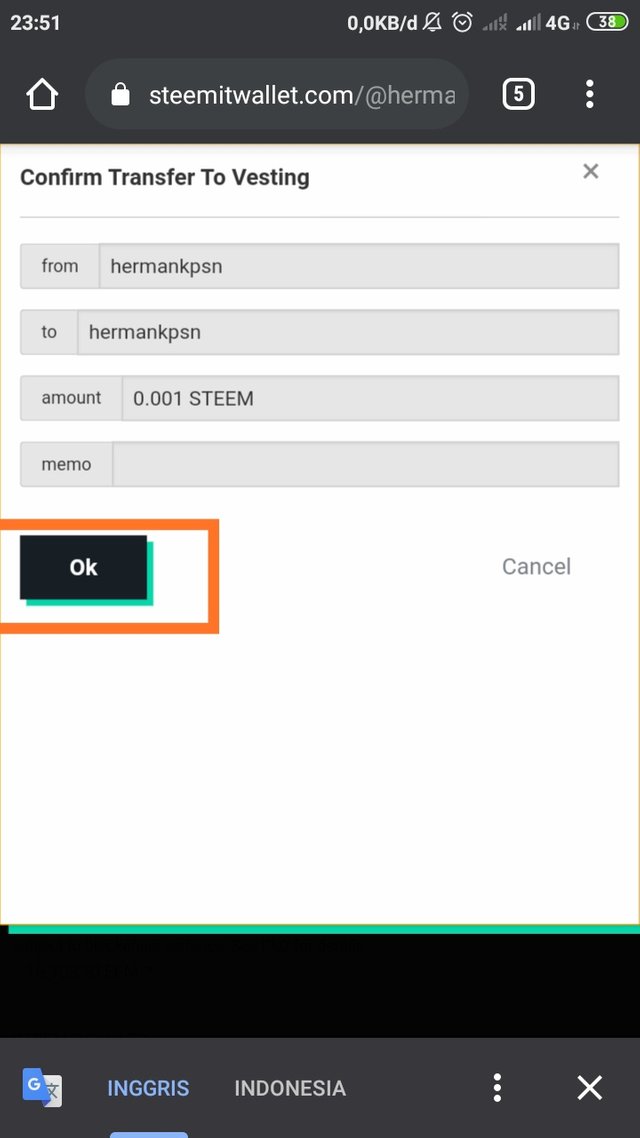
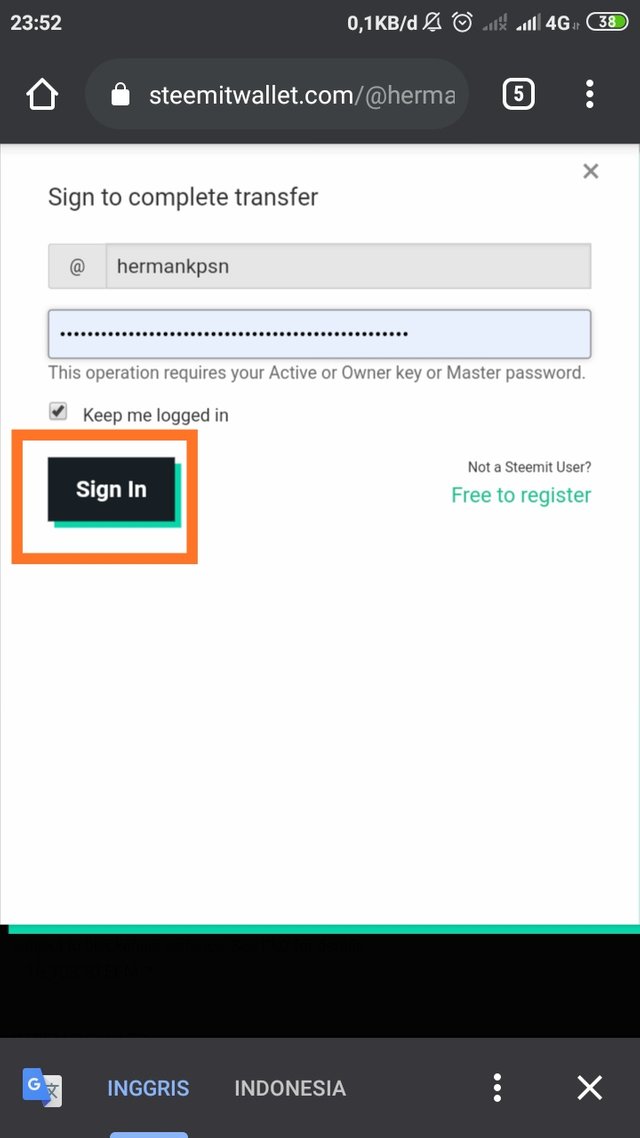
My greetings to the curator @fombae
Regards...
Hermankpsn
Well done and thanks for answering the question @fombae asked, i believe you have demonstrated enough knowledge to be able to proceed and so i would thus look forward to your task 3. Have a nice day.
Verified Rate 3
Hello @hermankpsn
You have a great understanding of the different key functions offer to you on creation of your steemit account.
Please i will love you to update your post adding response to this pending questions below.
Question 1
Have you retrieve all your keys on steemit?
Question 3
How do you plan to keep your master password?
Question 4
Do you know how to transfer your steem token to another steem user account? (Screenshots)
Question 5
Do you know how to power up your STEEM?(Screenshots)
You can tag me or any Greeter to follow up
Thanks