Achievement 5 Task 3 by @hehani : Review Steemyy.com
Hi guys, today I'm coming to present Achievement 5.3.
To continue fulfilling my i was getting to know them a little about the tool Steemyy.com in order to answer the following questions about this tool and thus be able to realize this achievement and continue with the following achievements.
01 - What is Steem Power Effective?
In this part of Steem power of this excellent Steemyy tool we can see or know, the ID of our account, the value of our Steem power i.e. SP, the reputation, the creation of the account, the reputation of our account, among other information about our Steemit account.
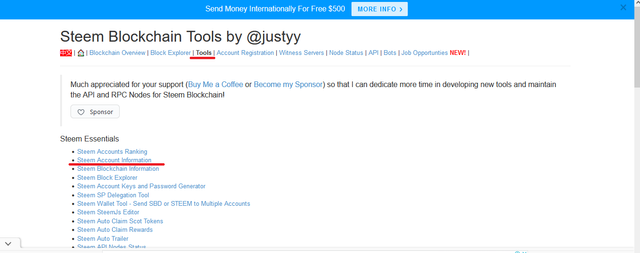
For us to locate the "Effective Steem Power" we have to go to the "Tools" option. There will be shown some series of options where we will be clicking where it says "Account Information" there it will show us the following image about the information of our account.
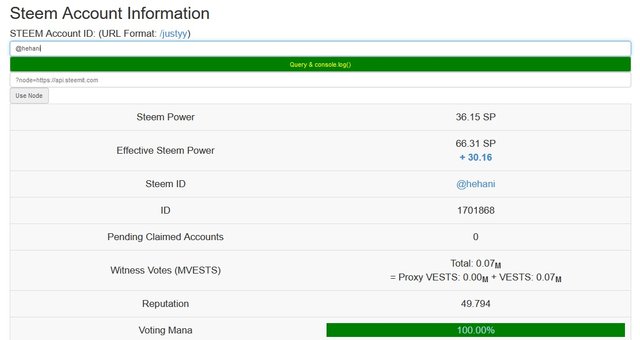
02 - How do I delegate SP using the Steem SP Delegation Tool?
In order to perform a delegation to Steemyy.com you must do these following steps:
First of all you are going to go to the "Tools" option.
The second thing you should do is select where it says: "Steem SP Delegation Tool", and it will show you the following:
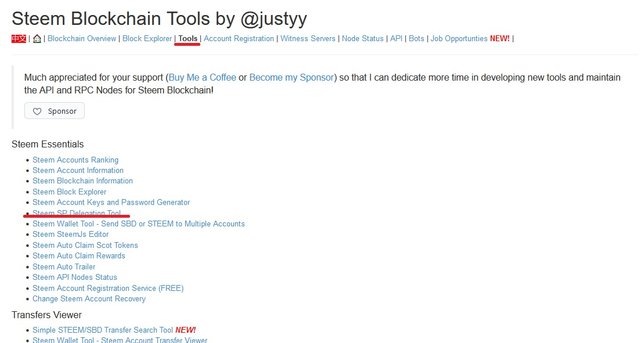
Almost to be able to delegate to another user we have to fill in the requirements that this window asks us for, which are: place the username to whom it is going to be delegated, place the amount of SP that we are going to give to the other user, and finally place active secret in order to be verified.

03 - How to check transfer history between two Steem accounts using the "Steem Wallet Tool - Steem Account Transfer Viewer"?
This Steemyy tool gives us the information to know about a transfer made days ago, this tool has an intelligent search so that your search is faster, safer and more accurate.
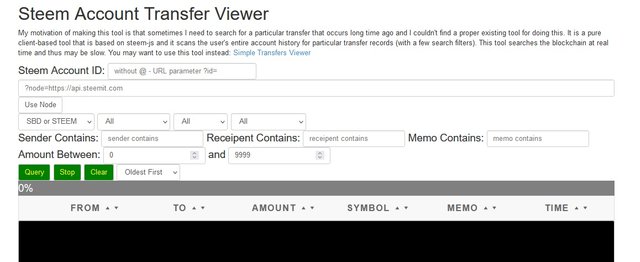
To see any transfer made previously, the data that is required for the search is placed as we see in the image shown, we click on "Query", another option that we have in this part is that of "Stop" this helps us in case we want to pause the search, to delete and restart the previous search and be able to search again said transfer.
04 - How do I automate the STEEM or SBD claim without having to click the claim button each time, using "Steem Auto Claim Rewards"?
This Steemyy tool has an option that allows you to place your Steem Power or SBD repurchases automatically and without having to enter your wallet, Steemyy allows you to withdraw your repurchases automatically, with this you do not have the need to withdraw your recompesas manually if not autatica.
If you want to know how to withdraw your rebalances automatically you must do the following in this tool:
1 Click again on "Tools" select the option "Steem Auto Claim Rewards", and it will show us the following window.
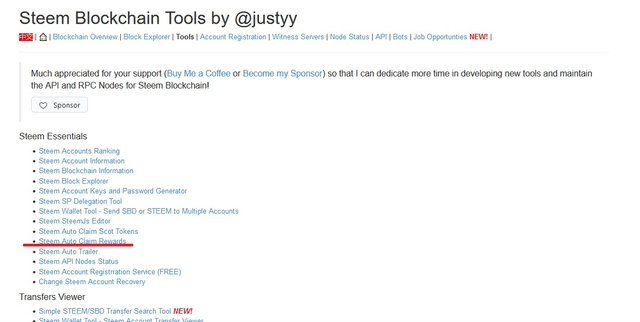
2 We place our username.
3. Then we place the key given by the Steemit platform called the "Private Publishing Key"
4 Then we place in a list the time that the automatic claim will be made and finally we click on "Claim".
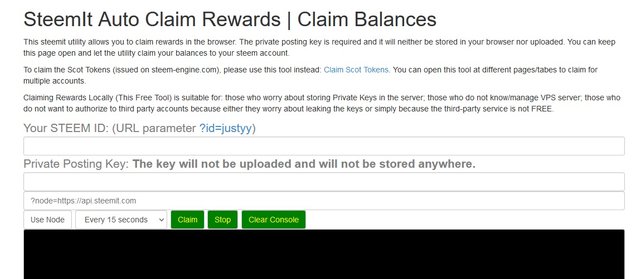
05 - How do you check the outgoing vote report for a specific period using the "Steem Outgoing Votes Report"?
To know how to check the outgoing vote report we must go back to Steemyy in "Tool" then we go down in the section that says "Upvotes and Flags", there we will look for where it says "Steemit outgoing votes report".
This option gives us the information to verify, know and keep track of the votes we have made with our account, already locating the option of "Steemit outgoing votes report", click there and do the following:
1: Click on the option of "Steem outgoing vote report".
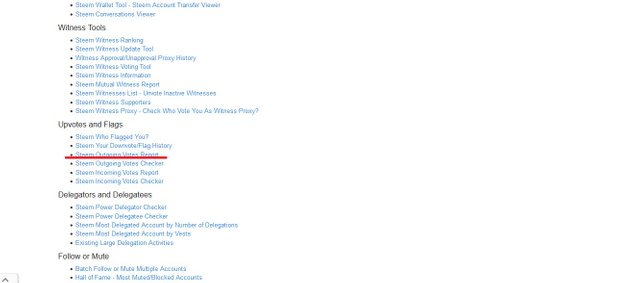
2: We place our username.
3 We put the date we want to look for, that is, the year/month/day until the year/month/day.
After doing everything said above it will show us a circle where we will see who we have voted the most and everyone for what we have voted for in that period of time, below it also gives us an information of the votes made with details since you created your Steemit account.
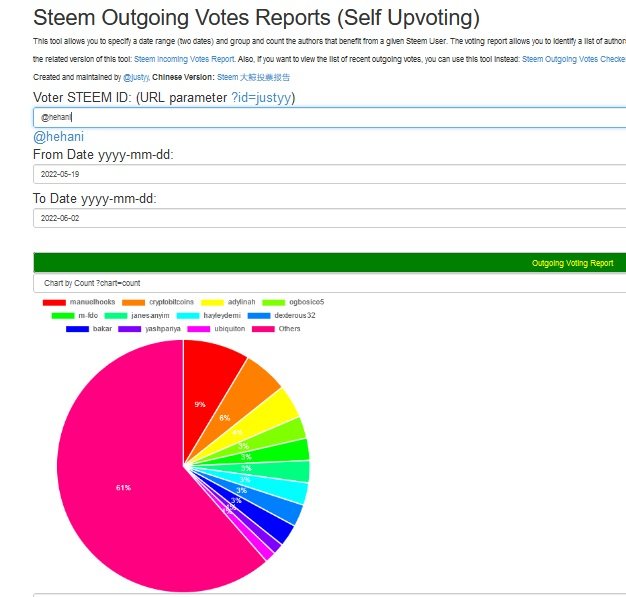
06 - How is the incoming vote report verified for a specific period using the "Steem Incoming Votes Report"?
To be able to verify the report of incoming votes is almost the same as the previous explanation but instead of seeing the outgoing votes it will show us the incoming votes that is to say the votes that the other users give us to our publications, now to verify the incoming votes we go to "Tools" and in that we go to the Upvotes and Flags section.
Then click on "Steem Incoming Votes Report".
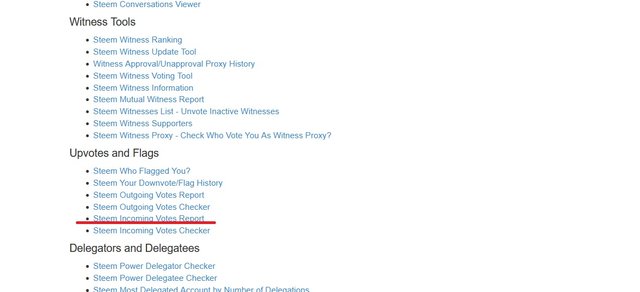
Then we place our username and put the date we want to look for, that is, we place the year / month / day until the year / month / day and there we will have the desired information.
After having done everything said above it will not show a circle with the statistics of our incoming votes, that is, the votes received, a little below they also give us more information about our incoming votes.
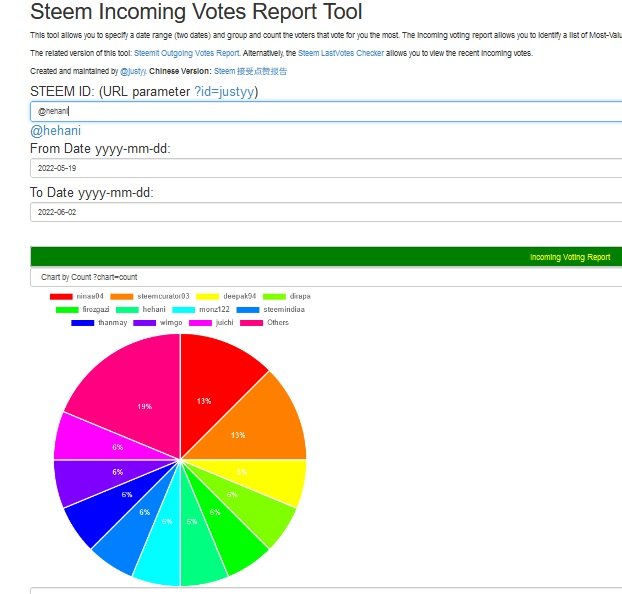
07 - How to check who has delegated SP to your Steem account or any Steem account using "Steem Power Delegator Checker"?
In order to know how to verify who to delegate SP to our account or who to delegate SP to another account we go in the same way to "Tool" and in the options that show us we look for the option "Steem Power Delegator Checker"
Once we find "Steem Power Delegator Checker", we click on it, then place username.
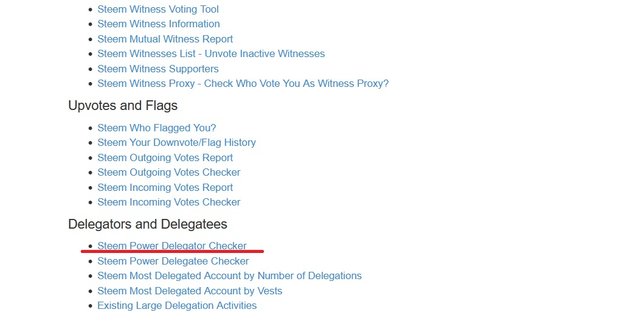
To finish we give you the option "Finish"
Then we will be shown a circle of statistics of the users who have delegated us SP plus the amount in percentage.
After all this process we will be able to see the amount of delegation and when the delegation was made, in my case no one has a delegation transfer as we see in the image below.
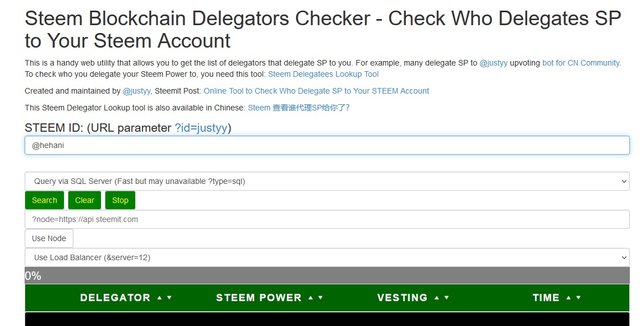
Thank you for reading my pots I hope this information can help you as it has helped me.
You have been verified for this task and you may proceed to the next Achievement Tasks at your convenience. Please refer to the guide on the Newcomers Achievement Program on the Notice Board pinned post.
Curators Rate-3
Hi, @hehani,
Your post has been supported by @ngoenyi from the Steem Greeter Team.