Achievement 5 Task 1 || Review steemworld.org || by @hasina78
Assalamualaikum to all
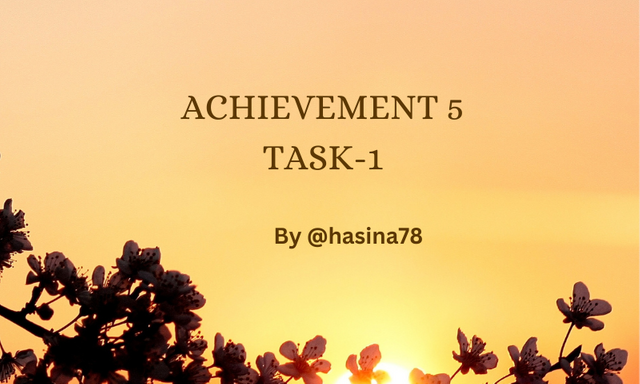
Made by canva
Achievement 5 task-1: Review Steemworld.org
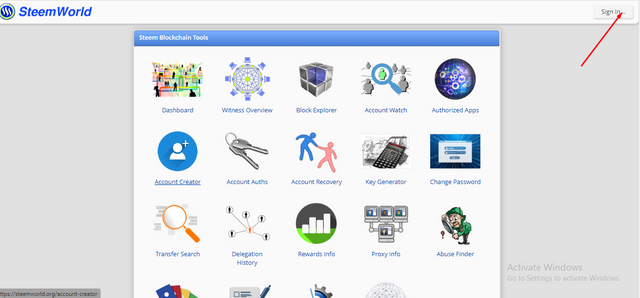
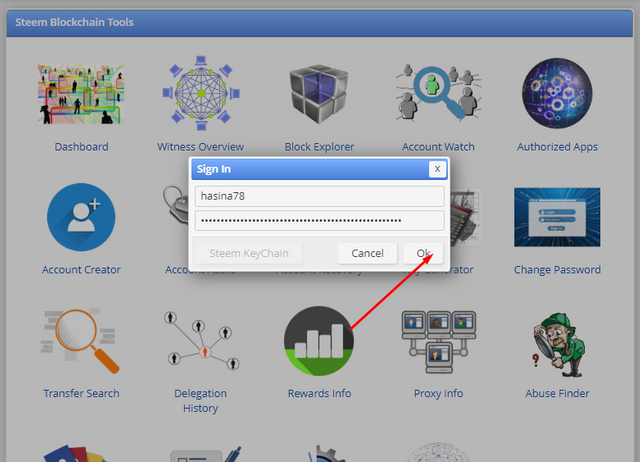
By clicking OK I am signing into it.
Explain how to check the reward summary for all time, last 30 days and 7 days for your account?
For checking my all-reward summary I have to go dashboard.
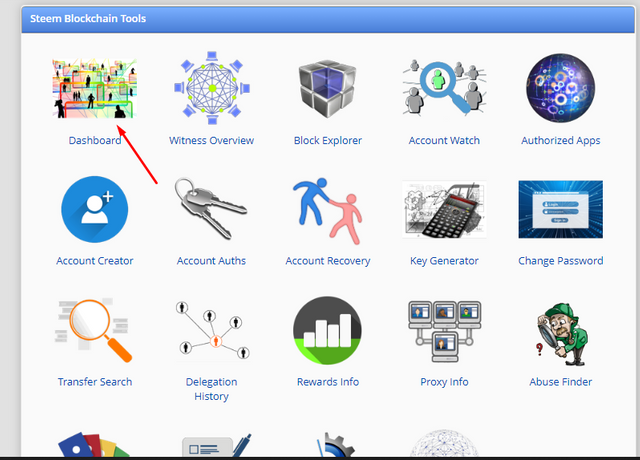
By clicking the dashboard a page will open that has lots of information about my account.
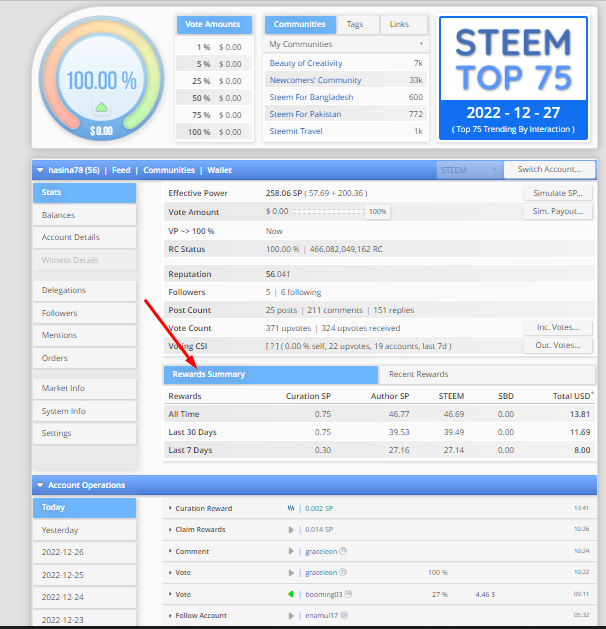
Here I can find all the necessary rewards history.
Explain what is Delegation, Types of Delegation and how to Delegate SP?
Delegation means to borrow SP from any steem account to other account or any community.
The person who gives SP to other is called "delegator".
On the other hand the account or community who is receiving SP is called "delegate".
There are two types of delegation they are:
* Incoming delegation
* Outgoing delegation
Incoming delegation:
When someone delegate SP for increasing steem power to our account is called incoming delegation.
Outgoing delegation:
The delegation that we give to the other account or community is called outgoing delegation.
How to delegate SP using steemworld.org
Click on the delegation tab.
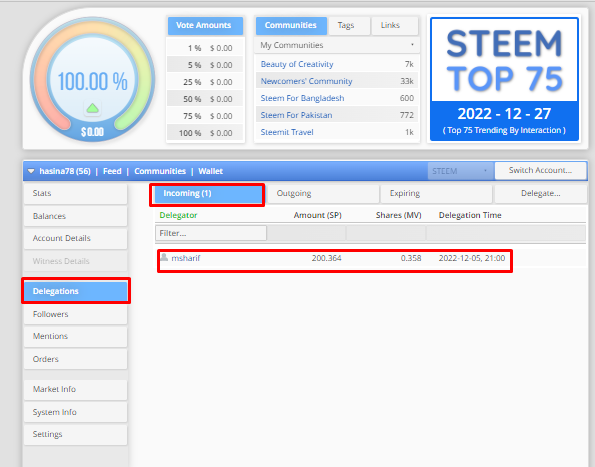
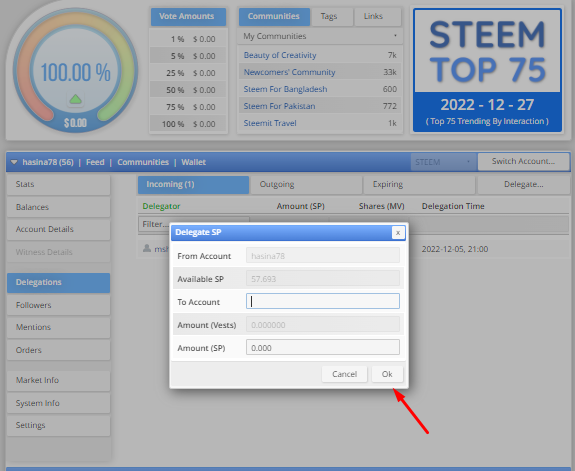
How to check incoming and outgoing votes; explain this with screenshots of both votes for your account?
Incoming votes:
The votes that we get on our posts by other account users is called incoming votes.
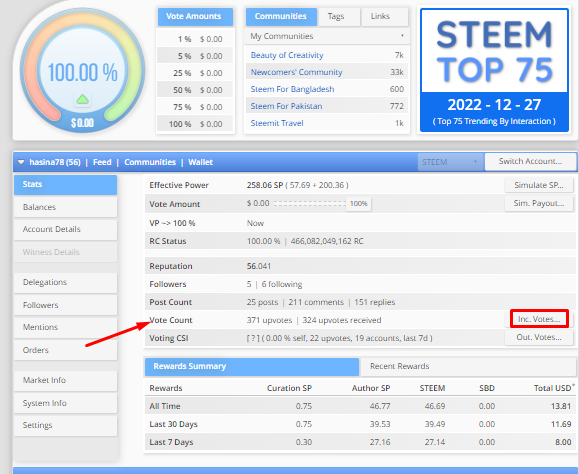
I can see my incoming votes by clicking on the incoming button.
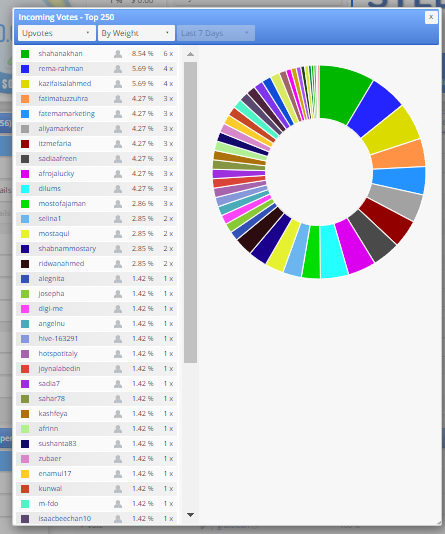
You can see the incoming votes of my account from the screenshot.
Outgoing votes:
The votes that we give on other users' post is called outgoing votes.
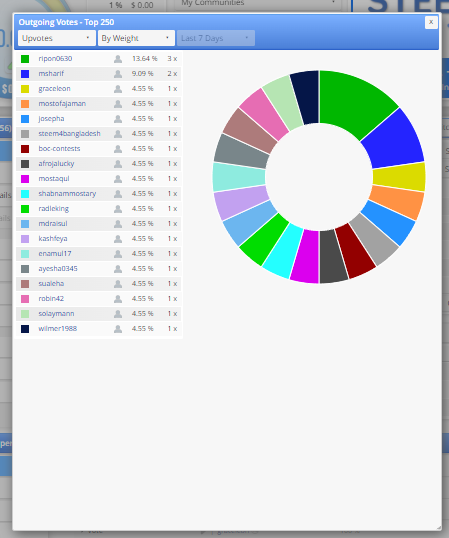
You can see the history of my outgoing votes.
How to check account activity for the last 7 days and what are the details that can be checked?
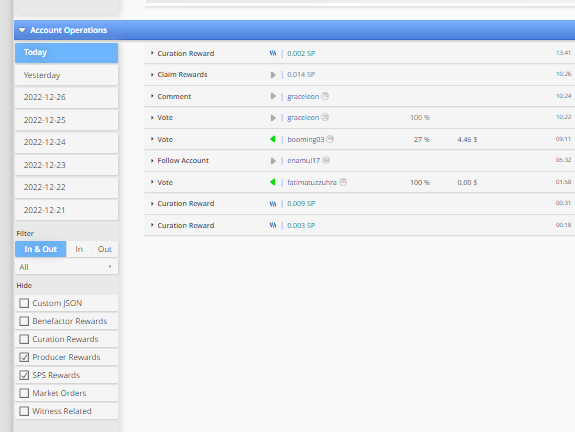
Describe the prize, author, curator and recipient and also mention the author and curation gifts for your account for last 7days.
Author reward
Author reward means the results of our upvotes on our post .
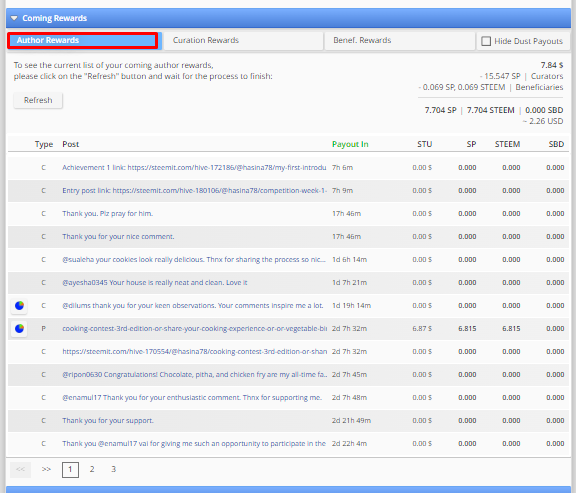
Curation reward
Curation reward is a kind of reward that we get from the results of upvotes that we make on others posts and also in the result of steem power.
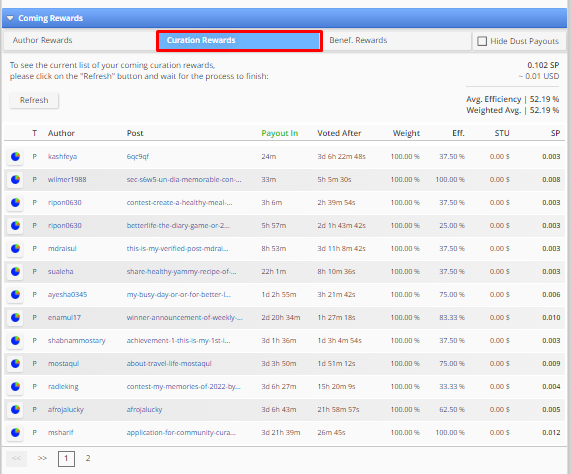
Benf. Rewards
When someone share their rewards with us on their posts is called Benf. Rewards.
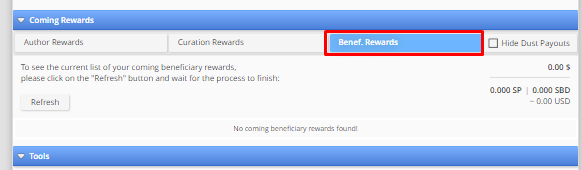
How to check your upvote score and different voting weights using this tool?

Here I end my article on Achievement 5 Task -1. If you have any suggestions regarding my post please be friendly to suggest.
Thank you all.
Achievement 4 link:
https://steemit.com/hive-172186/@hasina78/achievement-4-apply-markdown-by-hasina78
Curated By - @ripon0630
Curation Team - Team Newcomer
Thank you