Achievement 2 by @haron01 task: basic security on steemit
In my first post on Steemit,
I identify myself, and after finishing it, I thank @vvarishayy for verifying my first post. My second achievement in terms of basic security on steemit will be achieved.
I studied articles and posts from other accounts to learn more about Steemit basic security, and it was really beneficial, especially the post by @Cryptokanon, which was incredibly helpful in helping me grasp basic security in Steemit.
I'm still on the lookout for some YouTube videos that will help me learn more about my possible steemit work.
For this, I'd like to convey my gratitude to everyone that helps others on the Steemit site.
So, with their help, I'll be able to achieve my second steemit achievement in terms of fundamental security.
Yes, I initially obtain all of my buttons. I store them to Google Drive, a separate USB folder, and send them to additional WhatsApp numbers to keep them safe and accessible for my business. I get all the other keys, such as transmit, owner, note, and active, when I enter the activation key.
Posting key:
The posting key can be used to vote up or down certain posts, leave comments on other posts, and transmit to steemit.
One thing to remember is that we must always sign in with our private key post to obtain anything that requires only one key, which is your postal key.
Active key:
The active key is used to adjust account settings, raise or decrease the conversion power of SBD steem, or change sbd or steem in our account.
You will immediately lose all of your benefits if you share your active key with someone.
Owner Key
If I wish to make someone else the owner, I can use the owner key to reset the owner. It also allows me to regain my account and limit my voting abilities.
The most crucial key.
Memo key:
This key isn't really useful; it's solely used to read or write memos. You have the option to disregard it if you so desire.
Key password:
To generate all of the other passwords, we must first enter our primary password, following which all of the buttons will display, which can then be downloaded in pdf format and utilised for further processing.
That is why I duplicated my full key.
How to transfer steem:
In the following pics we learn about how to transfer steem.
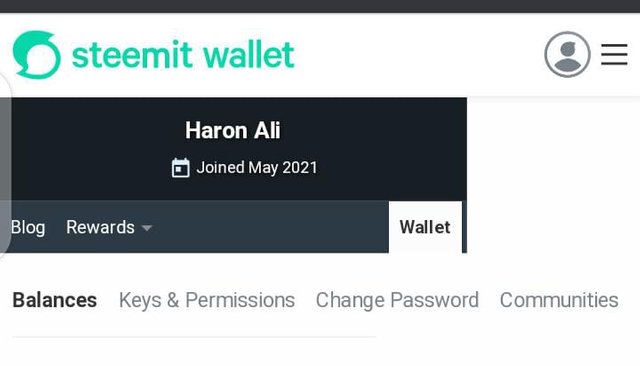
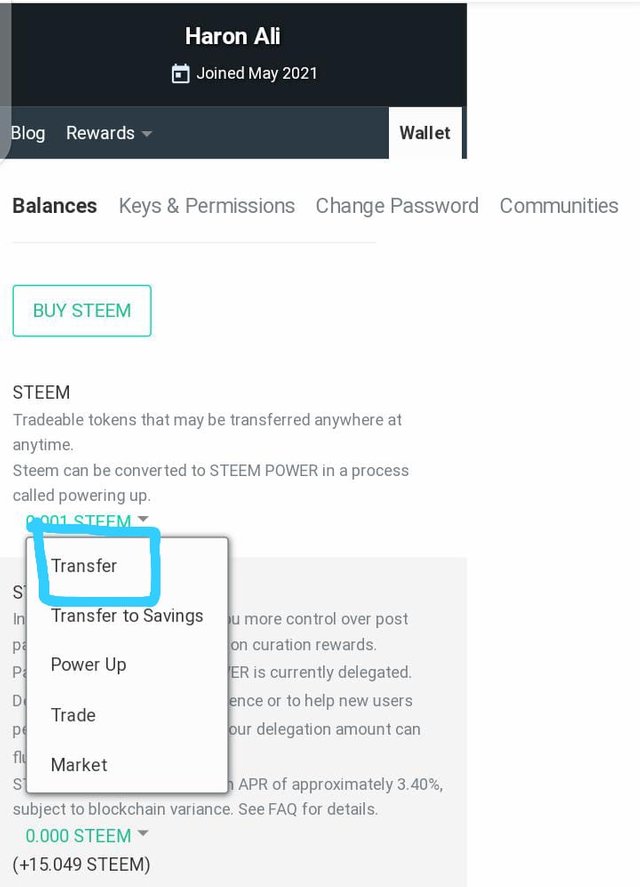
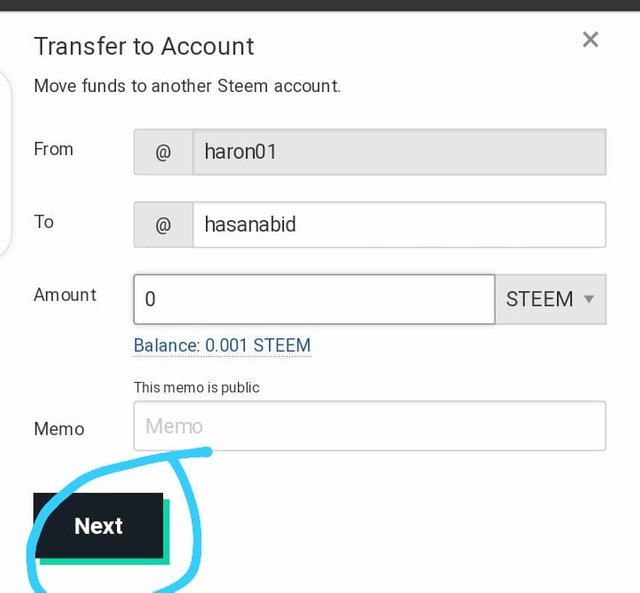
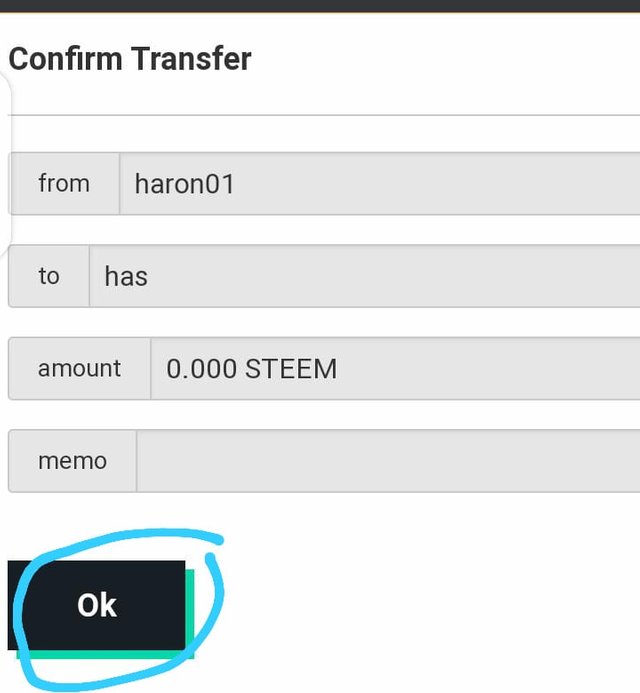
How to power up:
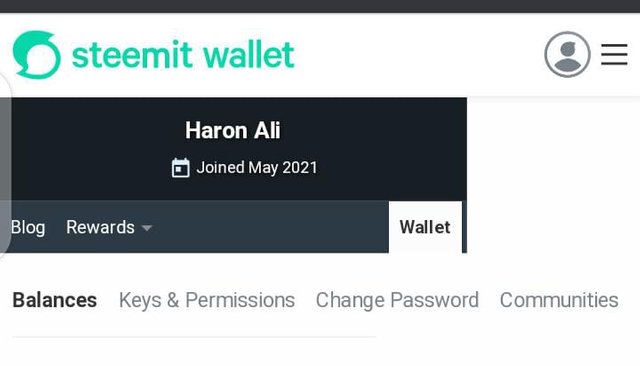
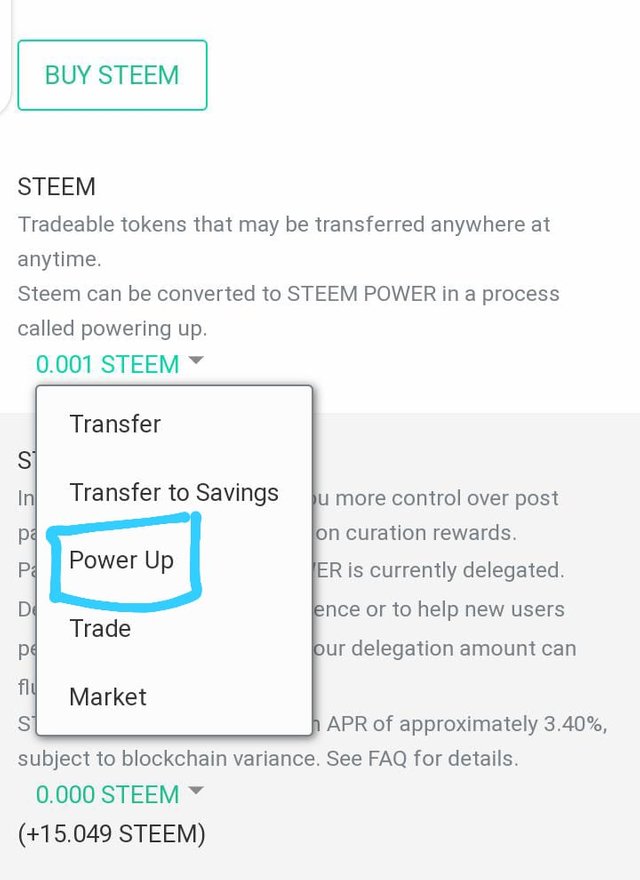
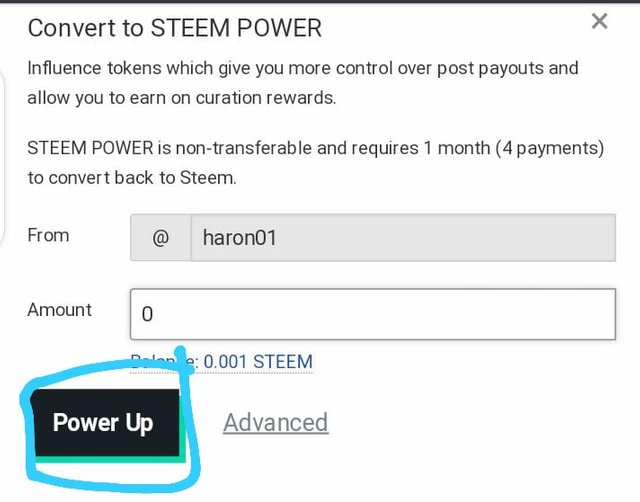
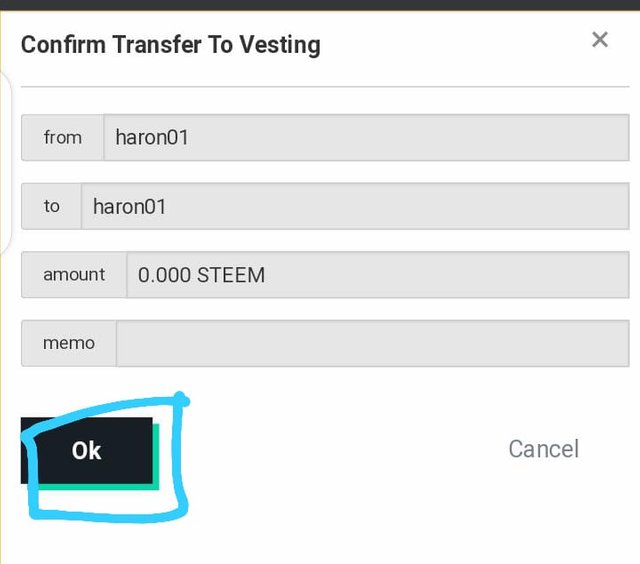

Congratulations you have been verified by vvarishayy you can proceed with the next Achievement at your convenience.
R2
Hi @haron01
Hi, @haron01,
Your post has been supported by @inspiracion from the Steem Greeter Team.