Achievement 5 Task 3 || Review Steemyy.com || by@ hariszahid
Hello friends! How are you?
I hope that all of you are well.
My previous achievement was successfully verified that's why I am so happy and now i am posting my achievement 5 task 3. This achievement is about steemyy. I know it very well. Lets start....

First of all i have to show you the main interface of this.
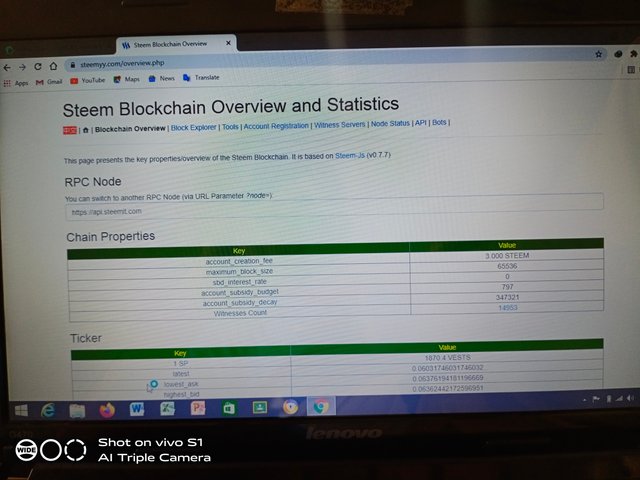
1) What is effective steem power?
Answer :
In simple words we can say that steem power is the power or strength of your vote. If your sp is more your power of vote and rewards will increase. And if your sp is down so your rewards and vote power will be decrease. To check the effective power first of all
Go to the "tool"option in main menu.
Then click on steem account information.
Here you will see your effective steem power. Everyone have a different steem power.
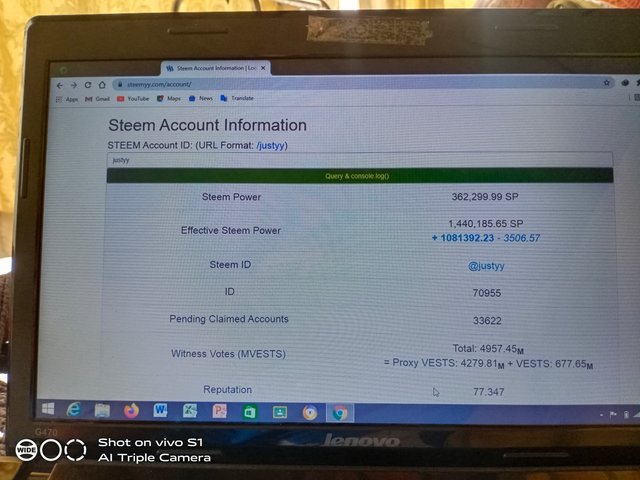
2) How to delegate SP using "Steem SP delegation tool" ?
Answer :
Its so easy to delegate sp using this tool. Simply follow these steps below
First of all go to tool option.
Now click on "steem sp delegation tool "
Now simply fill the details and press "delegate via steemlogin"
And thats it.
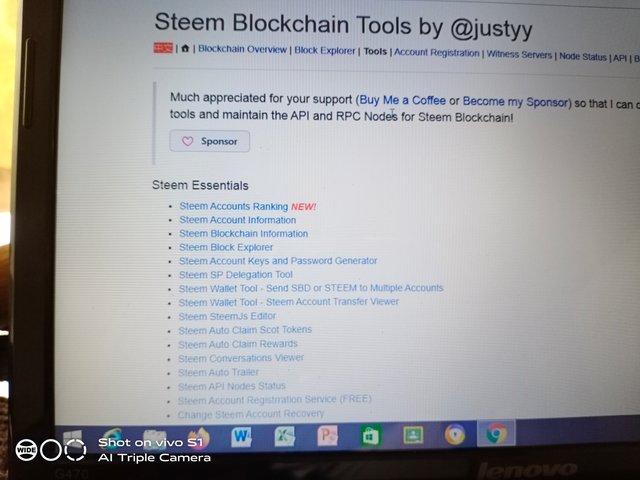
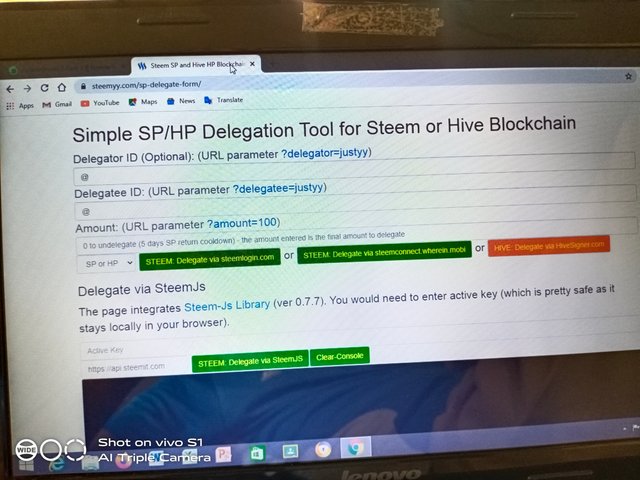
3) How to check transfer history between any two steem accounts?
Answer :
To check the history between two steem accounts follow these steps.
First of all go to the option"steem wallet tool-steem account transfer viewer"
After giving the id you will see all the information about transactions.
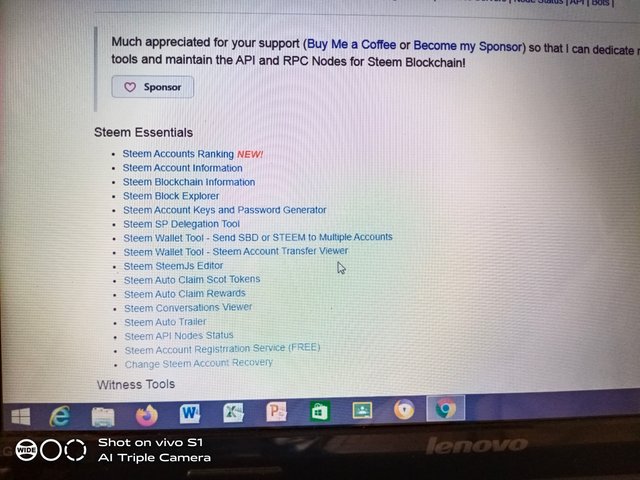
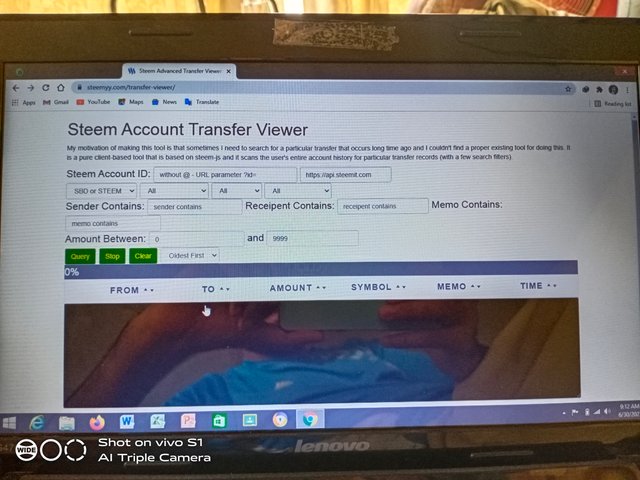
4) How do you automate claiming steem or SBD without having to click claim button each time?
Answer :
If you want to claim your all steem or SBD automatically without click claim each time, simply follow these steps. Its so easy to claim all automatically.
First of all go to the "steem auto claim rewards" option.
After that it will request you to enter your steem id, and private posting key.
Simply give all the information and click claim.
After that you all rewards will claimed automatically.
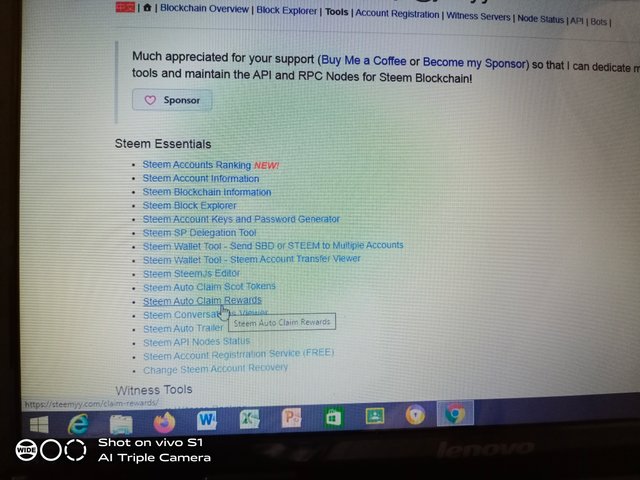
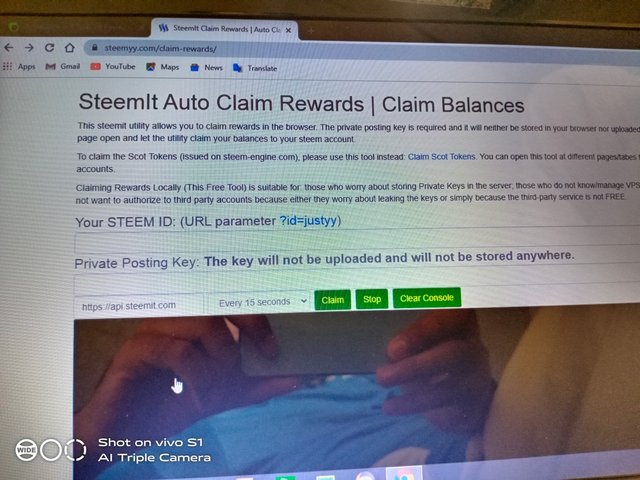
5) How to check the outgoing votes report for a specific time period?
Answer :
If you want to check the report of outgoing votes for a specific time period follow the steps below. Its very easy.
First of all go to the option"steem outgoing votes report"
Now enter your steem id and date you want to check. Your outgoing votes history will show there.
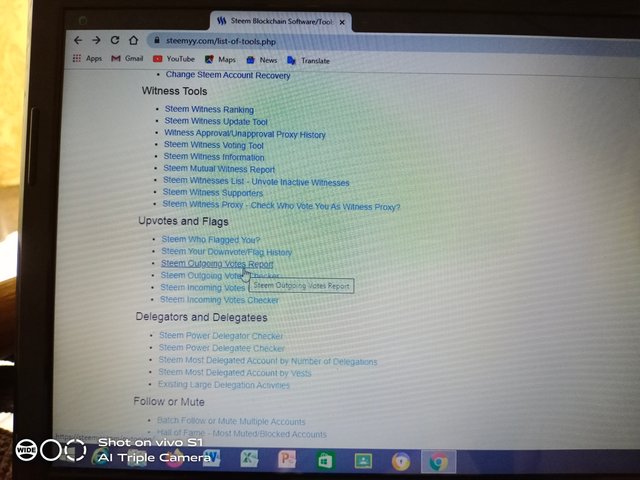
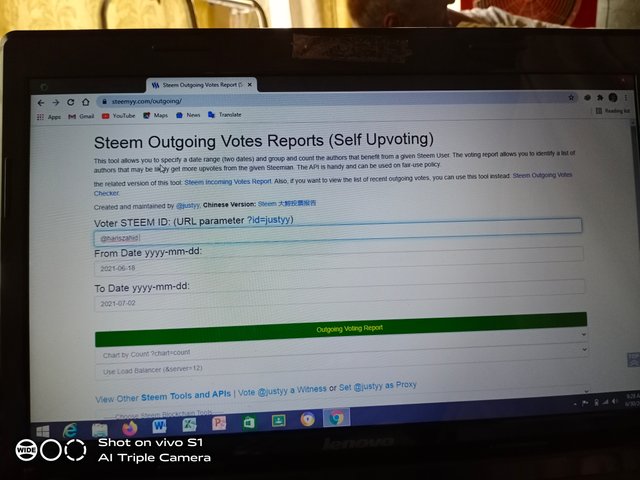
6) How to check the incoming votes report for a specific time period?
Answer :
Its so easy to check the report of incoming votes. Its all like check the outgoing report. Simply follow these steps.
First of all go to "steem incoming votes report" option.
Now enter your steem id.
Now enter the time period you want to check the report and click enter.
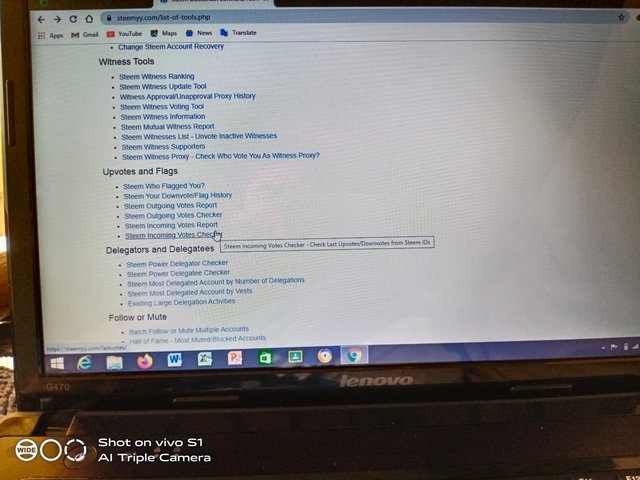
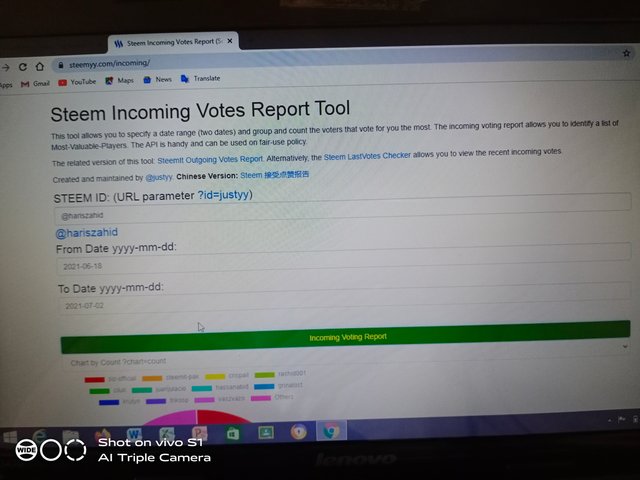
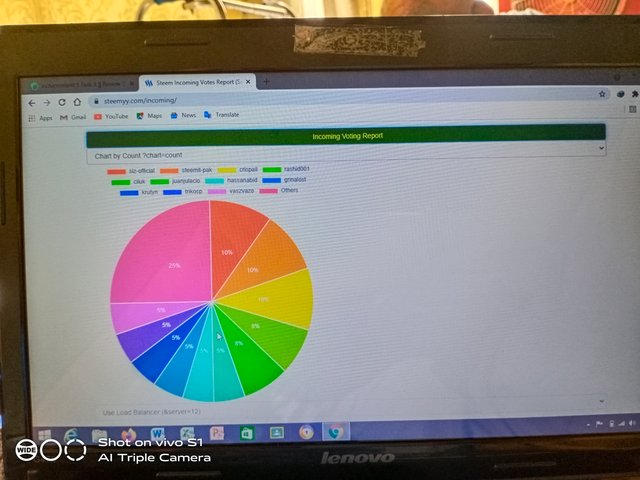
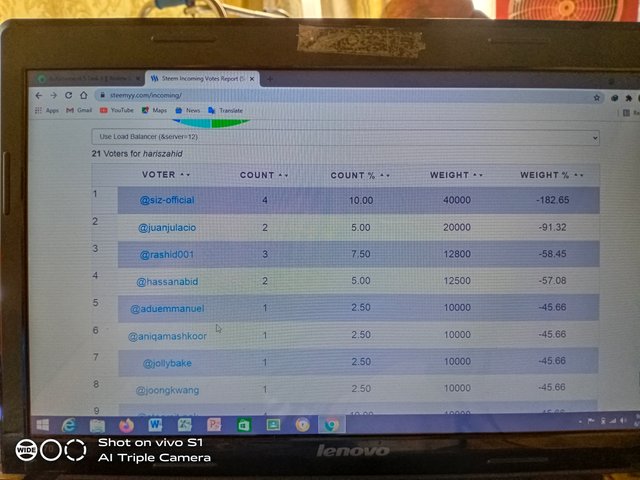
7) How to check who delegates SP to your steem account?
Answer :
Its so easy to check who delegates SP to your account. If you want to check foolow these steps.
First of all go to the " steem power delegator checker " option.
Now simply enter your steem id and click enter.
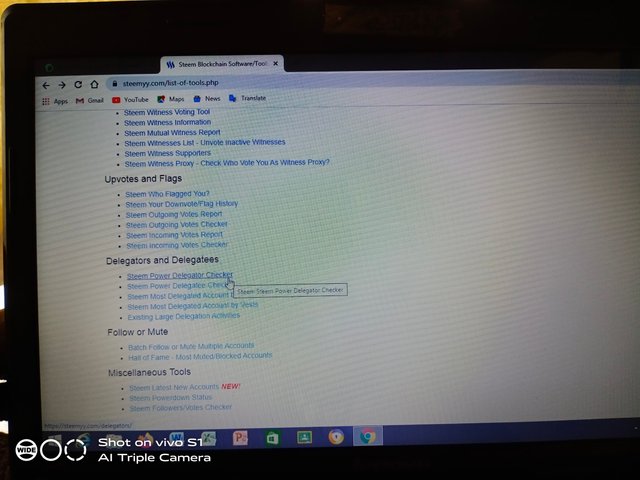
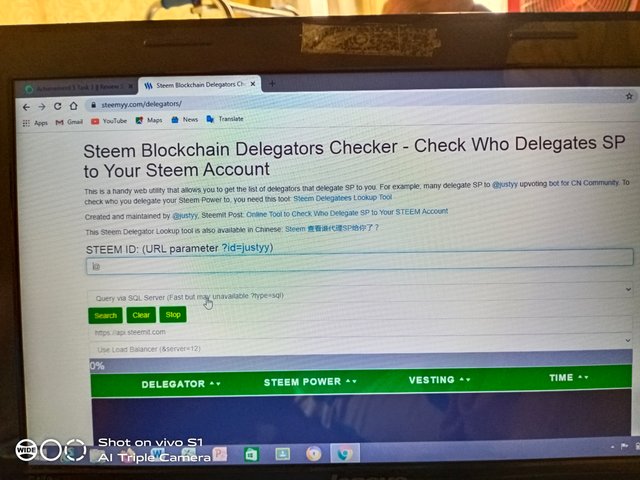
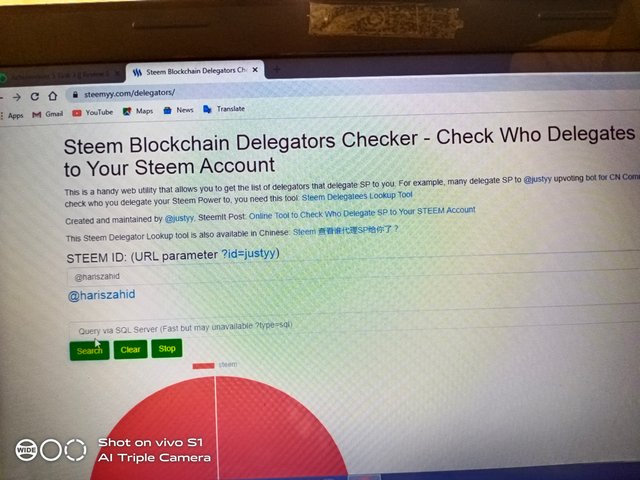
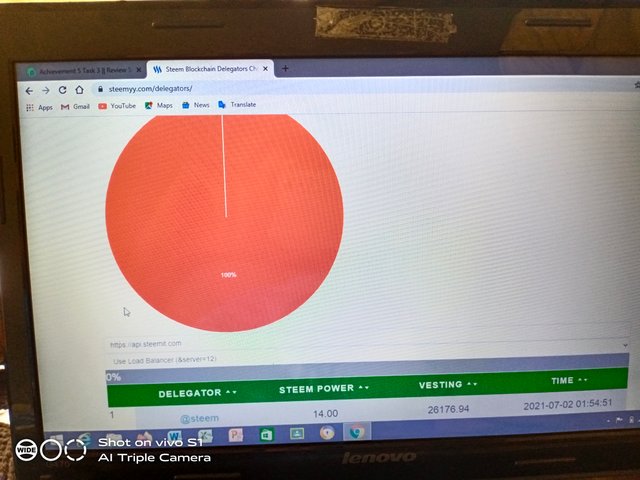
Thats all . Hope you like my effort.
Thank you..... 🥰
Hi i am Sumit one of the team member of Steem Greeter.
I am happy to announce that i have successfully verified your achievement 5.3 post. Now you are eligible for performing your next achievement task.
Note:
Rate:2
Thank you very much.... 🥰
Hi @hariszahid,
Congratulation for completing the achievement 5 task 3!
If you are looking for ways to engage in the community you can try these contests
👉 Contest Alerts: Active Contest List on 05th July 2021 – Win 2250+ STEEM
Get the maximum out of these contests! Good Luck!
Follow & Resteem for more updates.
#ContestAlerts
Hi, @hariszahid,
Your post has been supported by @sm-shagor from the Steem Greeter Team.