Achievement 5 task 2 || Review Steemscan.com || by@ hariszahid
Hello friends! How are you?
I hope that all of you are well.
My previous achievement was successfully verified that's why I am so happy. And now i am posting my achievement no 5 task 2.
This is about review of steem scan.
So lets start......
To access steem scan first of all go to your browser in your pc and search for steem scan. Org. Its interface shows like this. And its graph will not show in smartphones.
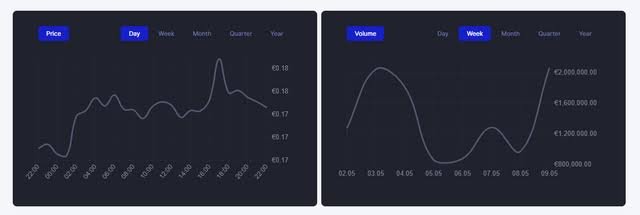
(1) How to check current steem price and volumes?
Answer :
When you go to steem scan website you will see two graphs on their interface.
The left graph will show steem price of that day.
And the righr side graph will show the steem volume of that day.
(2) How to check latest transactions and latest blocks sections?
Answer :
To check the latest transactions and the latest blocks sections of current day scroll down the page. And you can see two options. Latest transactions and latest blocks. Click to see them.
In latest transactions option you will see some more options like vote, claim rewards, create account, transfer, comments etc
In letest blocks option you will see details about
Id, height, time stamp and block transactions.
(3) What is witness section and steps to vote for a witness?
Answer :
Witness is a section in the main menu of steem scan. It shows some more information about steem scan witnesses. There is some options in witness section like
Rank
Witnesses
Status
Version
Missed
Price feed and
Vote etc.
How to vote for a witness?
If you want to vote for a witness simpky click vote shown in front of them. Now enter all the information and click on continue and your vote will be sent.
(4) What is dapps and named some dapps you used?
Answer :
Dapps is very easy to use. In simple words you can say that Dapps means the applications that are decentralized.
You can use more options with the help of dapps. Like
Steem world
Steem scan etc.
(5) How to use quick convert and what fee charged for withdrawal ?
Answer :
In quick convert we convert our steem to BTC or USDT etc.
Its very easy to convert our steem and very fast and secure.
First of all go to the quick convert option in main menu.
On the top enter the amount if steem you want to convert.
Then choose the currency in which you want to convert.
Now enter address.
After that all click on create order. And write yiur key. After that your steem will successfully exchanged.
FEE Charges on currency converts :
BTC=0.00050132 BTC
TRX=0.61000000 TRX
USDT=1.04000000 USDT
(6) What is search feature?
Answer :
Search feature is an option in the main menu of steem scan. With the help of search option we find a
Account
Transaction
Block etc. Very easily.
Its easy to use. Simply put the information in it and click on search .it shows all information regarding that on screen within few seconds.
Thats all for this achievement. Hope you like my effort. 🥰🥰

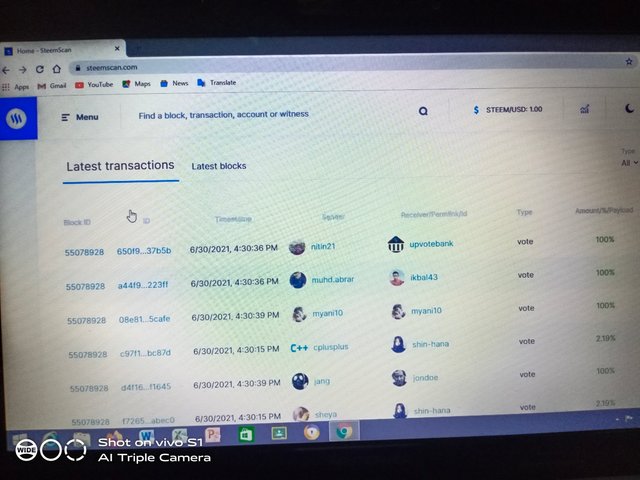
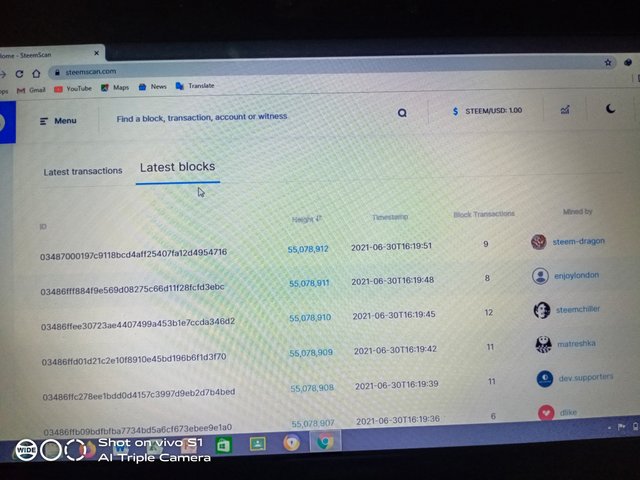
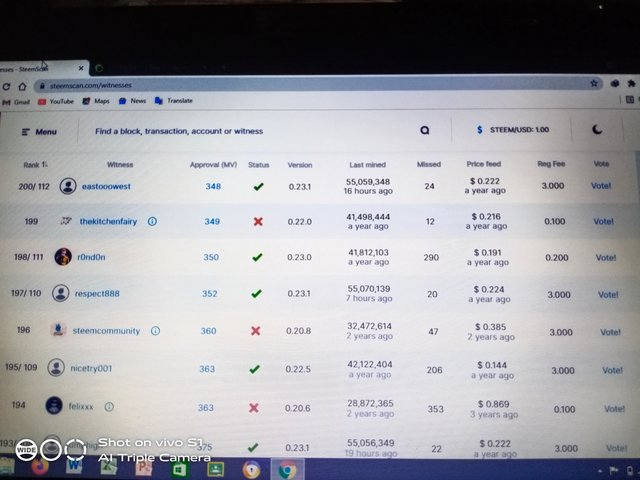
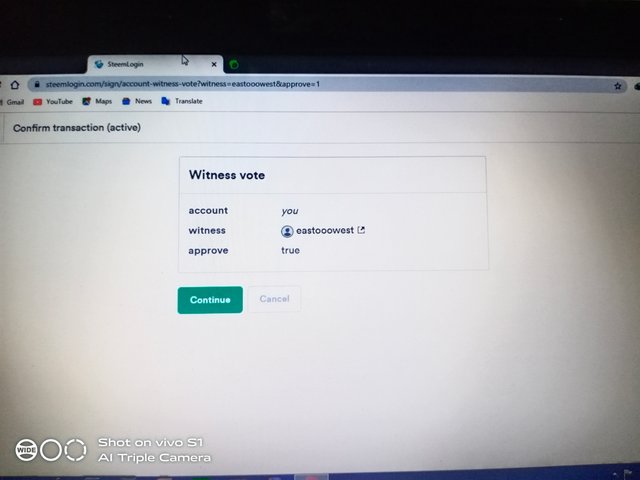
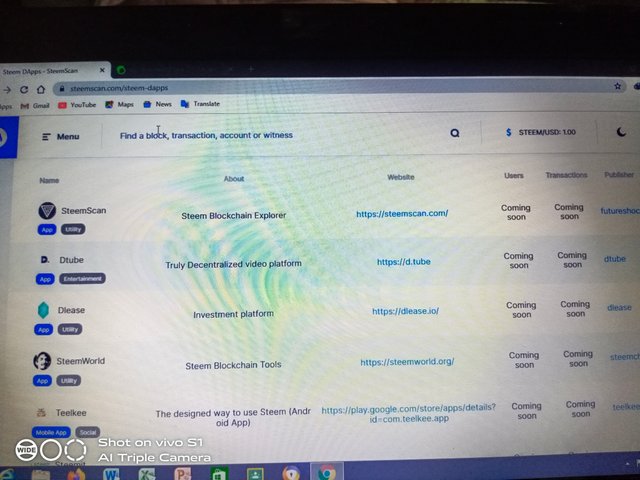
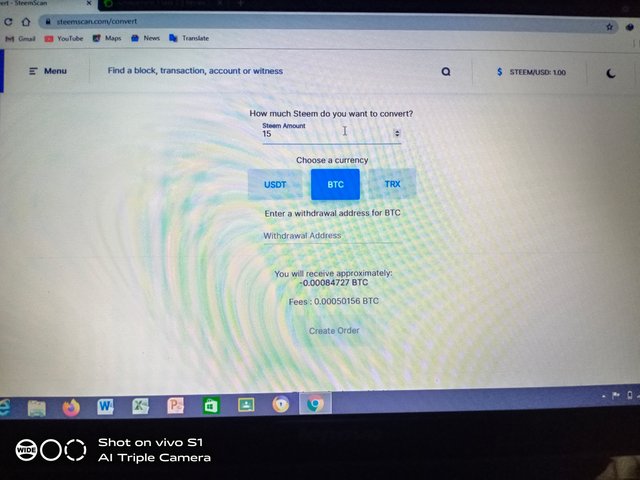
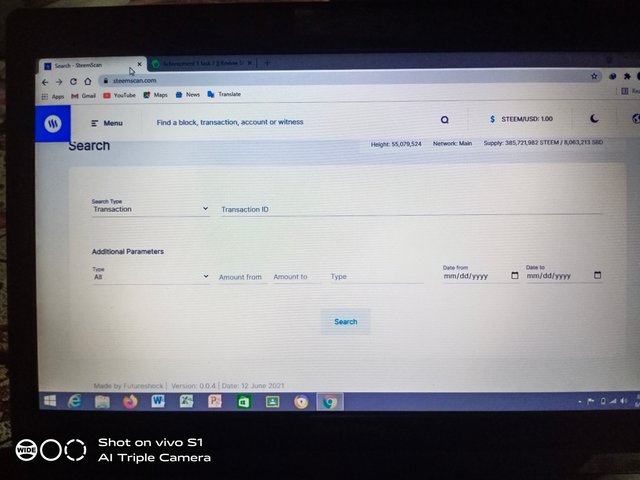
Hello dear,
Congratulations on your achievement.
Please I will like to invite you to join our new community steemkids. impacting the lives of kids through Steem.
subscribe to our community
https://steemit.com/trending/hive-139765
you can check out our contest below.
weekly contest
https://steemit.com/hive-139765/@ngoenyi/ngoenyi-contest-8-or-or-share-your-joys-in-your-steemit-journey-or-or-15-liquid-steem-up-for-grab
we await your participation.
Hi i am Sumit one of the team member of Steem Greeter.
I am happy to announce that i have successfully verified your achievement 5.2 post. Now you are eligible for performing your next achievement task.
Note:
Rate:2
Thank you v much
Hi, @hariszahid,
Your post has been supported by @vvarishayy from the Steem Greeter Team.
congrats for achievement verified .