ACHIEVEMENT 5 TASK 4 BY @happyclarity|Review: Steemdb.oi.
ACHIEVEMENT 5 TASK 4 BY @happyclarity|Review: Steemdb.oi.
Here, I’ll discuss about the Steem Blockchain:steemdb.oi.
This software, steemdb.oi, utilizes the tools in the Steem Blockchain program to explore the database and learn more about blockchain technology.
This has the advantage of allowing lab participants to keep an eye on witness-related activities, bitcoin prices, activity in blockchain accounts, and research projects.
This program, created by @ray.wu, is regarded as the most trustworthy browser on steamdb.oi for getting up-to-date details on how Steem works.
- What does "recent history" look like?
The primary menu appears when you reach the page by typing the Steemdb.io address into your browser:
To view our account information on Blockchain, go to the search bar and add your username.
You can then see your account details and, by default, see a chart outlining the activities over the previous 30 days.
- How do I check the different activities: Posts, Votes, Reblogs, Replies, Rewards, Transfers, etc
Click the "Activities" button on Steemdb.io to test out different activities on a Steamdb account. Following that, a column for Posts, Votes, Reblogs, Replies, Reblogs, Rewards, and Transfers will show up.
A chart showing a list of the most recent activities taken will appear when you click on each of these options.
- How do I know who has reblogged my post: (Social: Follower, Following, Reblogged)?
We then select "Social." You may see the item's decision, as well as its followers, followers, and reblogged items, here.
As previously, each of these three items has a chart with the pertinent data and a list of the most recent actions taken when we access it.
- How do I check my Voting Power?
The voting right side of the screen appears when we check the voting power on Steemdb.io, as illustrated below.
Depending on how much we vote, the percentage column will display our voting power as red, yellow, or green.
I sincerely hope that everyone will find this article beneficial. A special thanks to @ngoenyi, @goodybest, @tocho2, @cryptokannon.
I'll see you at the next success.
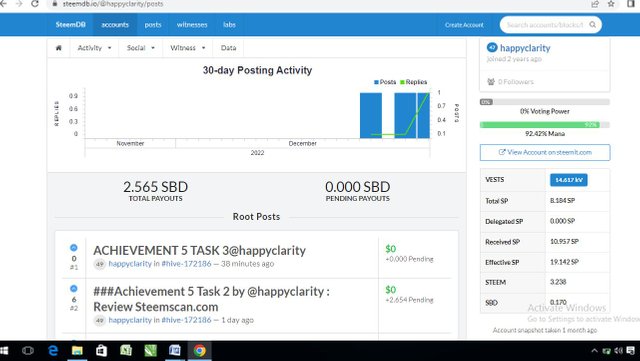
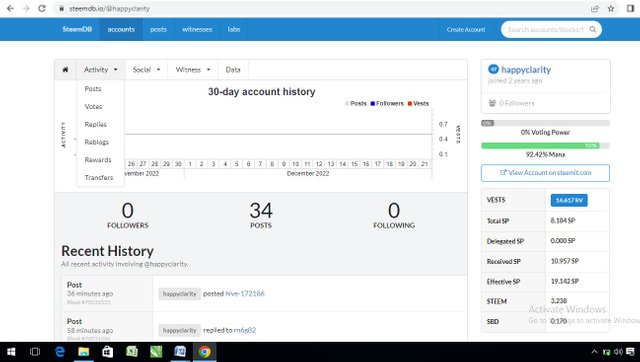
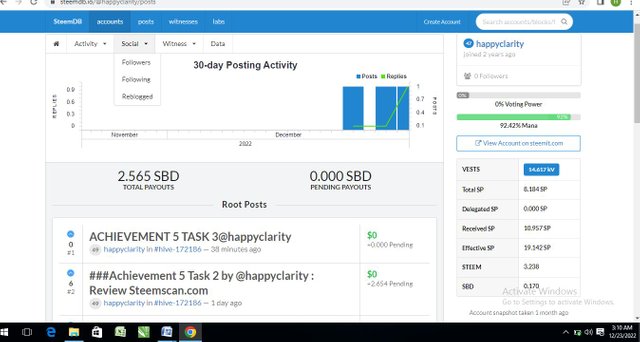
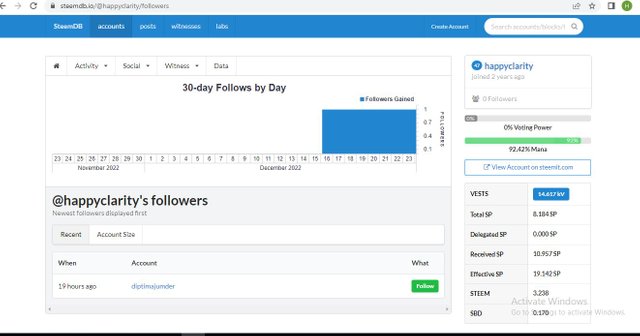
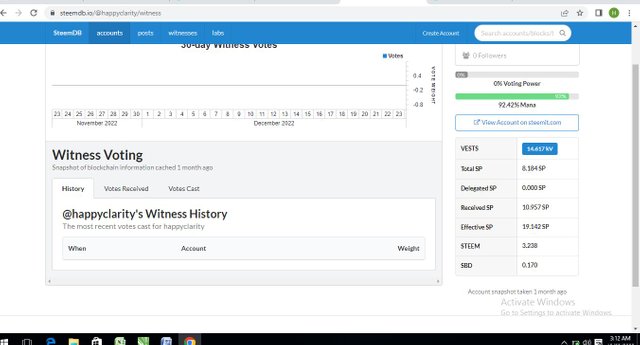
Thank you, wonderful curators.Just a soft reminder of your verification of my achievement 5 Task 4.Thank you for your professional guidance.
Still in anticipation of verification, erudite curators
Hi @happyclarity, it's my delight to announce to you that this achievement has been verified.
You may now proceed to the next achievement task.
Thank you for completing this achievement.
It's also very important for you to join #club5050. To join the club you need to power up at least 50% of your monthly earnings. You can also join #club75 where you will power up 75% of your earnings for 2 months or #club100 where you are to power up all your earnings for 3 months.
Also note that all achievement posts must be posted only once. Even if your post is not verified, you need to exercise patience and be sure to tag a greeter to verify you
Thank you for completing this Achievement
Thanks a lot@ngoenyi
Thank you for publishing your post a warm welcome from @crowd1, thank you for your delightful and lovely article, you have good writing skills✍️. Join our vibrant steemit community for engaging discussions, valuable insights, and exciting contests! Connect with fellow steemians and unlock endless possibilities. Let's grow together! JoinOurCommunityCrowd1

Crowd1 booster community
Happy writing and good fortune🤝