Achievement 2 @hanson4all: Basic Security on Steemit
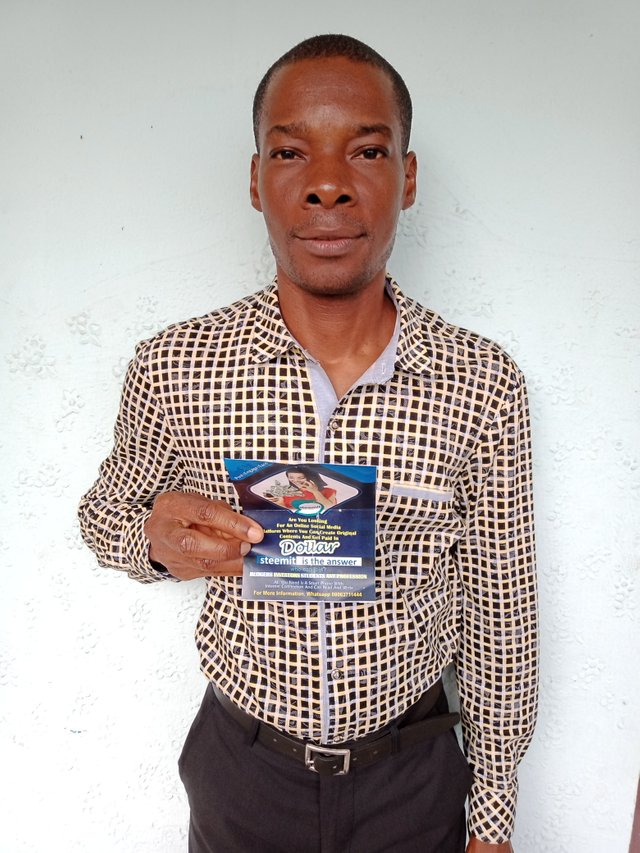
Hello Steemit family, am writing from the beautiful city of Uyo, Akwa Ibom State, Nigeria. Today's post centres on my achievement 2, which is about the basic security on Steemit having done with my introductory post of achievement 1. I am here today to educate fellow members on my level of understanding of some basic activities and how well I have protected my keys from lost.
The following questions and answers would shed more light on the functions of the steemit keys
- Have you retrieve all your keys?
Yes, I have. - Do you understand the functions and limitations of these keys?
Yes, I do.
Now, let us peep into the brief summary of some of the functions of the keys.
POSTING KEY
This key has the lowest security set up amongst the rest. It is only used in making a post, editing and error, voting as curator, sending a comment. It could as well be used to follow or mute other accounts. The posting key is advised to be used to log in to our account as this will reduce the possibility of damage if our device is bad.
ACTIVE KEYS
This key is used to activate the authorization of money transfer or other monetary activities. The key is required when making a power up or power down transactions or when sensitive changes is needed to be made in our account.
MEMO KEYS
This key is used to complete communications involving transactions.
OWNERS KEYS
This is a password or master key, used in recovering an account that has been hacked resulting in a need for password reset.
3 How do you plan to keep your master key?
I had already done that by saving them in my personal email address . I also have a hard copy saved somewhere in my diary and a soft copy in my hard disk.
4 Do you know how to transfer your steem token to another steem user account?
Yes, the steps listed below gives an insight on how to go on with that;
STEP1
Go to profile page and click on wallet.
STEP2
Select the wallet menu and sign in using your username and active key.
STEP3
A pop up containing transfer will display, click on transfer and it will direct you to the transfer to account dialogue box.
STEP4
Enter the username of the recipient and steem account you want to transfer to.
STEP5
Click on next and lastly click Ok to confirm the transactions.
Very interesting, right?
CONCLUSION
These keys are very vital and are worth keeping it safe. My appreciation goes to every members of Steemit for their support and encouragement- basically when it is to the new comers.
Thanks.
Hoha amigo hanson que bueno que concluiste este logro tan importante para lo que formamos parte de esta maravillosa familia.
Tienes razon en lo que dices son vitales para los Stemias, así que a cuidarlas
Saludo desde la bella Isla de Margarita, Venexuela.
siempre a la orden para ayudar.
#onepercent #venezuela #affable