ACHIEVEMENT 2 BY @hamza22: BASIC SECURITY ON STEEM
Hello Steemians !
I hope you all are fine .I have already completed my Achievement 1 and now Alhamdulillah i have posted my 2nd Achievement. I am very thankful to all these people who supports me and gave vote me.
And speical thanks to steemit team who verified my Achievement 1.
In this Achievement i can tell you the function of each key and how to use it so that the steem account is safe from the bad persons. First of all keep the master password in a safe place to keep your steem account safe.
As we all know password is the key to login to an account.
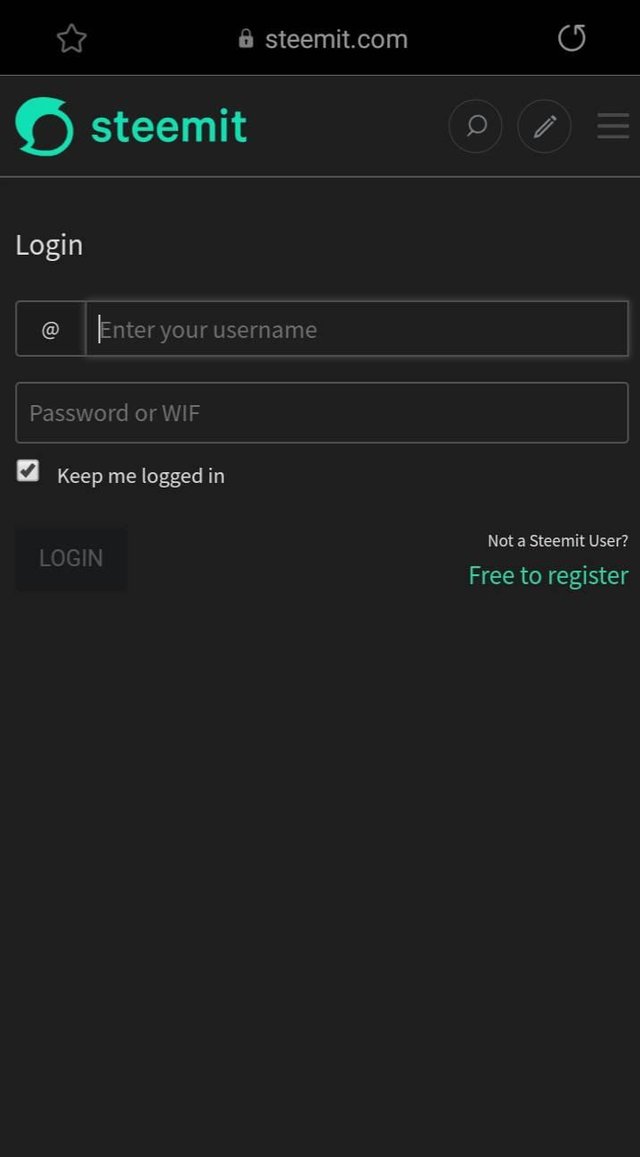
Now i want to discuss about basic security steps:
Before start the steps i want to tell you about what is security?
SECURITY
Security means to protect from the unauthorized person.
QUESTION#1:Have you use all your keys on steemit?
YES, of course I have use my all keys on steemit account and i saved my keys in my own google drive in the form of pdf file.
QUESTION#2:DO You Know About Its Functions and Restrictions?
YES, I have read its function but i want to tell you some its basic keys
PRIVATE POSTING KEY
Posting Key can be used to log in everyday. Posting key is used to publish a post or comment, Edit a post or comment.PRIVATE ACTIVE KEY
Active key is to send funds to anyone, to convert them into stem dollars and to vote for a good post.PRIVATE OWNER KEY
Owner Key is used to, Reset Owner, Active, and Posting keys, to Recover your account, and Decline the voting rights. It
can also be used to terminate the compromised account.PRIVATE MEMO KEY
Memo key is used to send an encrypted message and to view an encrypted message.
QUESTION#3
How do you plan to keep your master password?
Master key is the most important key and you have to save your password in your save place.As the key implies master key, that key is the master of that account or the one who knows it.Never share your master password with anyone because this password is the main password that really needs to be protected.
QUESTION#4:Do you know how to share steem from one account to another?
Yes i know.first after open your profile go to wallet.your wallet is opened now. Then click on steem,menu list would be shown on your screen
.After this you have to click on transfer button.A new page would be open where you have to enter your user name .
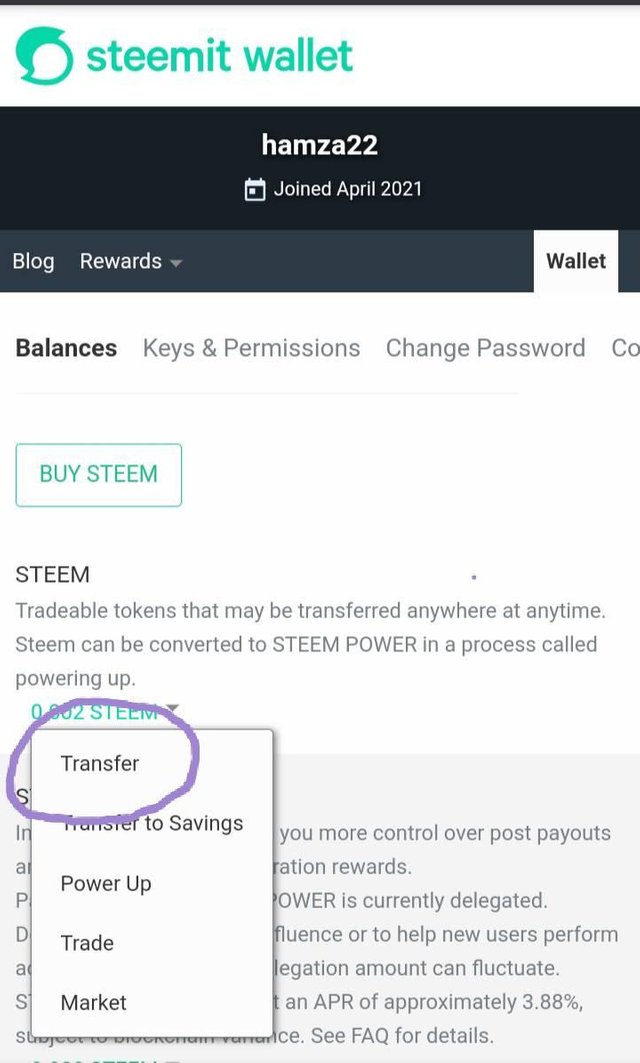
After this enter the username whome you want to transfer steem.
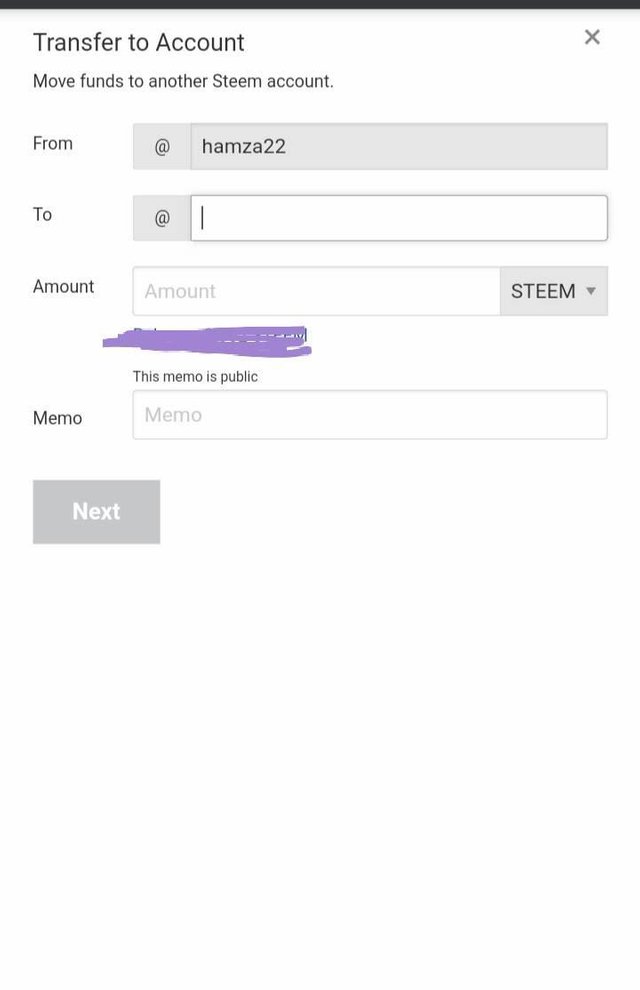
Questions 5
Do you know how to power up??
Answer:
Here you have to first look upon the following picture:
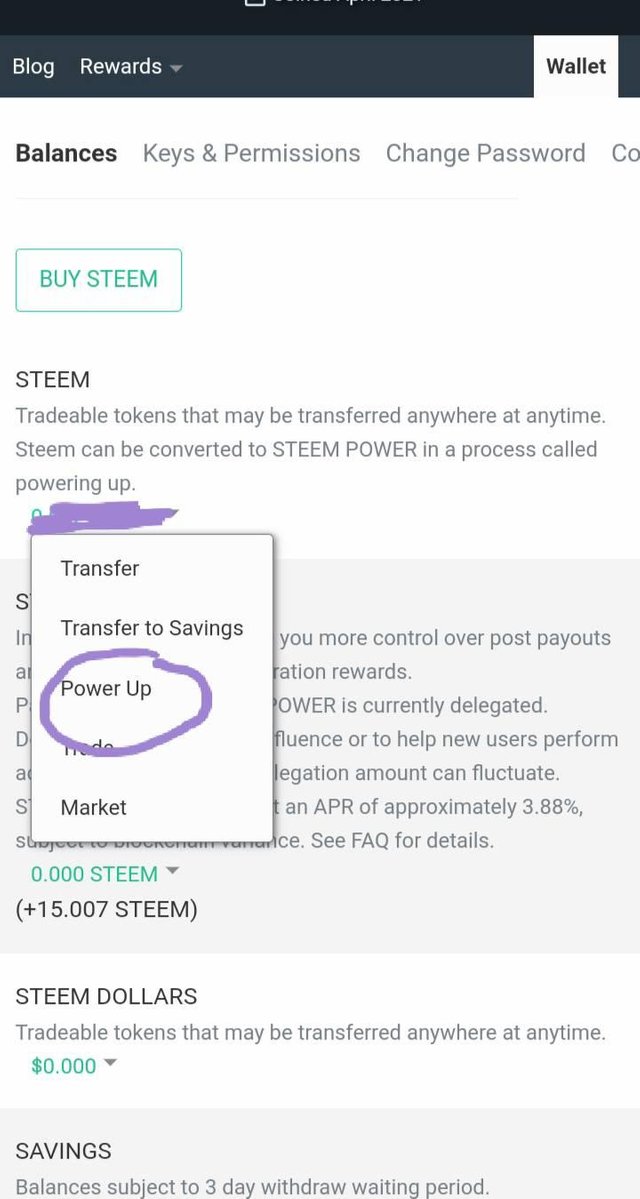
I will input the amount I want to write and then press on the power for confirmation and then the work will be completed. I hope you all understand.
THANKs FOR visting my post
Special thanks:
@steemcurator01
@steemcurator02
@steemcurrator03
@hassanabid
@Cryptokannon
@haidermehdi
Congratulations, your achievement 2 is verified by Haidermehdi!
Congratulations, you have been upvoted by Haidermehdi we are using steemcurator03 account to curate achievement posts made by the newcomers.