ACHIEVEMENT TWO - BASIC SECURITY KEYS ON STEEMIT
Greetings to you all once again in this community and in this great platform too. It is a great pleasure to see that I am now a verified member of this wonderful platform and this gives me more joy to further more in this platform.
As you all know, I am @great-grace and I am here to continue my steemit journey as I get to complete my achievement two task that talks about the basic security keys on steemit.
I am going to be answering some questions that are in line with the current achievement given.
QUESTION ONE - HAVE YOU RETRIEVED ALL YOUR STEEMIT KEYS?
I have retrieved all my keys that is related to this platform. I have also store them safely by storing them on my device and also I have backed them on the cloud so that I don't accidentally lose my keys should incase there are eventualities.
I have also stored them on my Google drive where I can access them at any given time and should in case I loss my phone, I can easily get them back from offline.
QUESTION TWO - DO YOU KNOW ALL OF THE KEYS FUNCTIONS AND RESTRICTIONS?
I sure do know the functions and restrictions of all my steemit keys and I will be emphasizing on them briefly.
The posting key is the key that enables the function of making posts, making comments, editing articles when mistakes are made or if there is need for corrections, it is also used to mute and follow other users in the platform.
The active key is also used for basic functions like converting steem dollars to steem, making power ups, voting for steem witnesses in the platform, making market demands, and also editing our profile.
The owner key is considered to be the strongest of the rest keys. It has the strength to change other keys in the steemit platform the most interesting part is that, the owner key can also change itself.
This is why there is need to save your keys with care so that it doesn't get to the wrong hand else your account would be stolen or hacked.
The memo key function is to encrypt or decrypt memo during transactions such as transferring your steem token in and out of the platform.
QUESTION THREE - HOW DO YOU PLAN ON KEEPING YOUR MASTER PASSWORD?
I have been told by my mentor that the master password is the greatest of all the keys in the steemit platform and if it is tampered with, I can no longer access my steemit account again and as such, I have planned on keeping my master password but online and offline.
I have written the master platform down and hid it in a place that is safe so that only I can access it. I have also uploaded it on my Google drive and also it is safe on my Gmail account. With these ways, I am sure of keeping my master password safe.
QUESTION FOUR - DO YOU KNOW HOW TO TRANSFER YOUR STEEM TOKEN TO ANOTHER STEEM USER?
I know how to transfer my steem token to another steem user and I will emphasize about this with the aid of various ways.
STEP 1 - I will have to go to my wallet and then login after which you will have to click on your Steem and then it will bring out certain options, click on the word transfer and it will take you to the next step.
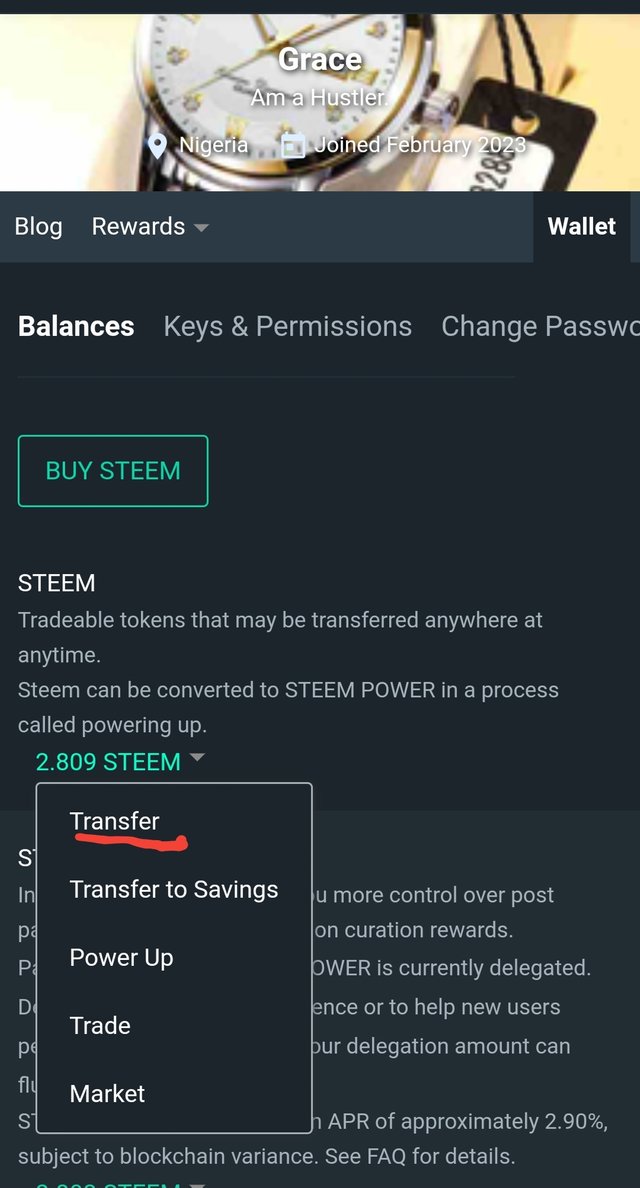
STEP 2 - This the next step, two boxes are provided one they carry the address where you are sending the steem from which is my address and the second is the address I am to send my steem token to and it is called the receiver address. Then I will have to put in the number of steem I wish to transfer to the user.
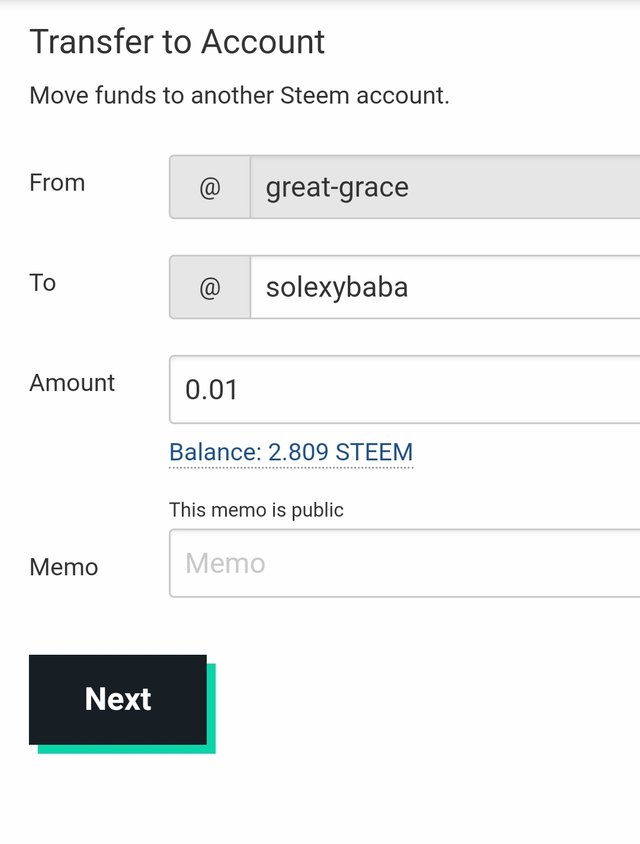
STEP 3 - After I have include the number of steem I want to send, I will then click on done and it will Automatically go to the receiver address once I insert my active key.
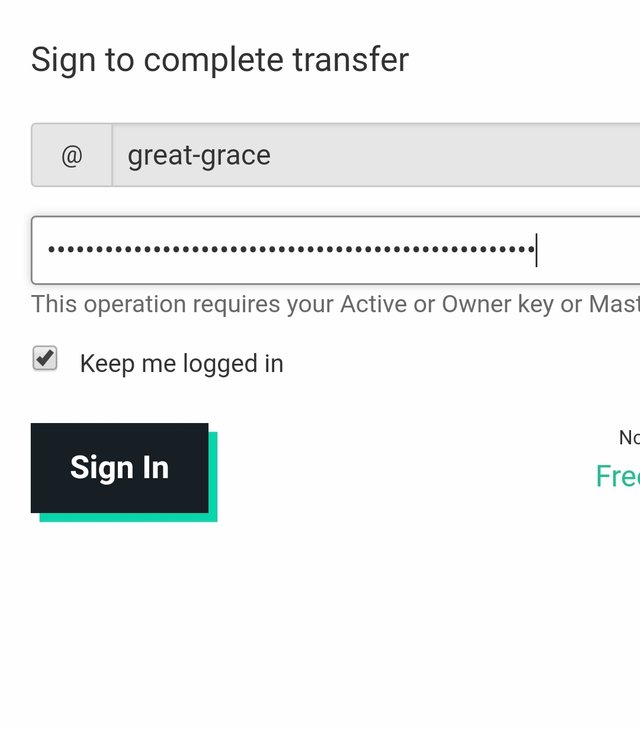
QUESTION FOUR - DO YOU KNOW HOW TO POWER UP YOUR STEEM TOKEN?
Yes I know how to power up my steem. It is quiet easy just as the first question. I will also give my answer in basic steps.
STEP 1 - This first step is to also login to your wallet and then this time you click on your Steem token and then click on the word power up.
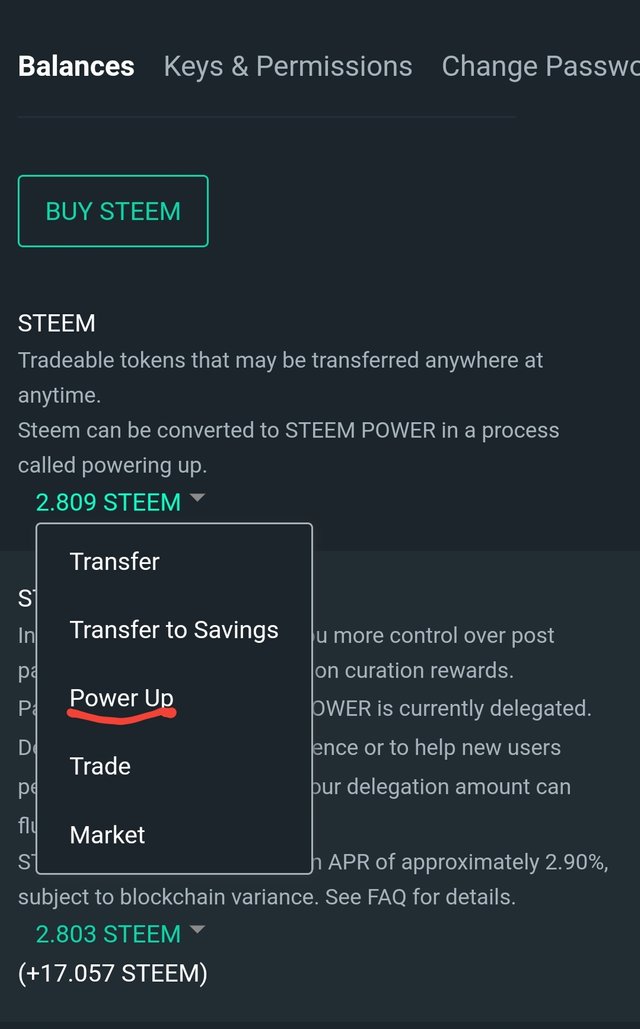
STEP 2 - After clicking on the power up and it will take you to the another location where you will be provided with two boxes and the you will have to select the number of steem you wish to power up.
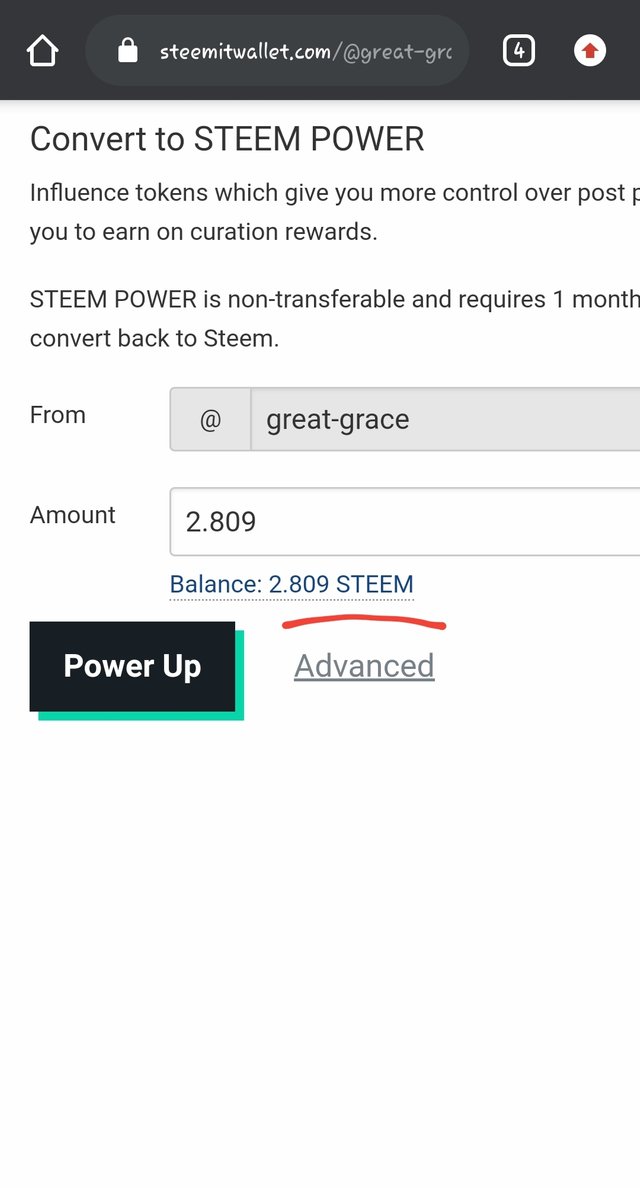
STEP 3 - When you have select the number of steem you want to power up, then click on power up and then sign in your wallet with your active key to complete the transaction. That would be that for this task.
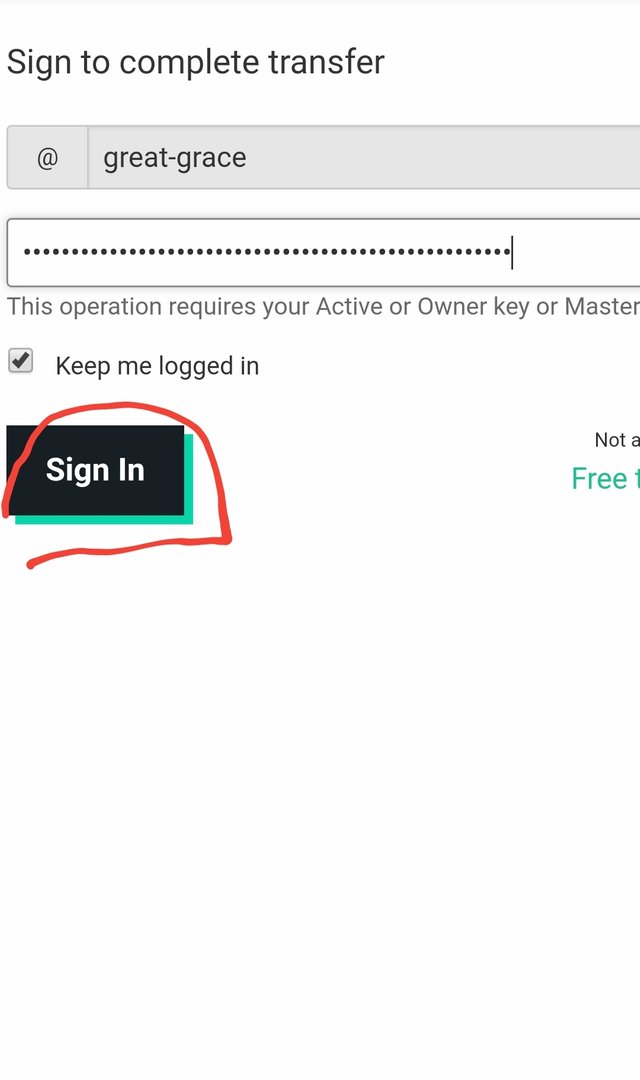
Now this is the end point of my power up. The below is an image of the completion of my power up as I have powered up all my steem token to my steem power wallet.
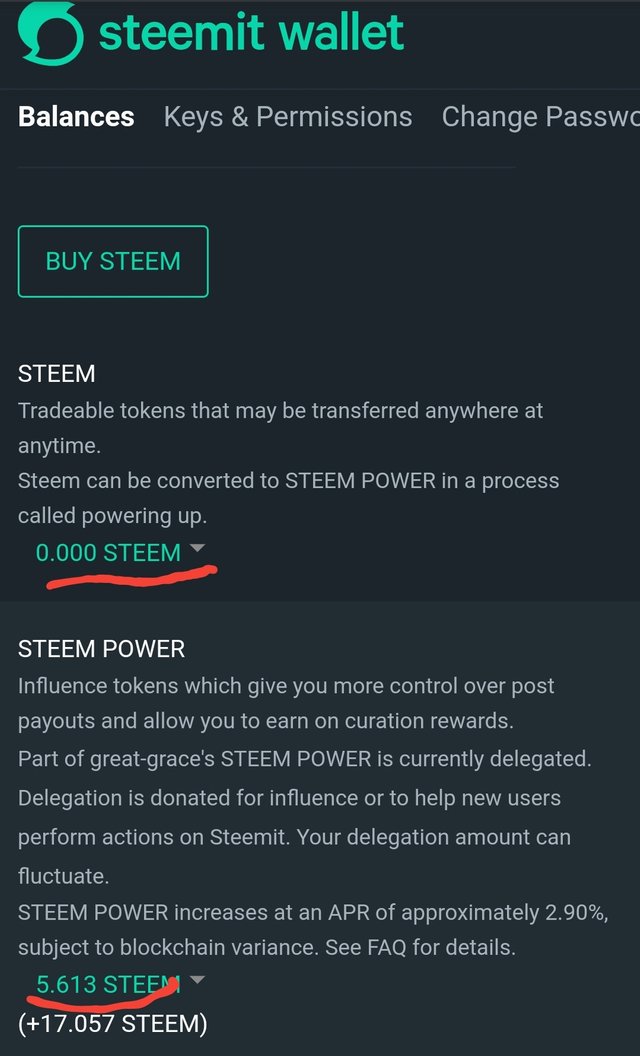
This is the end of my article concerning this task today. Goodbye all.
CC - @solexybaba, @cryptokannon, @inspiracion, @goodybest.

Hello
@great-grace
I am the moderator of the Incredible India community
I love to welcome you to our community. As I can see you have shared some awesome photographs and our community is based on art and culture.
So it would be our pleasure to have you in our community with many more great photographs.
Our discord:- Meraindia discord link
Regards,
@piya3 (moderator)
Incredible India community
You have been verified and you may proceed to the next achievement task #3 at your convenience.”
Rate 3
Curated by - @ripon0630