Achievement 5 Task 3 by @graciella : Review Steemyy.com
Warm greetings to YOU reading this. I truly hope you are strong and healthy. I'm moving over to my achievement 5 task 3 post about an amazing steem tool developed by @justyy so let's get started.
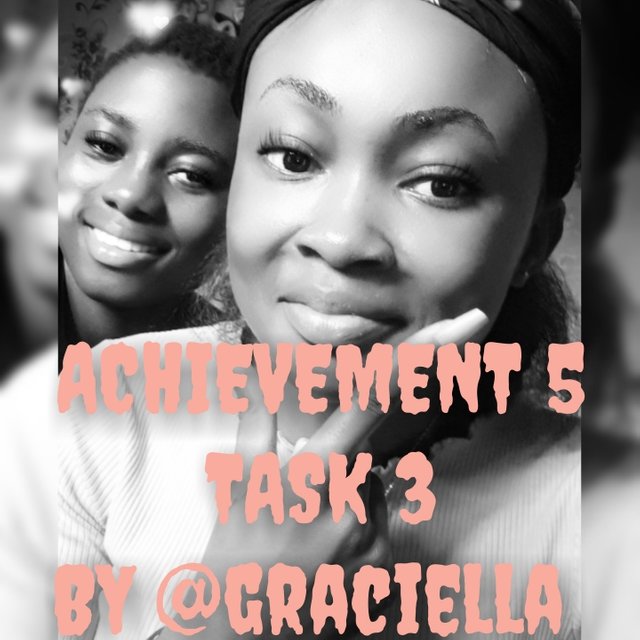

Q1. WHAT IS EFFECTIVE STEEM POWER. TOOLS-STEEM ACCOUNT INFORMATION
This is powered up or delegated steem that determines voting power of your account or your influence on steemit. To get this, type steemyy.com on your search bar then click on the page it'll lead to the steemyy.com website. There click on tools which is among a bunch of other feautures (left picture). After clicking on tools there will be a lot of other tools when you scroll down with their sub functions below each tool in blue. But for this we click on steem account information which is the 2nd function under Steem Essentials(right picture).
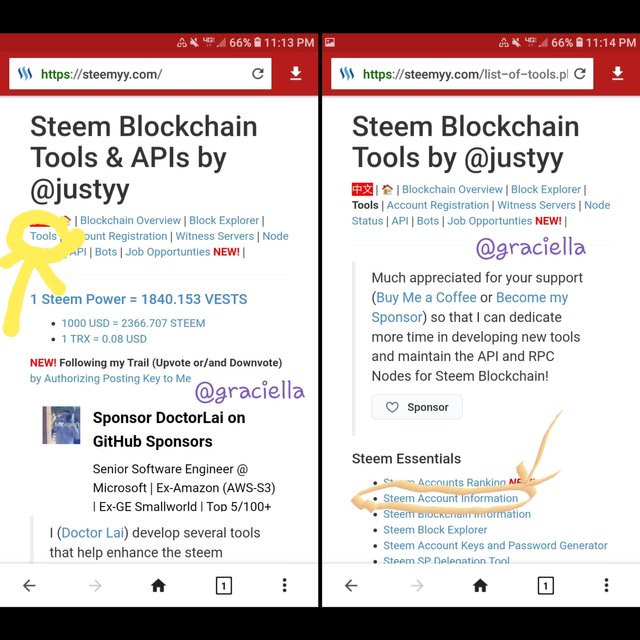
Under steem account information page by default the information there is of @justyy so i changed it to my user name on the search bar to get my own information. From the information my effective SP is greater than my steem power because the difference is delegated.
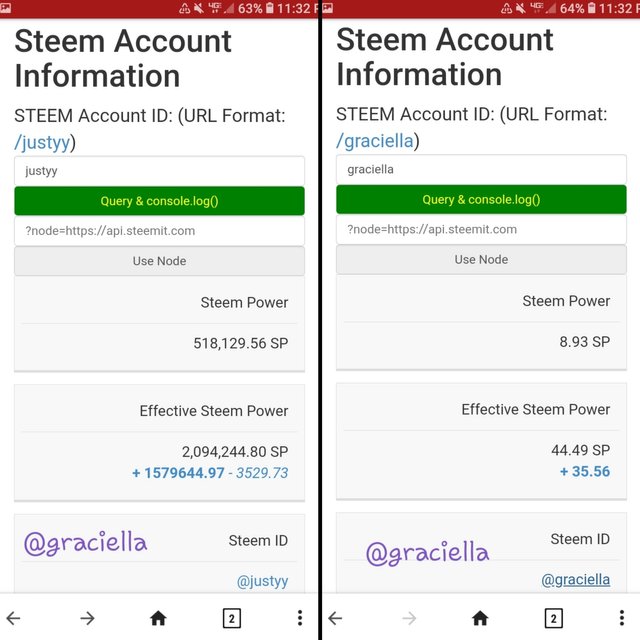

Q2. HOW DO YOU DELEGATE SP USING "STEEM SP DEFATION TOOL"
Still under Steem essentials, we now click on steem sp delegation tool which leads to a form to be filled. Fill the necessary information ( your username as the delegator, the account you want to delegate SP to and the amount of SP you want to delegate) and choose either of the available methods to delegate through preferably delegate via steemit.com to complete the process.
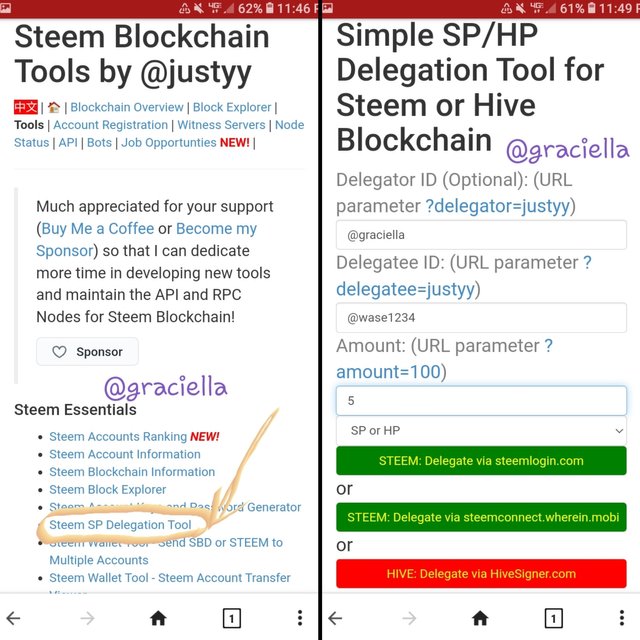

Q3. HOW DO YOU CHECK THE TRANSFER HISTORY BETWEEN ANY TWO STEEM ACCOUNTS USING "STEEM WALLET TOOL-STEEM ACCOUNT TRANSFER VIEWER"
Still on our tools page and still under our steem essentials, this time we click on steem wallet tool-steem account transfer view which leads us to one kind of form. All you do is fill your username without @ or the username you want to check for then scroll down abit and click querry to check the account history.
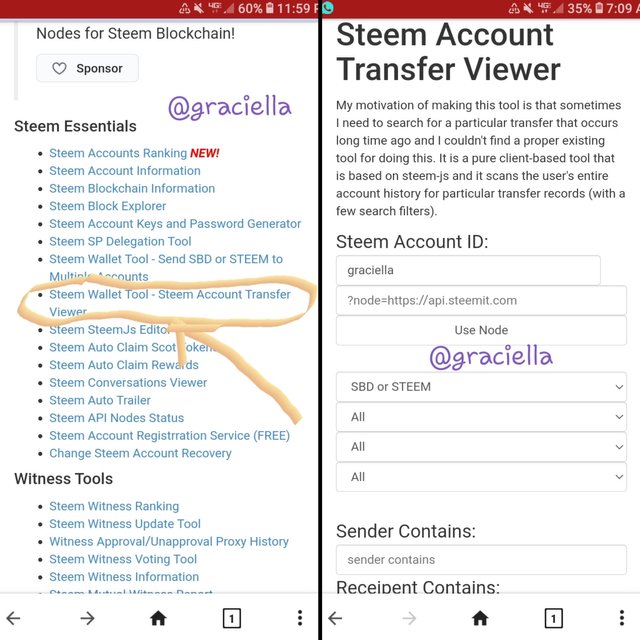

Q4. HOW DO YOU AUTOMATE CLAIMING STEEM OR SBD WITHOUT HAVING TO CLICK CLAIM BUTTON EVERYTIME, USING "STEEM AUTO CLAIM REWARD"
From steemyy.com, we click on tool as shown above. Under tools,we click on steem auto claim rewards under Steem Essentials. Type in the username you want to activate (your username) to claim rewards automatically, enter your private posting key and click claim
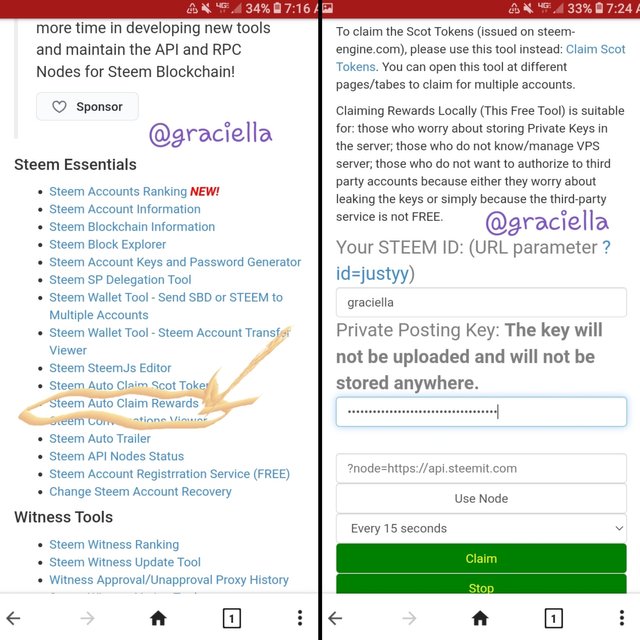

Q5. HOW DO YOU CHECK THE OUTGOING VOTES REPORTS FOR ANY SPECIFIED USING "STEEM OUTGOING VOTES REPORTS" (This is really an important and a beautiful feature of Steemyy).
Still under tools, this time we scroll down abit to Upvotes and flags, under it we click on Steem Outgoing Votes Reportand a form will be opened.
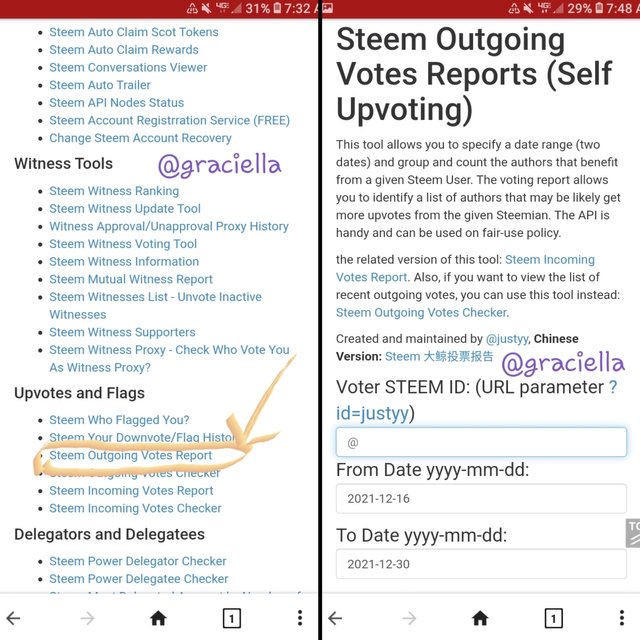
There, type in the username you want to check then select the period of outgoing votes report you want to check and click on outgoing voting reportand it'll appear as a pie chart.
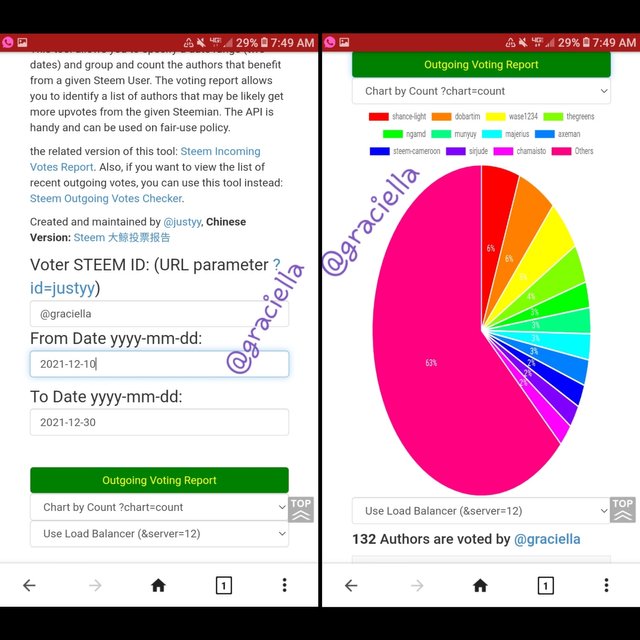

Q6. HOW DO YOU CHECK THE INCOMING VOTES REPORTS FOR ANY SPECIFIED USING "STEEM INCOMING VOTES REPORTS"
Similar to Q5 above, under tools we go to Upvotes and flags but this time we click on Steem Incoming Votes Report then fill the informations(username and period of incoming votes to be checked).
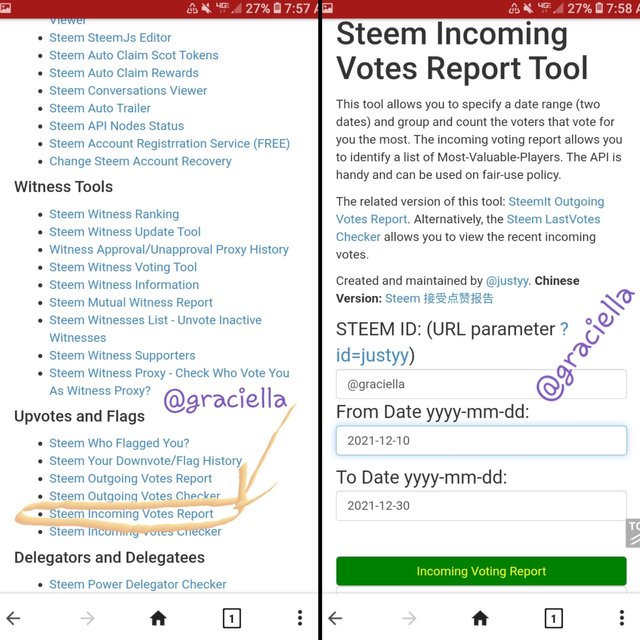
After filling, click on incoming voting reportand again the information will be displayed as a pie chat.
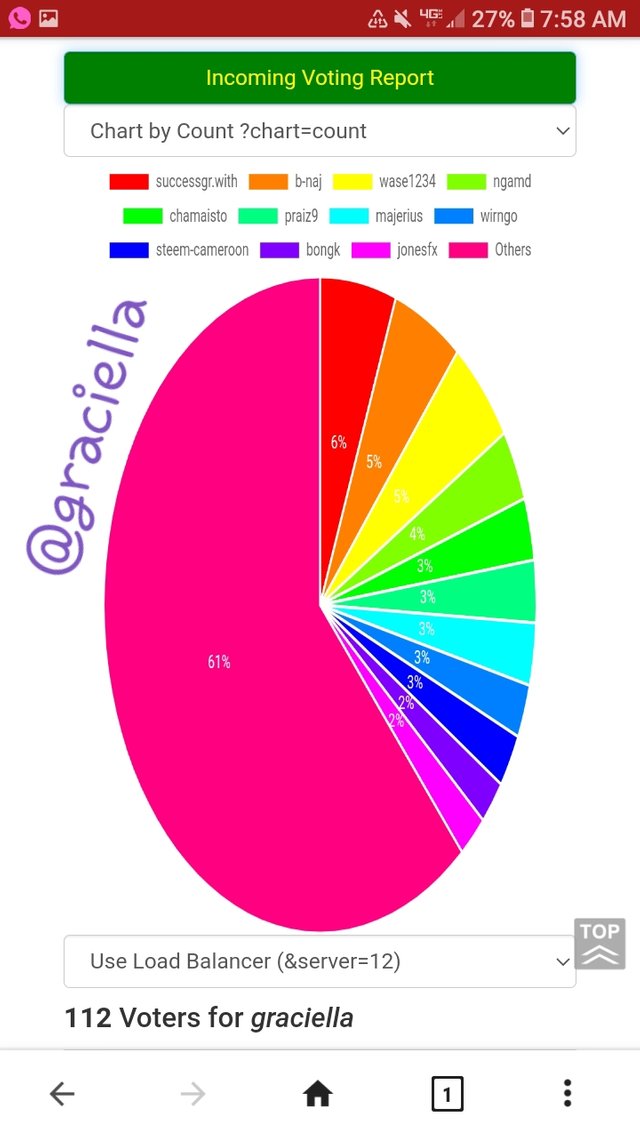

Q7. HOW DO YOU CHECK WHO HAS DELEGATED SP TO YOUR STEEM ACCOUNT OR ANY STEEM ACCOUNT USING " STEEM POWER DELEGATOR CHECKER"
For this step, under tools we scroll down to Delegators and Delegatees and under it we click on the first item which is Steem power Delegator Checker. A form will now appear which you fill your username or that which you want to check.
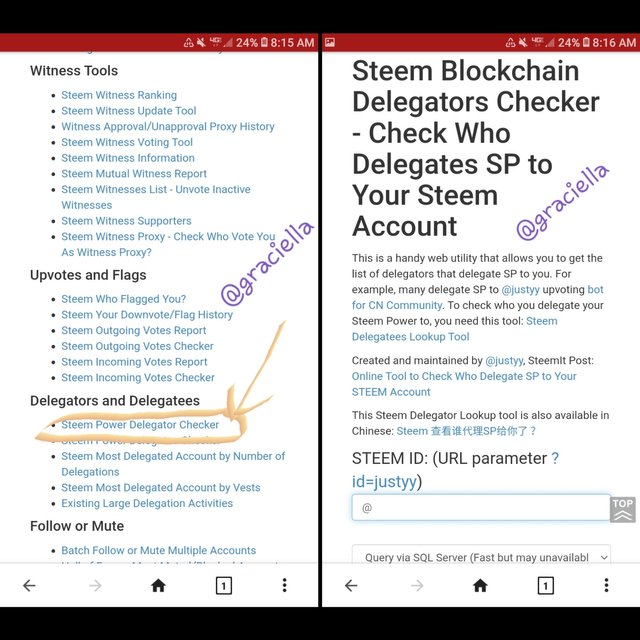
After filling the username, click on searchand the information will be displayed as a pie chart if you are receiving SP (delegatee) from another steemit user like me😁 where @b-naj has delegated more than half of my SP.
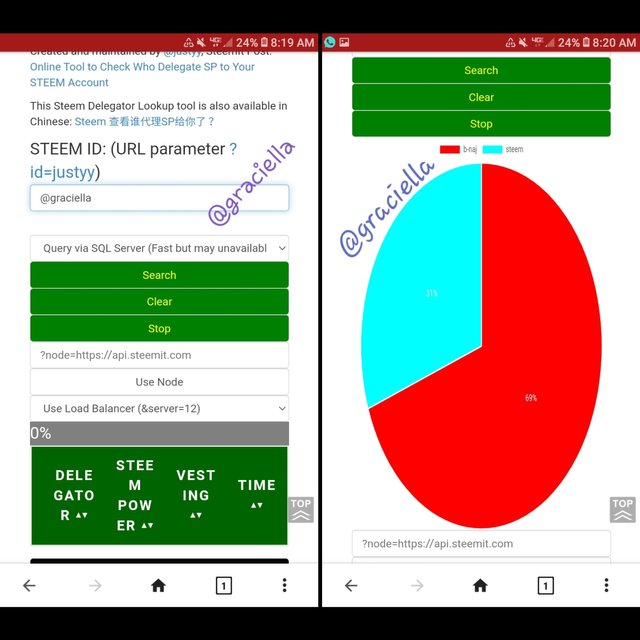
So thats it for task 3 of achievement 5 post. Thanks for your time. See ya!!!
Hi, @graciella,
Your post has been supported by @wilmer1988 from the Steem Greeter Team.
Thank you sir