Achievement 2: Understanding My Steem Account Keys//@goodspeed22//19/04/2021
Good day everyone here, I have come to submit my entry on Achievement 2 which has to do with my understanding my whereabouts in my steemit journey. Please read my post.

Answer No 1: Yes I have full knowledge of them.
The keys are:
a. Posting key: This key is the most commonly used keys. I use it while performing these social actions - posting, commenting, up voting and down voting, it also enables me to access Steemit website.
It is only restricted to social activities and can never be used in carrying out financial operations on the steemit tokens.
Active Key: This key is used when carrying out financial activities like transferring tokens or powering STEEM up or down. It cannot be used when performing social activities like posting and others.
Owner key: This is a very powerful key in Steemit. Like in smart phones it can be referred to as "restore factory settings". It is used to setup all other keys in case of any damage to the account or if it is hacked. This process of recovery takes 30 fays. Therefore, it is strongly advised that I keep it safe.
It is only for used in account recovery.
Steemit Public Keys: This keys are assigned to user named and thus used for encrypting and crosschecking messages. They are not used to login.
Question 3
How do I plan to secure my Steemit Keys
I take the following measures:
a. I need to write them on piece of paper or on my private note pad and store it in a safe box that is fire proof.
b. I will copy them to hard drive., like flash drive in case of any system failure.
c. I can send them to my e-mail and password it.
d. I will never disclose them to someone else.
Question 4
Do you know how to transfer your Steem token to another Steem user account?
Yes I do. There are some processes I need to follow in order to achieve this. They are:
- I go to my profile and select Steem Wallet.
- Then I click on Steem balance to know how many Steem balance I have in my account.
- Then I click on transfer and input the user name of the account I want to transfer to and the amount.
- Then I click on confirm transfer. After crosschecking, I click OK button and it is done.
The following images depicts the above description.
Question 5
Do you know how to power up your Steem?
Yes I do.
Steem as one of the tokens in Steemit that I can buy and sell at any given time, can be powered up through this process:
- First, my Steem must be in liquid form in order to power up.
- From my drop down box, I choose power up. A screen will popup and ask me how much of this Steem do I want to carryout this operation on.
- From this box that shows how much I have in liquid firm, then I will input the amount in the next box. Next, I click on the power up button and wait for fee seconds. It will display a box that will show 'your steem power has increased.
This process help me to increase my Steem power.
The images below depict this process.
Thanks to @kiwiscanfly for this step by step process. I can now zealously mentor other newbies in this community.
Thanks to admin.
Cc: @steemcurator01
Cc: @steemcurator02
Cc: @trafalgar
CC: @stephenkendal
Cc: @booming01
Cc: @booming02
Cc: @steemitblog
Cc: @focusnow
CC: @girolamomarotta
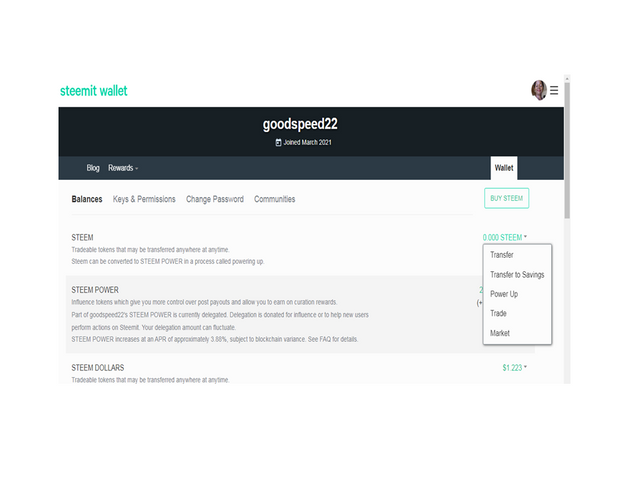
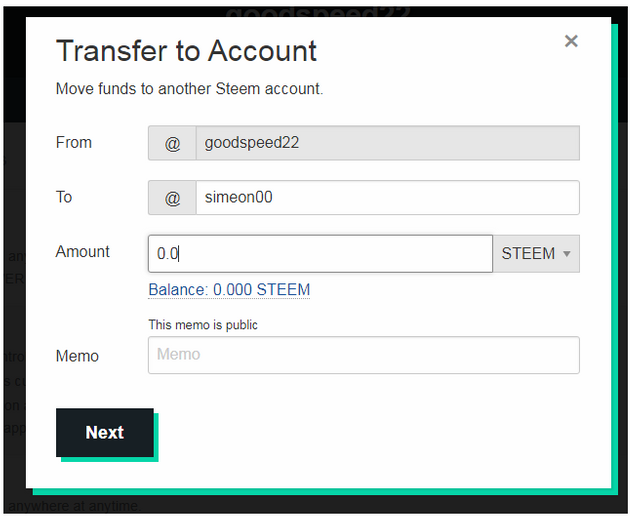
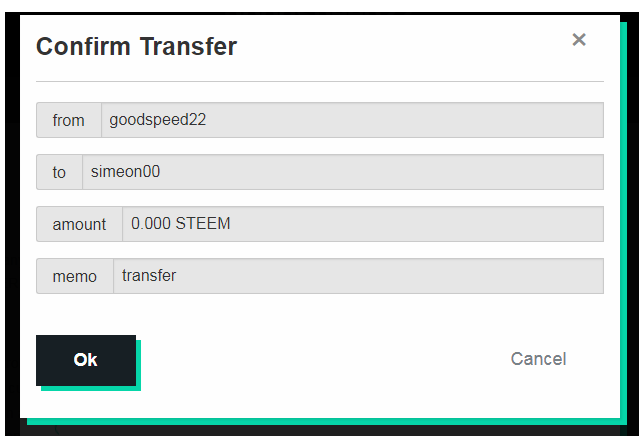
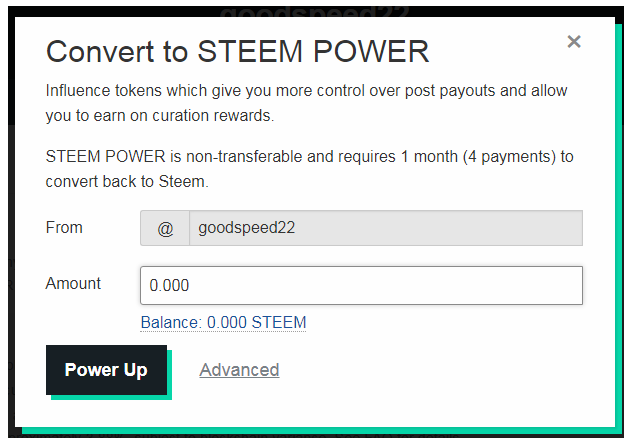
You have been upvoted by @bright-obias, Steem Greeter from STEEM POD Project and we are voting with the Steemit Community Curator @steemcurator03 account to support the newcomers coming into steemit. Follow @steemitblog for the latest update on Steem Community. Steem on!