My Achievement 2 Task | Understand Basic Security Of Steemit Platform
Hello steemians welcome you once again to my blog post, though I'm still very new in the platform I was signed up yesterday by a friend and I did my achievement one tast and I was verified that yesterday and so I decided to do my achievement two tast today.
QUESTION 1
- Have you retrieved all your keys on steemit?
Yes my kids are with me I retrieve all of them when I was sign up so I keep them safe.
They are active key, posting key, master password, memo key and owner key.
QUESTION 2
- Do you know each of these key functions and restrictions?
Yes I know all the keys functions and their restrictions where I am going to explain all of them.
Posting Key:
With posting key I can have access to my account, I use it to login into steemit platform
With posting key I can publish my write-up in the platform. So I was ask to keep it safe.
Active Key:
It is to transfer money from my account to another account, with my active I can join curation trail and also with my active key I can use it to power up. That's why I copy it out for it to be safe
Owner Key:
The owner key is the most important key because with it I can change my active key and posting key password.
Memo Key:
This key is use for decrypting and encrypting messages.
Master Key:
Master key is the mother of all the key, with your master password you can generate new keys
- How do you plan to keep your master password?
I copy all my keys and keep it in my wardrobe I also safe it in my pdf fails and my Gmail account.
- Do you know how to transfer your steem token to another steem user account?
Yes I know how to transfer my steem to another account I was taught yesterday .
Firstly I log into my wallet account with my private key the under my steem there is a small dot then I click on it then the write up was list out then I click on transfer.
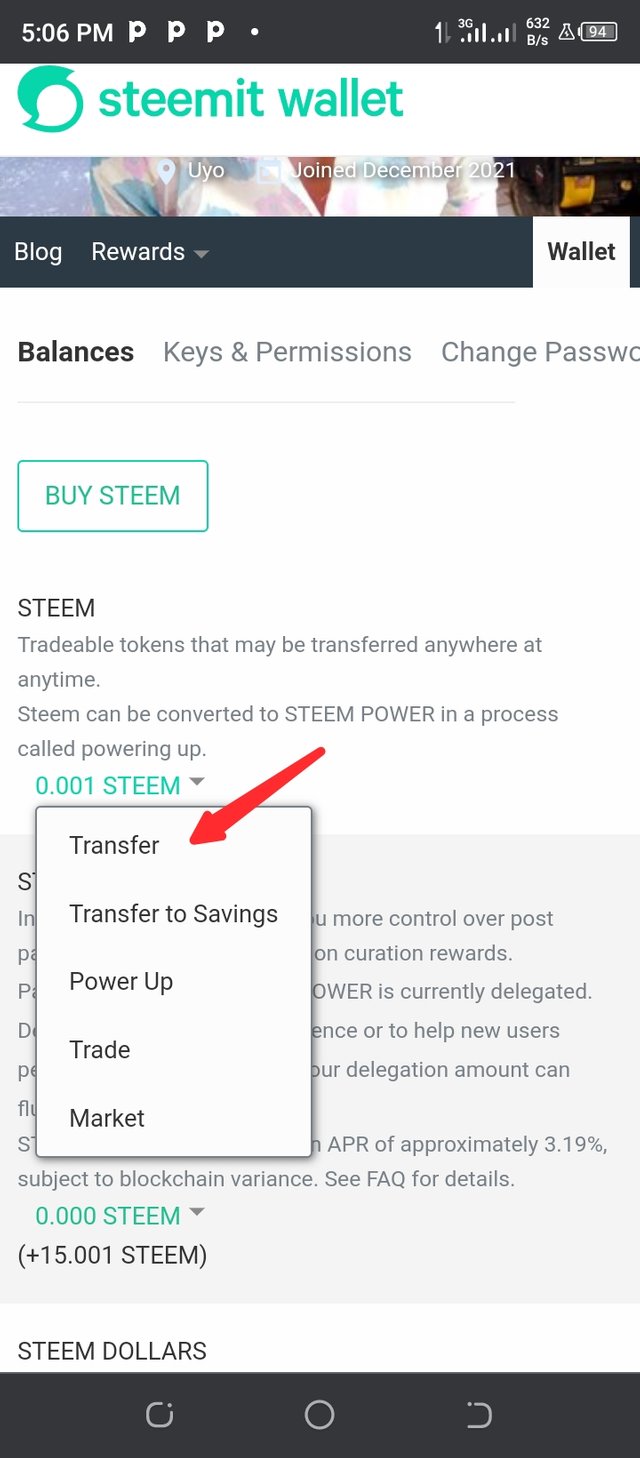
After then I insert the amount and the name of the user .
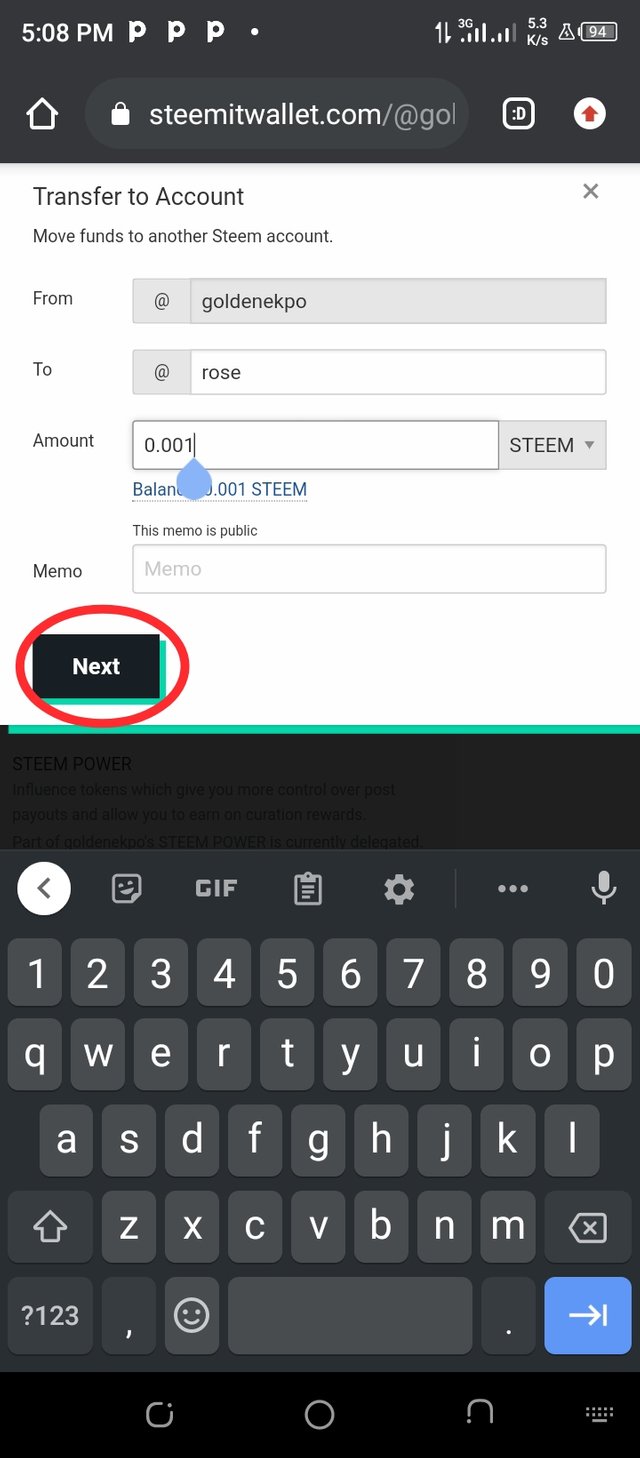
After then I press ok and I am done with my transaction.
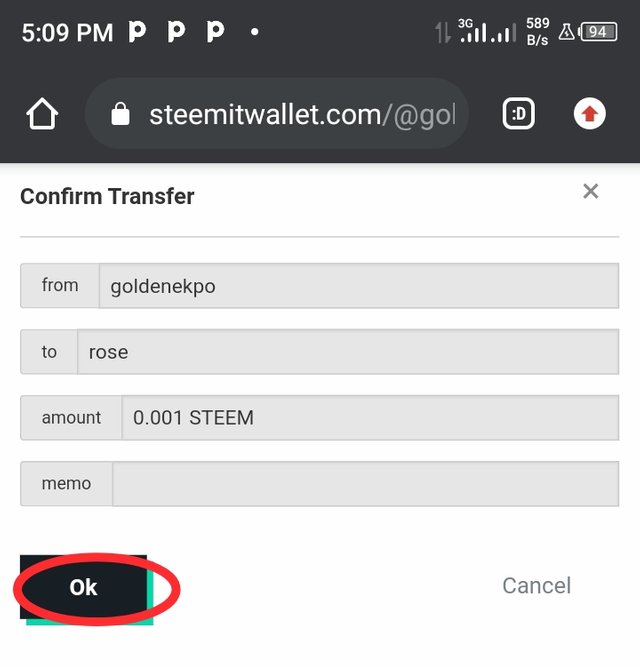
- Do you know how to power up your STEEM?
Yes I know how to power up my steem
The same process I took when I transfer my steem to another users is the same process to power up but in this case I click on power up.
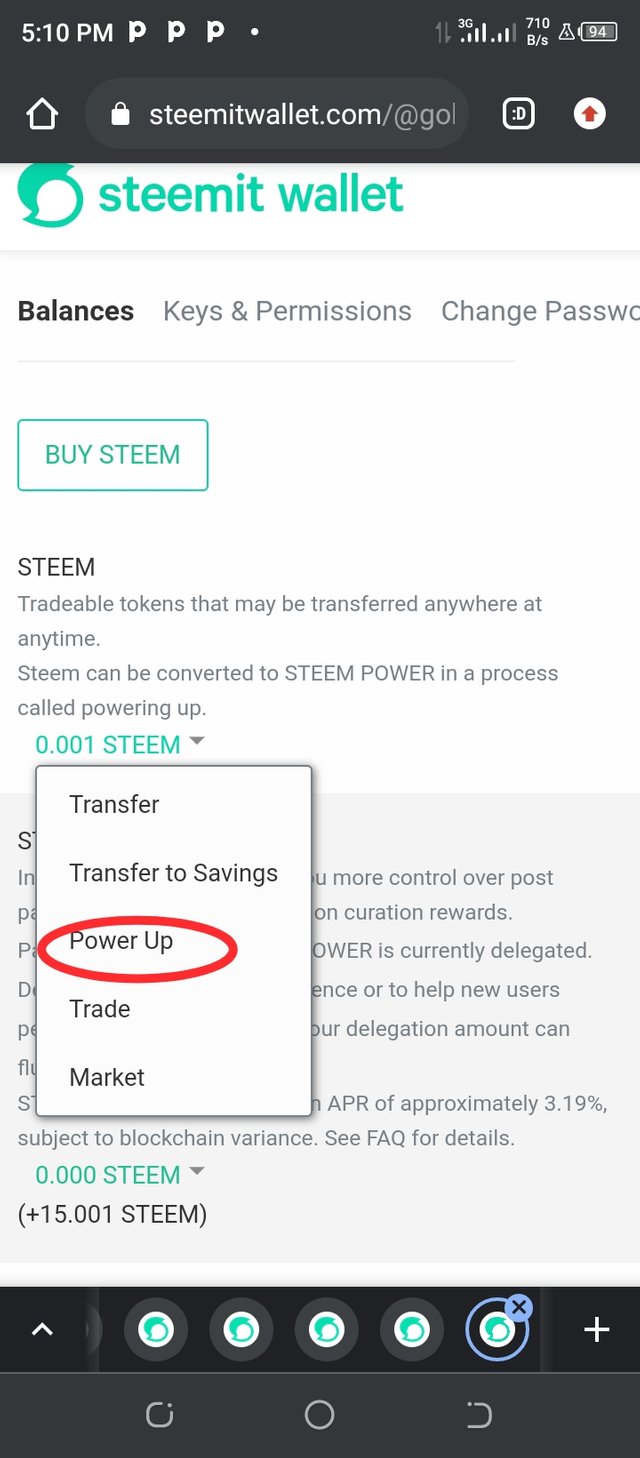
After then I put the amount of steem I want to use to power up
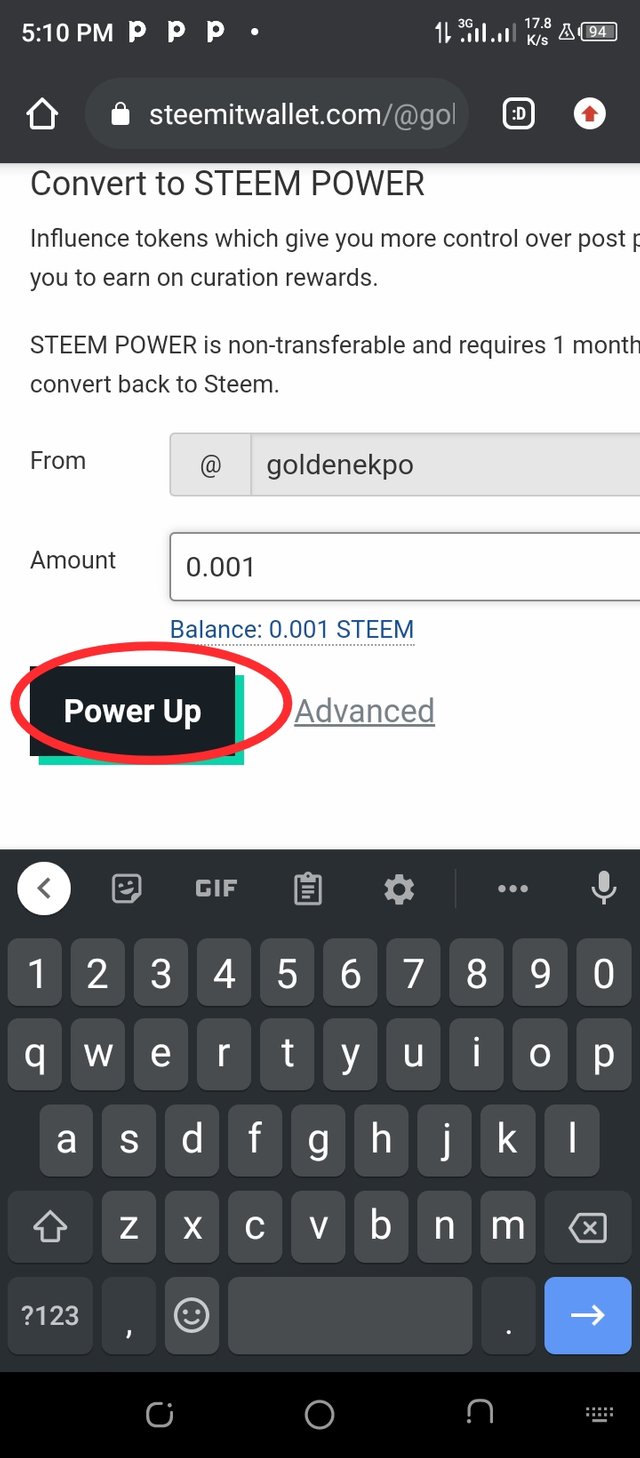
Then I click ok and my power up is successful.
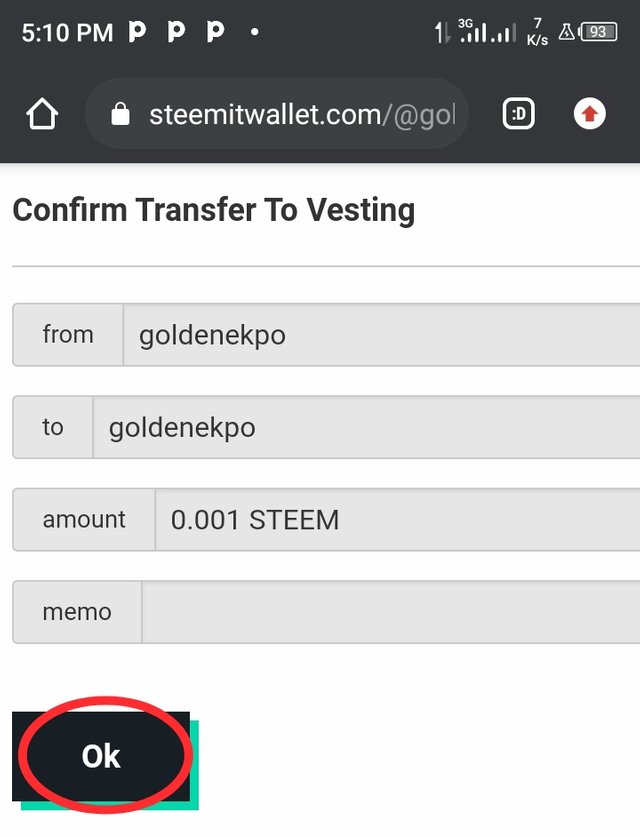
CONCLUSION
I am so happy that I'm able to do my achievement two tast and hope to do more thank you.

Hey @goldenekpo, This is Aniqa Mashkoor, a greeter helper.
congratulations! you have successfully completed your achievement 2. Now you can head towards completion of achievement 3. For this, I'll recommend you to first read and understand this Achievement 3: Content Etiquette guideline by cryptokannon
TASK RATE: 02
Attach link of verified achievement 1
I encourage you to complete your achievements till 4 to be a part of NEWCOMERS SUPPORT PROGRAM which is 500SP Minnow Support Program in the Newcomers' Community.
Happy steeming :)
Hi, @goldenekpo,
Your post has been supported by @wilmer1988 from the Steem Greeter Team.