Achievement 2 || Basic Security on Steemit

INTRODUCTION
Hello everyone, I hope you all are well and happy with your business.u all are blessed.
It's my delight to be here again to share my steemit achievement 2: Basic Security on Steem on the STEEMIT platform.
DEFINITION OF SECURITY
Security means safety as well as a measure taken to be safe from danger.
I will be discussing basic security on steem,what they refers to ,how we can be protected and how to keep our account in steemit safe from danger.
HAVE YOU RETRIEVED ALL YOUR KEYS ON STEEMIT.
Sure,I retrieved all my keys and saved them on my Gmail and mobile,and also in my personal note so I can get it anytime I need it.
DO YOU KNOW EACH OF THE KEY FUNCTIONS AND RESTRICTIONS?
Yes,by the grace of God I know the function of different keys.Here are the keys and it's functions.
Posting key:
The key is used to log into applications such as steemit.Also allow you to post,comment anywhere and to edit posts,
Active key:
This keys is used when carrying out transactions such as transferring steems, power up steems and more.
Owner key:
This key is the type of key which the user use when he or she wants to reset steemit keys
And it's been used when he or she feels that his account is no more safe.
Memo key
is a key using in transferring funds in decryption notes and encryption.
Question no.3:How do you plan to keep your master password?
Yes, I saved my master password in my gmail and my pdf.
Question no.4:Do you know how to transfer your steem token to another steem user account?
I know how to transfer my steem token to another.
There are some steps for me to consider before of which I'll like to summarise below.
1.I went to my profile and click on wallet and open it with the use of my active key.
.jpg)
- After going to wallet, I clicked on the Steem option using my active key.below a dialogue box appeared, and I clicked on Transfer.
.jpg)
3Step 3
After clicking transfer a new page opens asking which account to transfer steem from which account to which account along with memo option at the bottom in which we tell about the payment details.
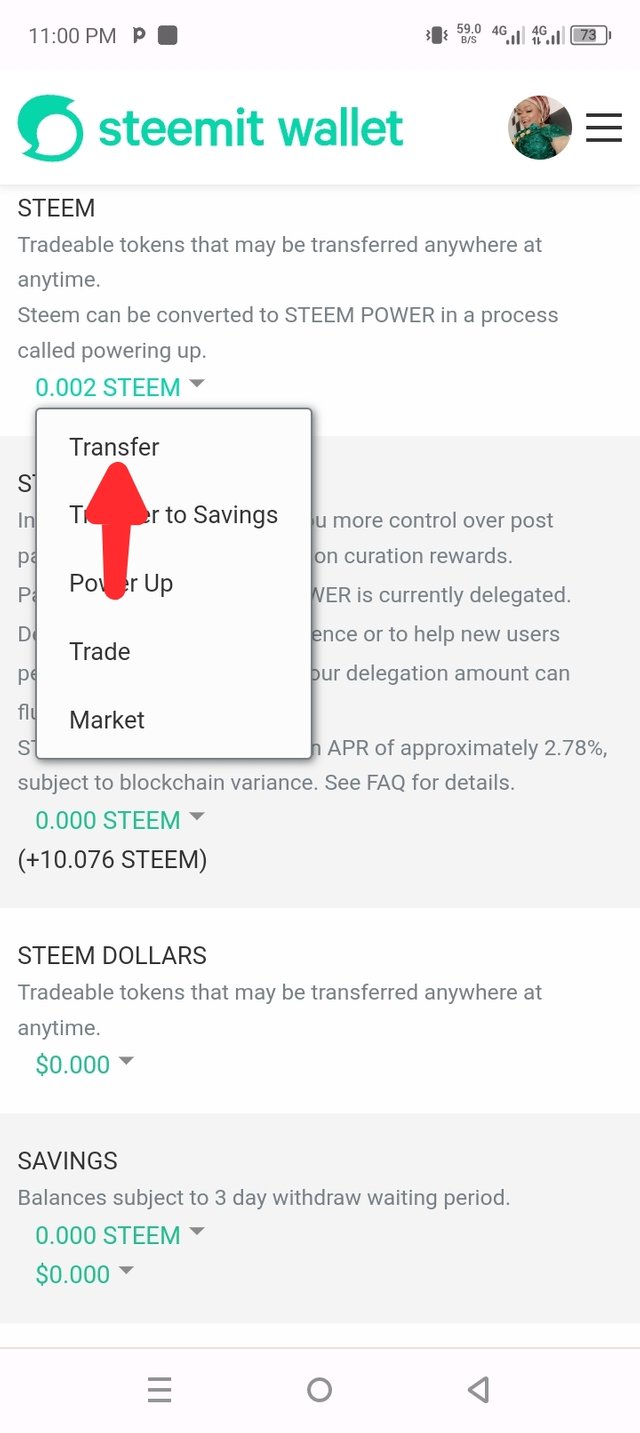
Step 4
When we enter the account payment and details, after that the option of OK is highlighted, by clicking on which our payment is sent.
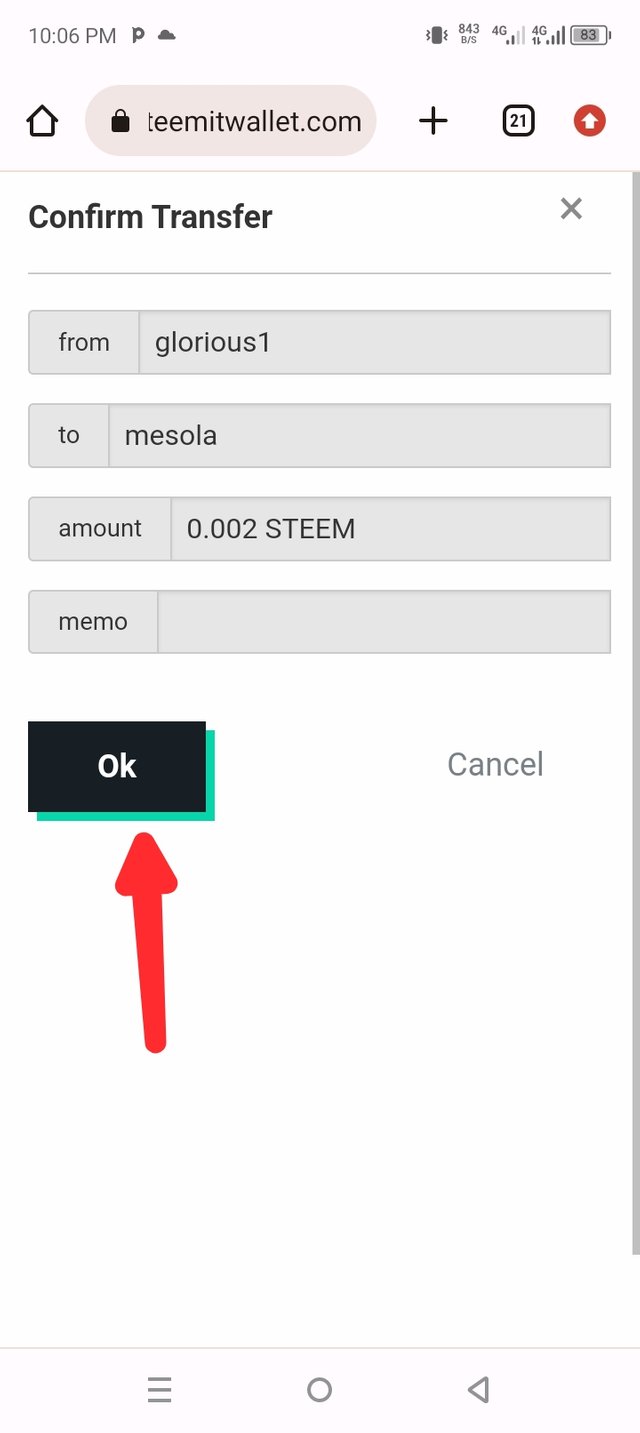
DO YOU KNOW HOW TO POWER UP YOUR STEEM?
Sure, How to power up I have learned from some posts.In this process, the wallet is first opened with the use of my active key, then the option of Steem is clicked, and below it there are some options, in which there is also the option of power up after that, by clicking on the option which power up is given.
After clicking on the power up with the use of my active key, there you have a new page open in which you write the amount to do our power up.
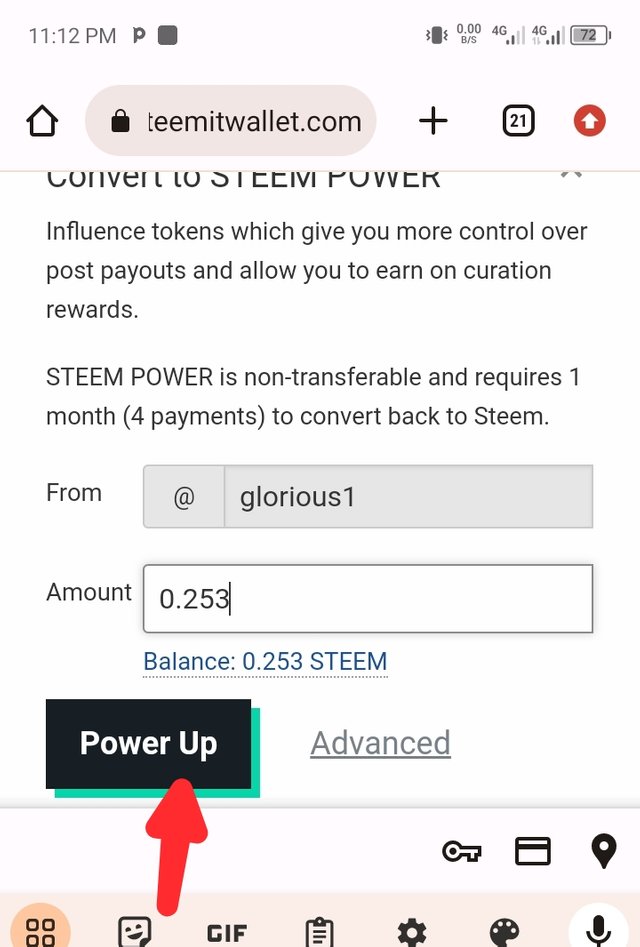
After writing the power up amount on the page, option of power up below will be highlighted, then you click on it.
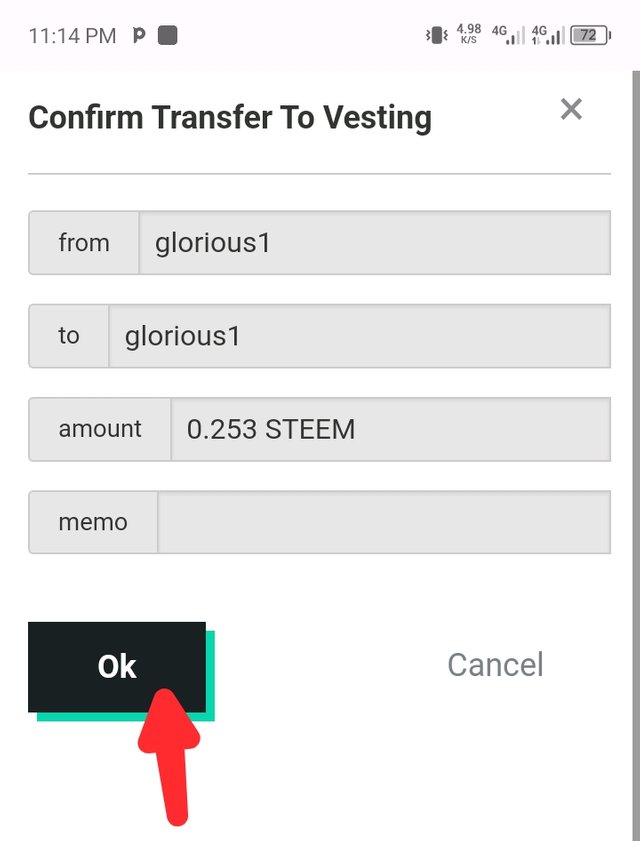
CONCLUSION
Thanks to all my friends....
Upvoted. Thank You for sending some of your rewards to @null. It will make Steem stronger.
Thank you
Hello, Thank you for submitting your Achievement task.
Friend, you didn't mention anywhere in your task which key you used for steem transfer and power-up.
Thank you so much @ripon0630 Have corrected it,it was an oversight.
Friend, nothing has changed yet. It would be best to mention which key was used to transfer steem and power up.
Sir I have submitted it maybe it was network
Hello there! 👋🏼
So excellent you've joined Steemit.
There's a new travel community that is active now through this link:
https://steemit.com/trending/hive-188972
Suscribe and feel free to share your travel adventures there moreover of tips, food, nature and more.🚌
~ Join the Discord server + Telegram group and have a happy day.👍🏼
Hello there! 👋🏼
So excellent you've joined Steemit.
There's a new travel community that is active now through this link:
https://steemit.com/trending/hive-188972
Suscribe and feel free to share your travel adventures there moreover of tips, food, nature and more.🚌
~ Join the Discord server + Telegram group and have a happy day.👍🏼
Greetings,
Welcome to the steemit platform.Thank you for completing the Achievement-2 task. Hope you feel comfortable and enjoyable sharing here. Please continue to the Achievement 3 task. Here I will send the guide:
rate 2
Feel free to contact me if you need any help.
Thank You
Ripon
I really appreciate @ripon0630.
Am so glad to be verified,and I promise to work hard.i will start my Achievement 3 immediately.
TEAM Newcomer: Curation Guideline for February 2024 Curated by - <@ashkhan>
Note: Try and engage meaningfully with fellow users, comment and upvote on their post, as this will help you to have good Voting CSI
Using door as an example is just perfect.
Thank you @yaladeeds
You are welcome