Achievement 2 @glophil Task : Basic Security on Steem
Hello Steemians,
I hope we are all doing well.
My first achievement "Achievement 1" was completed recently and now on Achievement 2 on steemit security.

Immediately after registration, I saved all my keys for my account offline on my device.
I know the functions and restrictions of each key. These are the keys; Master key, Owner key, Active key, Posting key and Memo key.
Master Key or password – This key is very important. Master key should be saved and keep it at a safe place. It is used to recover all keys for my account, including the owner key. If it get lost, anyone can get access to my account and whatever he wants.
Owner Key – This key is use to reset other keys; Posting Key, Active Key, etc., to get back my account.
Active Key– This key is use to transfer steem tokens, Power up/down, Convert SBD to steems, Vote for a witness and make online orders.
Posting Key – This key is use for commenting, posting, voting, edit a post or comment, upvote or downvote, follow or mute other account.
Memo Key – This key is use to encrypt and decrypte memos when transferring funds.
My master password were saved in PDF format and I have stored it offline on my device and my external hard drive well as on my google account.
The steps are how to transfer your steem token to another steem user account?
1.login to your account and click on wallet.
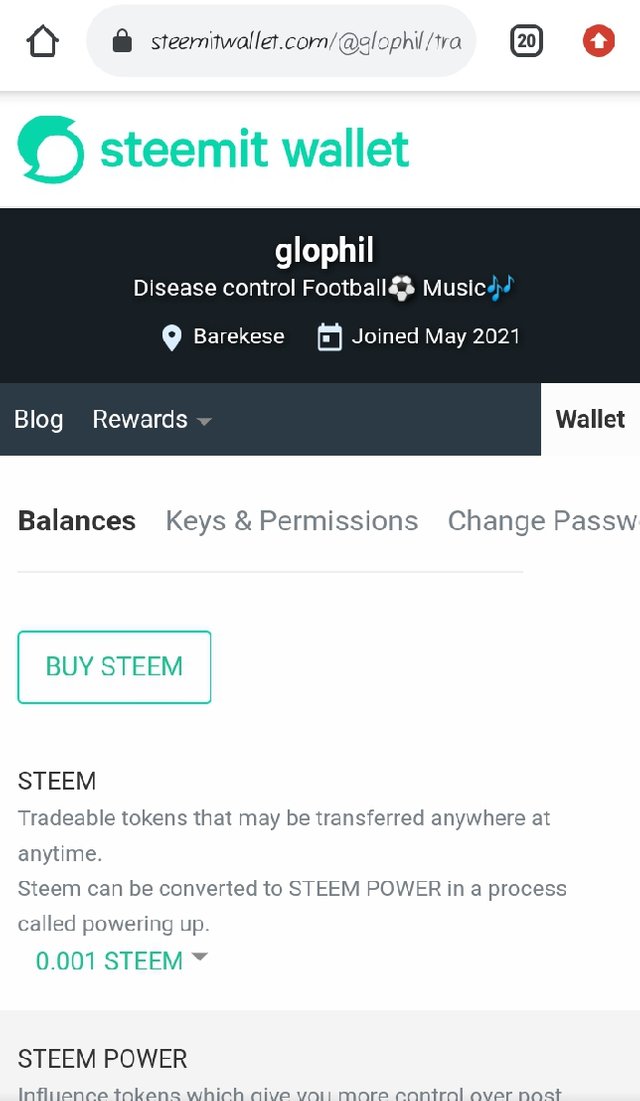
- Click on the arrow behind the highlighted steem option and click on transfer
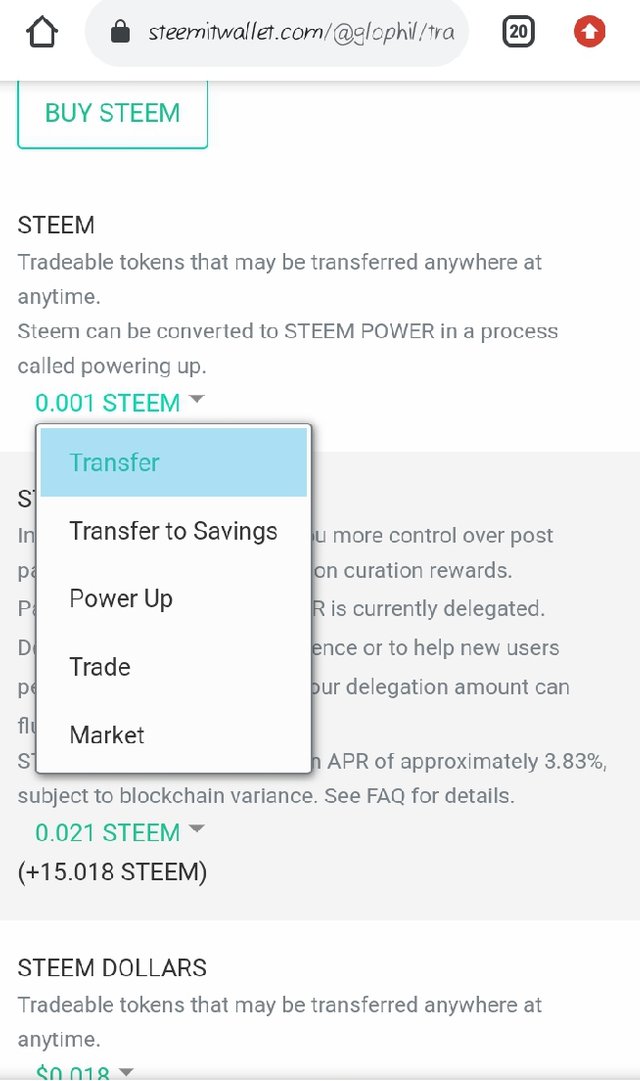
- In the next step, now enter the name of the person whom you want to transfer to, the amount you want to transfer and the memo
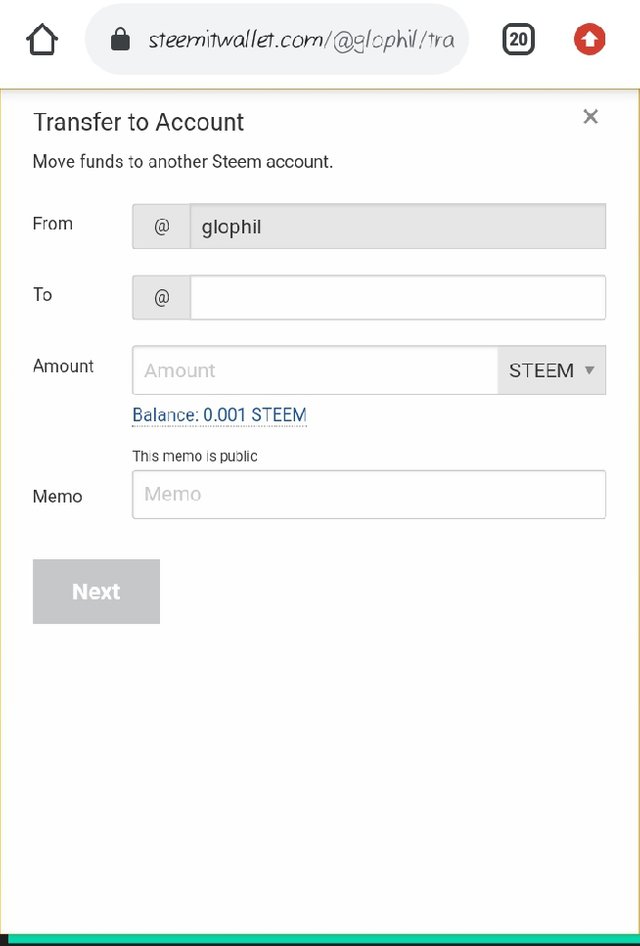
- Click on next
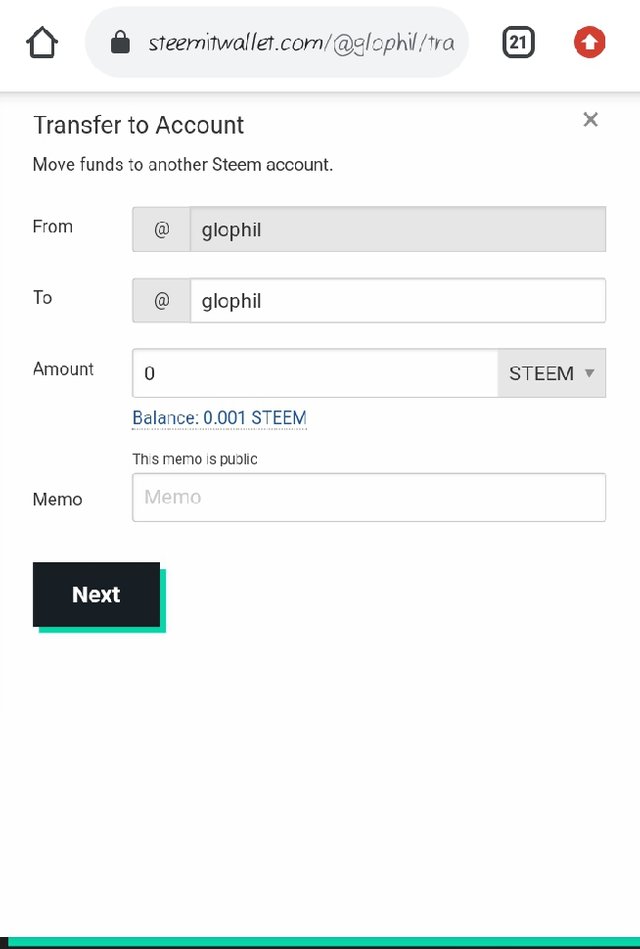
- Confirm transfer by clicking ok.
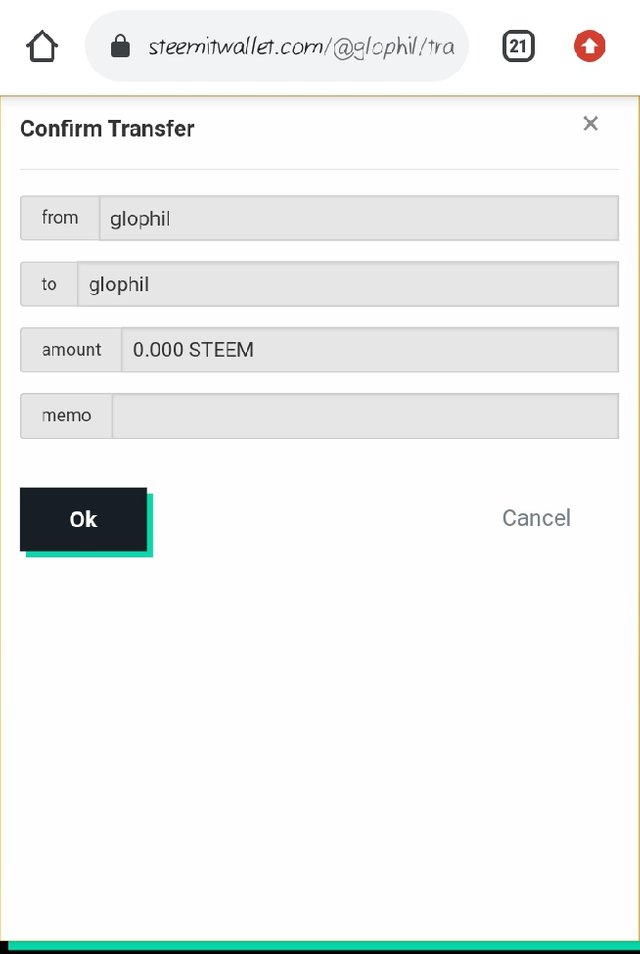
Steps on how to power up my STEEM;
- login to your account and click on wallet.
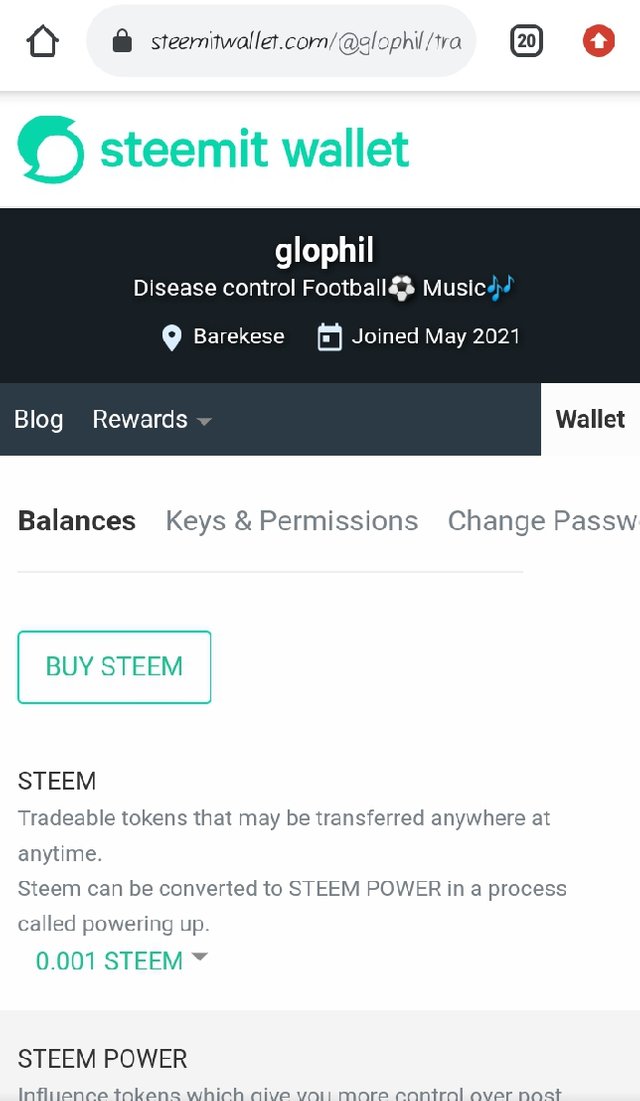
- Now click on the arrow at the highlighted steem option and click on Power up
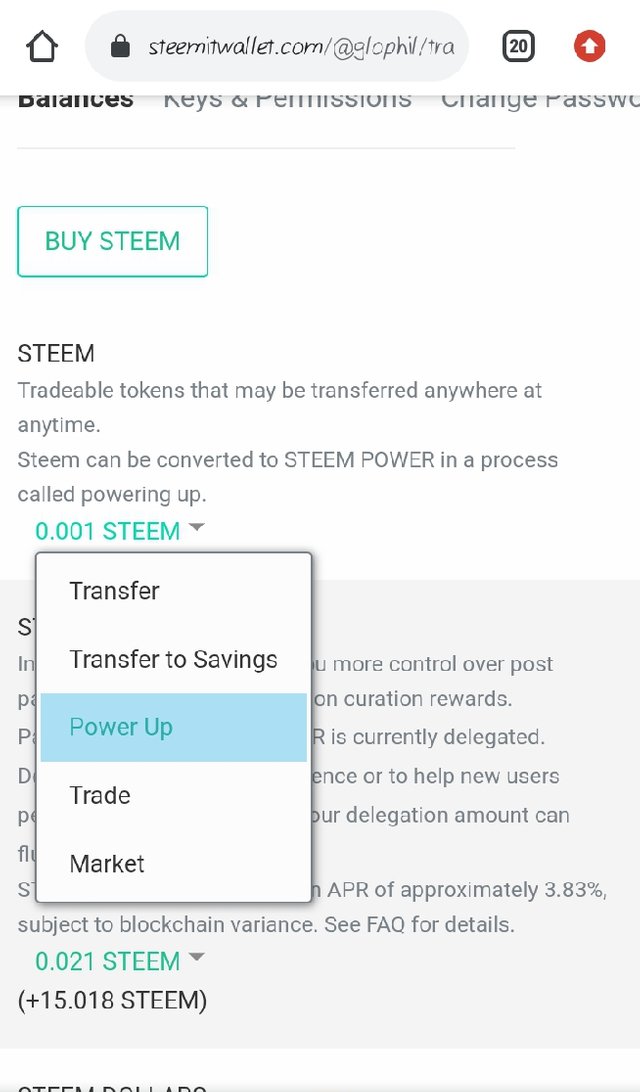
- Enter the amount you want to transfer to increase your Steam Power(SP) then click on Power Up
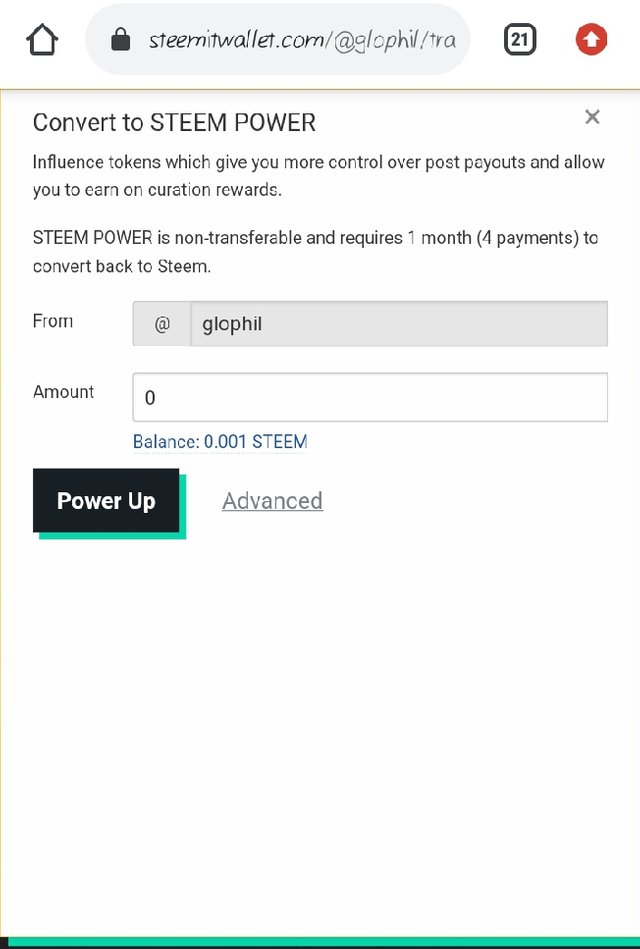
- Confirm transfer to vesting by clicking on ok.
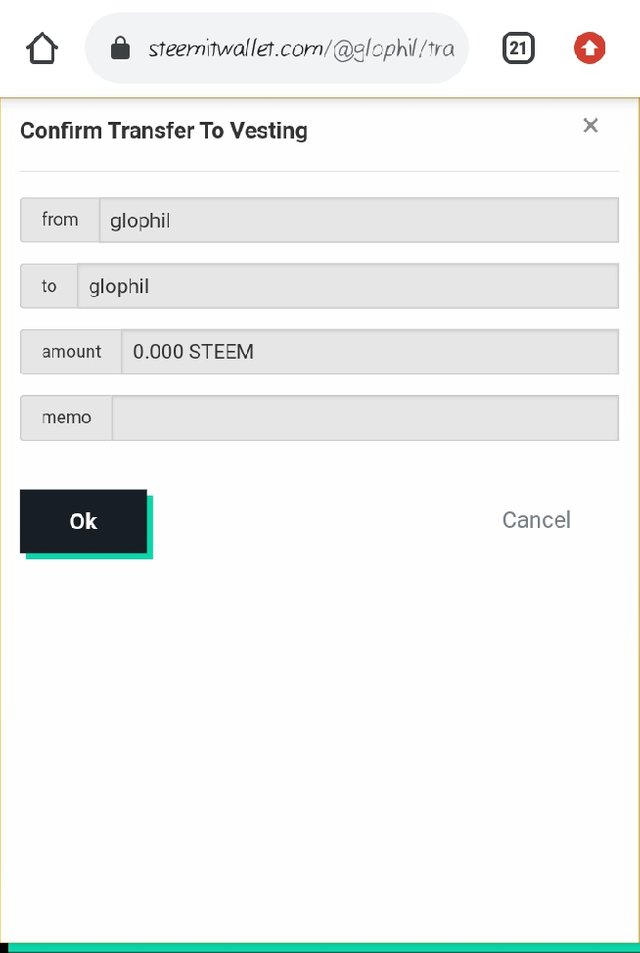
All questions have been answered and I'm hoping that @cryptokannon will review it.
Thanks to @kofimaestro for guiding me through this achievement task.
Hi i am Sumit one of the team member of Steem Greeter.
I am happy to announce that i have successfully verified your achievement 2 post. Now you are eligible for performing your achievement 3 which is about content etiquettes. You can refer this post for your next task.
Note:
Rate: 3
Thank you very much for your verification
Hi, @glophil,
Your post has been supported by @graceleon from the Steem Greeter Team.
Thanks very much