Achievement #2 : @gideon226 Task - Basic Security On Steem
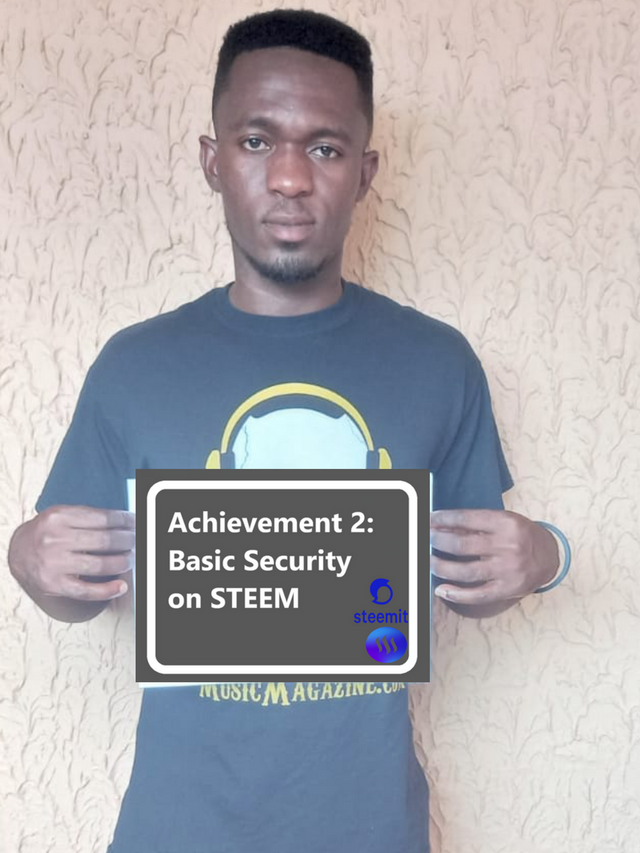
Hello fellow Newbies and All wonderful Steem Ambassadors!,
Thanks so much for your great response to my post introduction post as my first time being on Steem. I'm so excited for the great support given me; in the light of upvotes, comments, suggestion, recommendations and motivations you shared with me on my posts. First of all let me wish my deepest gratitude to @cryptokannon, @steemitcurator01 and @oppongk for your guidelines, team supports and upvotes. It has really being exciting moment to pursue the course on Achievement #2 Task.
@gideon226 Task : Basic Security on Steem
Through the guiding tutorials from @cryptokannon and the practical knowledge acquired from @oppongk , I have indeed learnt a lot about the Security keys on Steem if not all. The Basic Security on Steem simply means the Basic keys help one to operate in steem, log in, transfer steem tokens, trade steem funds, power up, power down, post steem contents and other active work Steem users do. All these activities are allowed basis on "The various Steemit Keys" that the Developers have encrypted and generates for every user automatically as soon as he or she sign up to steem. I think that is the first hand information a beginner of Steemit should get to know before any other activities. Thanks to these well enlightened Steem Developers 🙏!
The first Steemit Security key I learnt was my Master's key as the first key which enables me to get access to all the other key permissions which are hidden for my knowledge. Before I can get them I have to use my Master Key to "reveal" them. These hidden keys are : "posting key, active key, memo key, owner key and public key." I have really learnt their difference and usage in Steem.

Question 1
Have you retrieve all your keys on steemit?
- Yes, with the access to my Master key, I have retrieved all the hidden keys well saved, most importantly with the two most frequently used keys in Steem, that's the "posting key and active key."
Question2
Do you know each of these key functions and restrictions?
Yes, I have learnt little functions of these Security keys and restrictions.
The Master key, as I have already mentioned, help me to reveal other keys such as posting key, active key and memo key.
The active key allow one to transfer steem to another steem users, withdraw funds, power up and power down Steem.
The posting key is the key that help steem user to post his or her content, comments, upvotes, and make his or her blog very active.
The owner key is used for recovering account when it has been compromised with other accounts. It's really needed when necessary to be used.
The memo key is used to encryption and decryption account
Question 3
How do you plan to keep your master password?
I know with my Master password, I can really get access to all my hidden keys, so they need for me to securely save it. So far, I have saved it both off line and a written hard copy since when I love it I can't get it again. Though saving it online is very dangerous as the machine can be corrupted or damaged which would be lost. If some one get access to in your machine too he can retrieve your funds. So, I have planned not to share it with anyone.
Question 4
Do you know how to transfer your steem token to another steem user account?
Yes, the wallet is one of the vital features in Steem. I have learnt that the wallet is a place where I can claim my rewards and all my steem tokens being stored safely.
After logging in to my wallet account, I will then go to when steem fund is located. I know of 3 features; Steem that appear first, followed by Steem power and last is SBD. On the steem there is small dark arrow where I click on go to "transfer" After it opens, I go to type the steemian user name with the caption @, then enter the amount, paste the active key copied and finally sent to that user.
Question 5
Do you know how to power up your STEEM?
Yes, my Mentor has taught me how to power up my steem returns when I decide not to sell for my local currency. I just go the the power up session on the same wallet. Click on the dark arrow open. I see the *"power up and click on. Automatically it opens and ask the amount to power up. The system then request for the active key, where I just paste below the box in that horizontal space, then I click power up which automatically power up my Steem power.
I now got the concept that as frequent steem user powers up, the more he can influence greatly in terms of upvoting.
I am on course learning so many things in steem and I know gradually I will know more stuff. I love to be part with the Ghana Team and contact many experience steemians here and around steem.
My appreciation to @cryptokannon, @steemitblog, @steemcurator01 and all the various steemians around. It's my pleasure to have you around. Received my Hug then😀 !!!
Hi, @gideon226 you are welcome once again. That is so nice task you have shared with us. Try to learn all the task and share with us up to your achievement #6. I hope by the time you finish you might have been familiarized with most great things here.
You have been upvoted by @njaywan and I’m voting with the Steemit Community Curator @steemcurator03 account to support the newcomers coming into steemit. You may now proceed to the next achievement task.
Keep following @steemitblog for updates.
Welcome to steemit.
Keep following @steemitblog for updates.
Thank you