||ACHIEVEMENT 5|TASK 4| BY @GI-DE-ON|
GREETINGS EVERYONEIt gladdens my heart to know that I will be completing my Achievement 5 task finally today. It feels really nice though. For the completion of this achievement, I will be exploring steemdb.io. The steemdb.io is simply an embodiment of various steemit tools used to get all the necessary information on the blockchain and also for exploring the database.
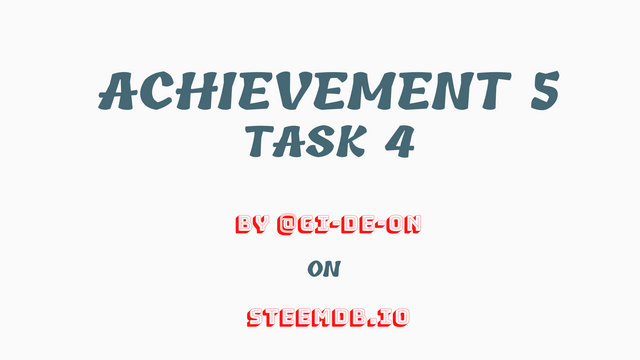
[edited on canvas/by @gi-de-on]
The essence of this tool is the ability to know various operations related to witness, activities on the blockchain accounts, and also research projects during the lab sessions, etc. The steemdb.io was created by @ray.wu which is considered as one of the most reliable steem explorers which have current and real-time information on the functionality of the steem token.
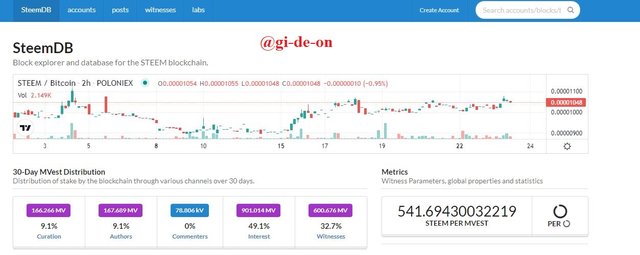
[screenshot from https://steemdb.io/@gi-de-on]

How do I see the "recent history"?

As shown from the image above, the first thing to be done is to visit the @steemdb.io site. To log in you will have to search your account name on the search button provided on the top left-hand side of the page.
For one me to be able to access my account recent history, once I logged in everything displayed as shown below. At the lower section of the already loaded page, all account history for the last 30 days will be displayed there.
[screenshot from https://steemdb.io/@gi-de-on]
[screenshot from https://steemdb.io/@gi-de-on]

How do I check the different activities: Posts, Votes, Reblogs, Replies, Rewards, Transfers, etc

In assessing the information concerning, Posts, Votes, Reblogs, Replies, Rewards, Transfers, etc. I clicked on the section labeled
Activity. Then a submenu came up carrying the necessary information all I needed to do was to click on each at every one of them at a separate interval to get the required information.
[screenshot from https://steemdb.io/@gi-de-on]
POST
[screenshot from https://steemdb.io/@gi-de-on]
VOTES
[screenshot from https://steemdb.io/@gi-de-on]
REBLOGS
[screenshot from https://steemdb.io/@gi-de-on]
REPLIES
[screenshot from https://steemdb.io/@gi-de-on]
REWARDS
[screenshot from https://steemdb.io/@gi-de-on]
TRANSFERS
[screenshot from https://steemdb.io/@gi-de-on]
The above activities were all accessed by clicking the Activity button a submenu will appear with Posts, Votes, Reblogs, Replies, Rewards, Transfers, etc. By separately clicking on all these options all the needed information will come up.

How do I know who has reblogged my post: (Social: Follower, Following, Reblogged)?

To have knowledge of when your post is been re-blogged, normally on the steemit platform you will get a notification. That is different here you will have to follow a few steps as done in the above for Activities. This is best explained below with the following screenshots.
- By clicking on the social button a sub-menu will pop up carrying the details needed. as shown below.
[screenshot from https://steemdb.io/@gi-de-on]
FOLLOWERS
[screenshot from https://steemdb.io/@gi-de-on]
FOLLOWING
[screenshot from https://steemdb.io/@gi-de-on]
REBLOGGED
[screenshot from https://steemdb.io/@gi-de-on]
All the information displayed above was simply gotten by clicking on the button labeled
Socialsthen a sub-menu came up showing follower, following, and reblogged. The needed information on each of them will be gotten by separately clicking on each at a different time.

How do I check my Voting Power?

In checking the voting power of any account using mine as a case study, the voting power of any account will be displayed on the right-hand side of your desktop this is possible after one might have already logged in to steemdb.io as shown below.
[screenshot from https://steemdb.io/@gi-de-on]
[screenshot from https://steemdb.io/@gi-de-on]
The voting power is then displayed properly in a visible form as it can be seen by any user.
Thanks for reading guys. I hope this achievement post meets the requirement of this achievement task.
Best regards from @gi-de-on
CC:@cryptokannon
CC:@yohan2on
CC:@sumit71428.
CC:@bright-obias
CC:@whitestallion
- By clicking on the social button a sub-menu will pop up carrying the details needed. as shown below.
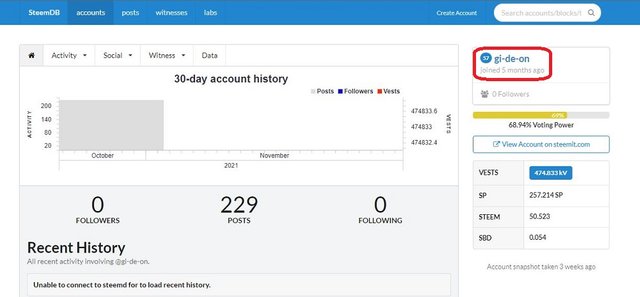
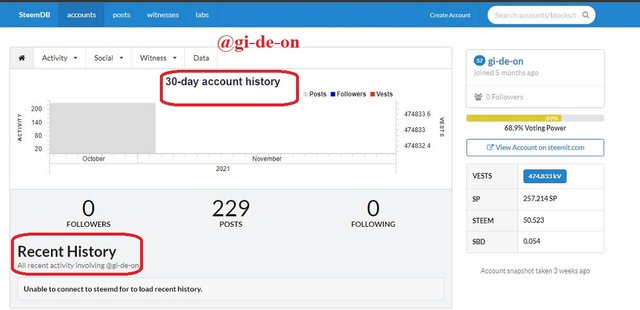
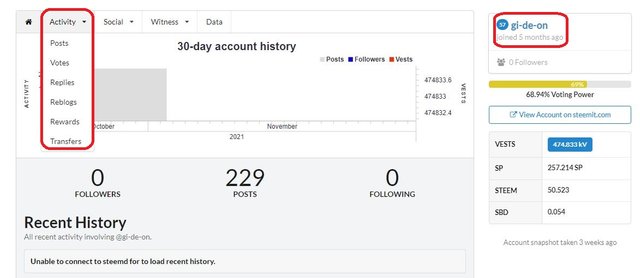
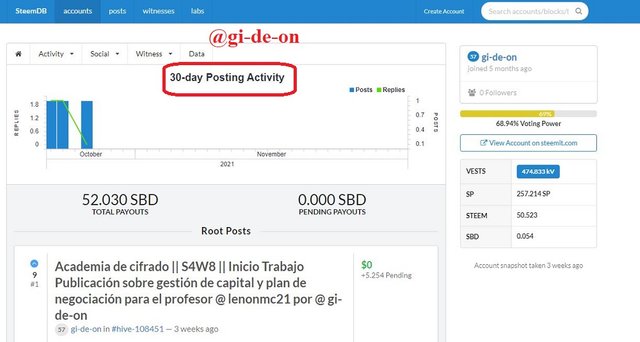
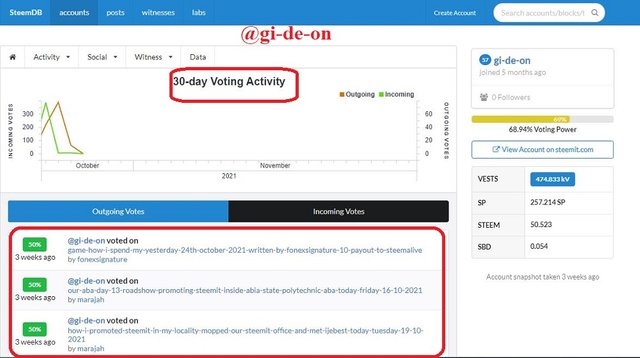
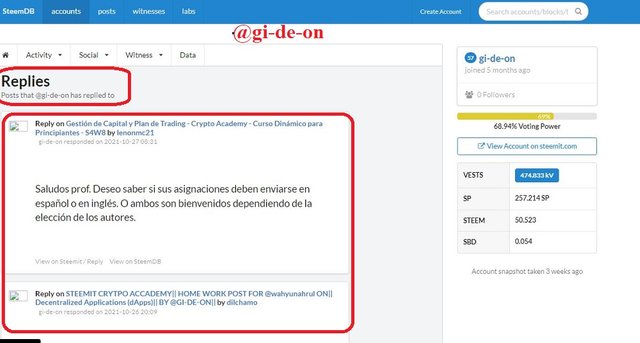

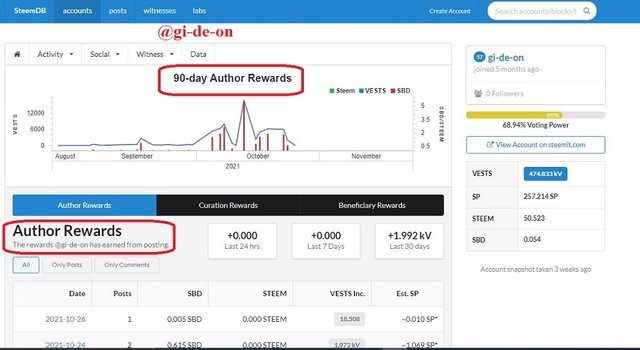
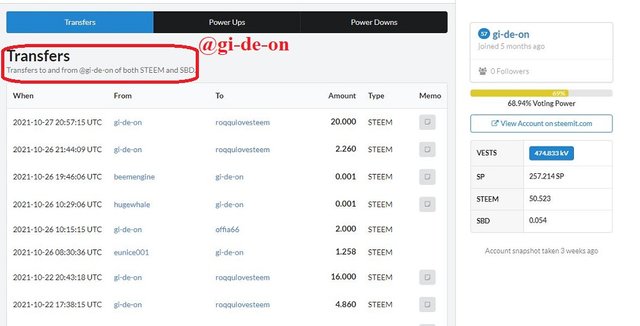
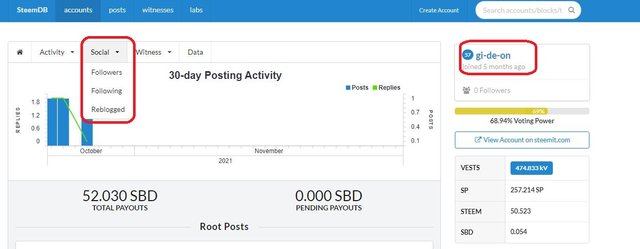
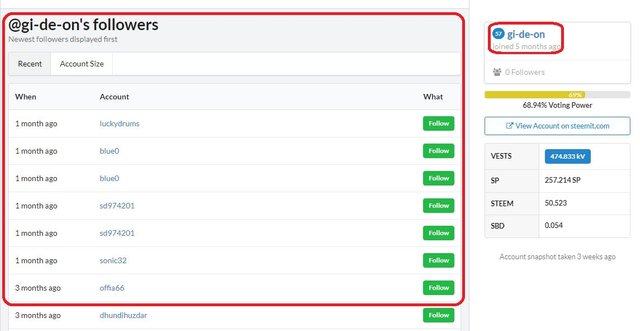
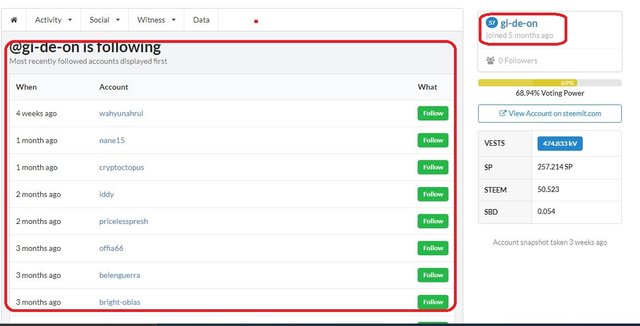
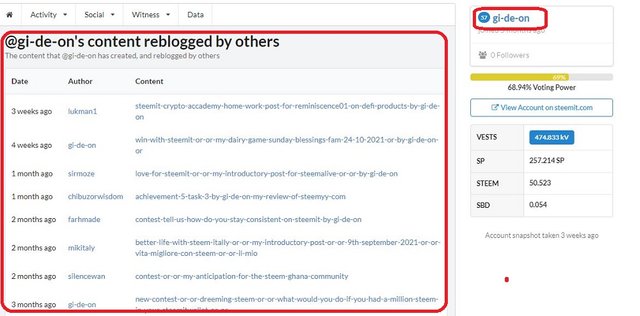
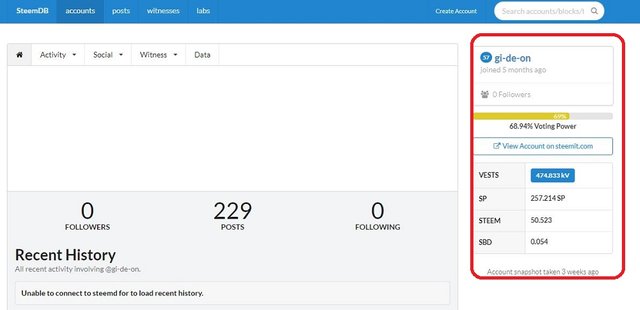
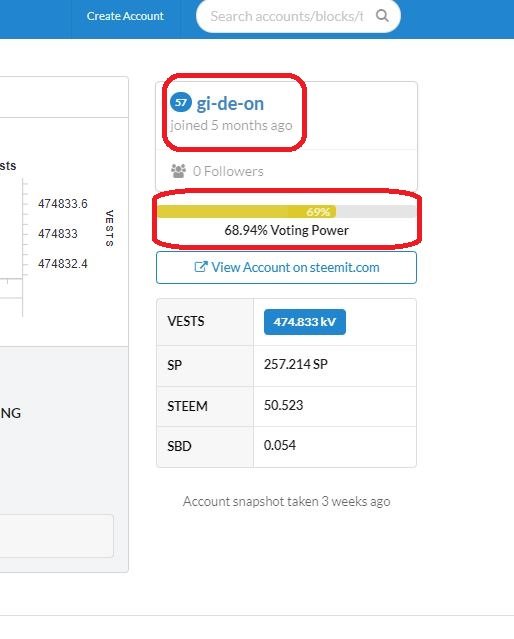
Excelente post!
Thanks dear friend
Great post.
Hi @gi-de-on, your achievement task has been successfully verified. You may now proceed to the next Achievement task.
Rate 3
Thanks sir.
Hi, @gi-de-on,
Your post has been supported by @whitestallion from the Steem Greeter Team.