ACHIEVEMENT 5 TASK 3 BY @gentlejenny: REVIEW STEEMYY.COM
Question 1
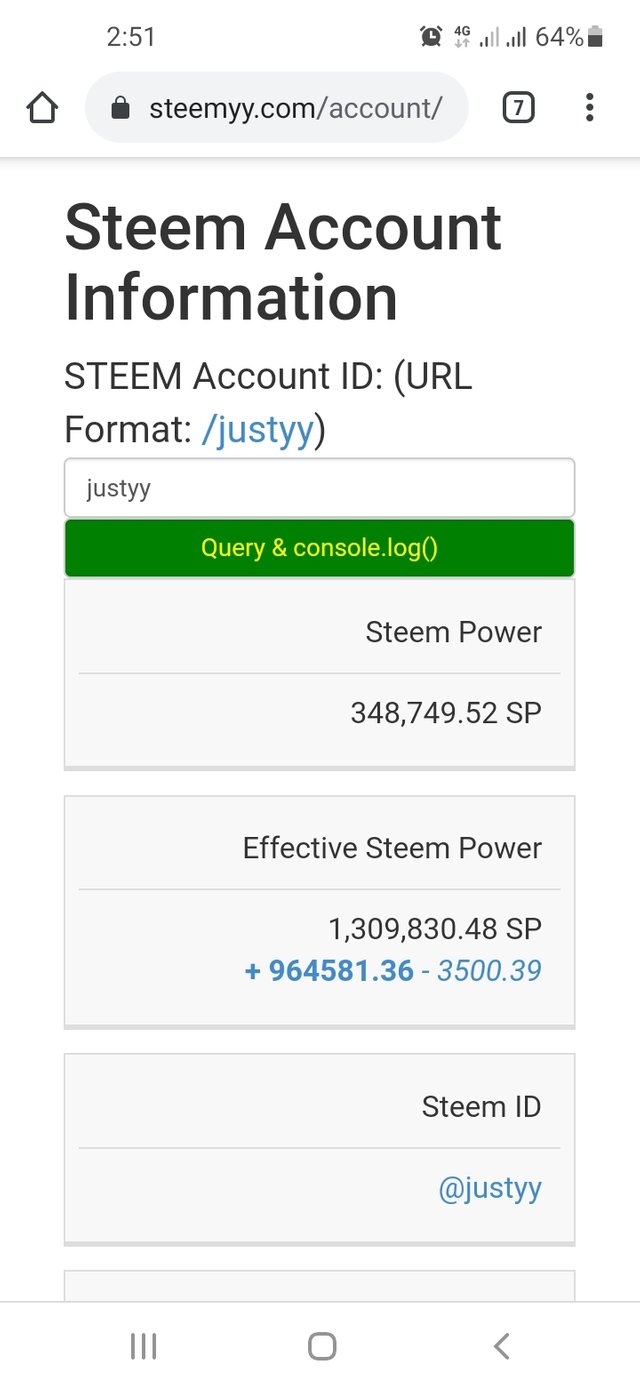
Question 2
Click on Tools from steemyy.com homepage
Steem Essential is under tools, click on Steem SP Delegation Tool
Enter ID of the Delegator(optional) and that of the Delegatee
Enter the amount
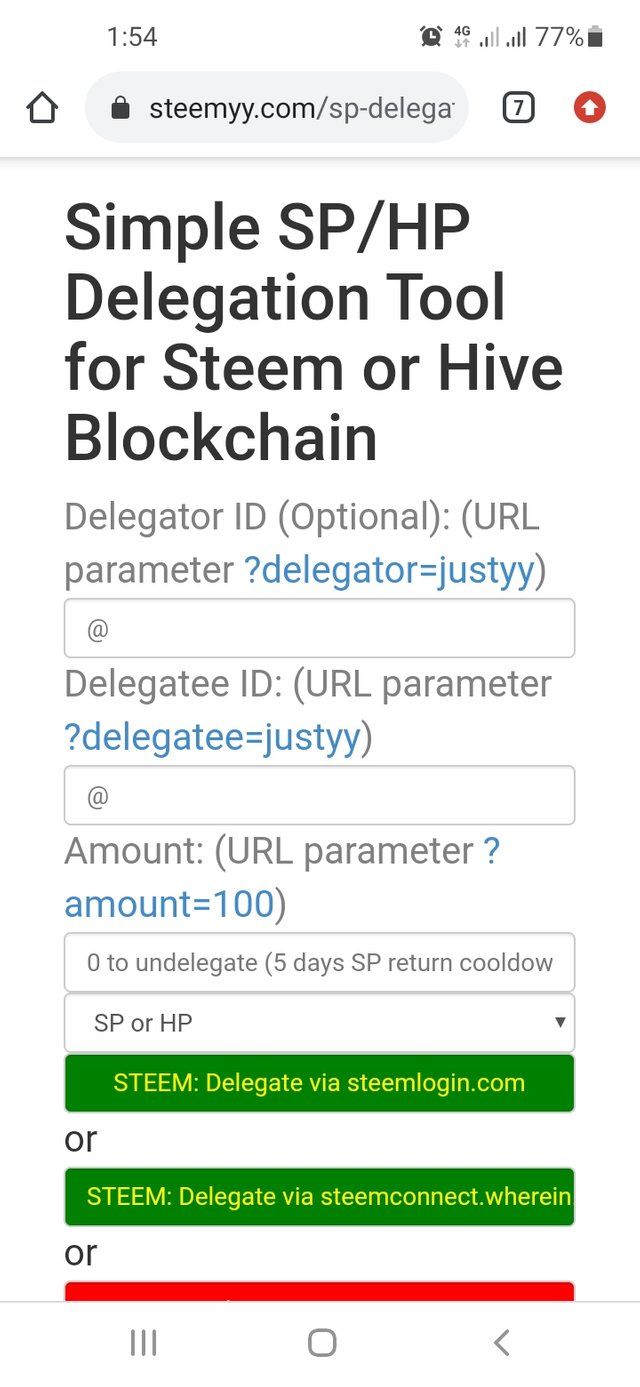
One can also delegate SP via the following methods
Steemlogin.com
Steemconnect.wherin
Hivesigner.com
SteemJS
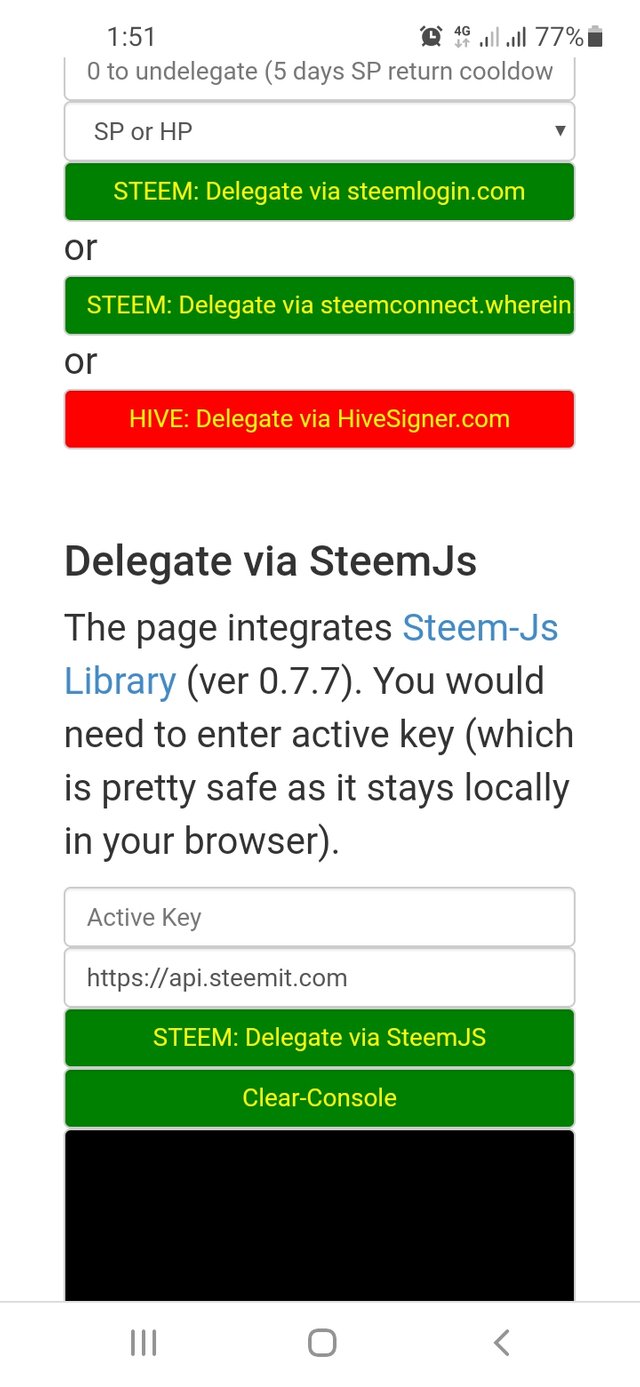
Question 3
From the home screen click on Tools
Under Steem Essentials click on Steem Wallet Tool- Steem Account Transfer View
It will display a box where you can enter details of the Steem accounts you want to view their transfer history as shown in the picture below

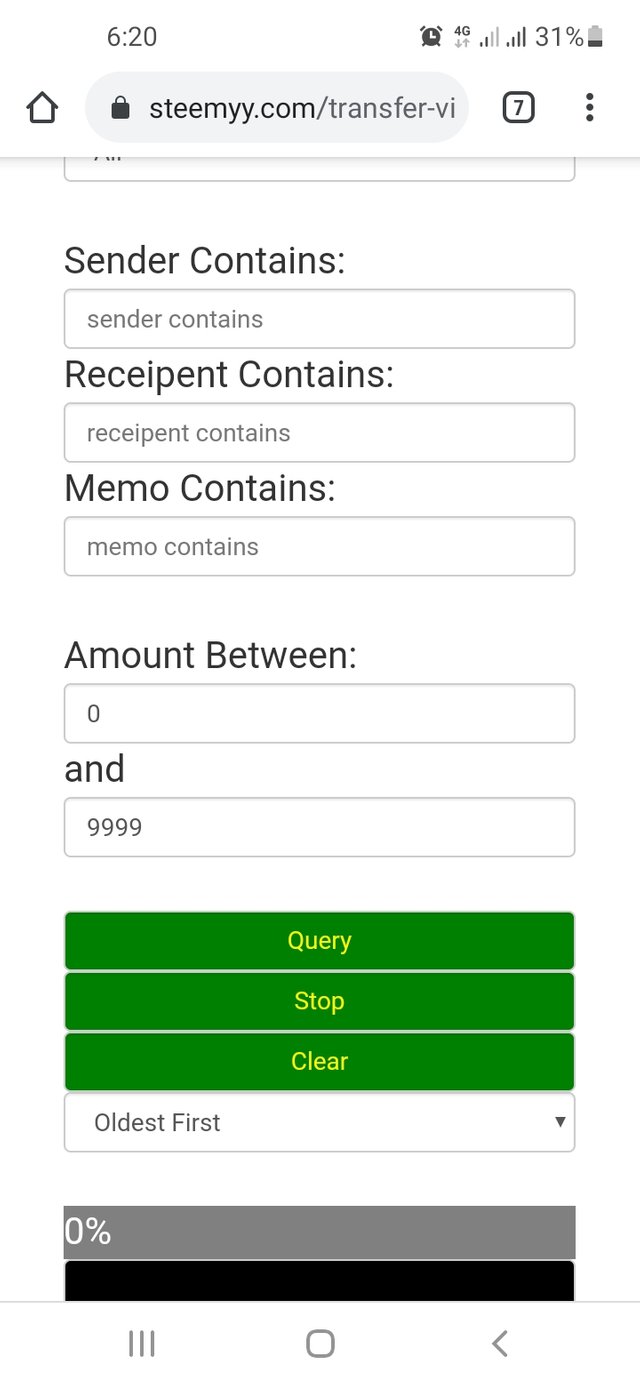
QUESTION 4
Tools
Steem Essentials
Steem Auto claim rewards
Enter your User ID
Enter your Posting Private Key
Select Time suitable for you
Click on Claim
As seen in the picture below
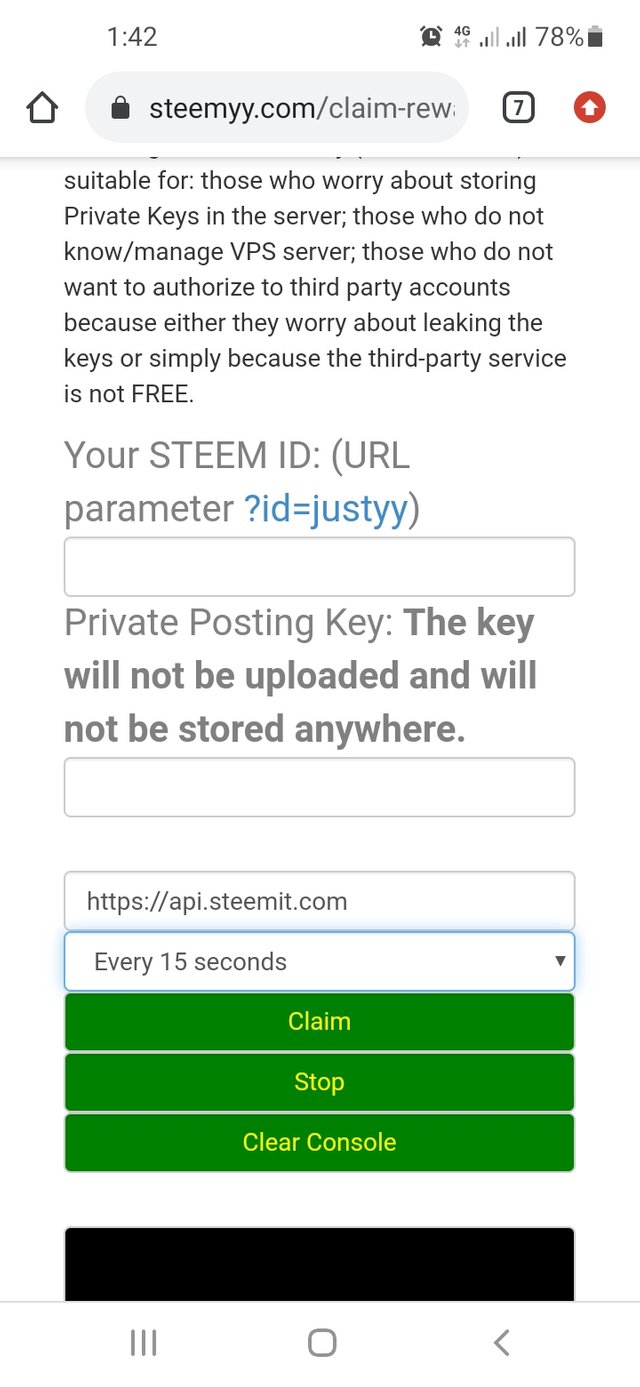
QUESTION 5
Click on outgoing votes repory under Steem Essentials
Enter the voter ID
Enter the date range
Send
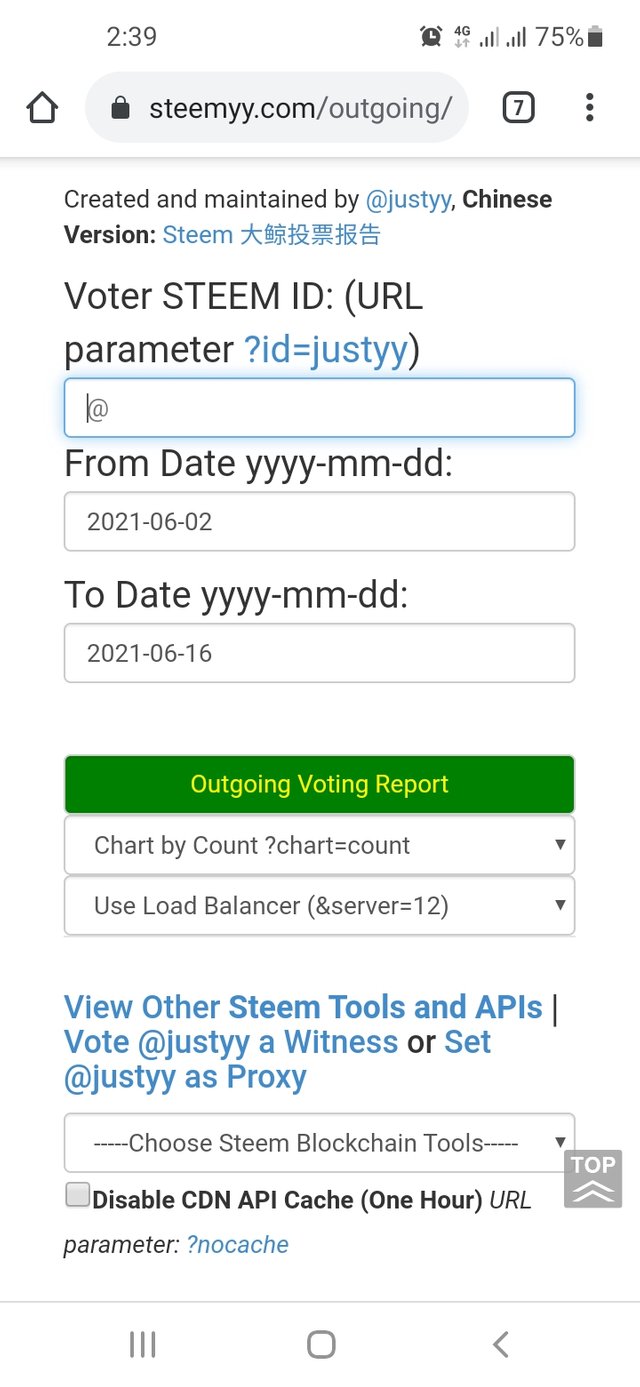
QUESTION 6
Click on incoming votes reports under upvotes and flags,
Enter the voter ID
Enter the date range
Send
As seen below
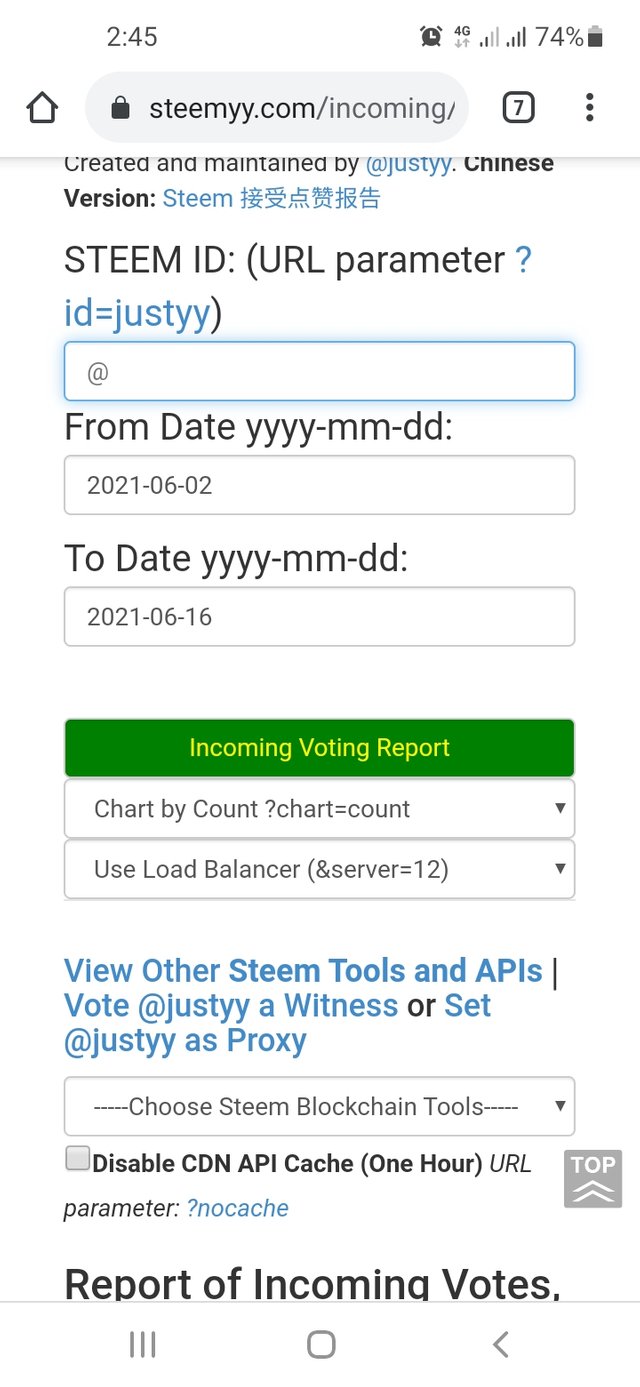
QUESTION 7
How do you check who has delegated SP to your Steem account or any Steem account using "Steem Power Delegator Checker"?
</div
To check who delegated SP to your account
Click on Tools
Under Delegator and Delegatees
Select steem power delegator checker
Enter your User ID
Click on search to complete action
As seen in the picture below
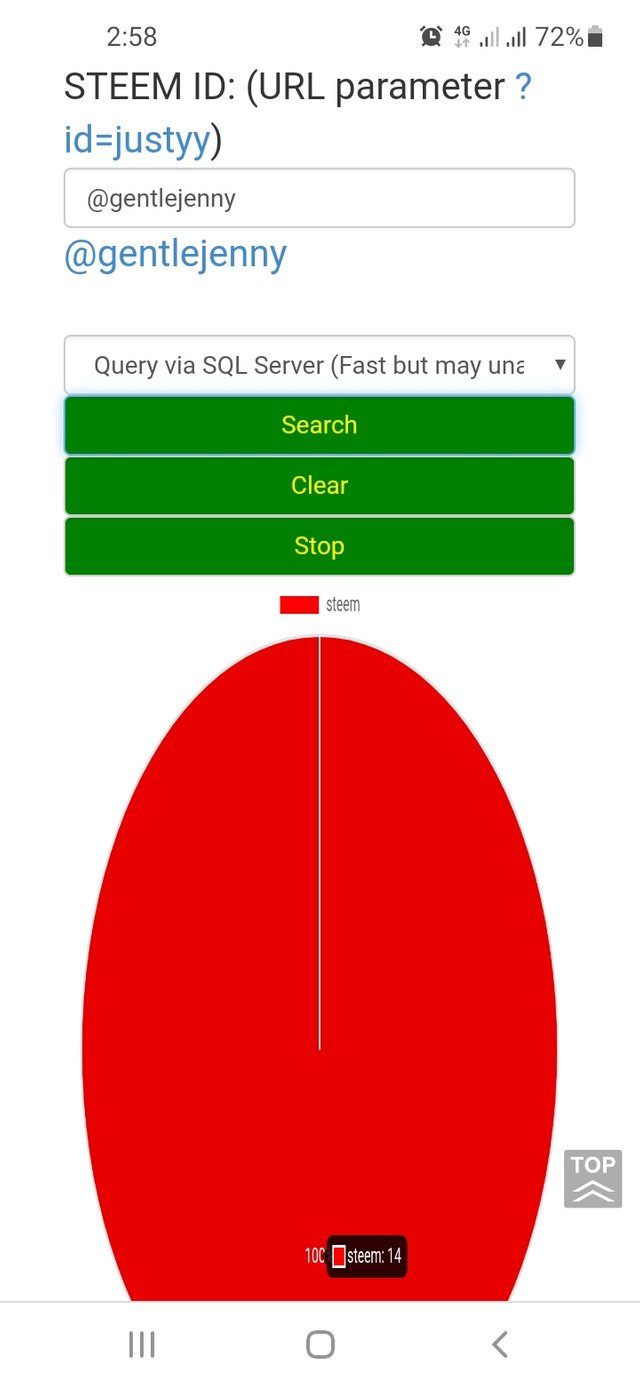
Thank you for reading through my post, counting on your continuous support.
Hi i am Sumit one of the team member of Steem Greeter.
I am happy to announce that i have successfully verified your achievement 5.3 post. Now you are eligible for performing your next achievement task.
Note:
Rate:2
Thank you @sumit71428 i truly appreciate
Hi, @gentlejenny,
Your post has been supported by @damithudaya from the Steem Greeter Team.
Thank you @steemcurator03 i appreciate