ACHIEVEMENT 4 APPLYING MARKDOWN STYLES WRITTEN BY @GENTLE123
MARKDOWN STYLES

source
Markdown styles are specific pattern of writing used in the beautification of texts in steemit. Below are some frequently used ones.
1. Heading
In applying heading in steemit, we often use the (#) symbol. We can decide to use up to five (#####) symbol depending on the size of heading we want. Example is shown below.
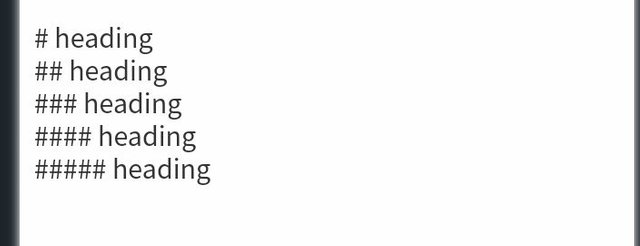
heading
heading
heading
heading
heading
2. Bold, italics, strike
Bold italics and strikes are another set of markdown in steemit. In applying bold and italics, we use (*) while (~~) is used in striking a line. Example is shown below.

Hello
Hello
Hello
3. Text Justify
To justify a text i.e to make it look well arranged from beginning to the end, we use (< , = "text-justify" and then close with>) as an opening, then close . Example is given below.
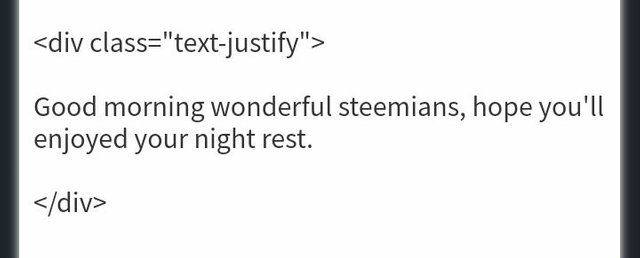
Good morning wonderful steemians, hope you'll enjoyed your night rest.
4. To Center a text
Centralizing a text in steemit is very easy. It can be done using ( <, center, / and > ). Below is a sample of how it's used.
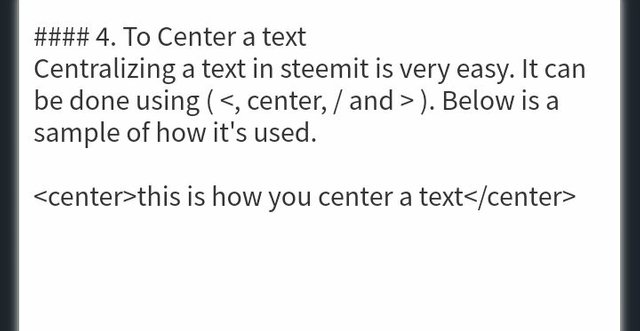
5. Sourcing an image.
In sourcing an image, first of all you'll have to download the image, copy the link address of the site you downloaded it from, then use the following symbols. [source](paste the link).
Example is shown below.
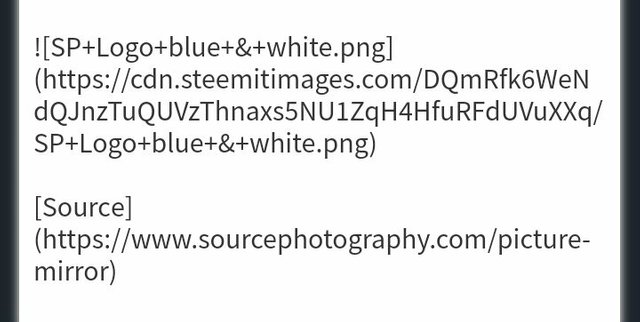

6. Table
When creating a table, we can use (- and | ) to create it. The more you repeat the (|) shows the number of column you want. Example
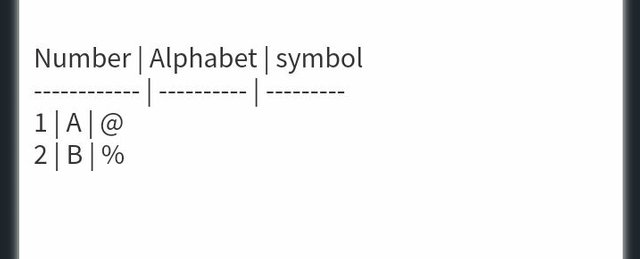
| Number | Alphabet | symbol |
|---|---|---|
| 1 | A | @ |
| 2 | B | % |
7. Applying Numbers and Bullet
I believe this is the simplest markdown style in steemit. It can be done using (1 or - or *).
Example is given below.

- Steemit
- steemit
- Steemit
8. Alignment of text into two cells
This one is simple but complicated. When performing this markdown, we normally use pull-right and pull-left instead of text-justify.
It's performed using the normal text justifying method but text-justify is replaced with pull-right and pull-left. Example is shown below.
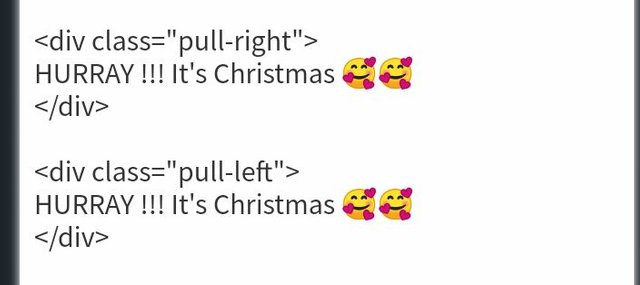
9. Subscript
Subscript is another basic markdown style in steemit. This is also known as writing in small texts. It's done using (<, sub, / and >).
Example is shown below
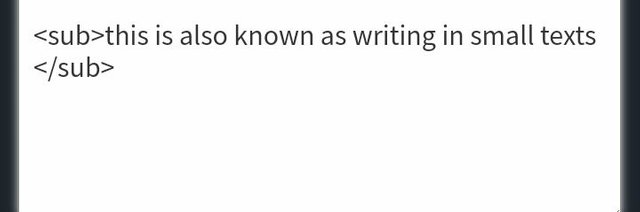
this is also known as writing in small texts
Congratulations !
You have successfully completed achievment 4 task on "Applying Markdown Styles". You can now proceed to Achivement 5 task 1 : Review Of Steemworld.org
Curation Rate - 3
Keep following @steemitblog for the latest updates and news on steemit platfrom and follow @steemingcurators to find more information about new contests and events.
Hi, @gentle123,
Your post has been supported by @bright-obias from the Steem Greeter Team.