Achievement 5 Task 1: Review Steemworld.com by @gabikay
.jpg)
Hi great steemians. I trust your day was perfect. Stay with me as I write on my findings after my exploration of steemworld.org
Firstly, I had to open the site and login using my steemit username and private posting key
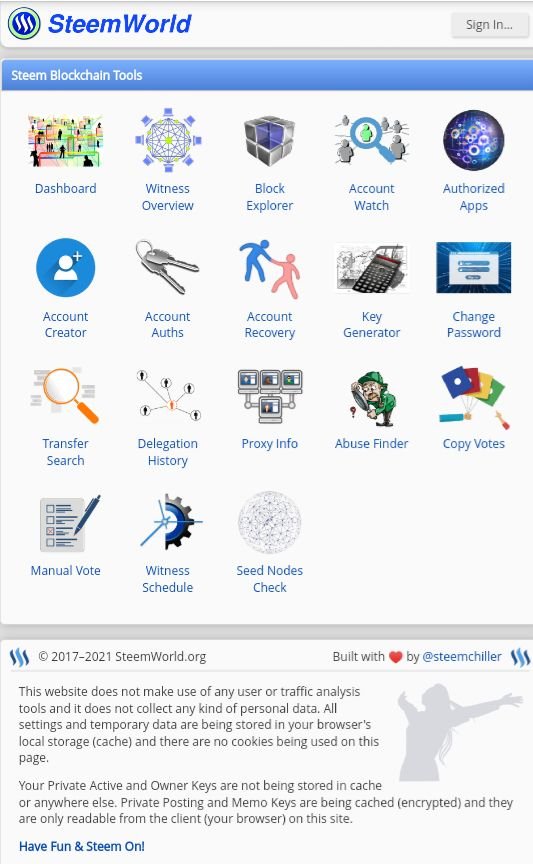
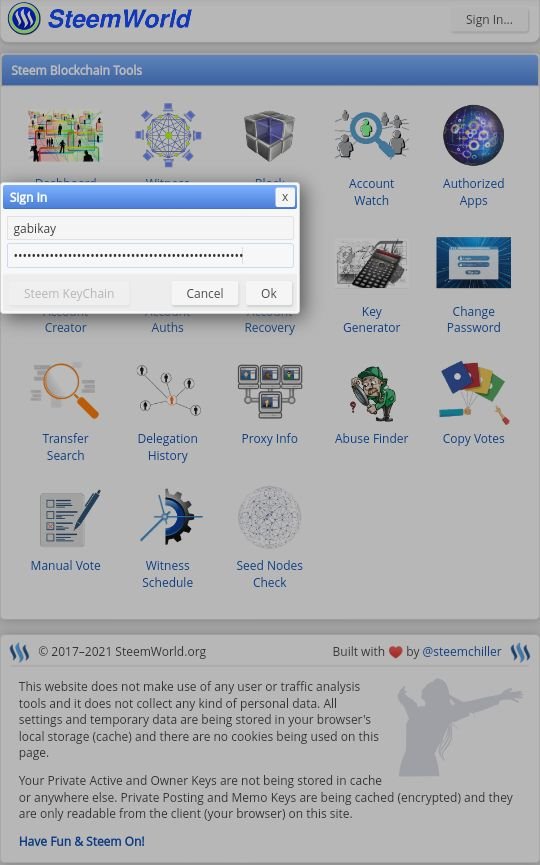
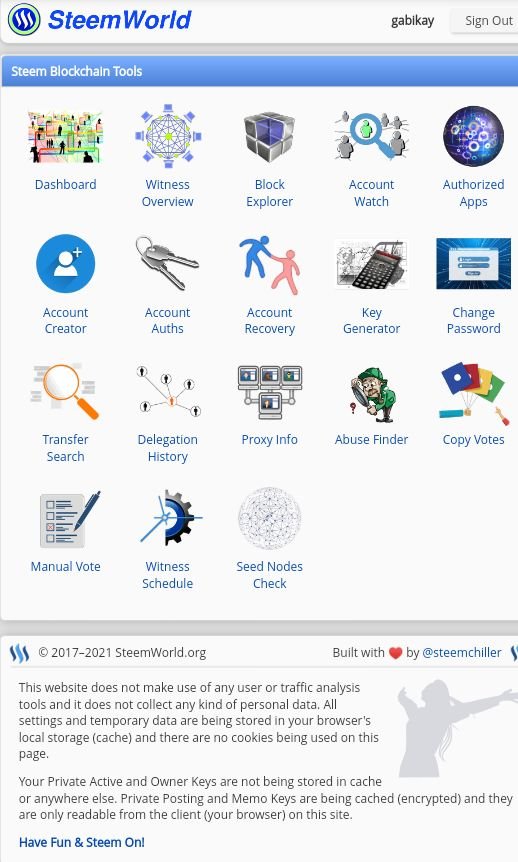
Next, I then click on dashboard
How To Check your Reward Summary
• Scroll down the dashboard page.
• Navigate To account details and click
• click on resources credits.
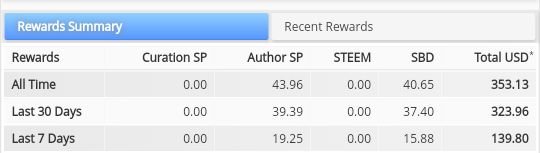
There you can see your all time rewards; your reward in the last 30 days and in the last 7 days. Below is a screenshot of my Reward summary.
Delagation, it's types and steem power delegation.
- Delegation refers to the transfer(borrowing) of steem power to a user on the platform within a specific time
How to delegate steem power
• On the dashboard page, navigate to the second blue heading with a drop down menu.
• Among the options ,click on delegation.
• click on delegate SP.
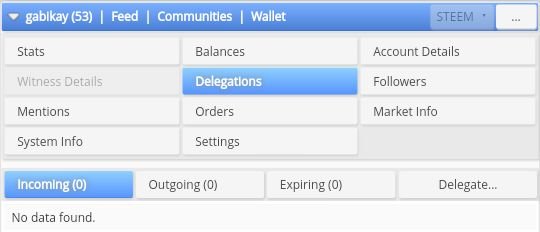
• A page will come up as in the screenshot below.

• This page has 2 lines of the requirements automatically filled. Input the account you wish to delegate steem power to and the amount of steem power.
• Next, click on 'ok' to confirm delegation process.
How To Check Incoming and Outgoing Vote
• On the dashboard page, navigate to a header with heading 'In and Out
• Below this header is a drop down menu. Click on it, navigate and select vote.
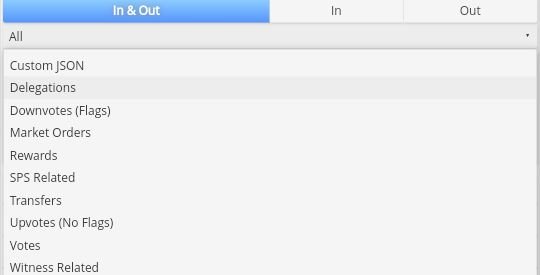
• To check for incoming and Outgoing Vote, you toggle between in and out as shown in the picture below.
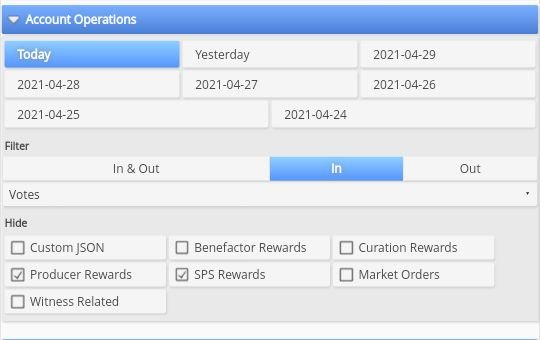
I have no incoming votes
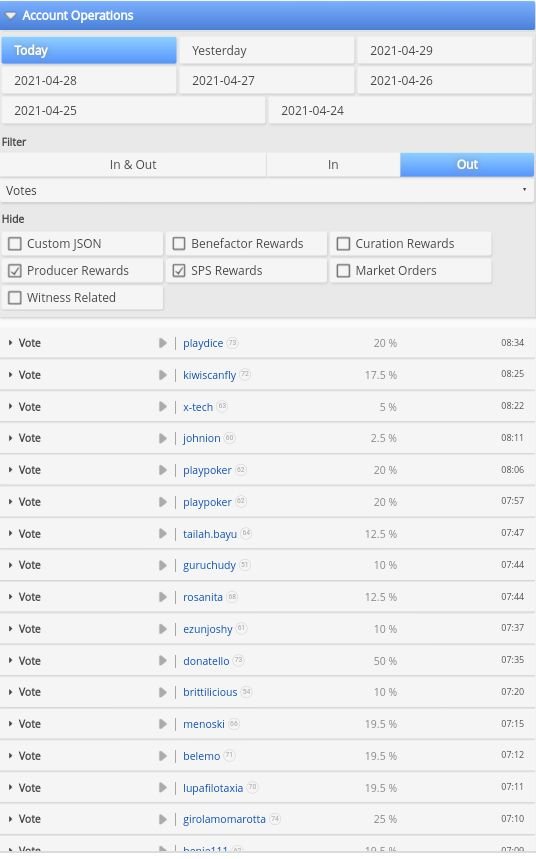
here is a list of my Outgoing votes.
Author, Curation and Beneficiary Reward explained.
• Author rewards: This refers to the rewards which. This refers to the reward($) which an author ( the original writer of a content) recieves from his post after it has been voted upon. The author rewards is divided into Steem Back Dollar (SBD), Steem Power (SP) and Tronx
• Curator rewards: This refers to the reward which the voter receives as a result of upvoting an author post.
• Below is my author reward for the past 7 days
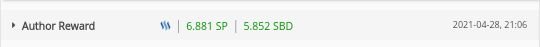

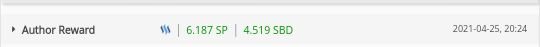
How To Check Your Upvote Value
• Navigate to the first header on your dashboard page.
• Click on account details then resource credits.
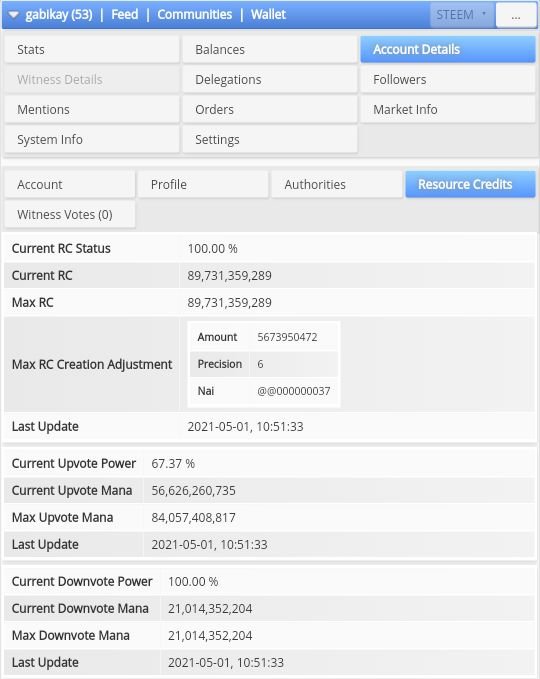
It will open up information on Upvote value and downvote value.
Conclusion
I have successfully explored my steemit account via steemworld.org . Thank you very much @crytokannon for the guide which you have given in making this post.
Hi @gabikay
Warm greetings from "Beautiful World Community". I invite you to our community. You can participate in our community and participate in various competitions.
You can write on different topics such as The Diary Game, My Town In Ten Pics, A Better Life With Steem, Culture Challenge announced by @steemitblog. We can also perform on singing, writing & reviewing something. In addition, you can participate in ongoing contest in this platform. You can participate the contests & earn steem which are as follows :-
Click here to join our community
Congratulations on your progress, your achievement 5(1) task has been verified, you may now proceed to the next achievement task.
You have been upvoted by @whitestallion and I’m voting with the Steemit Community Curator @steemcurator03 account to support the newcomers coming into steemit.
Follow @steemitblog for the latest update on Steem Community.
Rating-3