Achievement 2 Task by @funmine: Basic Security on Steemit.
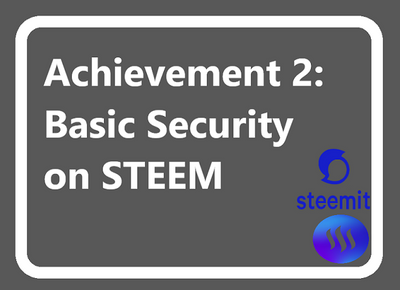
Simply means to secure, protect ed our critical data and information from intruder,hacker or uninvited quest or person fronter to have assets into one data base.
Security guard and important provide from a particular information that is necessary to carry-out confidential activities.
Q1 Have you retrieve all your keys of Steemit.
Yes, I have retrieve it and I have the four keys now in my possession, l have the posting key,active keys,owner and master keys password.
Q2 Do you know each of these keys function and restrictions.
Yes (1) posting key (2) Active keys (3) owner keys (4) master password.
Posting key:
It allow account to post comment, edit,vote resteem and mute other account, everybody should logging into your Steemit everyday with position key. You should not make your password key to compromised, so that it will not damage your account.
Active keys:
Is more sensitive task such transferring funds from one place to another.power up / down transaction, voting for witness updating profile details and placing a market order.
Owner keys:
It is use when it necessary.it powerful keys that can change any keys of account.it to be stored offline and used to recover a compromise account.
Master keys:
It is the most powerful keys that you should keep in a save place.you can used to derive all keys for your account including the owner keys. If someone has access to your master password, they can steal your account and all of the token In it.
Q3 How do you plan to keep your master password?
By keeping it in a safe place like , flash- derive and save it into hard copy.
Save your master password and keep it somewhere safe or inside your jottar or into your file.l must make sure I keep it as safe as any of treasure by printing it on paper and keep it in my Treasury box so that I don't have to be jumping from pillar to post of para_ adventure.
Q4 Do you know how to transfer your steem token to another steem user account? Yes
With the help of my mentors in @steemalive who are doing great in teaching us how to do a lot of things,so I have learnt how to do transfer of funds to another personal wallet.
Following the steps
Launched the wallet by logging in with the active key.
Tapped the drop-down arrow beside steem and Clicked the transfer.
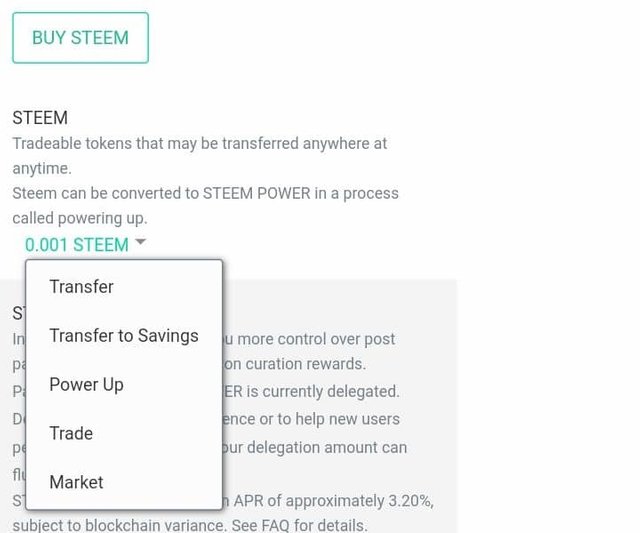
Fill in the username of the person you want to transfer to and the quantity of steem you want to transfer then Click on next.
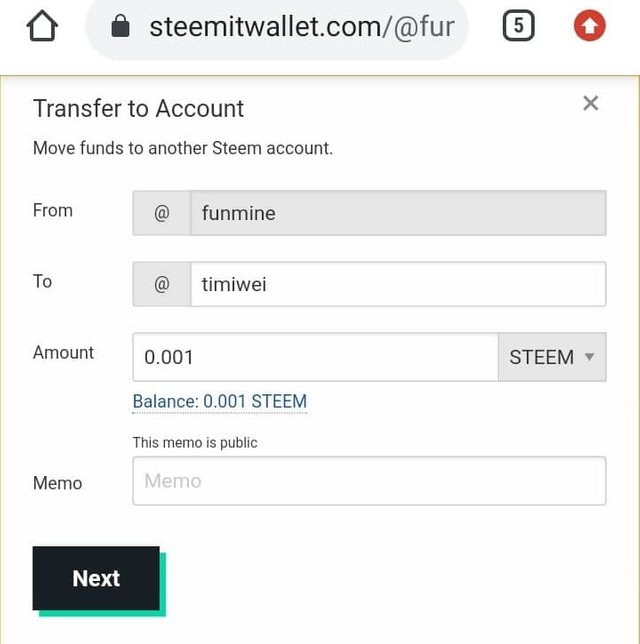
Finally click Ok.
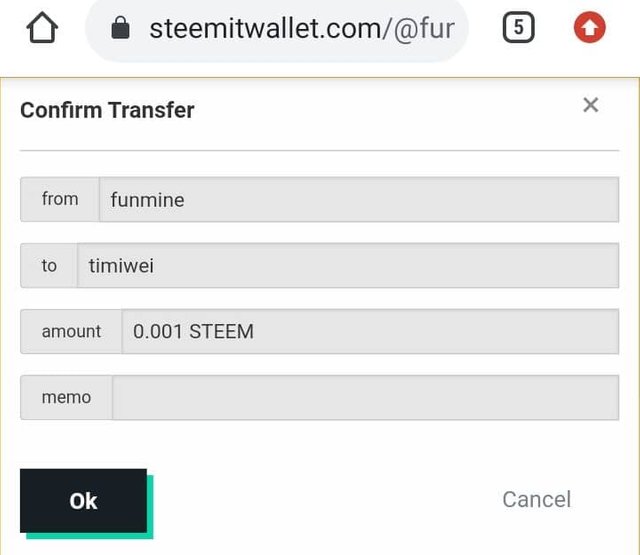
The transfer is successful.
Q5 Do you know how to power up your steem?
Yes! See how I did it below
First is to
Log in to wallet
Tap on the same arrow by the steem area and click on power up
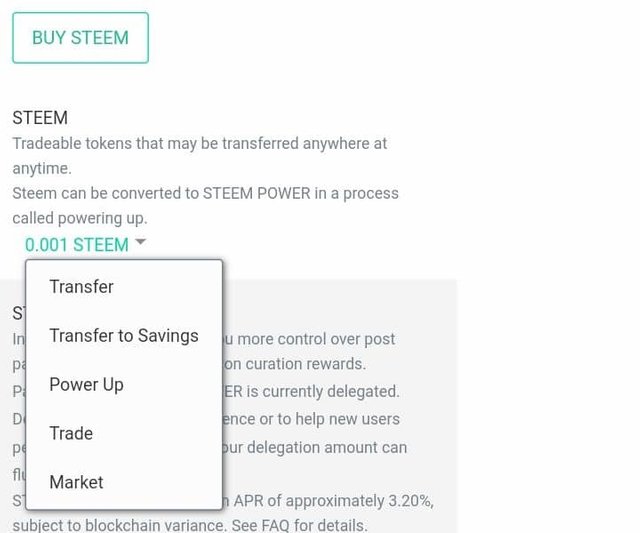
Enter how many steem to power up and click on power up.
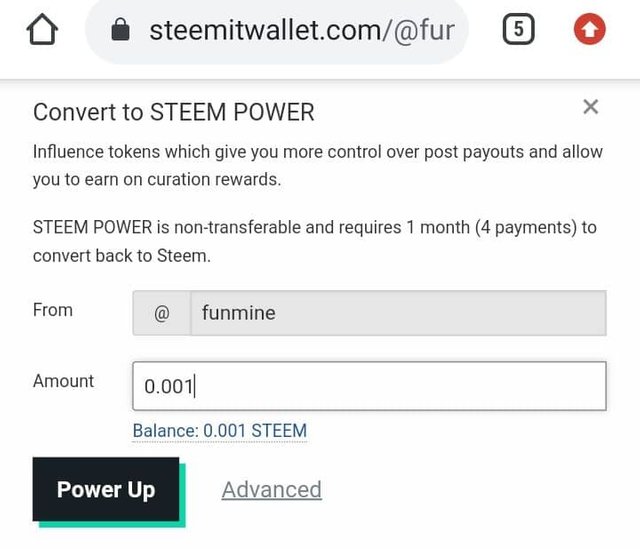
On the proceeding page,click OK to finalize the transaction.
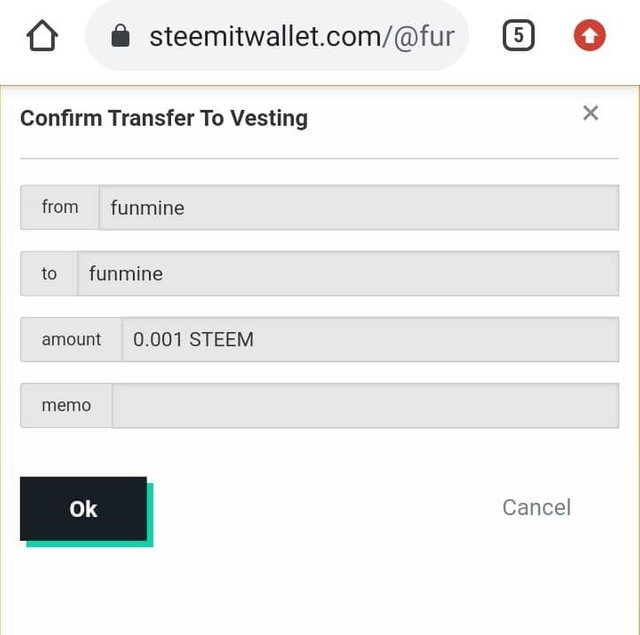
Conclusion:
Security needs some important instrument to be used to guide against interrogation, such as, in code, security code and alarm code e t c.
You should protect your data information always.
Hey @funmine, This is Aniqa Mashkoor, a greeter helper.
congratulations! you have successfully completed your achievement 2. Now you can head towards completion of achievement 3. For this, I'll recommend you to first read and understand this Achievement 3: Content Etiquette guideline by cryptokannon
TASK RATE: 02
Note: Attach link of your verified achievement 1.
I encourage you to complete your achievements till 4 to be a part of NEWCOMERS SUPPORT PROGRAM which is 500SP Minnow Support Program in the Newcomers' Community.
Happy steeming :)
Hi, @funmine,
Your post has been supported by @abuahmad from the Steem Greeter Team.