Achievement 5 Task 3 by @fredquantum: Review steemyy.com
Hello, everyone. It's a honour to be back here again at this moment to present my achievement 5 task 3. Having done the tasks from 1 to 5 task 2, it is important that I continue the achievement process and this time, I will be reviewing steemyy.com developed by @justyy.
Steemyy.com is yet another tool developed on the steem network to monitor several transactions on the network and also to set some preferences for future transactions. With no further delay, I will be reviewing steemyy.com
First step to reviewing steemyy.com is by visiting the website and the landing page will be shown below.
To access the tools on steemyy.com, click on tools on the homepage and several numbers of tools available will be displayed.
Effective Steem Power
Steem power on Steemit is another currency on its own which cannot be directly exchanged on crypto exchange platforms until it is converted to Steem through the process called Power down. Effective steem power shows the overall steem power that a user has on his/her account and steem power enhances the activities of a user on Steemit, notably, giving a user more voting power.
To check for the effective steem power on steemyy.com, click on steem account information. On the next page, input your username in the field provided then click the Query & console button and the account information are displayed as seen below.
The screenshot above shows my account has 1721.86 SP, effective steem power on it.
How to delegate Steem Power
From Steemyy.com tool page, Click on the steem power delegation tool and on the next window there are fields to input the delegator ID (@username), delegatee ID (@username) and amount of delegation in numbers. After providing correct details, click on delegate via steemlogin.com to process the delegation. At default, it has 5 days return cooldown. The steps shown below.
How to check transfers between Steemit users
The special tool called Steem Account Transfer Viewer is used for the purpose. After clicking on the tool. You will have a new window with a Steem account ID input, to check for the transfers between it and other users.
Input the username and click on query, the transfers between the account to other accounts will be processed and it will be revealed. As shown below;
How to claim rewards automatically
This is done by clicking the Steem Auto Claim Rewards tool on the Steemyy tool page. Input your Steemit username, supply your private key to validate the process, set the time of claim to a desired range (default is 15secs) and click the claim button. The system automatically check for rewards at the set time range and take the rewards for you.
How to check for outgoing votes
Using the Steem outgoing votes report tools. On next page, input your username in the field provided, the time range (yyyy-mm-dd) and click the button outgoing votes report.
Then the statistics of the authors you've upvoted will be displayed.
How to check for incoming votes
This is done by clicking the Steem incoming votes report. Insert the username, the set time you are looking at (in the format yyyy-mm-dd) and click the incoming votes report button.
The incoming votes will be displayed as shown below.
How to check for delegation of steem power made to your account
This is process is done using the Steem Power Delegator Checker tool. On the next window, insert your username and click search.
The screenshot below revealed I have no delegated steem power on my account.
I am glad to have come this far and I believed I've done enough justice to this. Thanks for reading this piece from me.
Thanks to @cryptokannon and @whitestallion for their continual support for newcomers at the @Newcomer's Community on Steemit.
#acheivement5 #task3 #cryptokannon #nigeria #newcomers #steemitblog #steemexclusive #steem

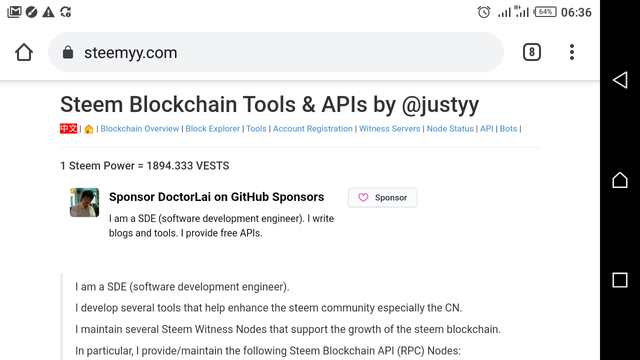
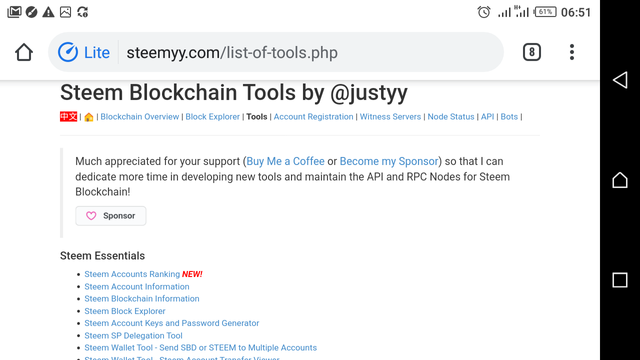
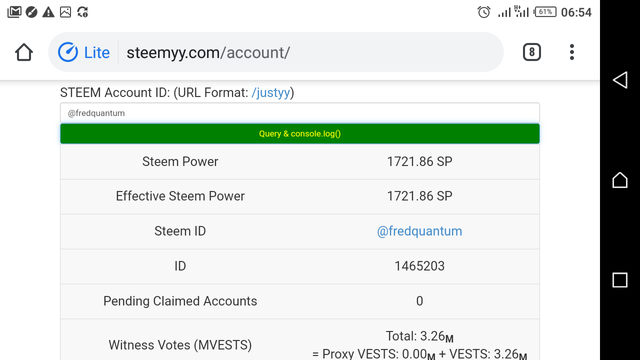
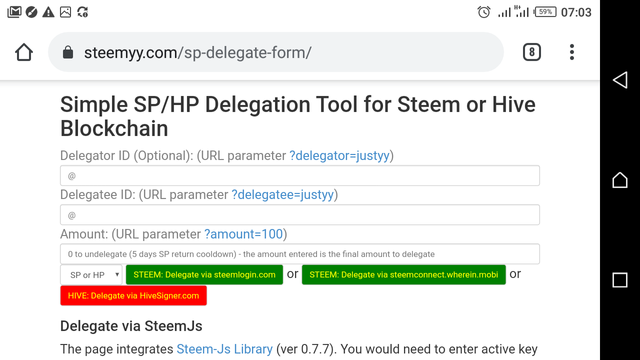
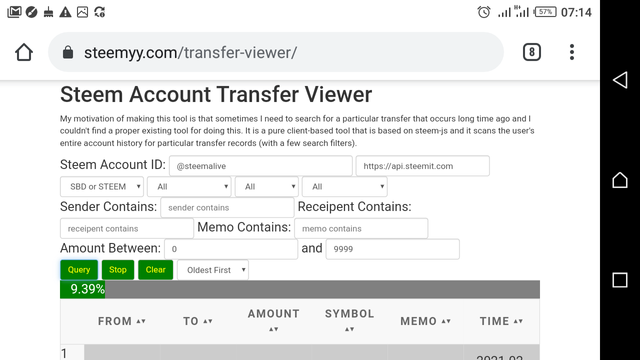
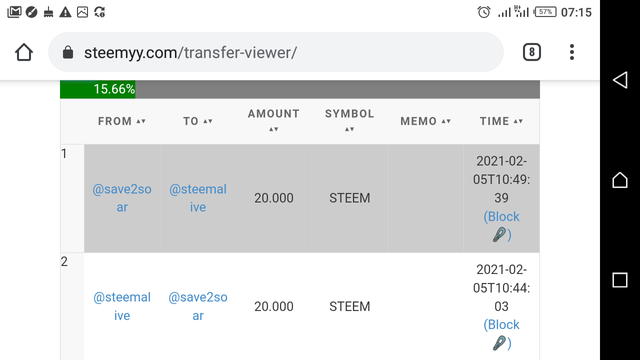
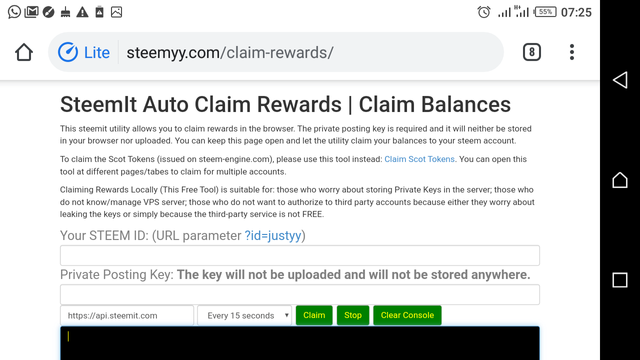
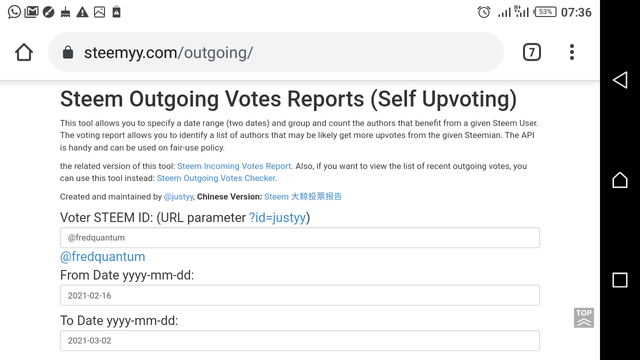
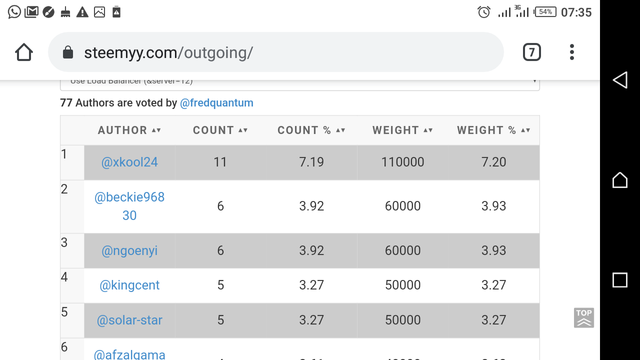
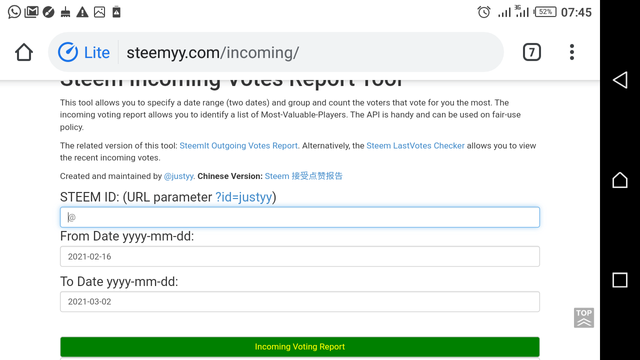
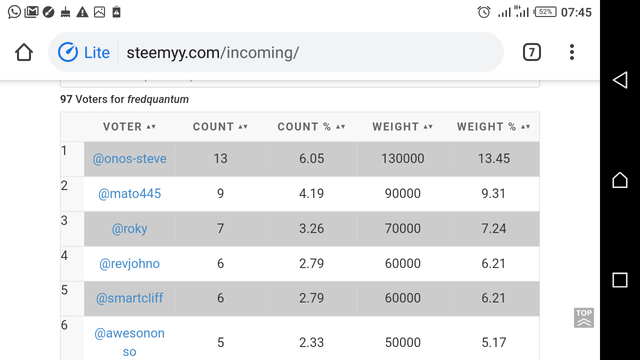
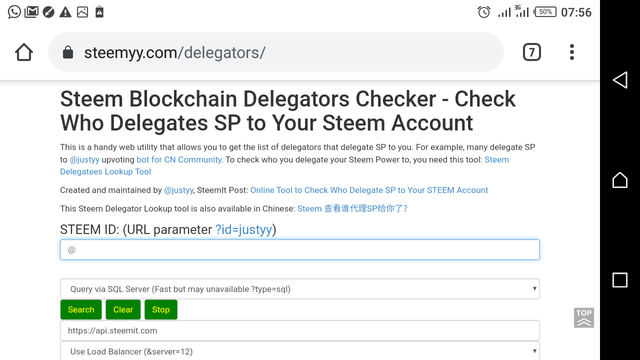
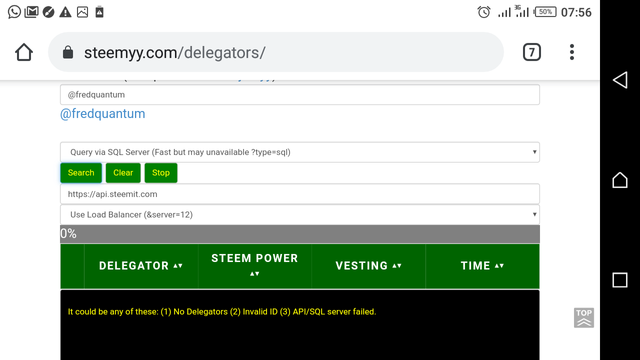
Congratulations on your progress, your achievement task 5(3) has been verified, kindly note that your previous achievement task has been verified and catch up vote added.
You have been upvoted by @whitestallion and I’m voting with the Steemit Community Curator @steemcurator03 account to support the newcomers coming into steemit.
Follow @steemitblog for the latest update on Steem Community.
Thank you for verifying my achievement and I look forward to proceed to other ones too. Thank you @steemcurator03.