Achievement 5 Task 2 by @fenwilinda : Review Steemscan.com
I am glad to have reached my achievement 5 Task 2 and I'd like to appreciate the efforts of @yohan2on for trying to make things easy for newbies. My gratitude to @futureshock and @roadofrich for their development of this tool which is a user friendly tool.
Below is my understanding of the app
1)Please explain the current Steem price and volumes on date of submission of this review?
Once we click on link Steemscan.com, it immediately takes us to the page which displays the latest prices and volumes as seen below.
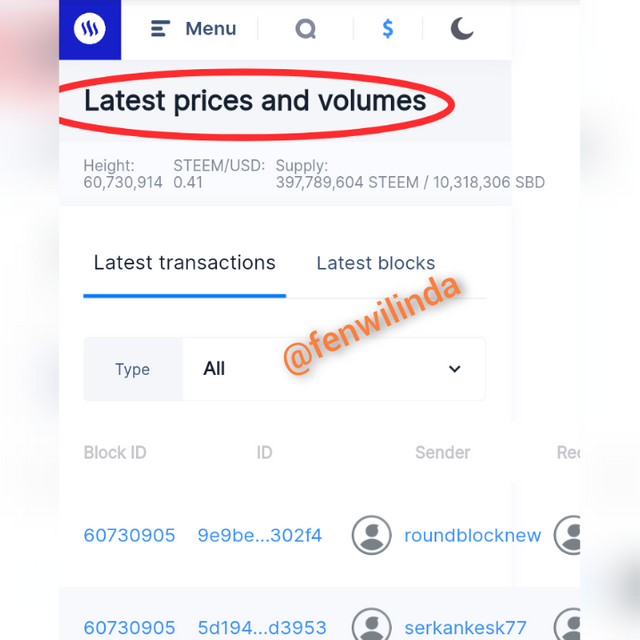
2)Please explain What all information is shown under latest transactions and latest blocks section?
The information under this section include recent transactions performed as well as votes and comments
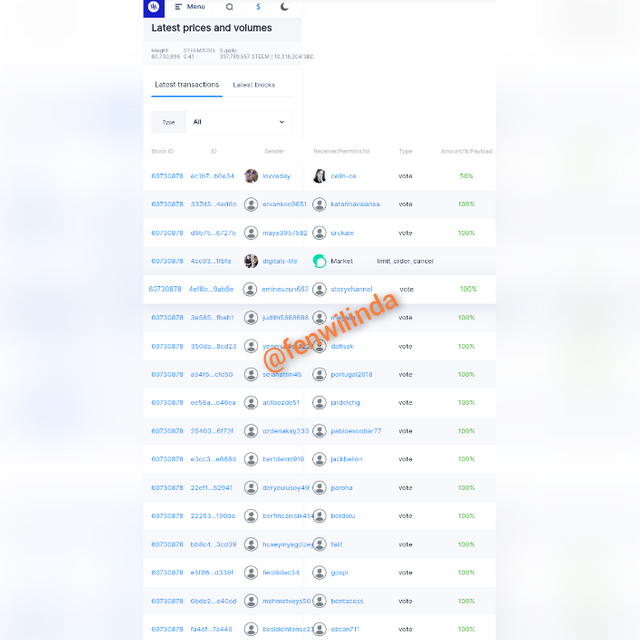
3)Please explain What all information is shown under Witnesses section and steps to vote a Witness?
To vote for a witness, one can do it using it'd on interface. You simply click on the 'menu' bar and then on 'witnesses'. A list of the witnesses will be displayed as well their information. You can then cast your vote.
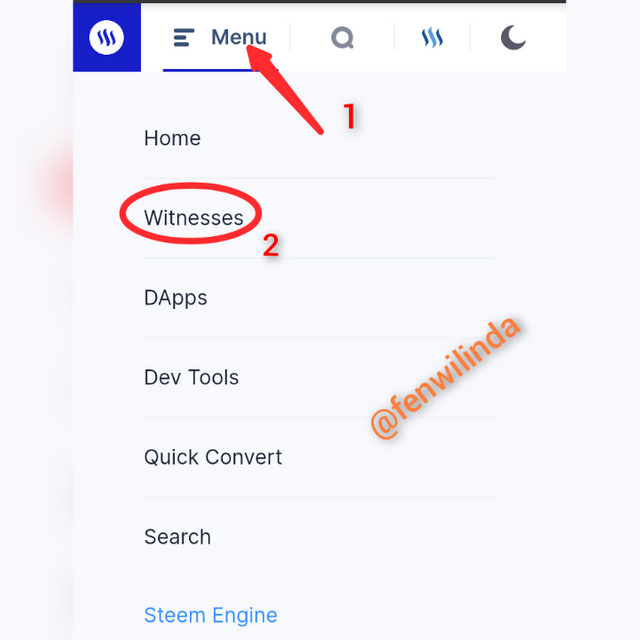
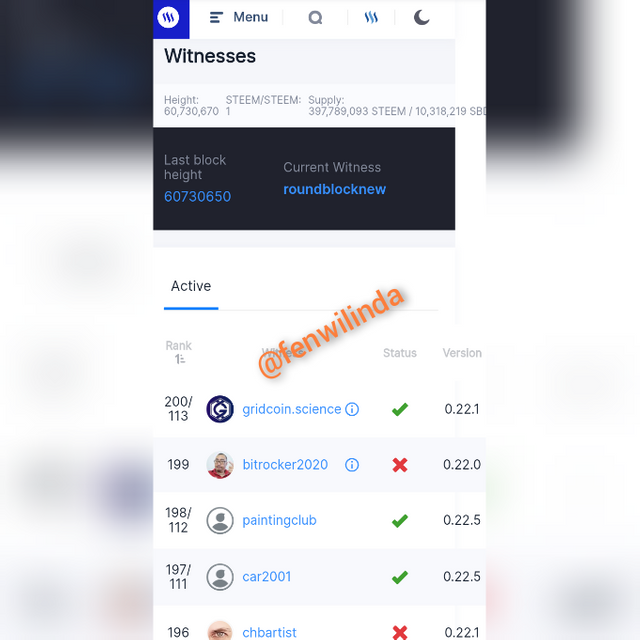
4)Please explain What is DApps and mention 3 DApps which you have already used or may use in future as per your interest?
DApps are 'decentralized applications'. These are apps that can function on their own on the Blockchain.
To access DApps, we simply click on the 'menu' bar on then a drop box will appear on which we will click 'DApps'. The different DApps will then be displayed. I hope to use some of them in the future.
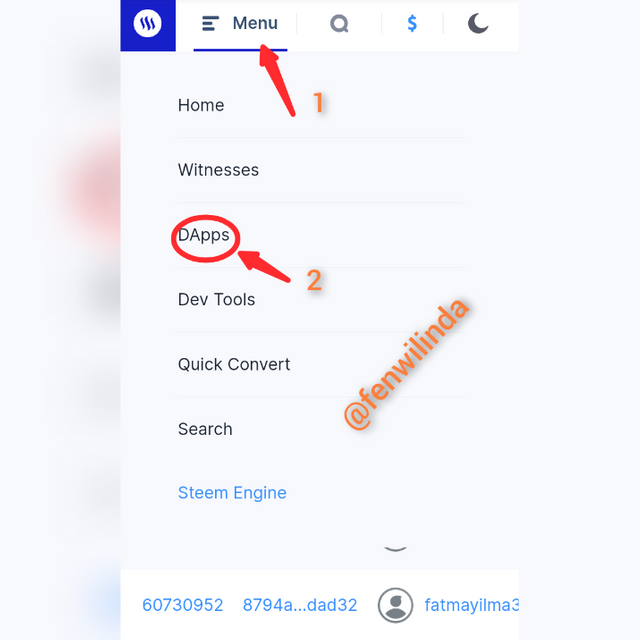
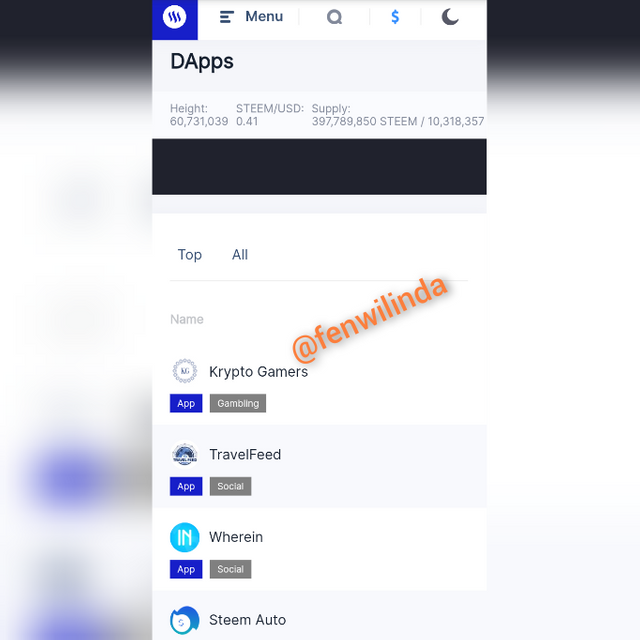
5)Please explain How to use "Quick Convert" and what is the fee charged for different Steem amount for withdrawal?
It is found on the drop box which appears once a person clicks on 'menu'. It will take us to a page where we can enter the amount of steem we wish to convert. Next we will need to choose the required crypto we want to convert our steem to such as to:USDT, BTC or TRX. Then the address of the required crypto will be entered and an order created. The conversion is confirmed by entering our steem login private key.
The fees for USDT and BTC have relative higher fixed charges thus it is better to use them when converting a high amount of steem while small steem amount conversation is better converted to TRX.
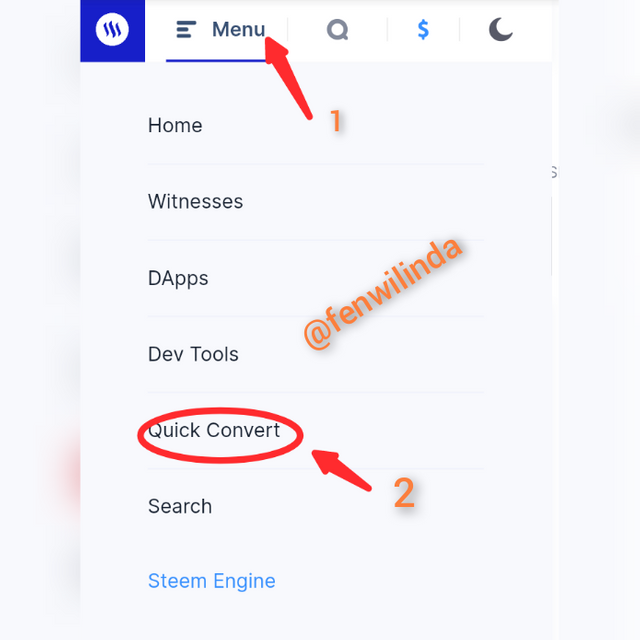
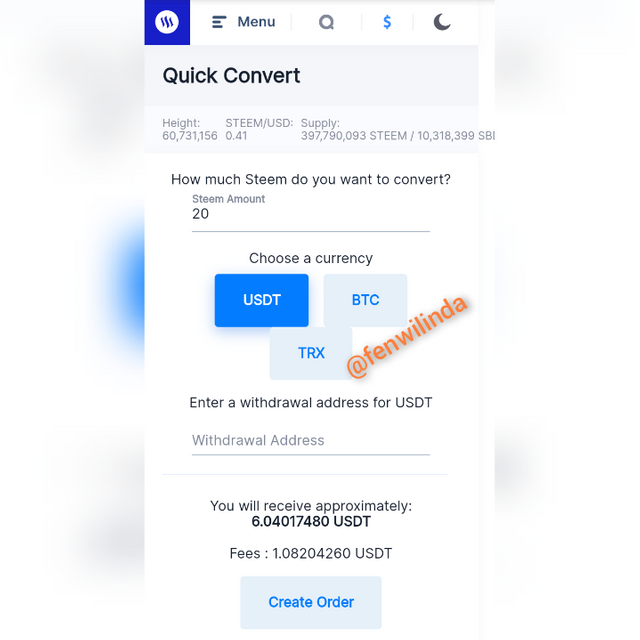
6)Please explain what information is provided by the "Search" feature?
This feature appears by clicking on 'search' on the menu, drop box. It provides us with information about a particular transaction.
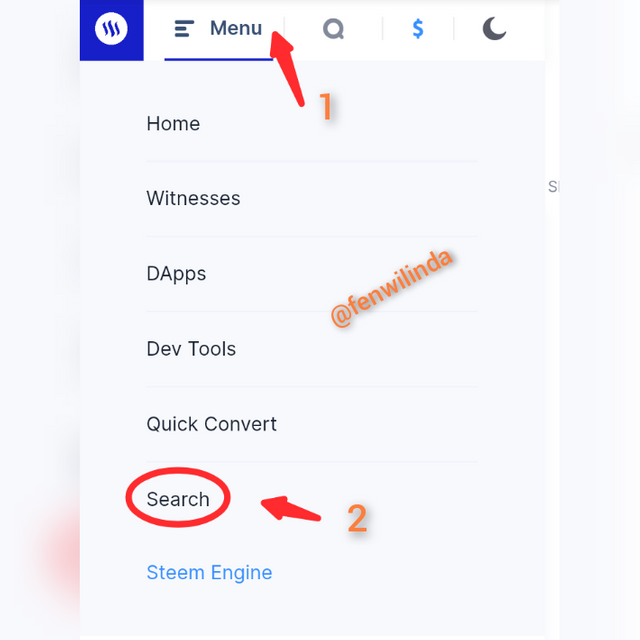
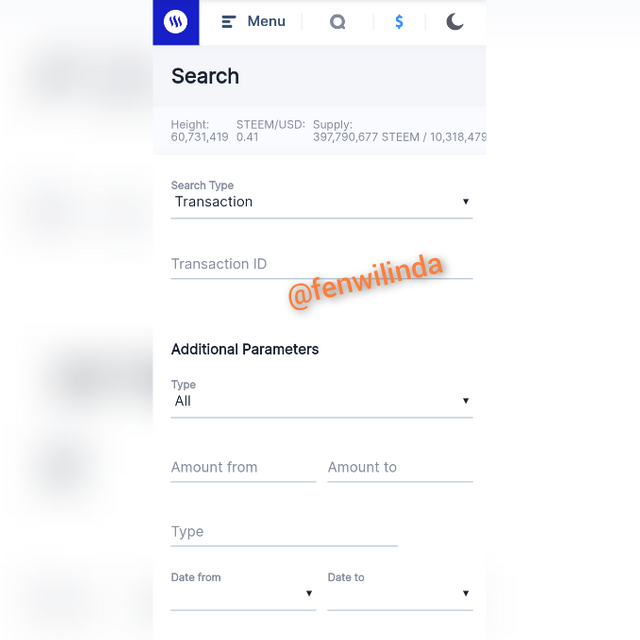
As seen above, this is my review of steemscan
Hi, @fenwilinda,
Your post has been supported by @wilmer1988 from the Steem Greeter Team.