Achievement 2: Basic Security on Steem. 26/09/2021
Greetings dear steemians, am here to complete my achievement task 2 and below is my understanding of the task.
Question 1) Have you retrieve all your keys on Steemit?
Yes I have
Question 2) Do you know each of the key's functions and restrictions?
Yes I do. They include:
-The posting key: it is used for everyday logins. it is used to comment,vote,edit,resteem, follow or mute other accounts.
-Owner key: It can change all the accounts keys and is used to recover accounts that have been compromised. It is meant to be used when necessary. it should be kept offline.
-Active key: it is used to power up/down transactions. For funds transfer, voting witnesses,converting steem dollars. it also serves to update profile details.
-Memo key: it used to encrypt and decrypt ones memo when performing funds transfer.
-Master key: it is used to generate all the other keys and it's gotten upon signing up. should be used for recovering one's account.
Question 3) how do you plan to keep your master password?
I downloaded and saved in different devices and it's also written on a sheet of paper where it's been kept safe.
Question 4) Do you know how to transfer your steem token to another steem user?
Yes. Below are the steps to transfer steem to another user account.
- Firstly,under you profile you click on 'Wallet'
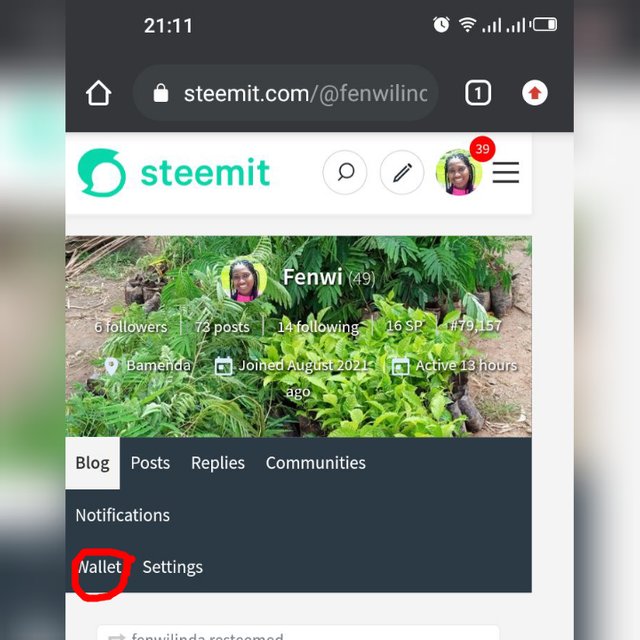
- Then click on the drop down box in the steem column
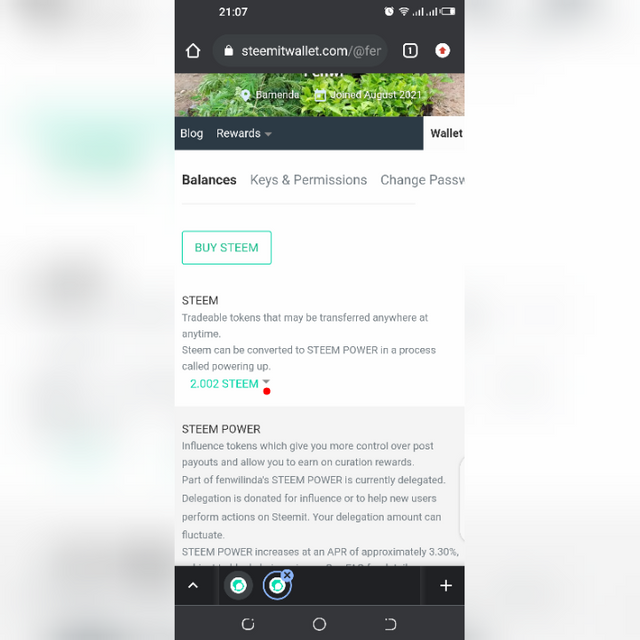
-Click on 'tranfer' from the displayed options
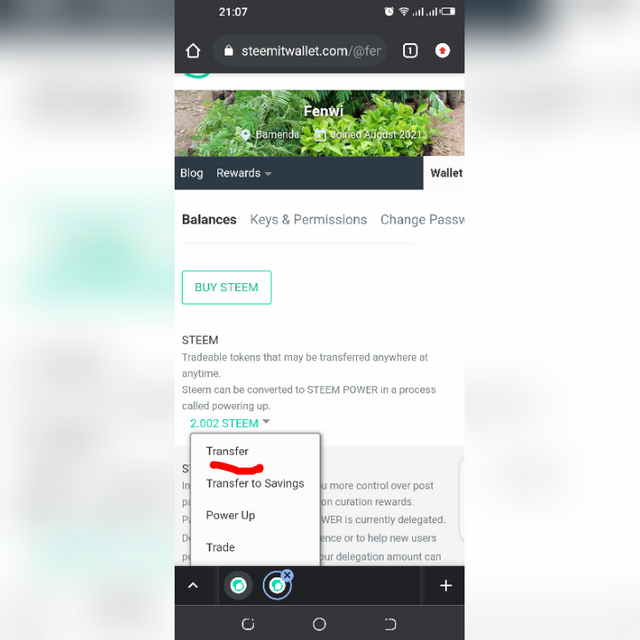
-In the displayed page fill in the steem user name in '1' and the amount of steem to be transferred in '2'. Click on 'next' below.
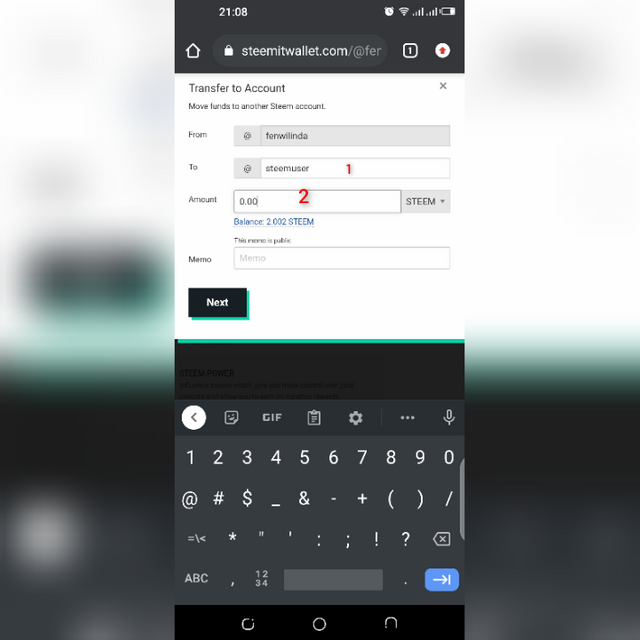
-Finally, click on the 'OK' botton to confirm tranfer
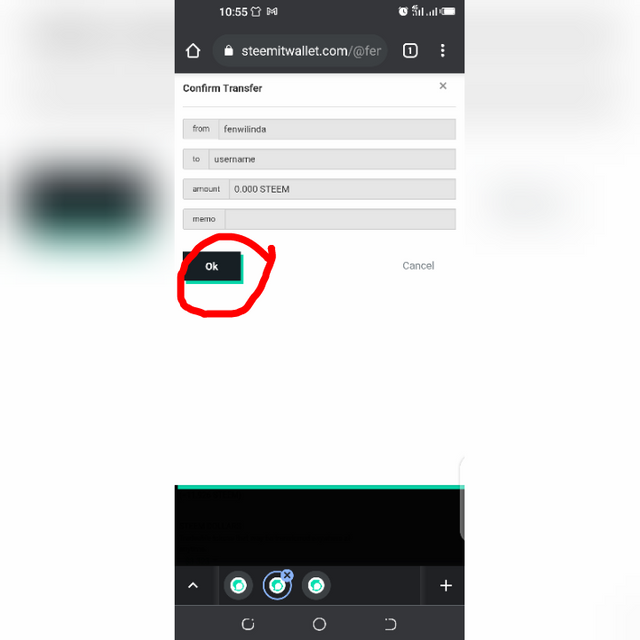
Question 5) Do you know how to power up your steem?
The following steps are used to power up:
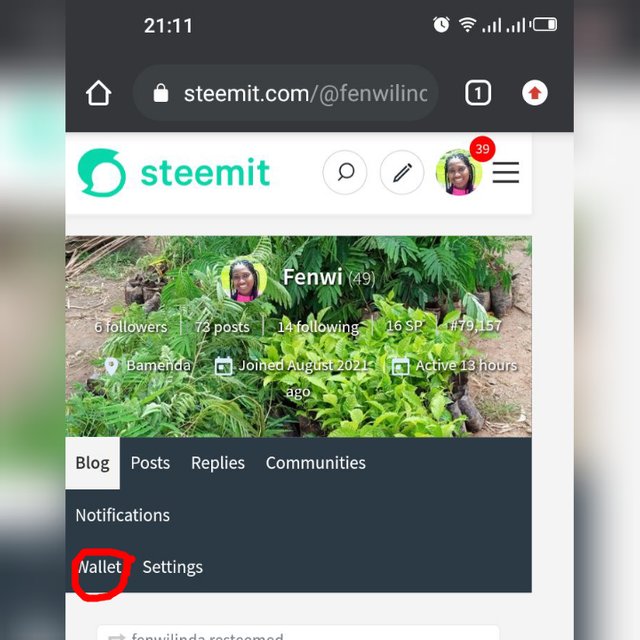 Under your profile click on 'wallet'
Under your profile click on 'wallet'
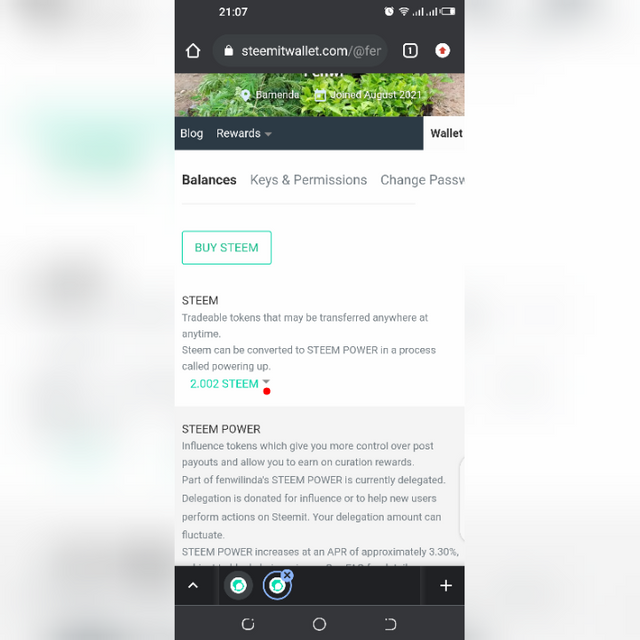 Click on the Drop down box for display of options
Click on the Drop down box for display of options
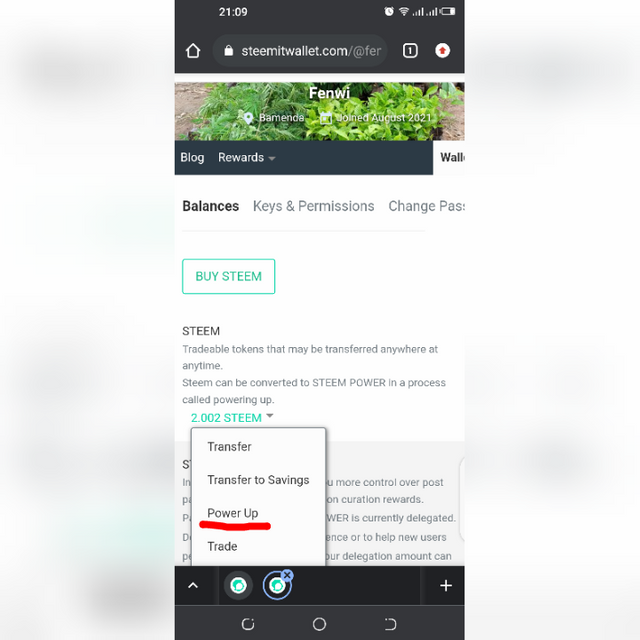
From the displayed options take 'power up'
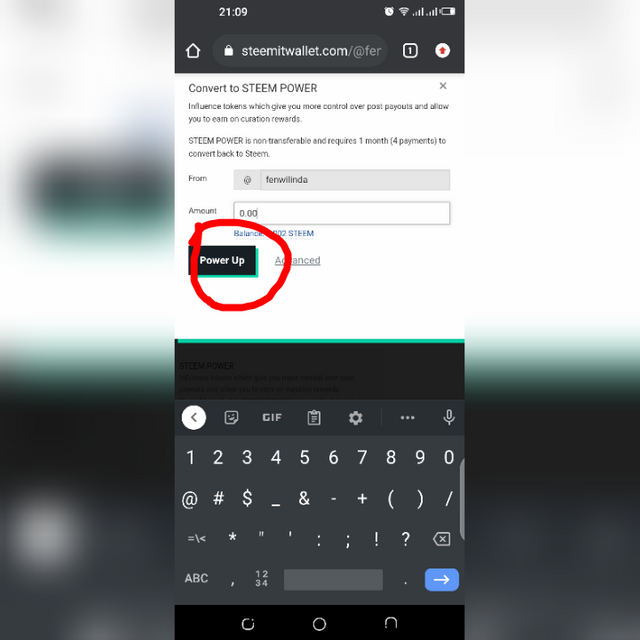
Enter the amount of steem to power up and then click the power up bottom below. In a few seconds you will notice your steem power has increased.
Hello @fenwilinda, your achievement task has been verified. Continue to participate in the Achievement tasks posted by #cryptokannon in Newcomers community .
You can continue with the next achievement task.
Thank you sir
Hi, @fenwilinda,
Your post has been supported by @dilchamo from the Steem Greeter Team.
Thank you
Awesome @fenwilinda
Its good to see you trying to complete your achivement tasks, completing your variouse achivement tasks makes you understand #steemit society in a very special way, it makes you learn alot as in the variouse mark downs, which makes your post looks beautiful..
Keep working,looking forward to see your achievement 3 about #Plagiarism on #content etiquette
#welovepowerups
Thank you 😊