Achievement 5 Task 1 by @felix258 : Review Steemworld.org
Hey steemians, it is to be glad to be here for posting achievements. Todays job is to complete 5 Tasks 1.
.jpg)
Question 1
Please explain how to check Reward Summary for All time, last 30 days and last 7 days for your account?
To achieve the question one above, the first thing to do is to login to steem word account by inserting into the search bar www.steemworld.org/@username
After that your dashboard will open,the first page reviews this
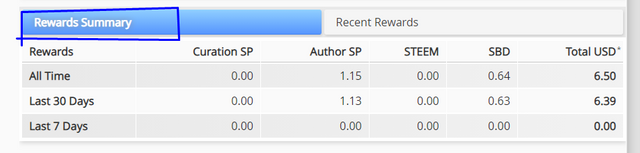
As shown above,under the rewards summary have my rewards for 7 days and for 30days showing my curation SP, author SP, steem and SBD with the values for 7days and 30 days.
Question 2
Please explain What is Delegations, type of Delegations and how to Delegate SP?
Delegation is the act of transferring steem power to a user with lower steem power inorder for the user to perform certain activity that ordinarily he/she cannot perform.
Also, the steem power that is transfered is not own by the user it is transfered too but the steem power will be transferred back to the original owner when the time allocated for it elapse.
Type of Delegations
Incoming delegation
Outgoing delegation
INCOMING DELEGATION
This type of delegation occurs when I receive steem power from another user into my wallet.
OUTGOING DELEGATION
This occurs when I transfer steem power to another user.
how to Delegate SP?
First thing to do here is to login to steemworld and then under feeds, community and wallet click on delegation.
It shows incoming delegation which happens to be zero because no user delegated to me and outgoing delegation which also is zero and expiring delegation either in the incoming or outgoing delegation which also is zero.
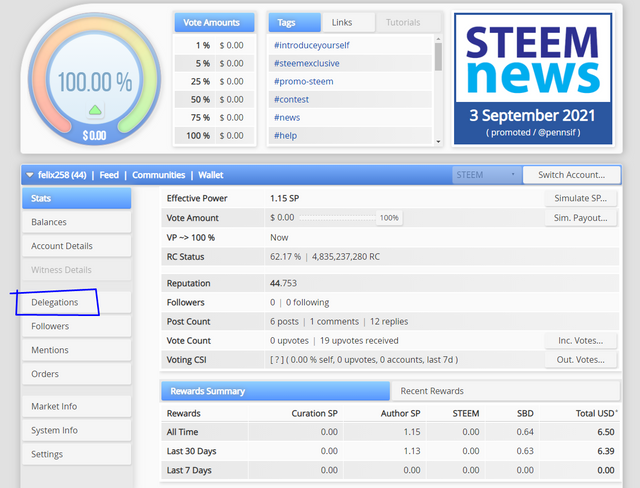
To delegated steem power I click on "delegate"
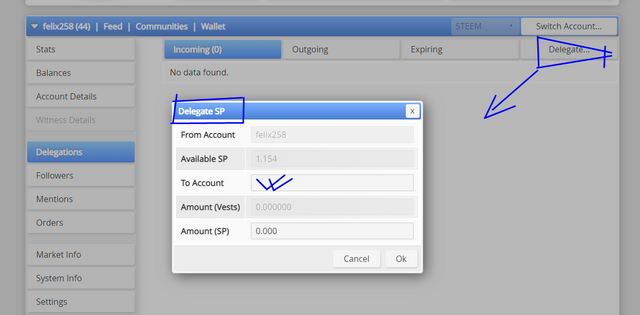
It reveals another section on the top left of the page where I'm meant to input the account to be transferred , input the amount to be transferred to and then click 'ok'.
For the SP to be successfully transfered,the user will be required to use posting key to conclude the transaction.
Question 3
How to check Incoming and Outgoing Votes, please explain this with screenshots of both votes for your account?
- INCOMING VOTE
Incoming votes shows the votes you have acquired from the post you made, the weight of the votes and the users that voted for you.
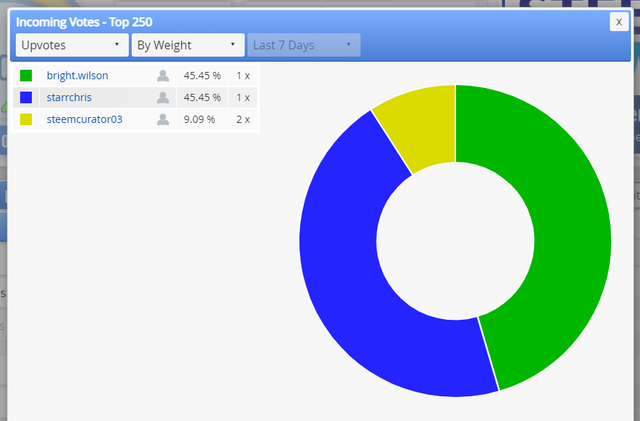
- OUTGOING VOTE
This is the amount of votes I have voted on others work,the weight of the vote and the people I voted for. but i didn't voted someone, cause i am ne here
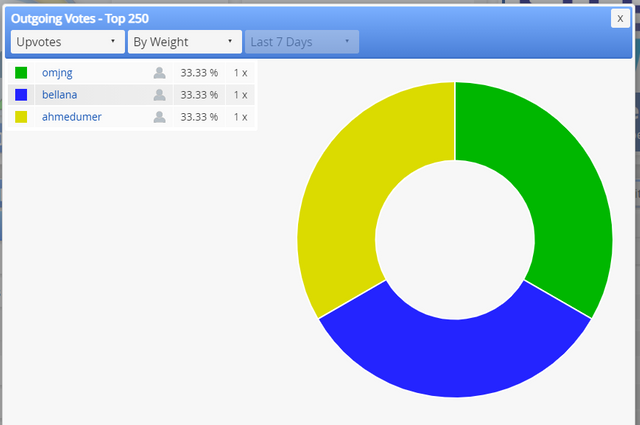
Questionion 4
How to check account operations for past 7 days and what all details can be checked
Click on account operations for 7 days and the following is seen
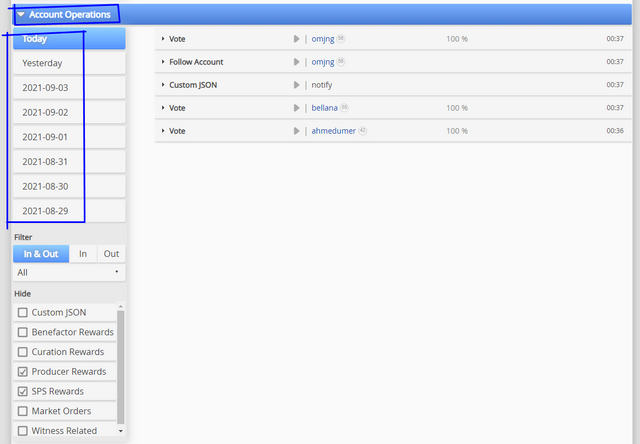
Question 5
Please explain Author, Curation and Beneficiary Rewards.Also, mention author and curation rewards for your account for past 7 days.
Author reward
Author's reward is the benefit gained by writing a post.
Curation reward
This type of reward is gained when you vote other's post.
Beneficiary reward
This reward is gained for instance if I make @cryptokannon my beneficiary,he obtain a reward for that.
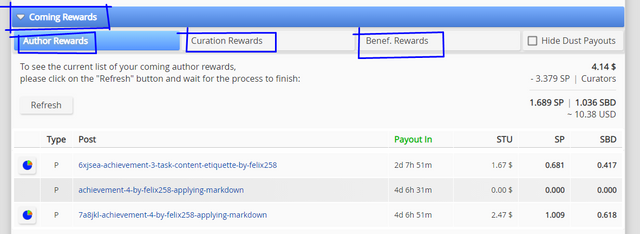
Question 6
How to check your upvote value and at different voting weights using this tools
Immediately, we login into our steemworld account it reveals a wheel having green arrow facing upward upvote sign and red arrow facing downward downvote sign with percentage of vote.
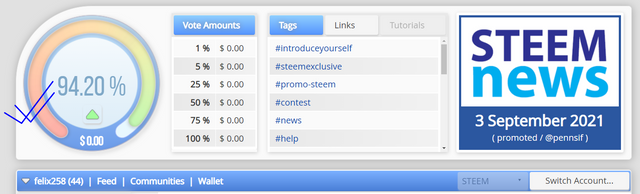
The different voting weight is supposed to be seen under the wheel, if my SP is up to 500 SP then it will show for me to adjust the weight of the vote I vote.
Conclusion
I want to say thanks to that special persons who helped me to complete the course.