ACHIEVEMENT 2: BASIC SECURITY ON STEEM BY @favour11
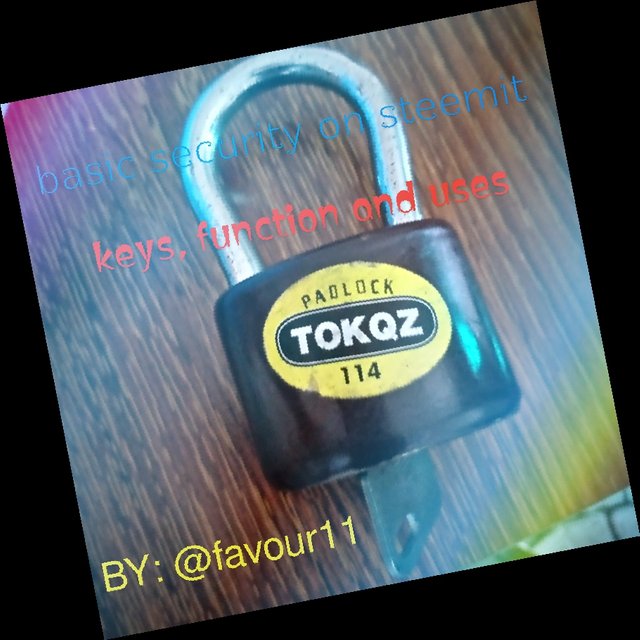
Introduction
I created my achievement task 2 in order to prove my knowledge of basic security on steemit.
Question 1
Have you retrieved all your keys on steemit
Answer: yes During the registration, I was provided with the master key which enable me to download a pdf file that contains everyother keys. The keys include;
TRON ACCOUNT KEYS
Tron public key
Tron Private key
STEEMIT KEYS
Private posting key
Private active key
Private memo key
Private owner key
MASTER PASSWORD
STEEMIT PUBLIC KEYS:
Posting public
Memo public
Active public
Owner public
Question 2:
Do you know each of these keys function and their restriction?
Answer: I know them and their functions
Which include;
- Posting key: It is used to login to apps such as steemit.com . It also allows account to post, comment, edit, vote, resteem and follow or mute other accounts.
- Active key: this key function focus on wallet which are; transferring of token (sbd and steem) , powering up/ down delegation etc.
- Owner key: this key is for resetting of other keys which is always done by users when they notice any compromising.
- Master password: it is used to download the pdf file that contains everyother keys.
Question 3
how do you plan to keep your master password?
Answer: above all things, I saved it in my Document where only me can have access to it.
Question 4:
do you know how to transfer your steem token to another steem user
Yes i can transfer my steem to another user account with the following steps:
- I have to first login to my steem account using my posting key
- Then I will click on top right corner of my post , click on wallet page , click on steem balance, the arrow next to it.
- Then click on transfer, type the user name of the account I would like to send the steem to. Then I enter the amount of steem I want to transfer. Then click next
Then i enter my master password or active key. Below is an example of the attachment:
step one
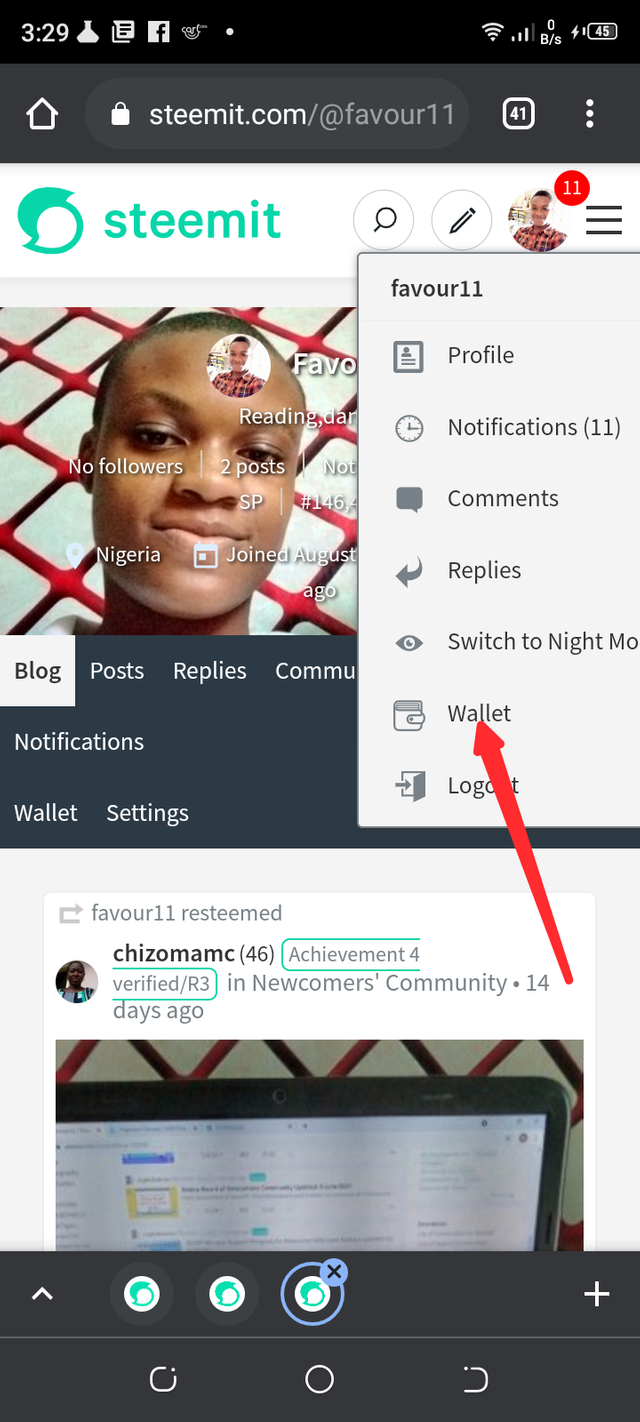
Step two
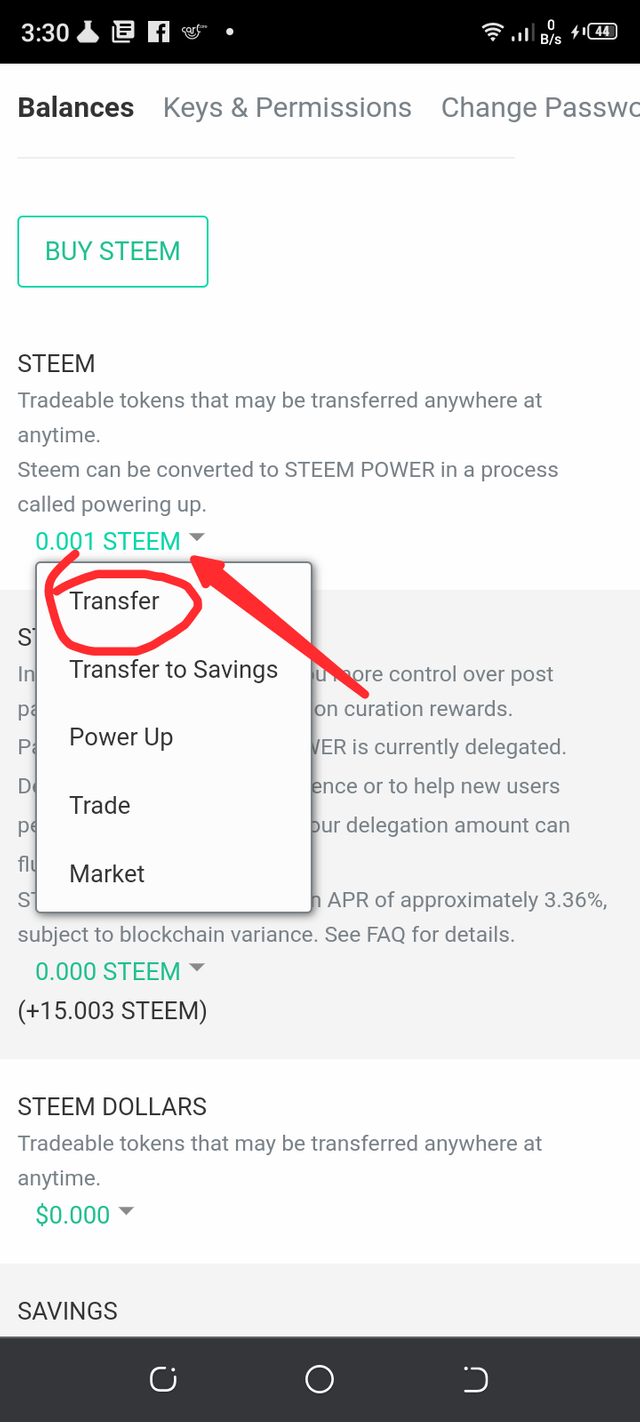
step three
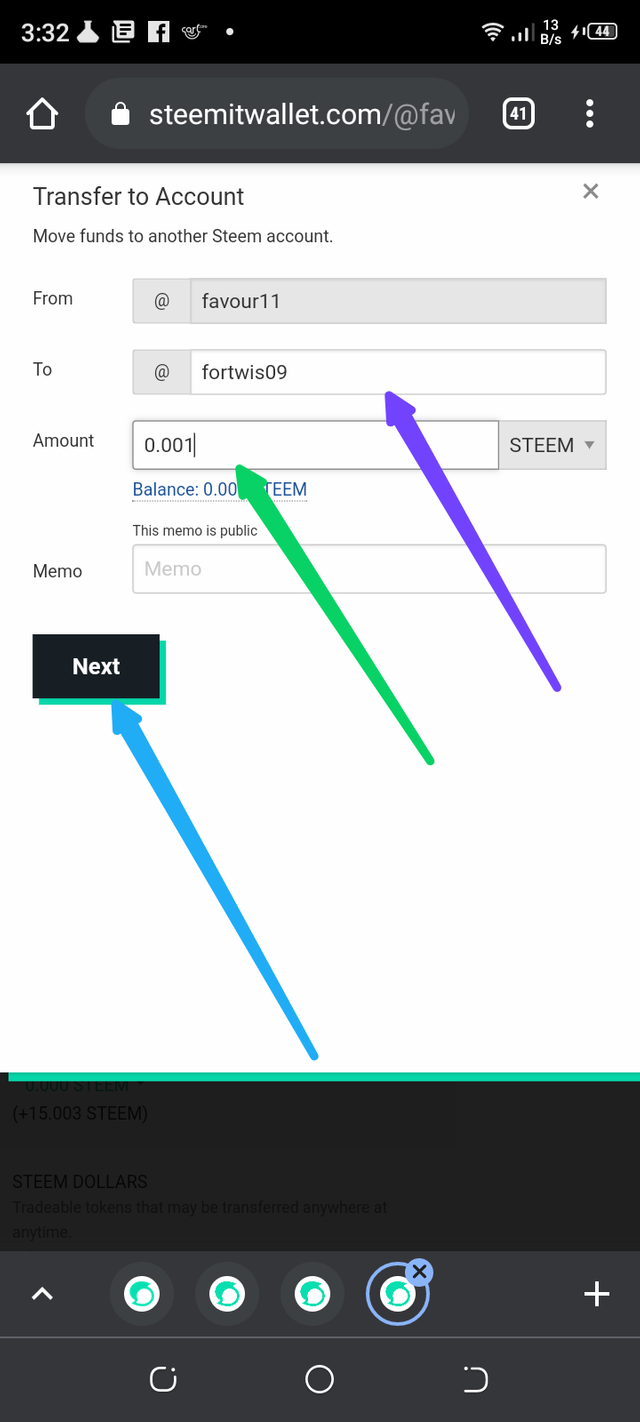
Question 5
do you know how to power up your steem?
Answer: yes here are the following steps;
I will go to my wallet page, then, Click power up , enter the amount, then power up. Picture is attached below to it;
- 1
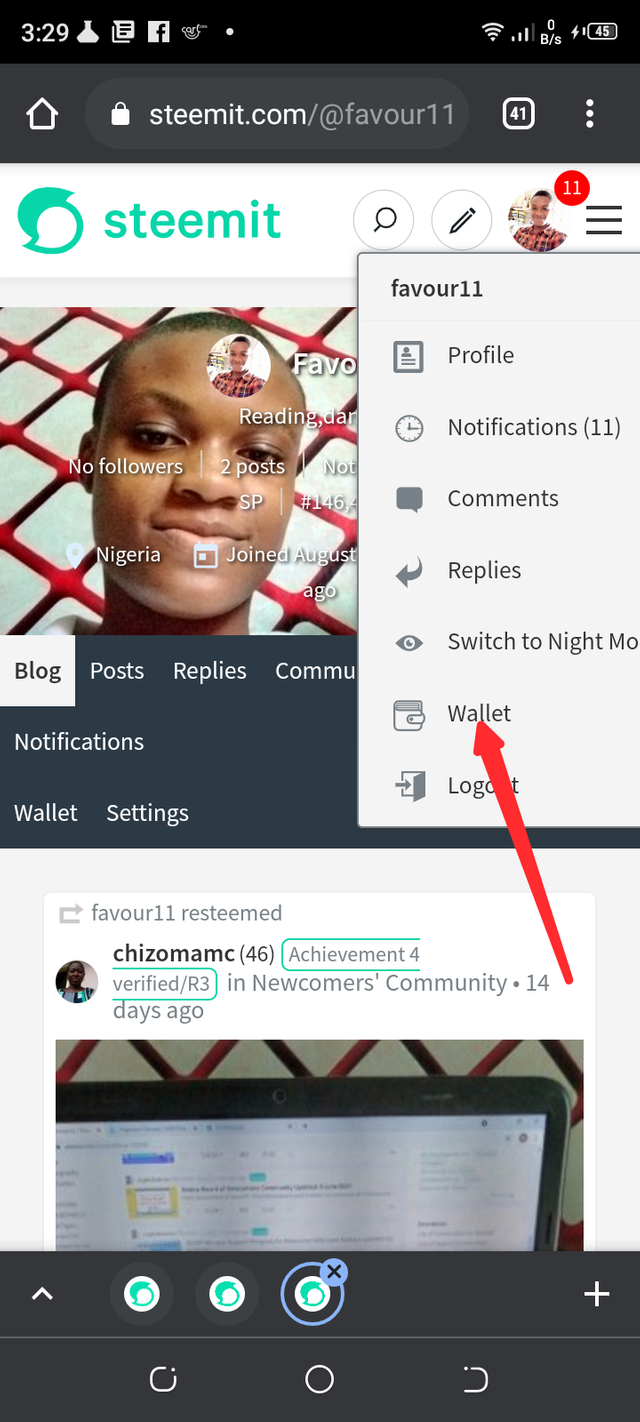
- 2
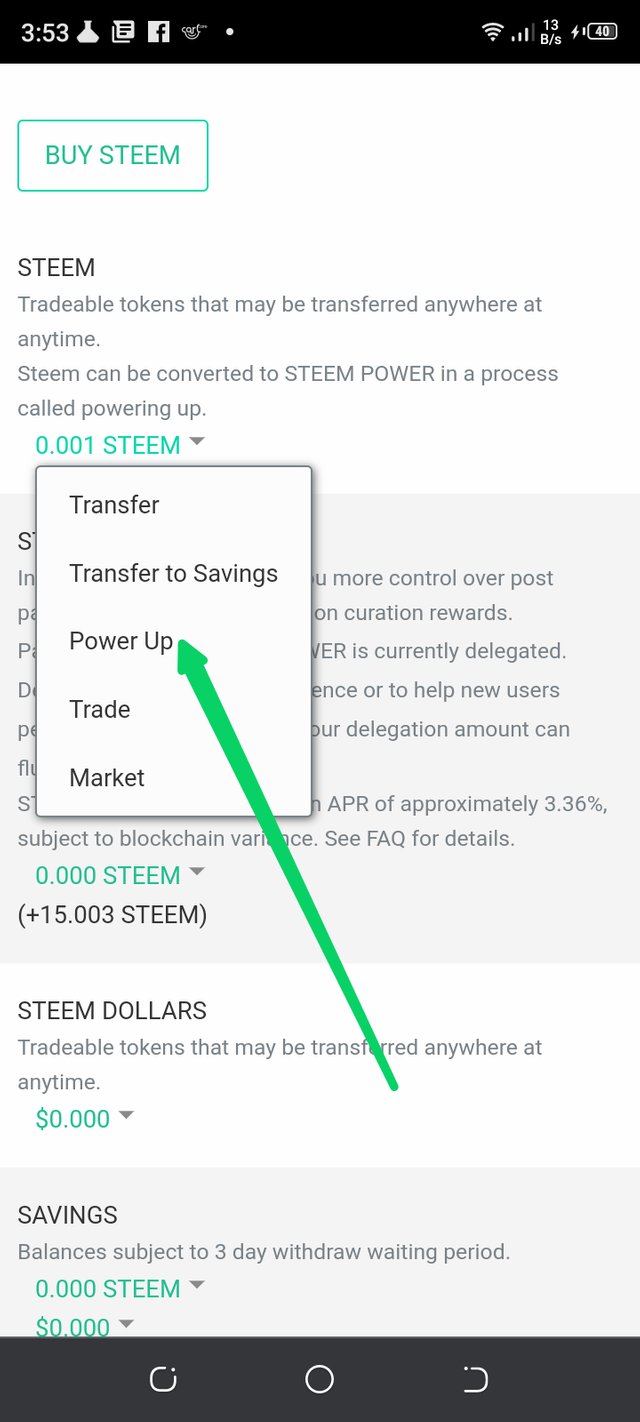
- 3
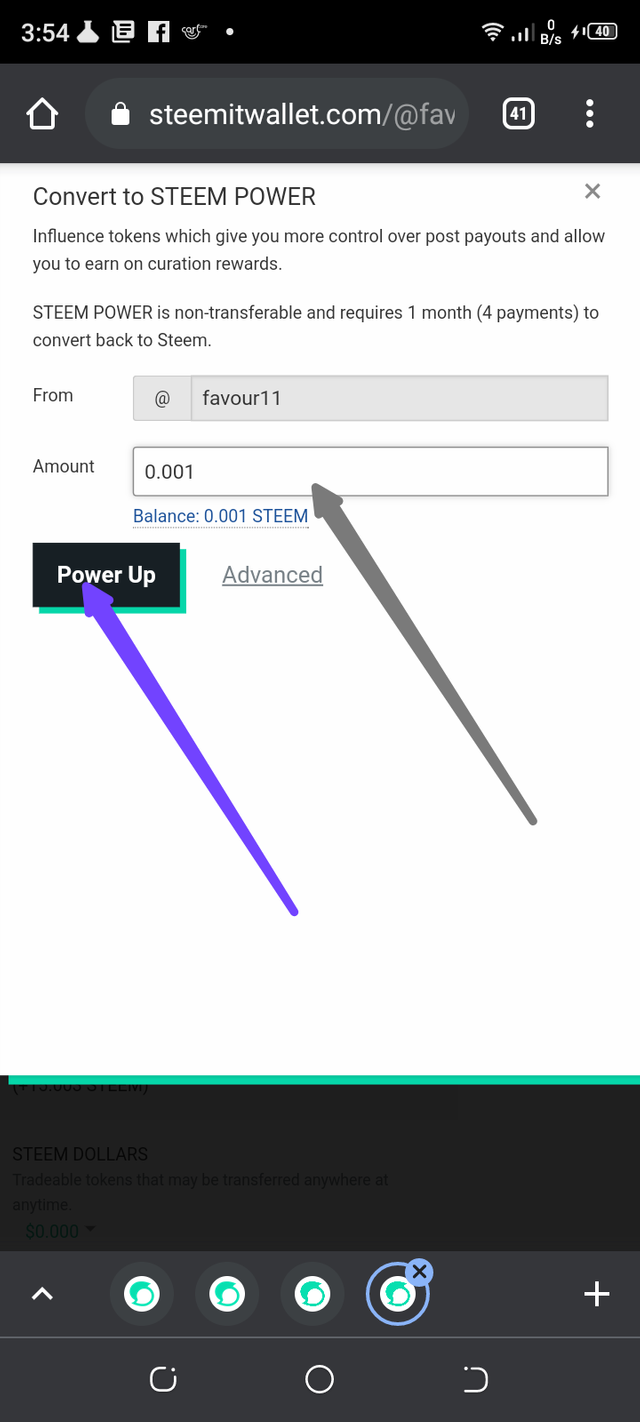
Conclusion
I have come to the end of these tasks and I have come to learn more about the basic security of steem and I hope to use them.
Special thanks to:
@fortwis09
@benton3
@ngoenyi
Hi i am Sumit one of the team member of Steem Greeter.
I am happy to announce that i have successfully verified your achievement 2 post. Now you are eligible for performing your achievement 3 which is about content etiquettes. You can refer this post for your next task.
Note:
Rate:2
Hi, @favour11,
Your post has been supported by @inspiracion from the Steem Greeter Team.