Achievement 5 Task 4 post by @farhmade: Review steembd.io
Greetings Everyone, I much delighted to continue with my achievement 5 task my completing the 4th task which involves the review of steemdb.io.
Steemdb is a database open-source blockchain explorer on which operates on steemit blockchain. The website link to Steemdb.io is https://steemdb.io/.
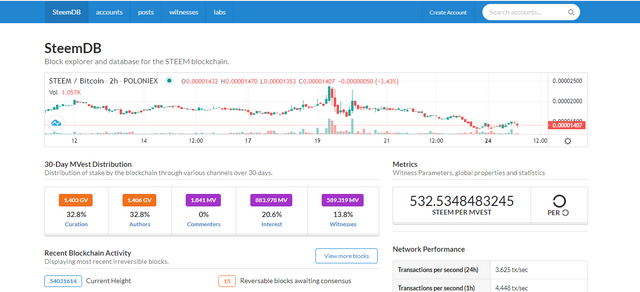
The window interface of SteemDB
30-Day MVest Distribution
It displays a 30 day distribution of stake by the blockchain in line with other networks. This distribution is carried out in terms of percentage wise. In accordance with curators, witnesses, interest, commenters and authors. The measurement is done in Mega Vests and that of Giga Vests. This can be seen below.
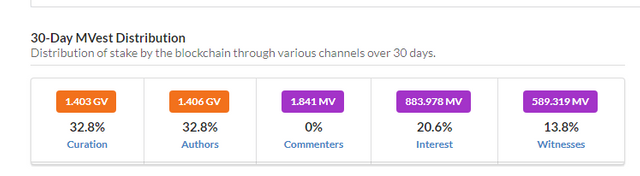
This activity can be sighted just below the feature I spoke about above, that is the 30-Day MVest Distribution. This enables you to have a look at all transactions or activities that have taken place in the blockchain. Be it comment, votes, delegations, vesting shares, transfers, custom JSON, claiming of rewards, order creating and so on.
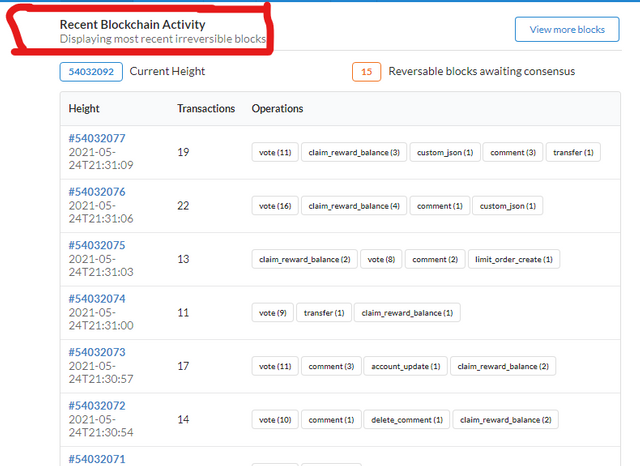
- From the window interface of the website, you click on account found at the top menu.
- Search for the preferred account you will like to make these checks on. I am going to use @farhmade which is my own account.
- From the outcome of the Search, the account is clicked on and the activity wanted to be checked on is done.
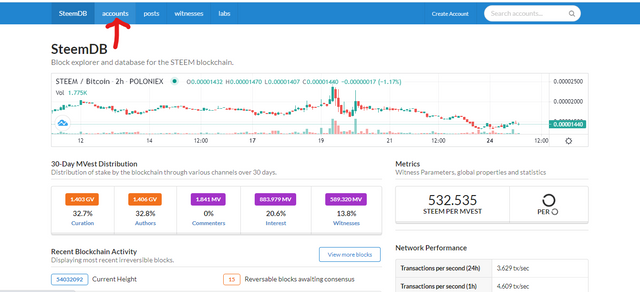
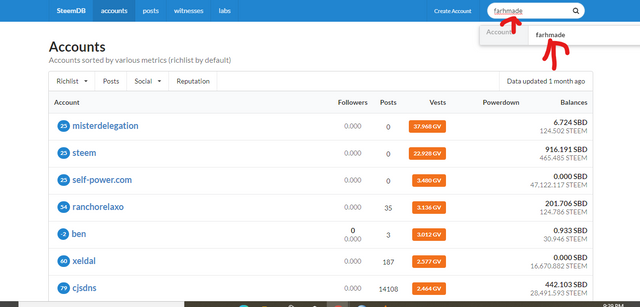
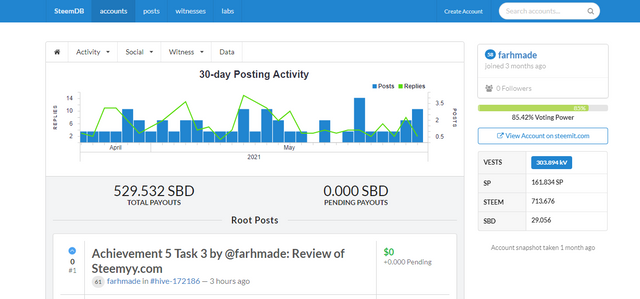
Checking of Posts
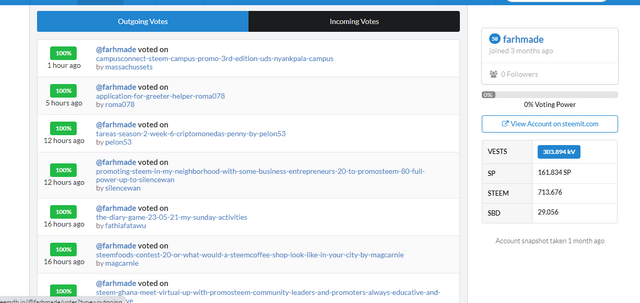
Votes activity checking
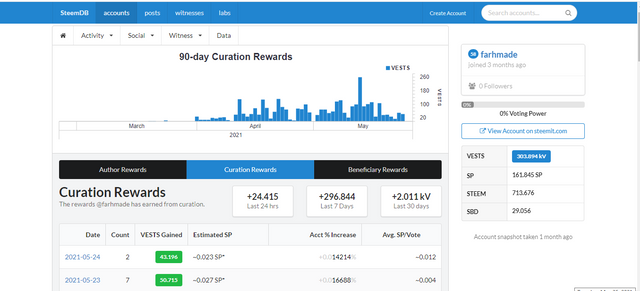
Curation Rewards Checking
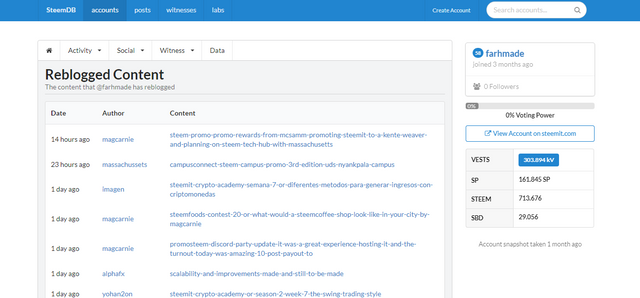
Reblogged activity
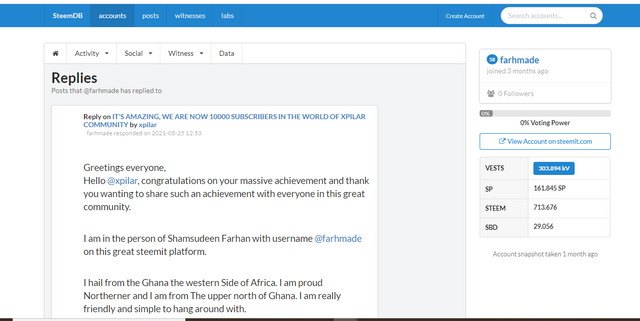
Checking of replies
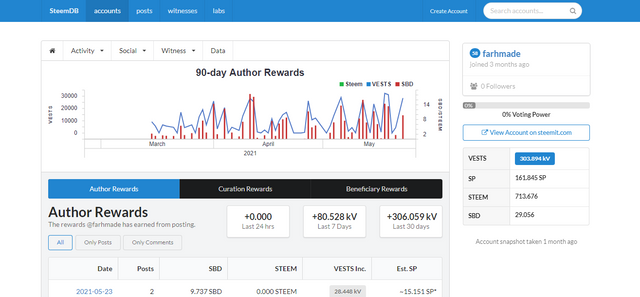
Rewards checking
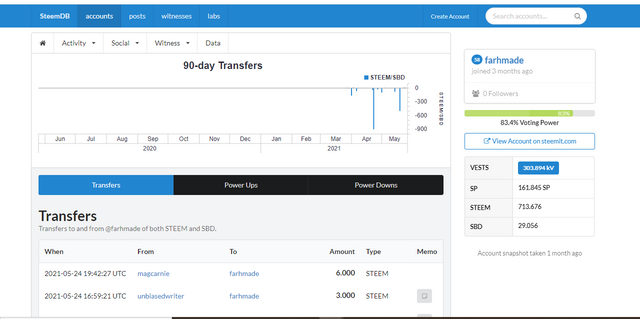
Checking of Transfers
From the window of the website, Click on Account found at the top side of the interface.
Search for the preferred account again, Once again, I am using my account again to make these analyses. So I will be searching @farhmade.
*After finding the account, click on it to open the choose the activity you want make checks on.
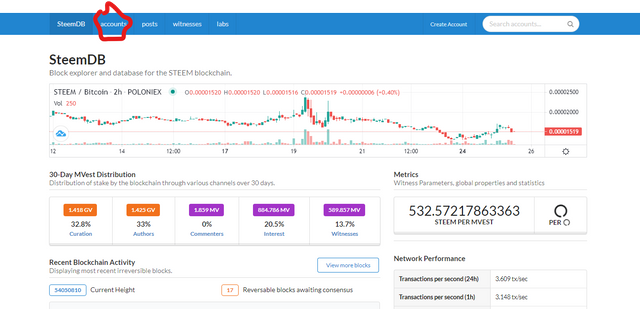
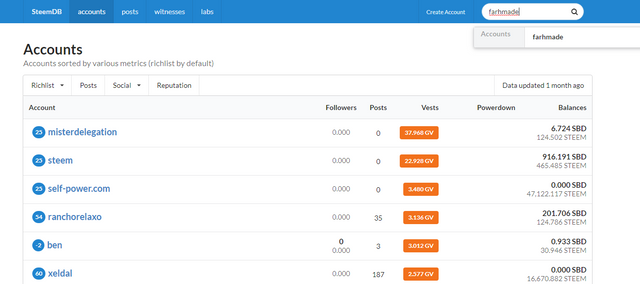
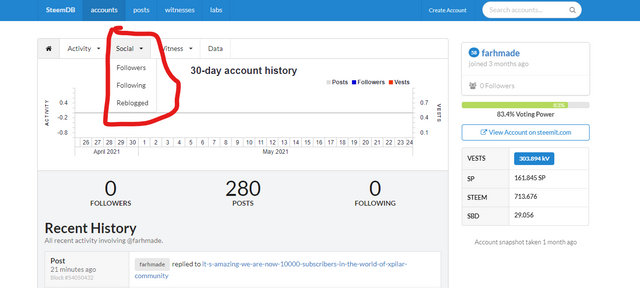
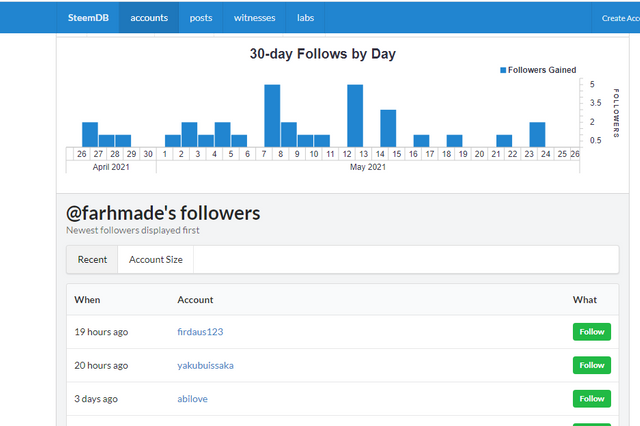
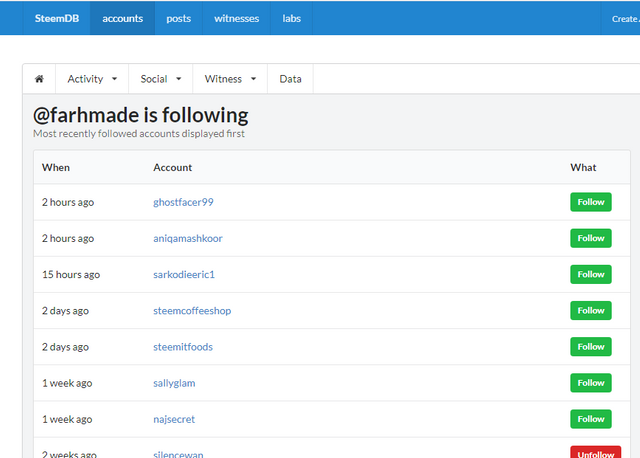
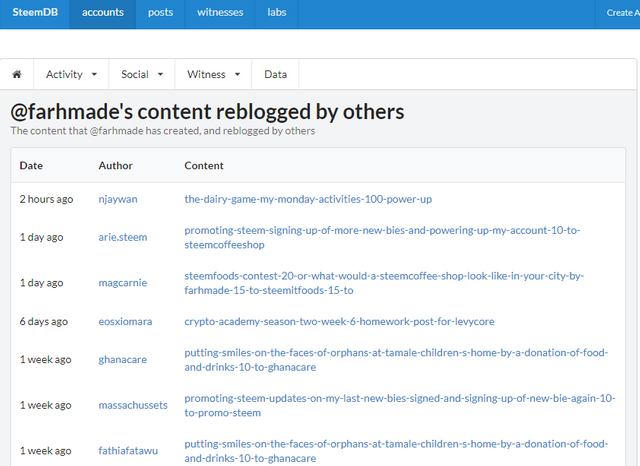
Once again make a search of the account whose voting power is to be checked. As seen I am using @farhmade
Click on the account to open it.
From the window that appears the Voting Power is found at the right side of it.
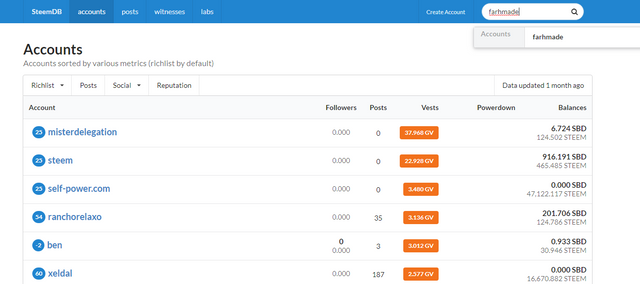
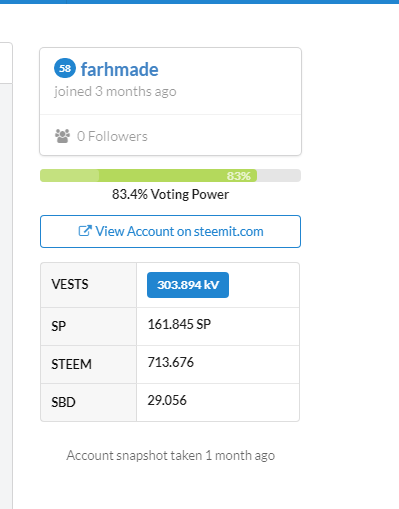
CONCLUSION
I am delighted I have been able to complete the 4th Task of achievement 5, I hope I will be verified soon to enable continue to the next task which is achievement 6.
To the attention of
@sarkodieeric1
@cryptokannon
@anniqamashkoor
THANK YOU FOR YOUR HUMBLE ATTENTION
Congratulations! You have been verified for this task and you may proceed to the next achievement task at your convenience.
Please visit this post for guidance about your next Achievement
Rating: 2