Achievement 5 Task 3 by @farhmade: Review of Steemyy.com
Greetings everyone, I am delighted to continue with my achievement 5 tasks post by continuing to do my task 3 post which talks of Steemyy.com.
This is a blockchain steem tool which is was created or developed by @justyy. It is used to for making checks of account on steem blockchain and used for certain transactions as well.
Let's look at some features of Steemyy.com
There are various features of this website which I will elaborate on.
This menu displays everything I need to know about the blockchain of Steemit. It gives out the various chain properties, the Ticker, Versions and Hardfork, Dynamic and Global Properties. All these are given in detailed.
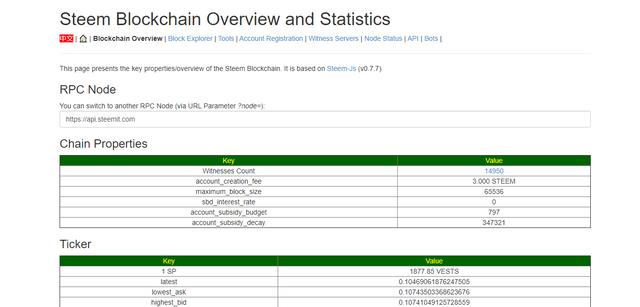
This feature of Steemyy.com shows or displays the number transactions made by users and also shows the head blocks numbers. It is based on Steem-Js with a version of 0.7.7. It also shows the number of irreversible Blocks.
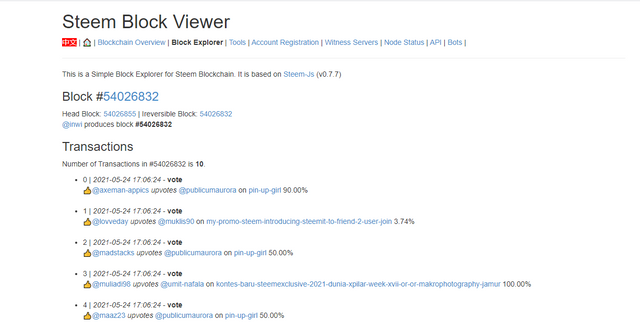
In this feature, there are numerous tools listed with sub highlighted text granting you access to other information. We have the Steem Essentials, Witness Tools, Upvotes and Flags, Delegators and Delegatees, Follow or mute, Miscellaneous Tools are all displayed in this feature.
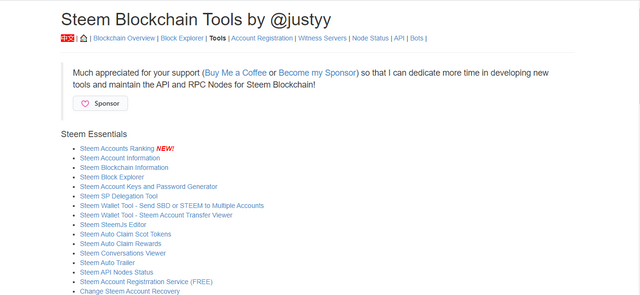
The Tool feature helps in knowing everything with regards to your account. That is who flagged you or upvote or downvote.
Checking of rewards can be gotten from this feature.
Setting rewards to auto claim is also done with the feature of Steemyy.com
This feature under the tool features has numerous highlighted texts that gives more information. The first one which is the recently added one is about the Steem Accounts Ranking. This feature ranks all steemit account based on account worth in USD which updates every minute.
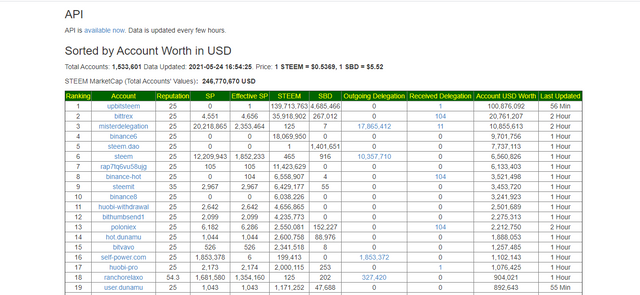
This tool comprises of various tools with regards to witnesses. That is all detailed information required about witnesses. The Steem Witness Ranking feature under this tool shows the ranking of steem witnesses based on the number of votes gotten. It can be seen from the screenshot below that @steemchiller is leading with @justyy following up in that order.
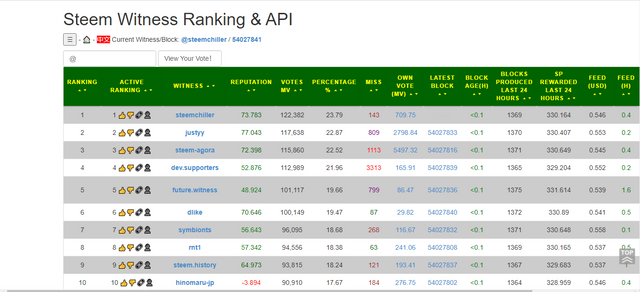
This feature shows or displays various information about who flagged you, who downvote you incoming and outcoming votes checking. Reports on votes is also checked here.
This feature also shows how to check delegation made and received in steemit. It also displays the most delegated account with the number of delegations.
This shows or displays the following of accounts and muting of multiple accounts and also most muted or blocked accounts.
This shows or displays the news on latest new accounts, the powerdown status and followers/votes checker are all in this menu.
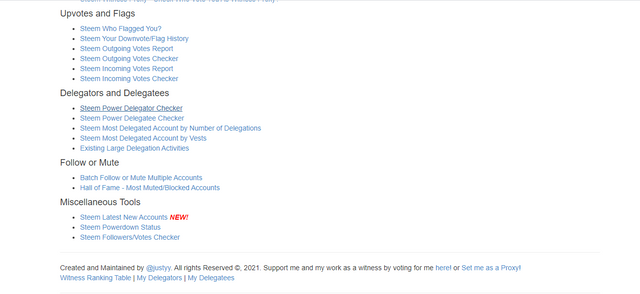
This shows the the voting power of the account. This is a complete combination of normal steem power including delegated steem powe. But without the delegated steem power from other account to other users.
From the screenshot above it can be seen that the Effective Steem Power of @upvu is 18,576,442.70 with deledated one of 17929667.93.
- Click Tools from the interface of the website.
- Click On Steem SP Delegation tool.
Put in the username of the account to be delegated to.
Put in the Delegatee account username.
Enter the amount of Steem Power to delegate.
Click on Delegate via steemlogin.com to confirm delegation.
- From the interface of the website, Click on Tools from the menu bar once again.
- Click on Steem Wallet Tool-Steem Account Transfer Viewer.
Put in the username of the account to make checks on. As seen I have done
excluding the @ like farhmade.Choose weather SBD or Steem to check on.
Click on query to start the check.
Click Steem Auto Claim Rewards
Enter username of the account
Put in the private posting key of the account
Select the time interval for the auto claim then click the claim.
Click On the Steem Outgoing Votes Report
Click on the Period to be checked
Put in the username of account to be checked let's say steemcurator2
Click on outgoing voting Report
Click on Steem Incoming Votes report
Choose the period the checking is going to be made.
Enter the username of the account the check is going to be made, as seen farhmade excluding the @ sign.
Then Click on Incoming Vote Report.
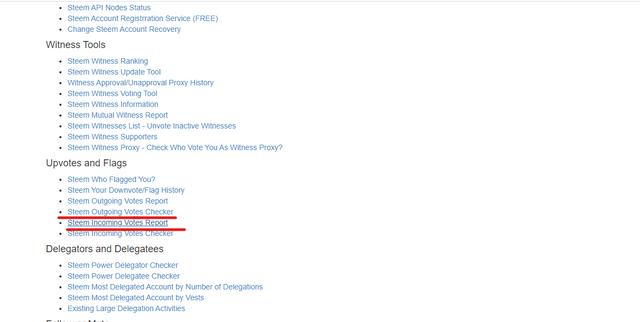
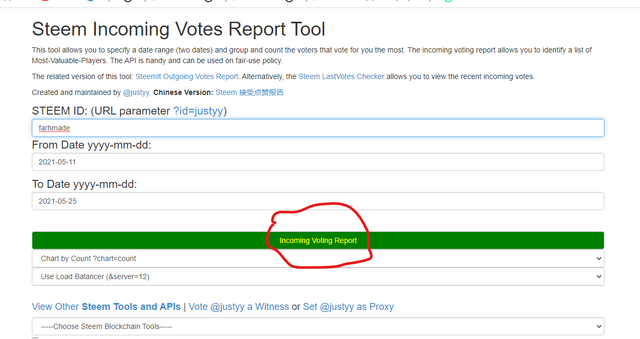
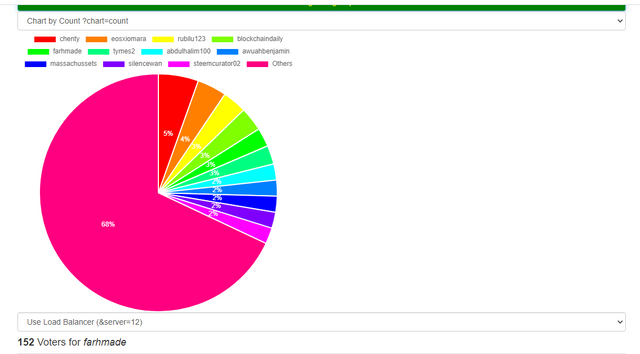
Click on Steem Power Delegator From the Tools menu
Put in the account to be checked on
Confirm by clicking on Search.
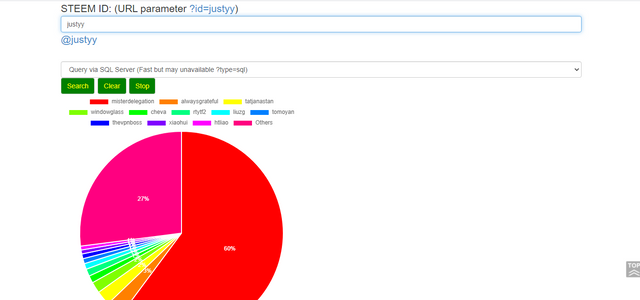
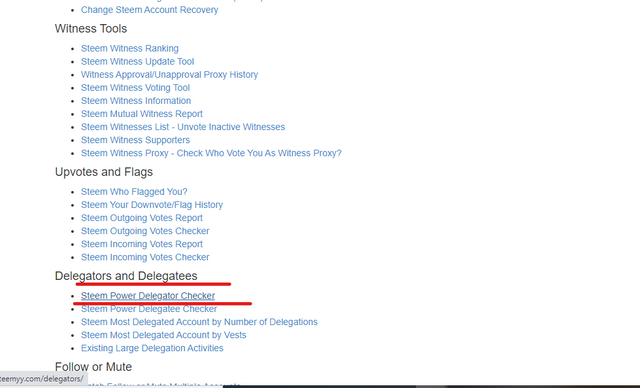
To the attention of @cryptokannon
THANK YOU FOR ATTENTION
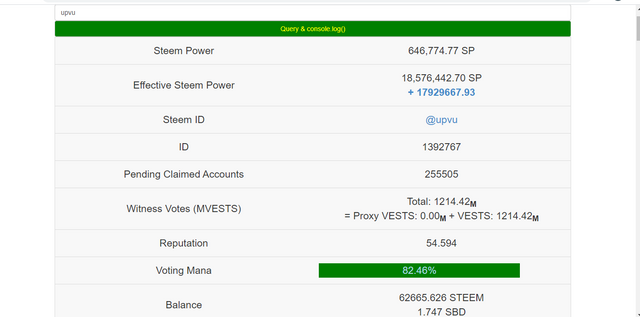
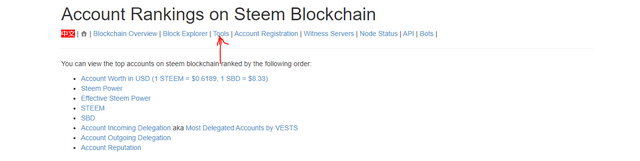
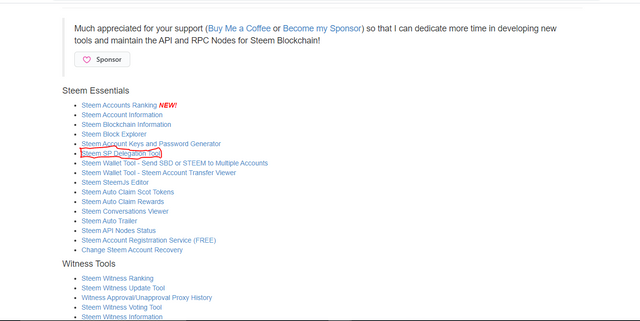
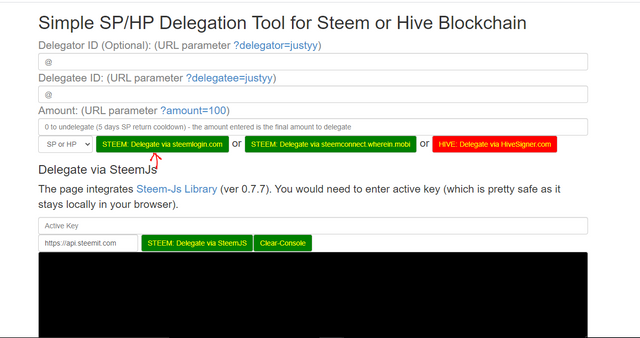
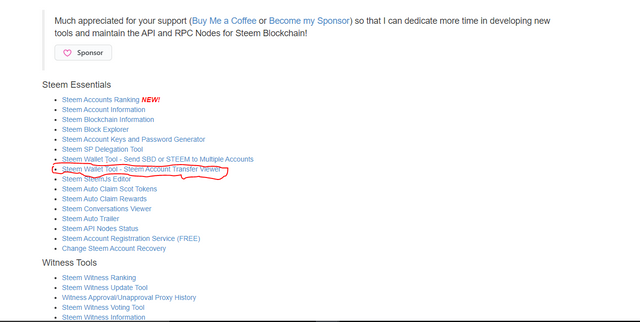
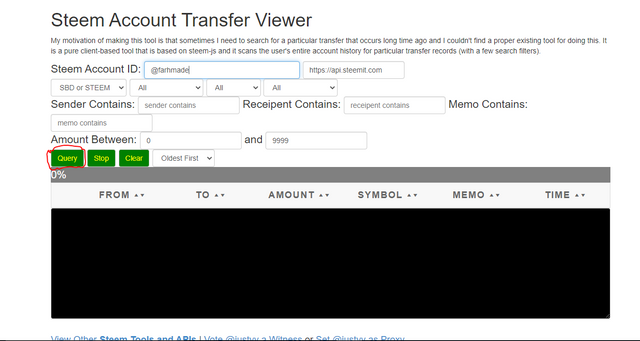
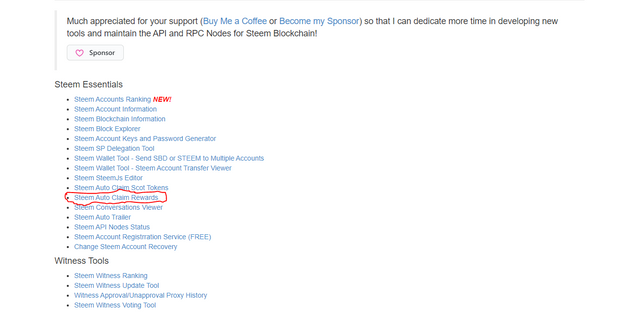
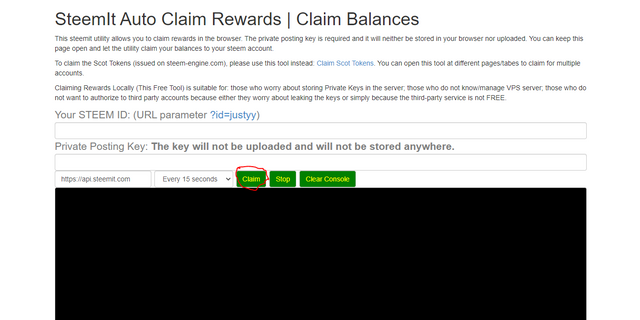
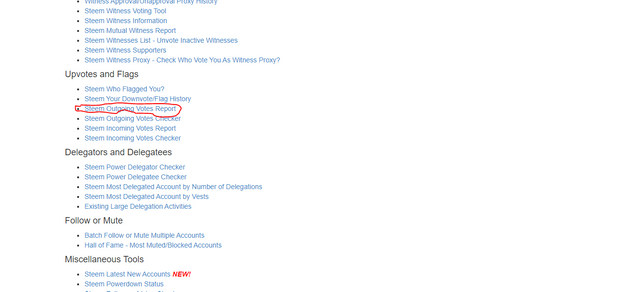
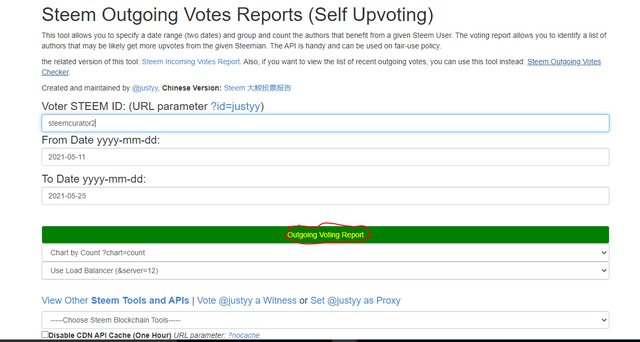
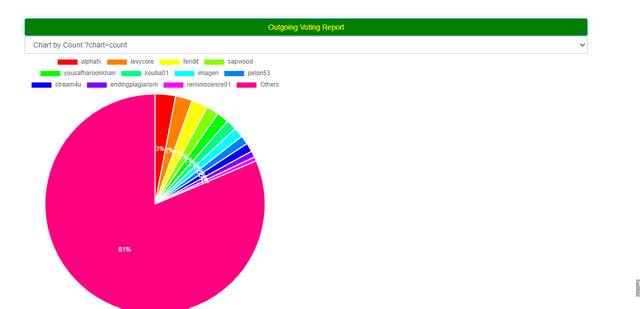
Hey ya! you have given an overview of steemyy it's good but I would like to have answer of all these questions.
Alright will do that soon and notify you
Hello @aniqamanshkoor please I have answered all the questions can you please verify me
Hey @nackasnelson, this is Aniqa Mashkoor a greeter helper
Congratulations you have successfully completed your achievement 5 task 3 about steemyy.com. You can move towards the completion of your task 4 of this achievement that is about Steemdb.io at your convenience.
TASK RATE:2
Thank you very much , I have finished task 4 also.
Hello @farhmade, I congratulate you, you have done an excellent job and you have progressed, I wish you success in your new tasks and in your career at Steemit.
I invite you to our DraftCrearte community, a community to express the artist within us. Here you can participate in this week's contests. . 1 and 2.
Thank you very much, well noted I surely join