Achievement5.3 @faithsonia1 post:Steemyy
Good day everyone present to be here. While i am done with my achievement 5.2 I can certainly move on to my next achievement post which is topic is about steemyy.com one of steemit greatest tools
Review of Steemyy
What is Effective Steem Power? Tools- Steem Account Information?
Effective Steem Power is the real Steem Power(sp) that you will use vote for other users on steemit. If I a user delegated My SP to any community account or any curation project, then that Steem power amount will be taken from the effective steem power.if other user has delegated a particular amount of SteemPower to your steem wallet, then the SteemPower amount will be reflected to my effective steem power. Let's see how to check my effective steem power through the steemyy
First, you will go to the Tool icon from the Steemyy website toolbar section.You can select Steem account information tool from the suggested tool menu.
Finally,you will type your username of your steemit account on the search bar and click on the "Query" icon.
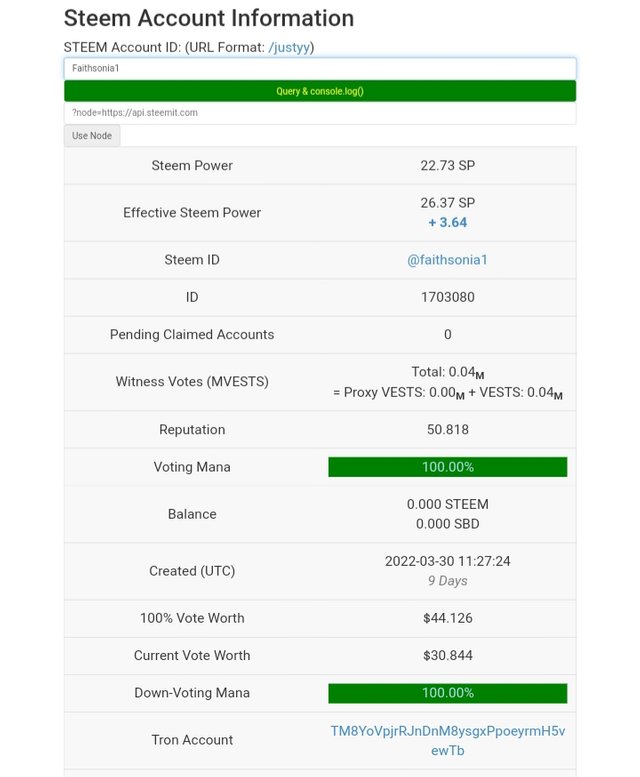
2)How do you delegate SP using "Steem SP Delegation Tool"?
You willl go through the Tools from the Steemy site toolbar section.You can choose SP Delegation Tool from the tool menu.you will write the delegation form like the image at the bottom,after that, you have to enter your active key to confirm the Transaction.
- you have to enter our Steemit User name.
- you will have to enter receiving Steemit user's User name.
- you include the amount which we need to delegate.
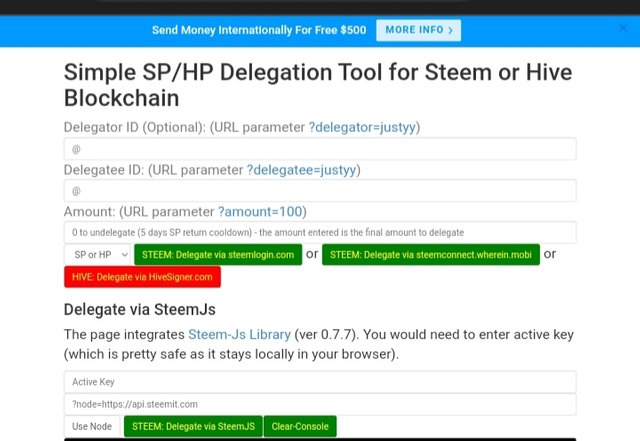
3)How do you check the Transfer History between any two Steem accounts using "Steem Wallet Tool - Steem Account Transfer Viewer"?
You can choose Steem Wallet Tool - Steem Account Transfer Viewer tool from the suggested tool menu and it will be involves in the category of Transfers Viewer.
After that, we can see the Transfer Viewer tool window like the image at the bottom.So here you will include your steemit account username and "query" icon to view all the Transactions between your account and other users accounts.Also,you will also other user names or memos addresses to find any transaction details.
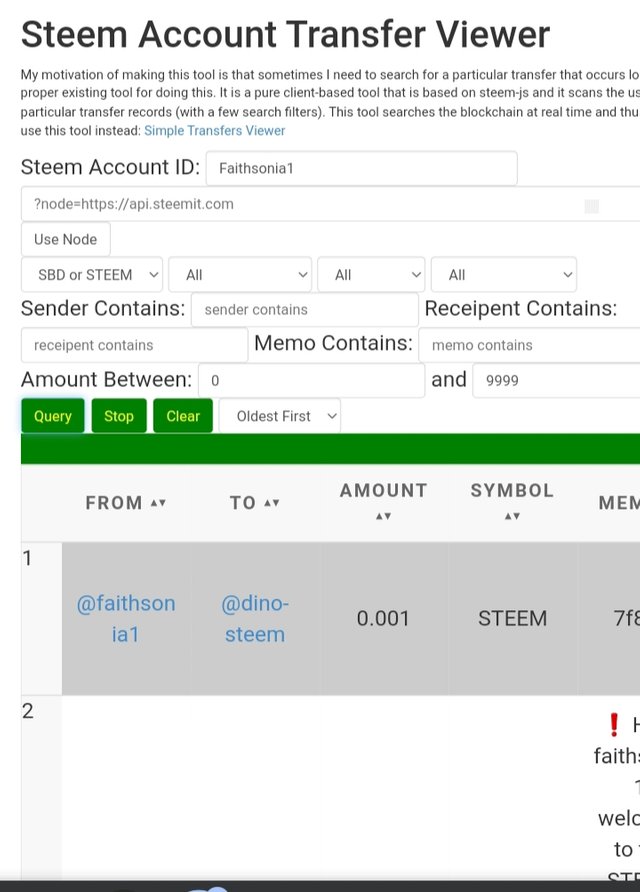
4)How do you automate claiming STEEM or SBD without having to click claim button each time, using "Steem Auto Claim Rewards"?
You can choose Steem Auto Claim Rewards tool from the given tool menu and it will be included in the category of Steem Essentials.
You will view the Steem Auto Claim Rewards tool window like the image at the bottom.you can include your steemit username and also your Posting key to start your procedure.Here you will choose any desired time duration to use this automated claiming process.
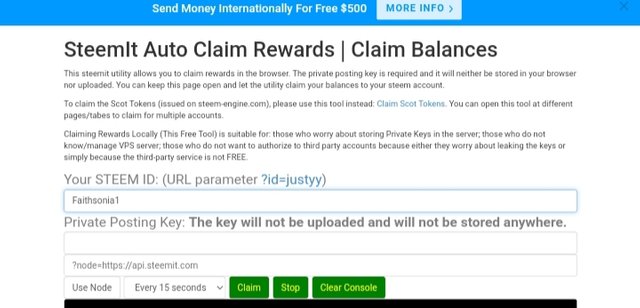
5)How do you check the outgoing votes report for any specified period using "Steem Outgoing Votes Report"?
You will choose Steem Outgoing Votes Report tool from the suggested tool menu and it will be included in the category of Upvotes and Flags.
You can add your username in the first bar and the relevant date according your choice.you will press on the "Outgoing Voting Report" icon to view yours like the image below.
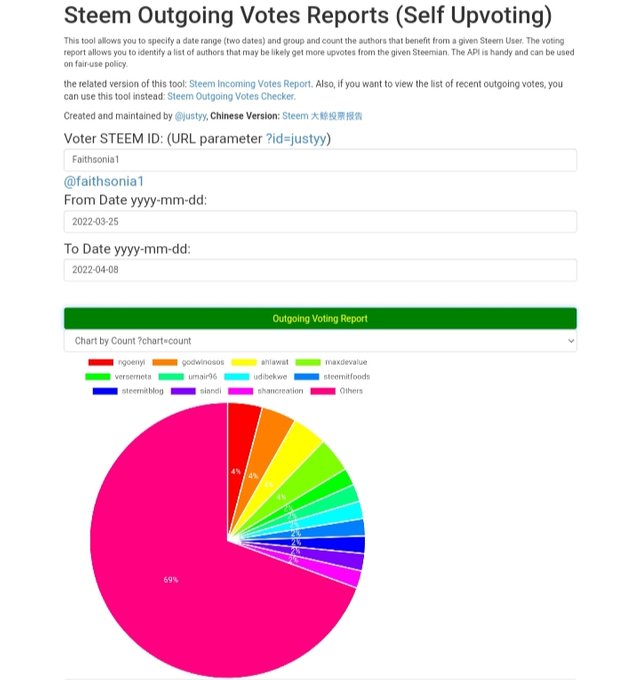
6)How do you check the incoming votes report for any specified period using "Steem Incoming Votes Report"?
You will click Steem Incoming Votes Report tool from the suggested tool menu and it will be included in the category of Upvotes and Flags.
You will write your username in the bar and the date according to you choice. You can press on the "Incoming Voting Report" icon to see as the image below.
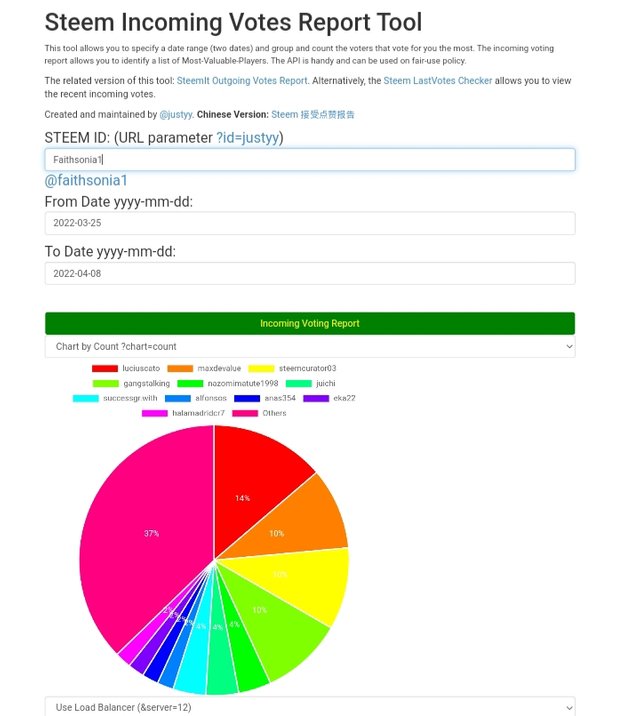
7)How do you check who has delegated SP to your Steem account or any Steem account using "Steem Power Delegator Checker"?
You can click Steem Power Delegator Checker tool from the suggested tool menu and it will be included in the category of Delegators and Delegatees.you can fill the window with your username or other user name to search delegator details.I have not delegated to anyone.
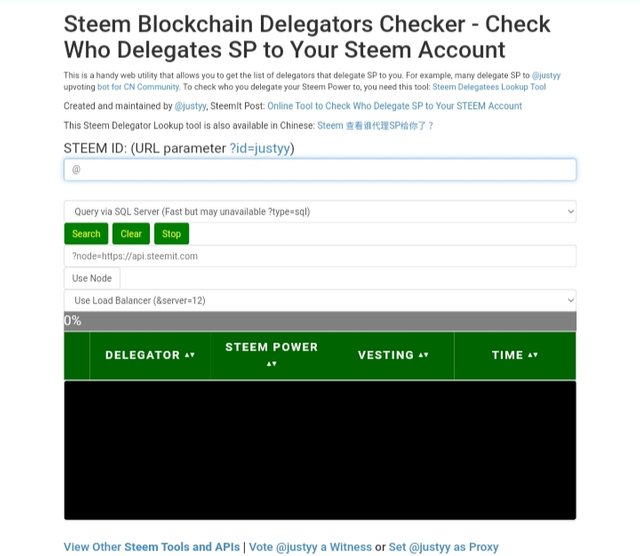
Note:All images are taken from this link
Thanks for all my readers and special thanks to the Admin and greeter.
Cc
@Inspiracion @cryptokannon @ngoenyi @juichi
I hope you fully understood these Achievement Tasks (5.1, 5.2, 5.3, 5.4) important tools of the Steemit blockchain. Those tools will navigate all the important information needed and may enlighten you about any confusion there is about this platform. For the latest updates and important announcements, don't forget to follow @steemitblog and visit the Steemit Crypto Academy for you to learn about cryptocurrency.
You have been verified for this task and you may proceed to the next Achievement Tasks at your convenience. Please refer to the guide on the Newcomers Achievement Program on the Notice Board pinned post.
Curators Rate-3
Use this upvote as your initial capital to join the #club5050 program which means to power up more than half of your cashout. Know that the Steem Greeter’s Team is very strict about this matter. We will check your wallet if you really followed the rule.
Hi, @faithsonia1,
Your post has been supported by @radjasalman from the Steem Greeter Team.